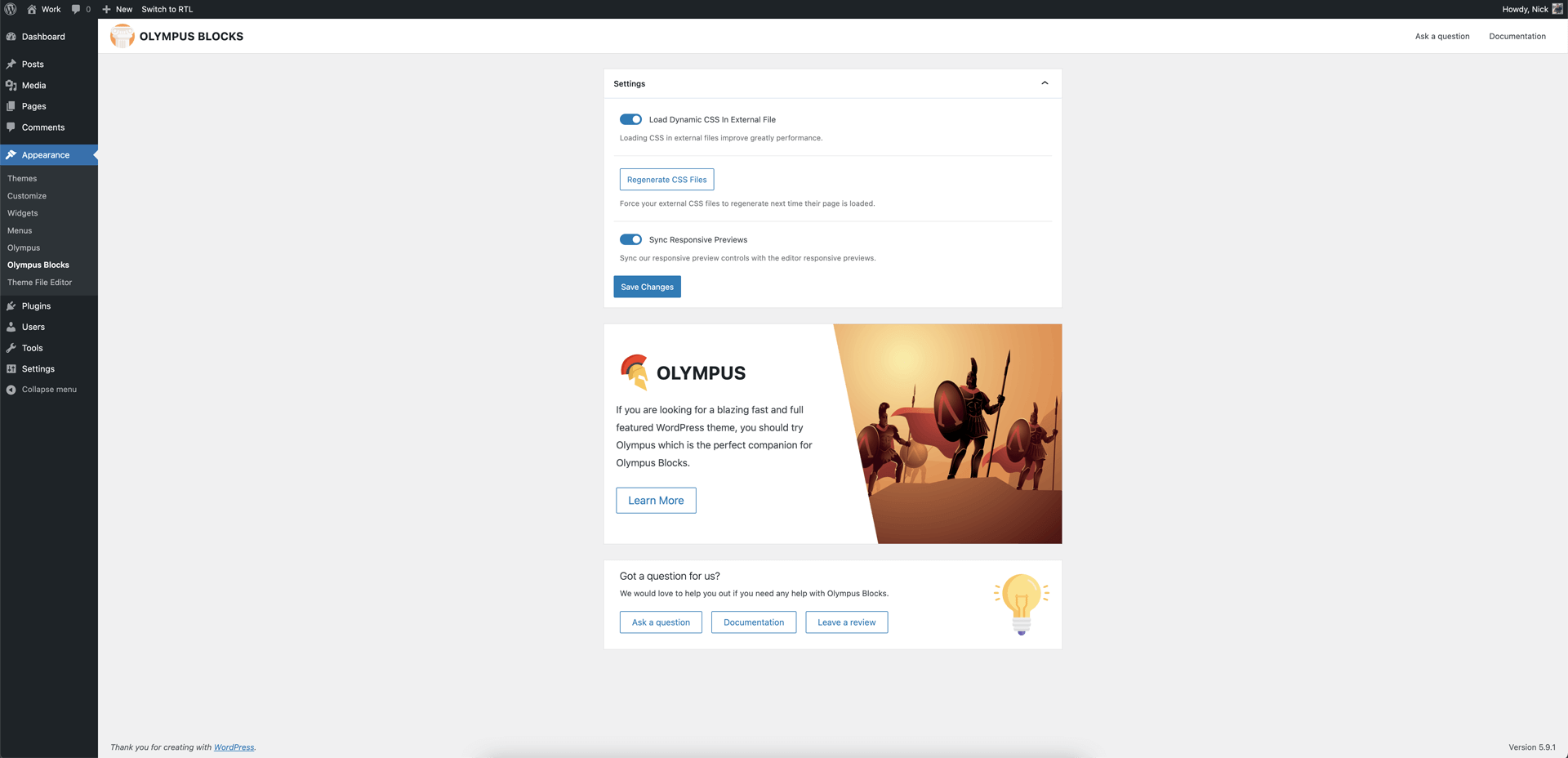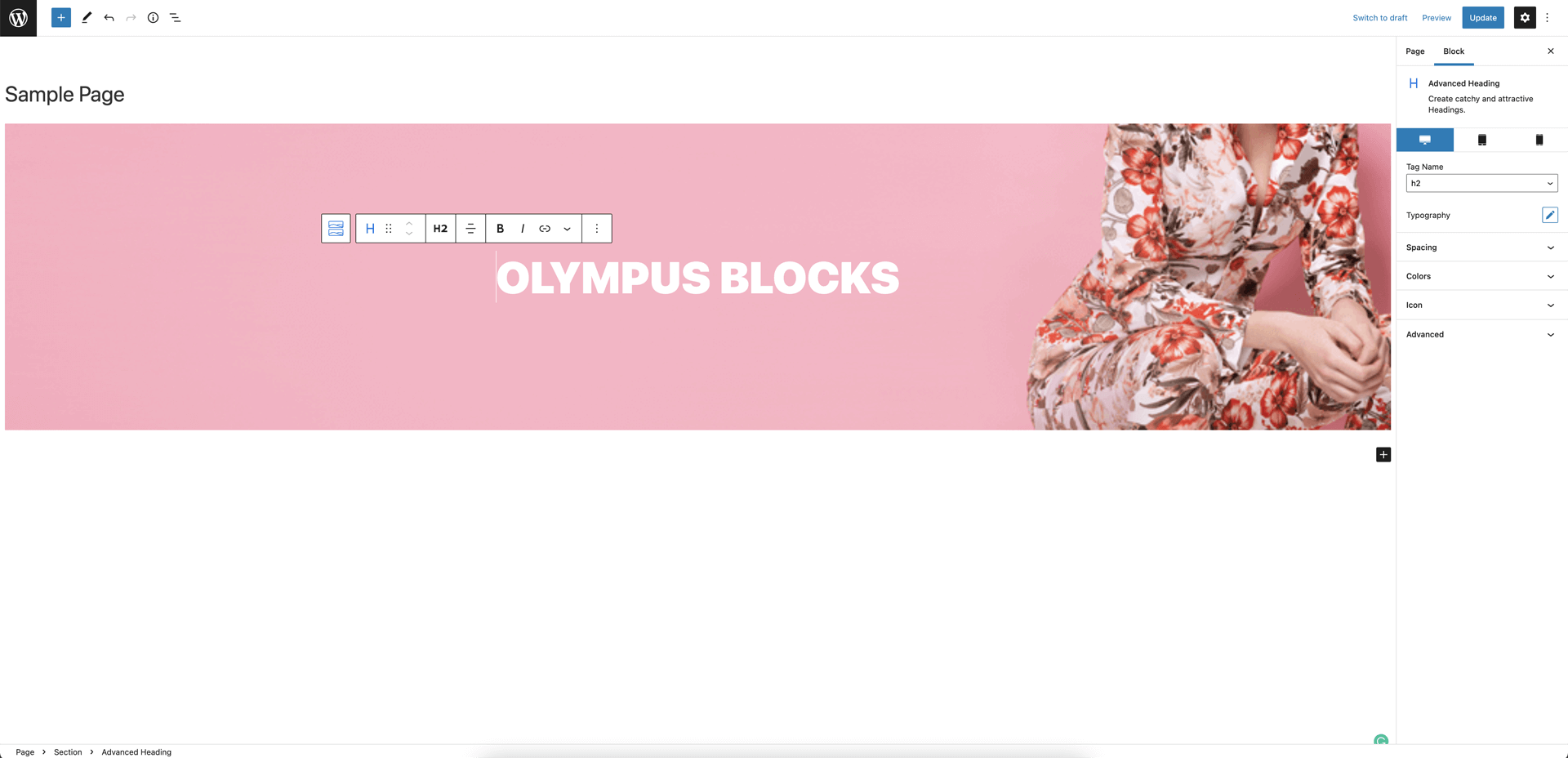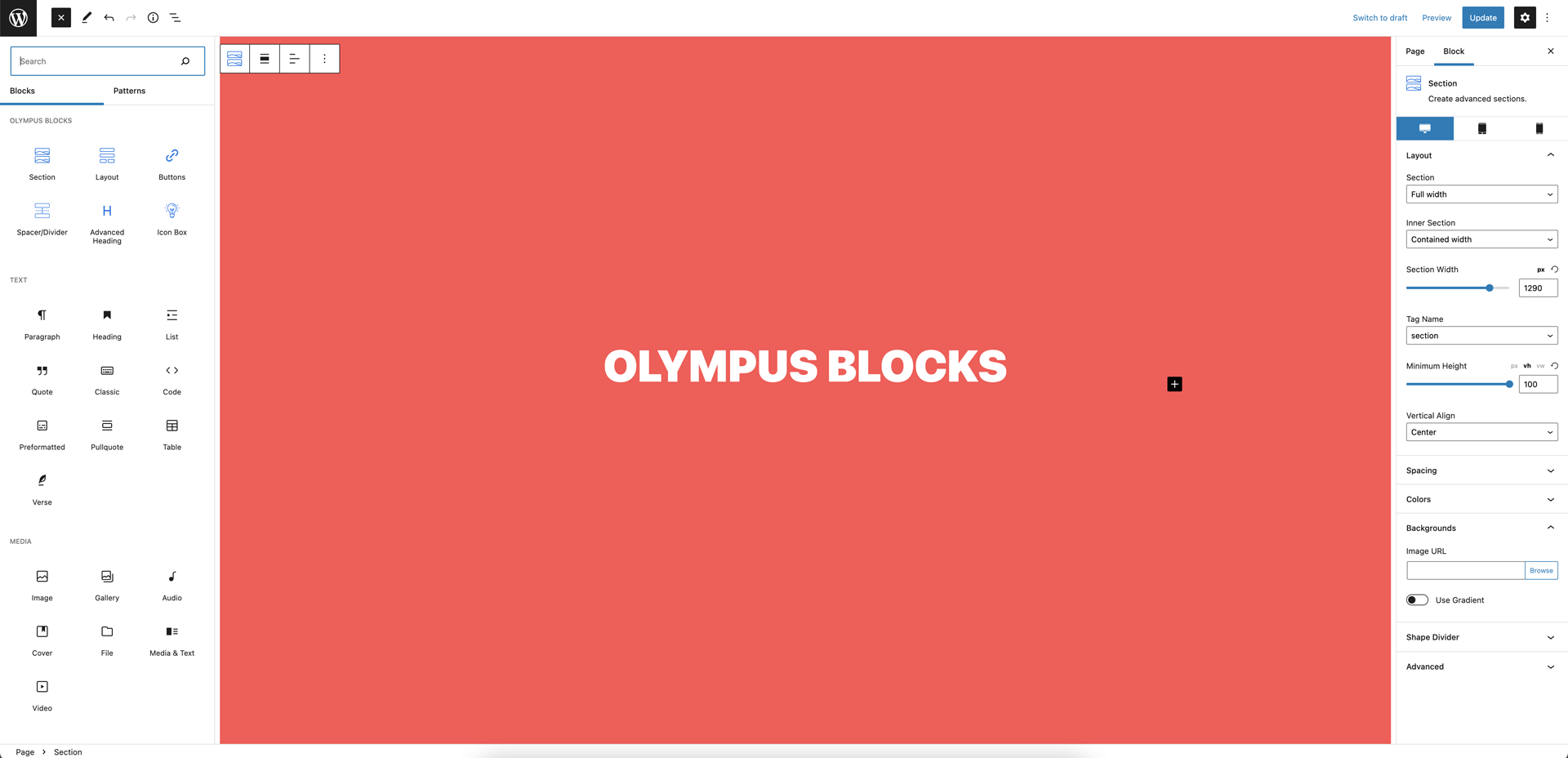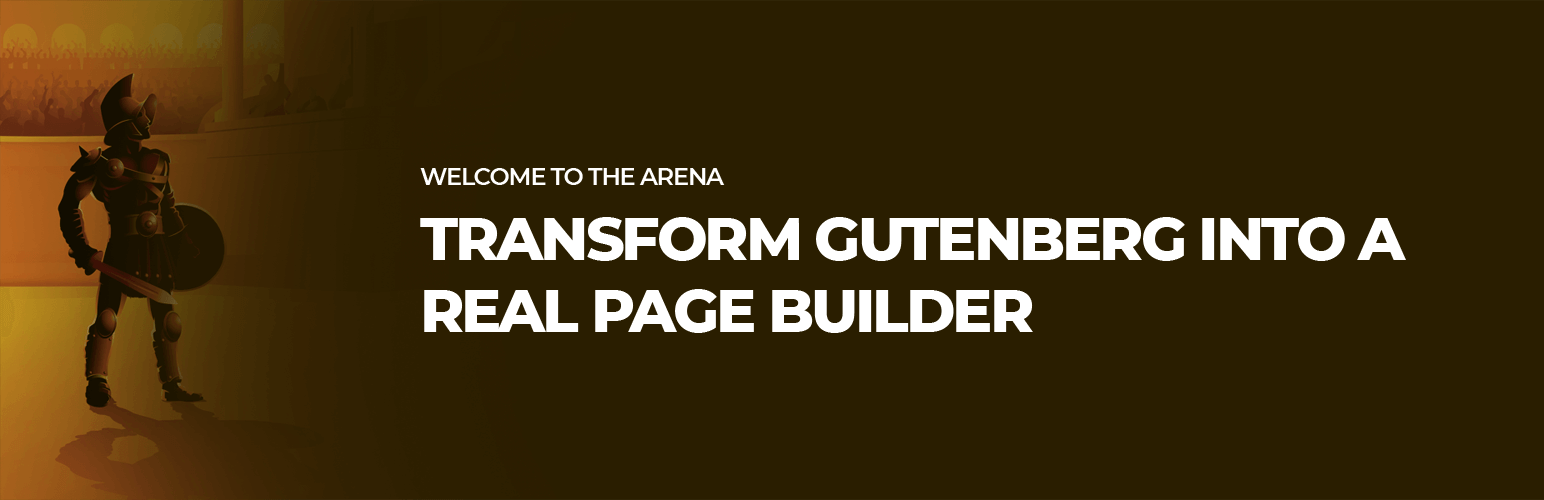
Olympus Blocks
| 开发者 |
olympuswp
alexdeborba |
|---|---|
| 更新时间 | 2022年4月20日 20:39 |
| PHP版本: | 7.0 及以上 |
| WordPress版本: | 5.9.3 |
| 版权: | GPLv2 or later |
| 版权网址: | 版权信息 |
详情介绍:
Unleash the potential of Gutenberg with Olympus Blocks to create beautiful and very fast sites.
Completely Customizable
All blocks can be customized the way you want, all blocks are responsive which means that you can control size, spacing and more for tablet and mobile devices!
Very Light Weight
No messy codes to slow down your websites, Olympus Blocks loads scripts only on the page you use them and not your entire site.
6 Free Blocks:
- Section Block: It allows you to create sections, div, header, footer and many other things.
- Layout Block: Create attractive and customizable columns.
- Buttons Block: Design better call-to-actions with multiple buttons.
- Spacer/Divider Block: Adds a spacer or divider anywhere you want.
- Advanced Heading Block: Create catchy and attractive headings.
- Icon Box Block: Display beautiful informative boxes.
- For documentation and tutorials go to our Documentation.
- As Olympus Blocks is 100% Free, our support is premium Plugin's Support.
- For more information about features, FAQs and documentation, check out our website at Olympus.
- Join our Facebook Group.
- Or rate us on WordPress, thanks a lot in advance ;)
安装:
- Upload the plugin folder to the
/wp-content/plugins/directory, or install the plugin through the WordPress plugins screen directly. - Activate the plugin through the 'Plugins' screen in WordPress
- Create a new page or post.
- Add a new block, and look for the "Olympus Blocks" category.
屏幕截图:
常见问题:
Can I use the plugin without the Olympus theme?
Yes. Even if Olympus Blocks works perfectly with Olympus, you can still use it with any theme.
Is there a Premium version?
Not right now but yes, it is planned to have a pro version of the plugin with many new blocks.
更新日志:
1.0.1
- Tweak: Better approach for the Icon Size setting of the Icon Box block.
- Tweak: Buttons block reflect customizer buttons colors if Olympus theme used.
- Initial release