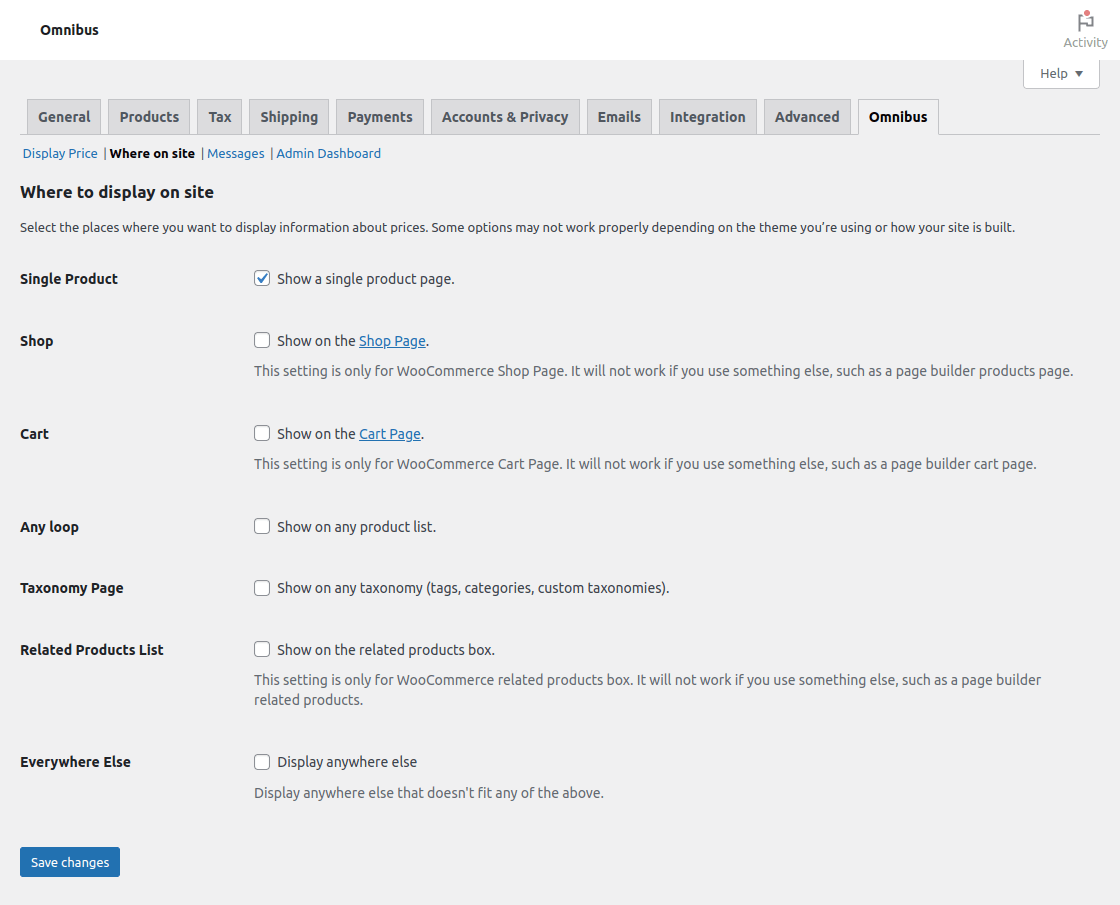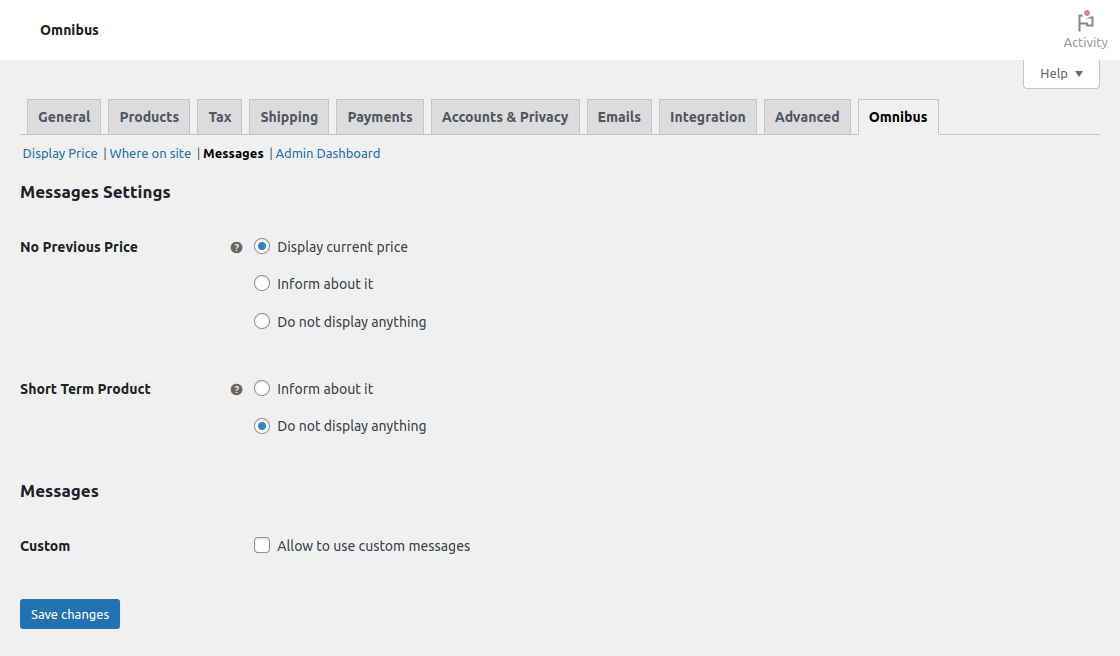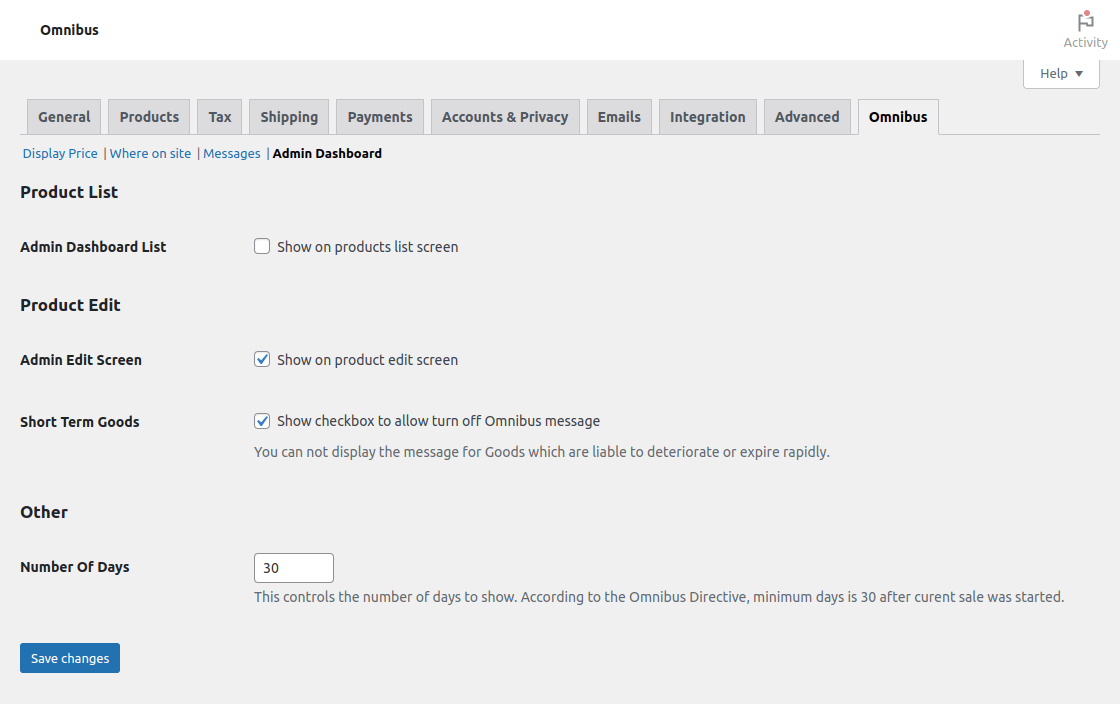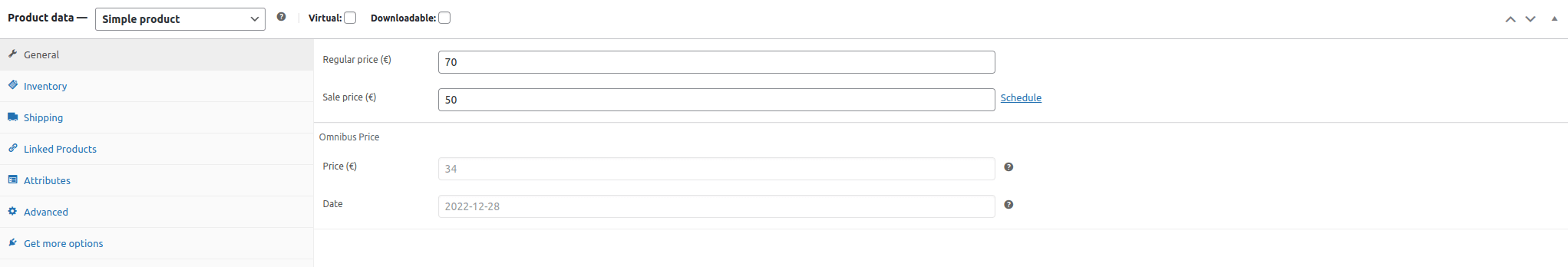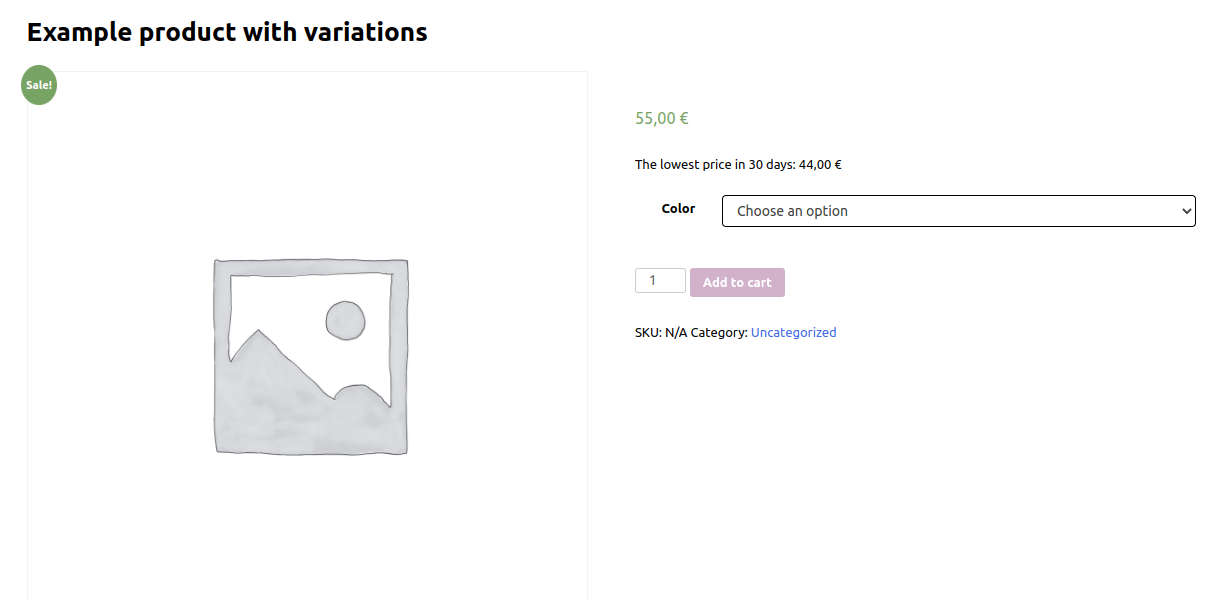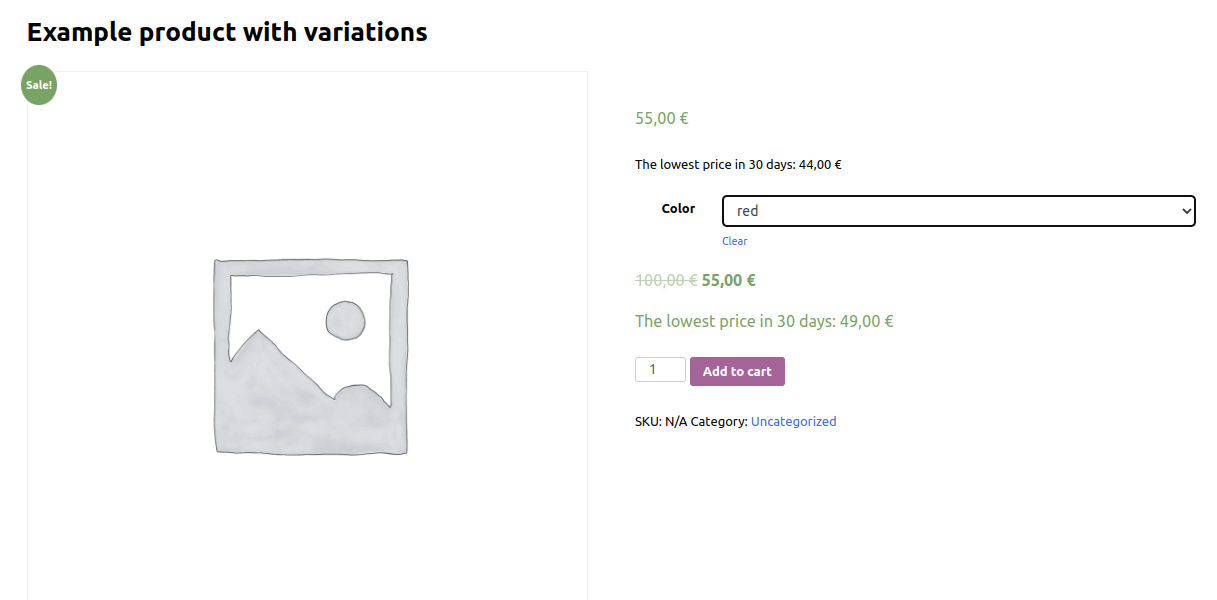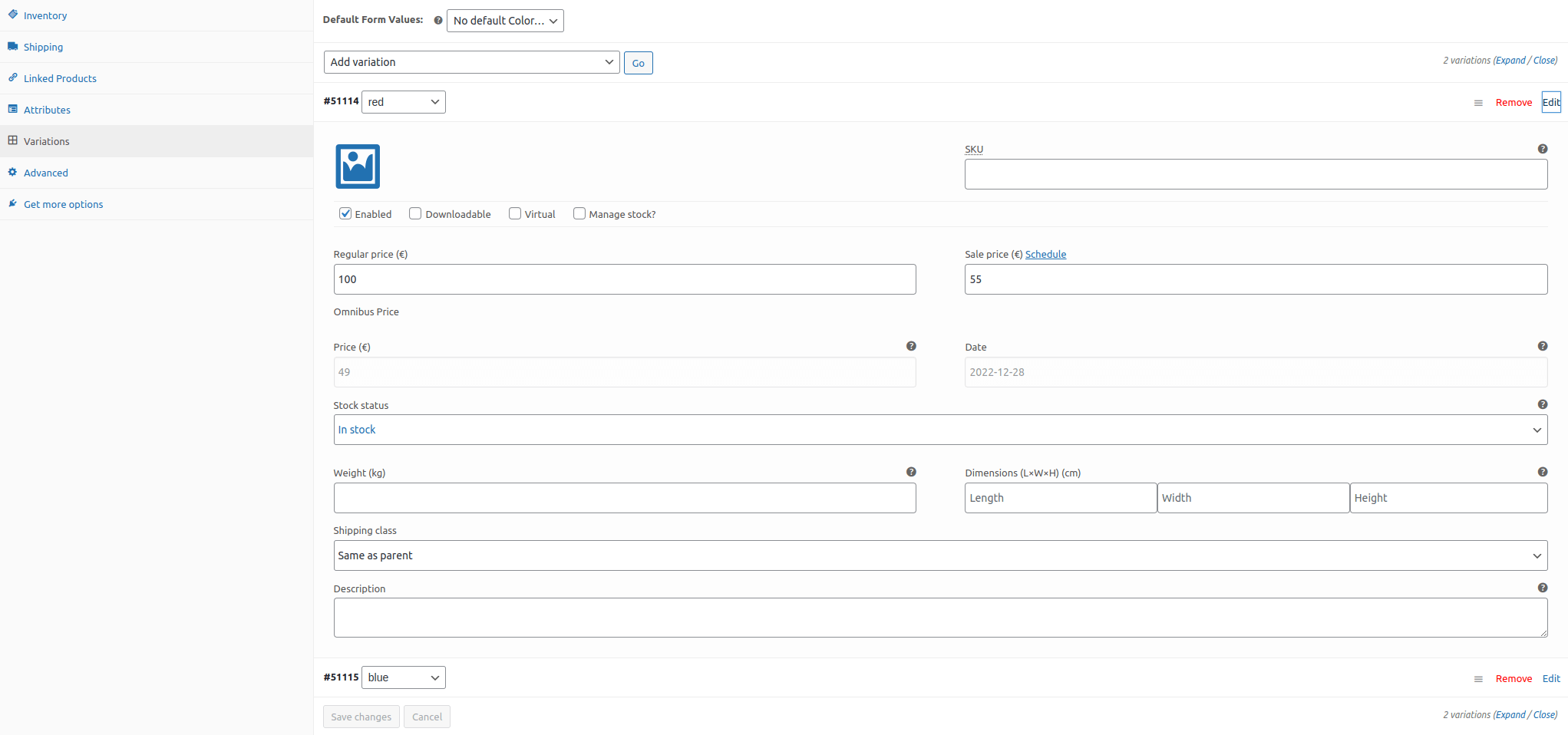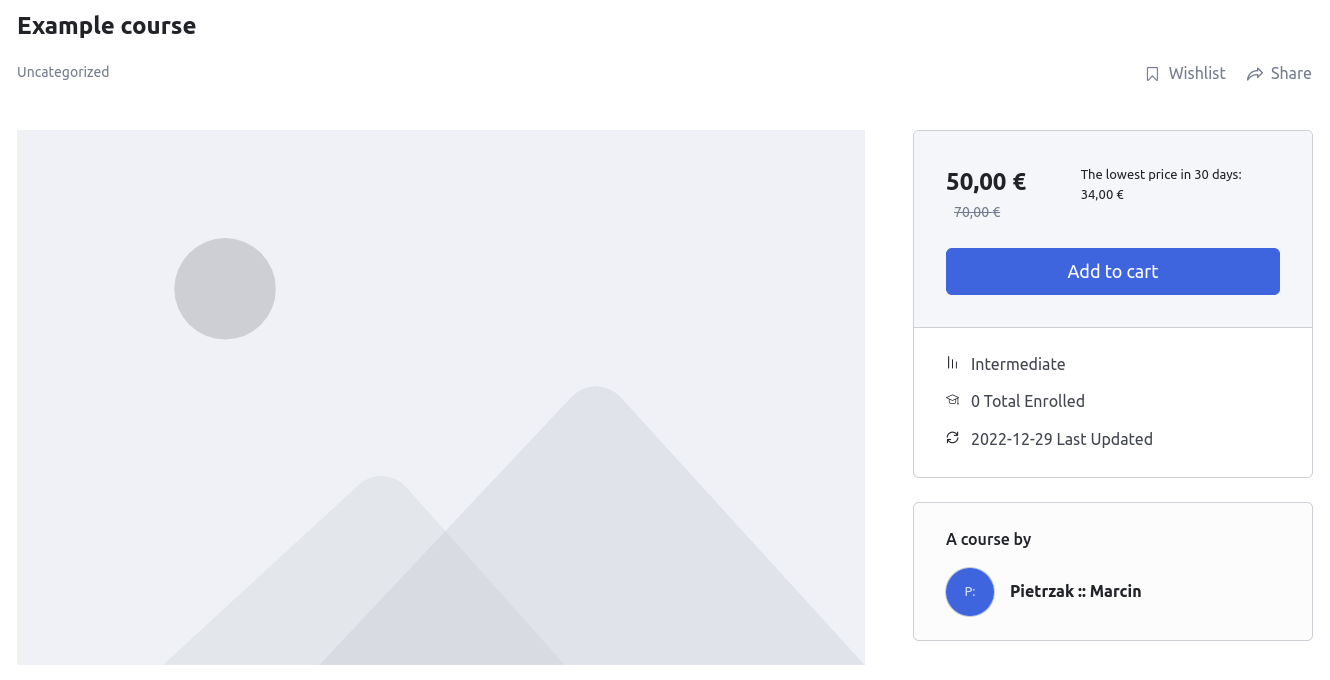Omnibus — show the lowest price
| 开发者 | iworks |
|---|---|
| 更新时间 | 2025年7月21日 15:53 |
| 捐献地址: | 去捐款 |
| PHP版本: | 8.0 及以上 |
| WordPress版本: | 6.8 |
| 版权: | GPLv3 or later |
标签
下载
详情介绍:
- Saves the current price and keeps it.
- Adds two additional fields in the product or course edit view: the lowest price and the effective date.
- Display information on the item (product, course, etc).
- WooCommerce
- Easy Digital Downloads
- LearnPress
- Tutor LMS with WooCommerce
- YITH WooCommerce Product Bundles
- Debug Bar
Article 6a 1. Any announcement of a price reduction shall indicate the prior price applied by the trader for a determined period of time prior to the application of the price reduction. 2. The prior price means the lowest price applied by the trader during a period of time not shorter than 30 days prior to the application of the price reduction.Read more: Directive 2019/2161. See room for improvement? Great! There are several ways you can get involved to help make Omnibus — show the lowest price better:
- Report Bugs: If you find a bug, error or other problem, please report it! You can do this by creating a new topic in the plugin forum. Once a developer can verify the bug by reproducing it, they will create an official bug report in GitHub where the bug will be worked on.
- Suggest New Features: Have an awesome idea? Please share it! Simply create a new topic in the plugin forum to express your thoughts on why the feature should be included and get a discussion going around your idea.
- Issue Pull Requests: If you're a developer, the easiest way to get involved is to help out on issues already reported in GitHub. Be sure to check out the contributing guide for developers.
安装:
- Navigate to WPA > the Plugins and click the
Add Newbutton. - Search for
Omnibus — show the lowest price. - Click to install.
- Activate the plugin.
- WooCommerce: Check the configuration by going to WPA > WooCommerce > Settings > Omnibus.
- LearnPress: Check the configuration by going to WPA > LearnPress > Settings > Courses > Omnibus Directive Settings.
- Download the plugin (.zip file) on the right column of this page.
- Navigate to WPA > the Plugins and click the
Add Newbutton. - Select the button
Upload Plugin. - Upload the .zip file you just downloaded.
- Activate the plugin.
- WooCommerce: Check the configuration by going to WPA > WooCommerce > Settings > Omnibus.
- LearnPress: Check the configuration by going to WPA > LearnPress > Settings > Courses > Omnibus Directive Settings.
- Upload the
omnibusfolder to the/wp-content/plugins/directory. - Activate the plugin through the 'Plugins' menu in WordPress.
- WooCommerce: Check the configuration by going to WPA > WooCommerce > Settings > Omnibus.
- LearnPress: Check the configuration by going to WPA > LearnPress > Settings > Courses > Omnibus Directive Settings.
屏幕截图:
常见问题:
How can I display the Omnibus message anywhere?
You can use the omnibus_price_message shortcode:
Just edit your product and insert it into the content:
[omnibus_price_message]
If you need the Omnibus message outside of a product, you have to add the id param with the product ID.
[omnibus_price_message id="example-id"]
How can I use an action to display the Omnibus message anywhere?
Use the iworks_omnibus_wc_lowest_price_message action with the product ID or on a single product page.
For a single product:
do_action( 'iworks_omnibus_wc_lowest_price_message' );
For any WooCommerce product:
do_action( 'iworks_omnibus_wc_lowest_price_message', $product_ID );
I have a problem with the plugin, or I want to suggest a feature. Where can I do this?
You can do it on Support Threads, but please add your ticket to Github Issues.
How can I avoid saving the price log?
When you want to skip saving a price during the insert or update product, you can use iworks_omnibus_add_price_log_skip filter to avoid price logging.
`
`
How can I get lowest price log data?
You should use iworks_omnibus_wc_get_lowest_price filter to get array.
On single product page, without product ID:
`
Anywhere with the product ID:
`
How can I strip HTML from a shortcode message?
Please set the "strip_tags" parameter to "yes":
[omnibus_price_message strip_tags="yes"]
How can I use my own template in the shortcode message?
Please add template param with needed format:
[omnibus_price_message template="This is price: {price}!"]
How can I remove all this plugin related data?
To remove all data saved by this plugin, you should use the SQL command.
Warning: This operation can be undone.
Please be sure you have the database backup before you try to use the command below:
delete from {$wpdb->postmeta} where meta_key in ( '_iwo_price_lowest_is_short', '_iwo_last_price_drop_timestamp', '_iwo_price_last_change', '_iwo_price_lowest' );
What is the minimum WooCommerce version required?
The minimum WooCommerce version required is 5.5.0.
更新日志:
- The iWorks Rate module has been updated to 2.3.1.
- The general omnibus price for variable products has been fixed. Props for Bartek Konopka.
- The translators strings where been added.
- The function
date()has been replaced by the functiongmdate(). - The output sanitization where been added.
- The iWorks Rate module has been updated to 2.1.9.
- The zero variant price has been fixed.
- A new way of logging changes - more efficient, faster, more flexible. Complete overhaul of the way changes are saved.
- A support for promotion schedule has been added.
- Price history chart has been added to [Debug Bar] panel.
- The iWorks Rate module has been updated to 2.1.8.
- An extra check for the product has been added.
- Issue with price display when tax rates are not defined has been fixed #24. Props for stalica.
- The iWorks Rate module has been updated to 2.1.7.
- In some configurations with taxes, it was an issue to display the previous price with or without tax. Props for Agata Wiatrowska.
- Fixed problem on quick edit screen. #21. Props for Igorjup.
- Names of integration classes has been changed.
- Extra admin CSS has been improved.
- Handling "Short Term Products" has been fixed. Props for Mychal.
- The action
iworks_omnibus/wc/save_price_history/actionhas been added. It can be used to insert a price history change element. - The option "I don't have this type of products" for "Short Term Products" has been added.
- The "Short Term Product" for variants has been added.
- Checking before price comparison has been added. #17. Props for Niko Vittaniemi.
- The
data-iwo-product_idfor the price message has been added. #14. - The
data-iwo-variation_idfor the price message has been added. #14. - The function
check_ajax_referer()has been added for checking expanded variant edits. - The function
strip_tags()has been replaced by the functionwp_strip_all_tags(). - The integration with the [Debug Bar] for variants has been improved.
- The iWorks Rate module has been updated to 2.1.6.
- The ability to show the regular price as the last one available before the promotion was introduced.
- The check for function
get_current_screen()has been added. Props for mic22info. - The integration with the [Debug Bar] plugin has been added.
- The critical error on product edit page has been removed.
- Visibility of very old price has been fixed.
- Prices changes logging has been added.
- The iWorks Rate module has been updated to 2.1.3.
- Proper handling of the
$contentparam has been added to theomnibus_price_messageshortcode. - The data
date-iwo-diff-in-dayshas been added. - A warning during editing has been removed. Props for slkaz.
- The product check added in version 2.3.5 has been removed.
- The issue with missing Omnibus price has been fixed. Props for Adrian.
- The unnecessary extra argument from the
get_price()function has been removed.
- A full log of price changes has been added.
- An extra check for WooCommerce integration has been added to avoid critical errors when a shortcode is called with the wrong post type. Props for (wapozon11)[https://wordpress.org/support/users/wapozon11/].
- The critical error for old PHP has been fixed. Props for mlodyno. Issue #2.
- The deprecated
get_productfunction has been updated with thewc_get_productfunction. Props for kanlukasz. - The handling of products in the shortcode has been improved.
- The iWorks Rate module has been updated to 2.1.2.
- The settings link on the plugins screen has been changed.
- The user ID has been added to the price log.
- Unnecessary use of the function
sprintf()has been fixed. Props for Aleksander Mirecki.
- Checking for the WooCommerce version has been added. The minimum WooCommerce version required is 5.5.0.
- The fatal error on the options page has been fixed. Props for nekodo88.
- The
iworks_omnibus_add_price_log_datafilter has been added to allow for the modification of logged data. - The
iworks_omnibus_wc_get_lowest_pricefilter has been added to allow getting the lowest price log entry. - The
strip_tagsparam has been added to theomnibus_price_messageto allow stripe HTML tags. - The
templateparam has been added to theomnibus_price_messageto allow users to use their own message template.
- An issue with the inform message when taxes are enabled has been fixed. Props for Niko Vittaniemi.
- The
_iwo_price_last_changecustom field has been added.
- The configuration for WooCommerce has been heavily remodeled.
- The plugin configuration has been moved from "WooCommerce/Settings/Products/Omnibus Directive" to "WooCommerce/Settings/Omnibus."
- The
iworks_omnibus_message_templatefilter has been added to allow changing the message template. - The
iworks_omnibus_add_price_log_skipfilter has been added to allow skip logging of prices. - The short format for the admin products list page has been added.
- An issue with the shortcode ignoring configuration settings has been fixed. Props for marktylczynski.
- The integration with the "Tutor LMS" plugin has been improved.
- To avoid incorrect filter calls without a second parameter, the
woocommerce_duplicate_product_exclude_metafilter function now has a default value for the second parameter. - Unquoted attribute values in HTML have been fixed. Props for Michał.
- When browsing the products, the plugin will try to complete the data; if it is missing, it will save the current price with the date of the last modification of the product.
- The filter
orphan_replacefrom the Orphans plugins has been added to the price message.
- An issue with ignoring taxes by price is replaced by a placeholder. Props for Agniesz Kalukoszek.
- Placeholders:
{price},{timestamp},{days}and{when}has been added to the price message. - A few new message display positions have been added.
- An issue with saving the last price change has been fixed. It was saved only when the sale price was changed, not always when the price was changed. Props for Rafał Bieleniewicz.
- In order to reduce confusion, the default displayed data for a product in the admin panel that does not have a previous price saved has been changed.
- Resolved an issue with retrieving Omnibus price for variant. Props for Mychal.
- The ability to toggle the Omnibus message when we do not have enough previous data available has been added. By default, it shows the current price.
- Resolved an issue with retrieving Omnibus price for variants. Props for Mychal.
- The ability to toggle the Omnibus message on WooCommerce Cart Page has been added. By default is hidden.
- The settings screen has been slightly improved.
- Missing check for content has been fixed. Props for kowaliix.
- Resolved an issue with retrieving Omnibus data for variants. Props for Mychal.
- The action
omnibus/loadedhas been added. It is fired at the and ofplugins_loadedaction. - The "do not show" option has been added for anybody who wants to use the action or the shortcode.
- Fixed issue with getting ID. Props for shamppi.
- Fixed typo.
- The wrong default for the "Display only for the product on sale" field has been fixed. Props for krzyszt.
- Default values from the LearnPress configuration have been added.
- Exclude meta keys from WooCommerce product duplication has been added.
- The LearnPress plugin configuration has been added.
- The LearnPress plugin configuration has been removed from the WooCommerce configuration.
- The link to the LearnPress Omnibus configuration has been added to the plugin row actions.
- The link to the WooCommerce Omnibus configuration has been added to the plugin row actions.
- Price-checking so as not to log it if it's not there has been added.
- The regular price is saved now when the on-sale price is empty.
- Resolved a problem with empty prices in history.
- Adequate implementation of Directive (EU) 2019/2161 - Article 6a.
- Custom tax-related messages have been removed.
- Data saving has been restricted to only published items.
- The
get_sale_price()function has been used instead ofget_price().
- Renamed the plugin "Omnibus — show the lowest price" instead of "Omnibus — Show the lowest price of a product."
- The ability to configure custom messages has been added.
- The options have been reordered.
- The ability to handle product prices with or without taxes has been added.
- The ability to toggle the Omnibus message only for products on sale has been added. This is turned off by default.
- Two tax-related versions of the message have been added.
- Clarified the meaning of the "Shop Page" setting.
- The ability to toggle the Omnibus message in any other place has been added. By default is hidden.
- The
is_main_query()function check has been added to checkingis_single().
- The ability to toggle the Omnibus message on any loop has been added. By default is hidden.
- The
omnibus_price_messageshortcode has been added.
- A warning in the related products loop check has been fixed. Props for pietrzyk25.
- If no data is available, displaying the current price as the lowest has been added.
- Corrected a critical error that occurred while adding a new product. Props for rask44.
- Added support for the "Easy Digital Downloads" plugin.
- Renamed the plugin "Omnibus — Show the lowest price of a product" instead of "Omnibus."
- The
iworks_omnibus_daysfilter has been added to the number of days amount. - The
iworks_omnibus_integration_woocommerce_price_lowestfilter has been added. - The
iworks_omnibus_messagefilter has been added to the message. - The
iworks_omnibus_showfilter has been added. - The
iworks_omnibus_wc_lowest_price_messageaction has been added to show the Omnibus message by product ID. - The ability to toggle the Omnibus message on the taxonomy page has been added. By default is hidden.
- The ability to toggle the Omnibus message when the price was not changed has been added. By default is shown.
- The ability to toggle the Omnibus message in related products has been added. By default is hidden.
- On the shop page, you can now toggle the Omnibus message. By default is hidden.
- Fixed a typo in the "Where to display" option.
- Control over where Omnibus messages appear has been added. By default is after the price.
- Added the ability to toggle the Omnibus message when editing an admin product. By default is shown.
- Added the ability to toggle the Omnibus message on the admin products list. By default is shown.
- The ability to toggle the Omnibus message on a single product has been added. By default is shown.
- The ability to toggle the Omnibus message on variable products has been added. By default is shown.
- The ability to toggle the Omnibus message on the variant has been added. By default is shown.
- Added support for the "YITH WooCommerce Product Bundles" plugin.
- Support for the "Tutor LMS" plugin has been added.
- Support for the "LearnPress" plugin has been added.
- Support for the "WooCommerce" plugin has been added.
- Init.