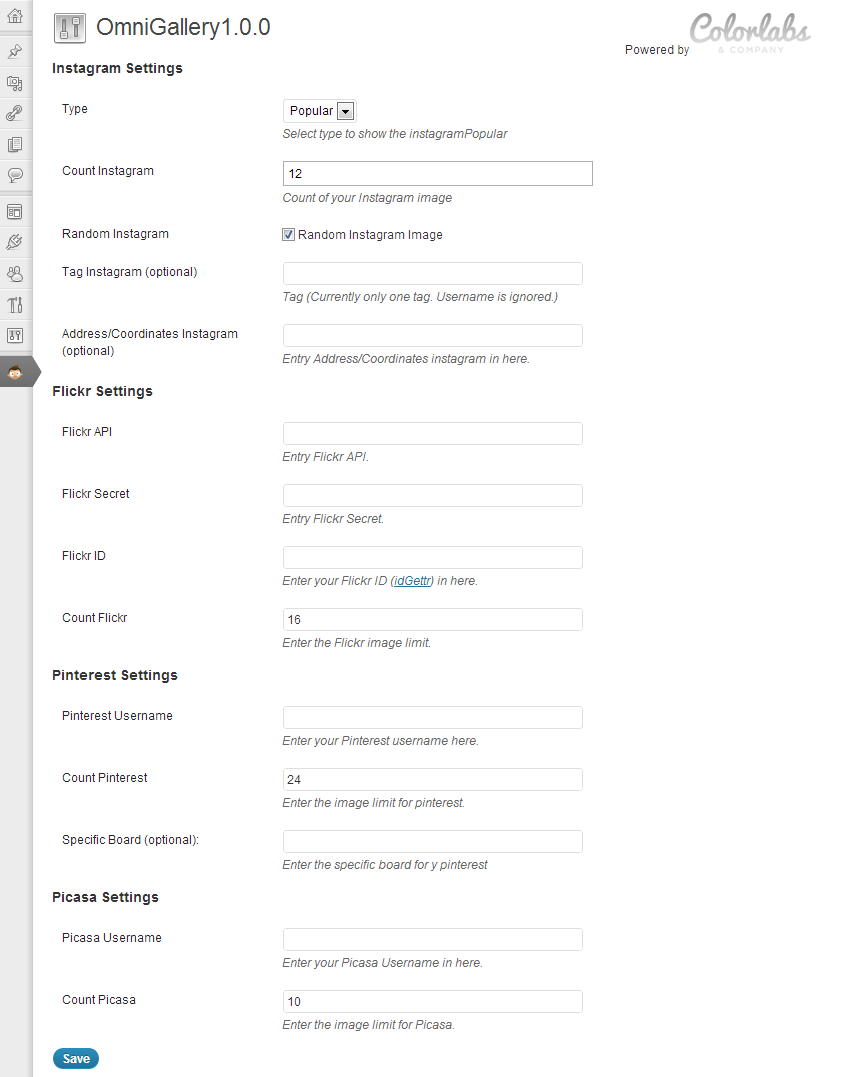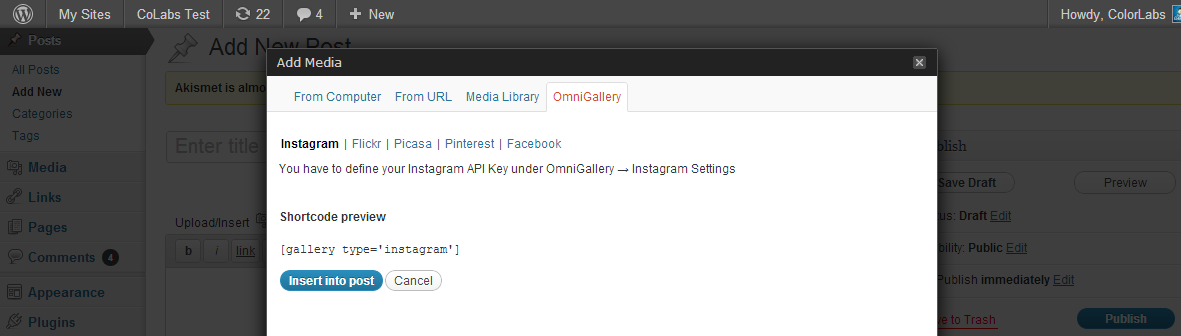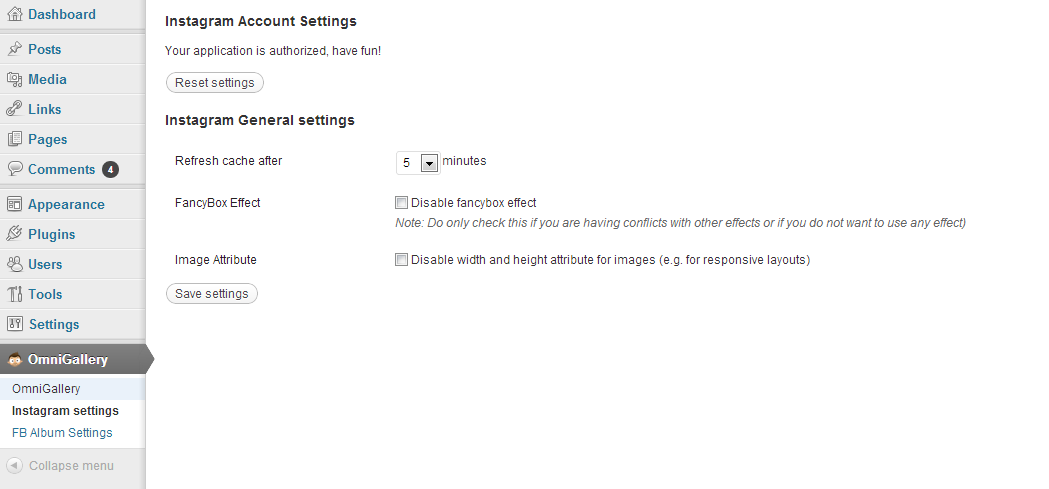OmniGallery by ColorLabs & Company
| 开发者 | colorlabs |
|---|---|
| 更新时间 | 2015年8月27日 18:00 |
| 捐献地址: | 去捐款 |
| PHP版本: | WP 3.1 及以上 |
| WordPress版本: | WordPress 3.5.0 |
| 版权: | GPLv3 or later |
详情介绍:
Enhance your WordPress website with the OmniGallery Photo Gallery. You can easily add your photo from Instagram, Pinterest, Picasa, Flickr, Facebook, and Dribble into your Wordpress Gallery.
Adding the gallery is very simple, you just have to add new post/page, then select gallery icon, select omnigallery then you can select which gallery you want to fetch your images to your blog.
You can add multiple gallery on the same post/page.
[youtube http://www.youtube.com/watch?v=GJLJ6vEaxiI]
== Installation ==
Minimum Requirements
- WordPress 3.3 or greater
- PHP version 5.2.4 or greater
- MySQL version 5.0 or greater
- Download the plugin file to your computer and unzip it
- Using an FTP program, or your hosting control panel, upload the unzipped plugin folder to your WordPress installation’s wp-content/plugins/ directory.
- Activate the plugin from the Plugins menu within the WordPress admin.
屏幕截图:
常见问题:
Will OmniGallery work with my theme?
Yes; OmniGallery will work with any theme, but may require some styling to make it match nicely.
Where can I report bugs?
Bugs can be reported in our ColorLabs Support Desk or you can also use wordpress plugins support for reporting bugs and error.
更新日志:
1.0.7
- Flickr issue on Flickr Photo Gallery
- Fix issue on plugin_get_version(), change the function name so it will not conflict with other plugins.
- Fix issue on picasa, username check.
- Added plugin_get_version on omnigallery class
- Fix the way to fetch version number
- Add Dribble gallery.
- Instagram bug fixes.
- Flickr bug fixes.
- First release!