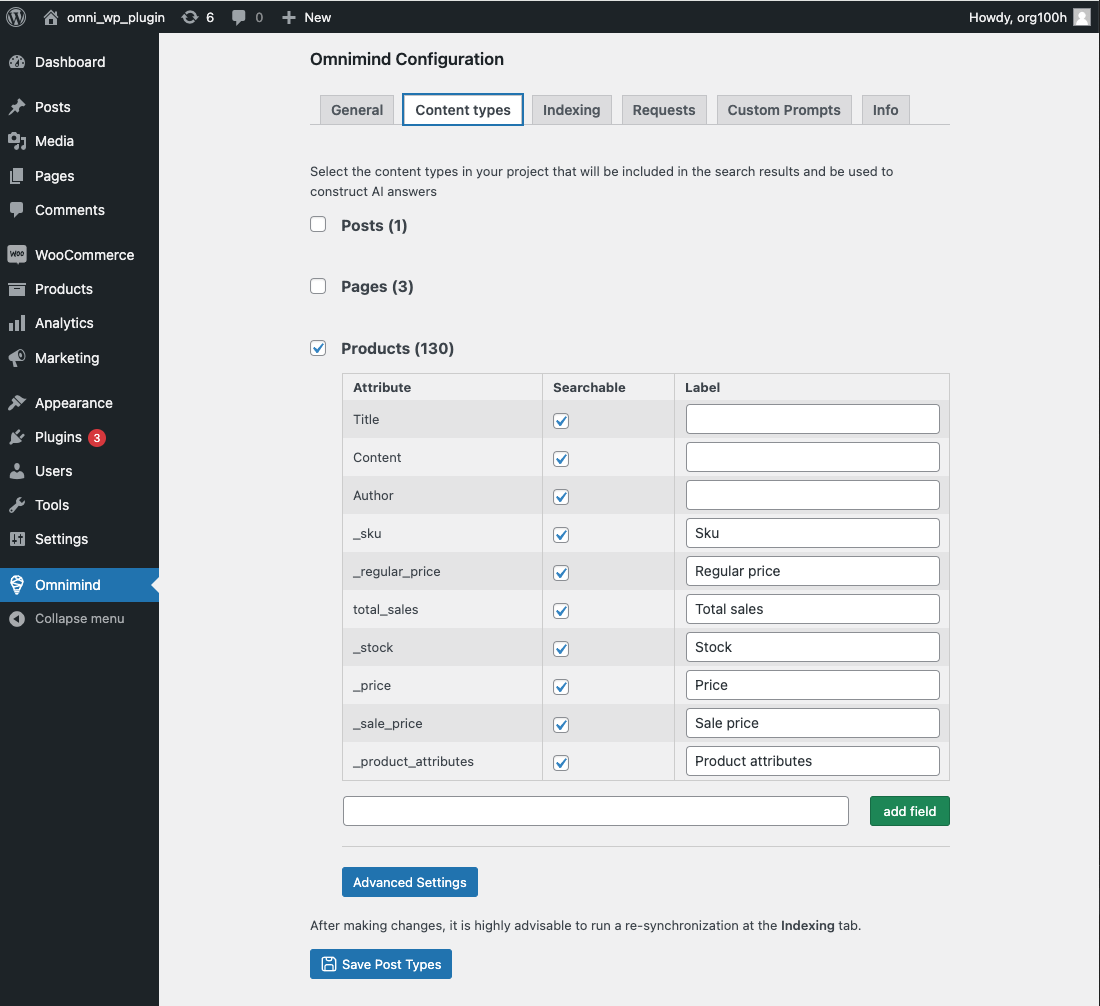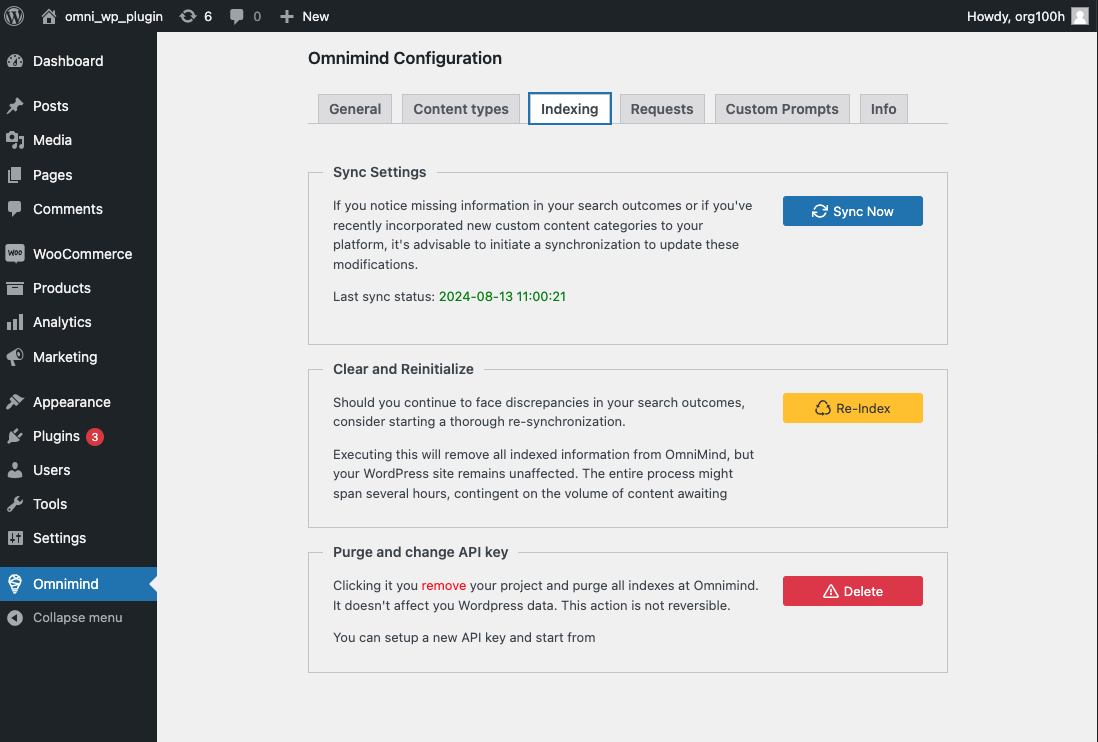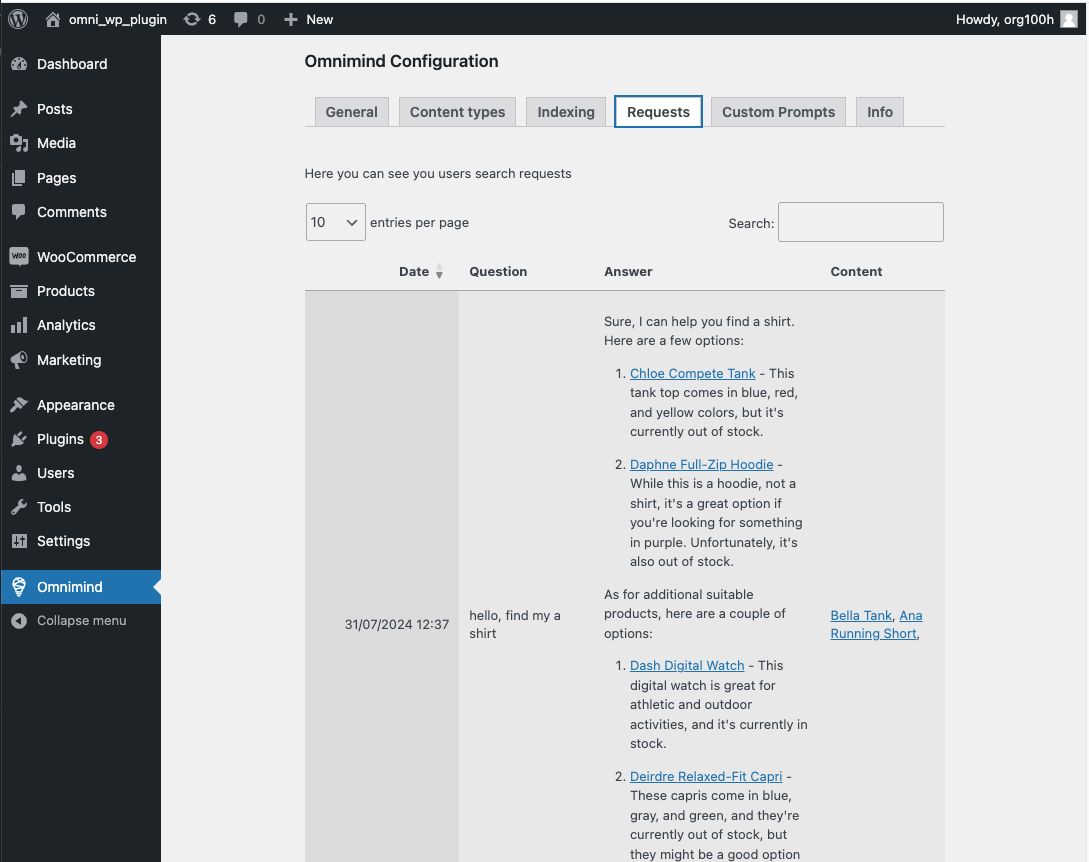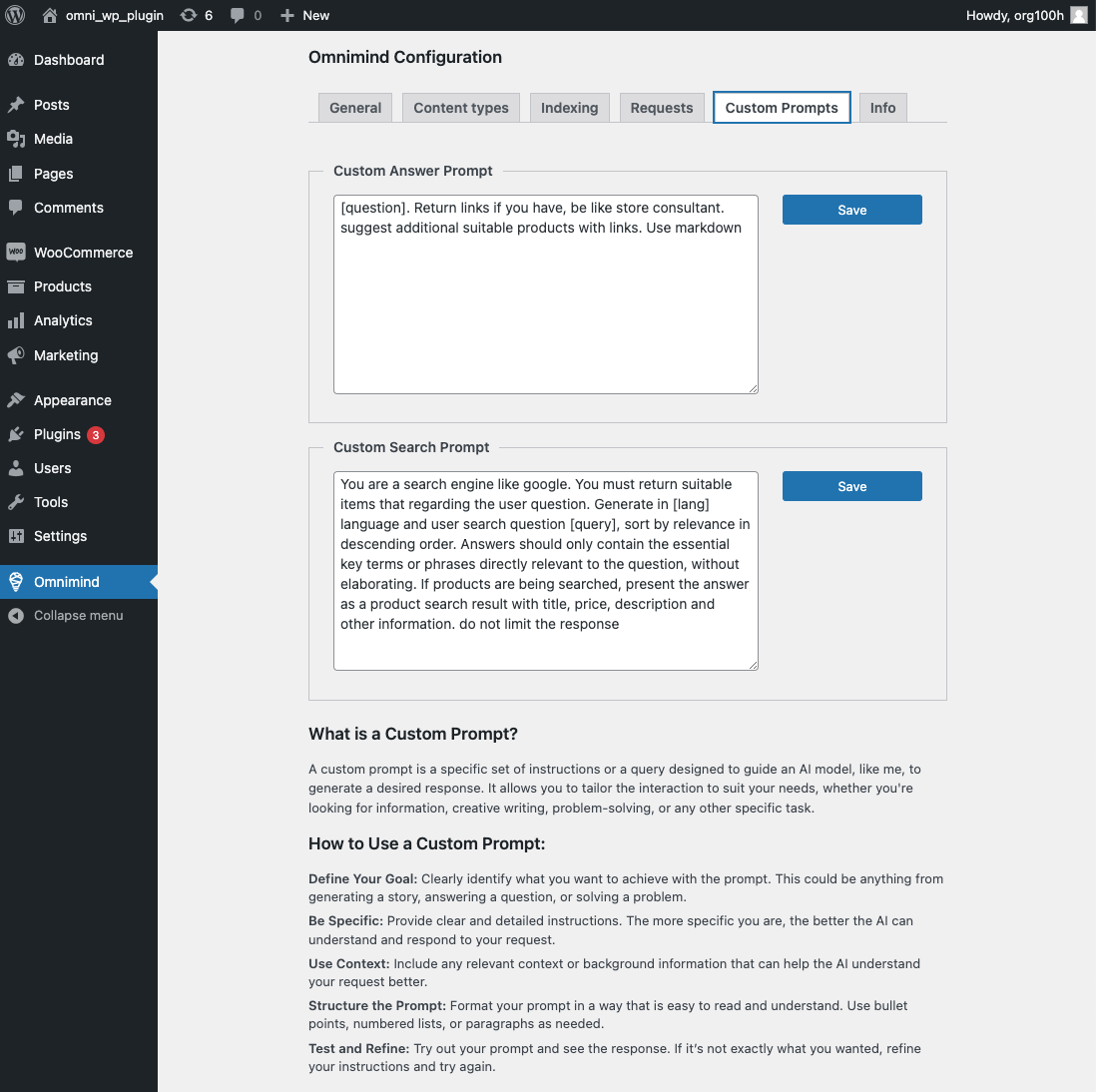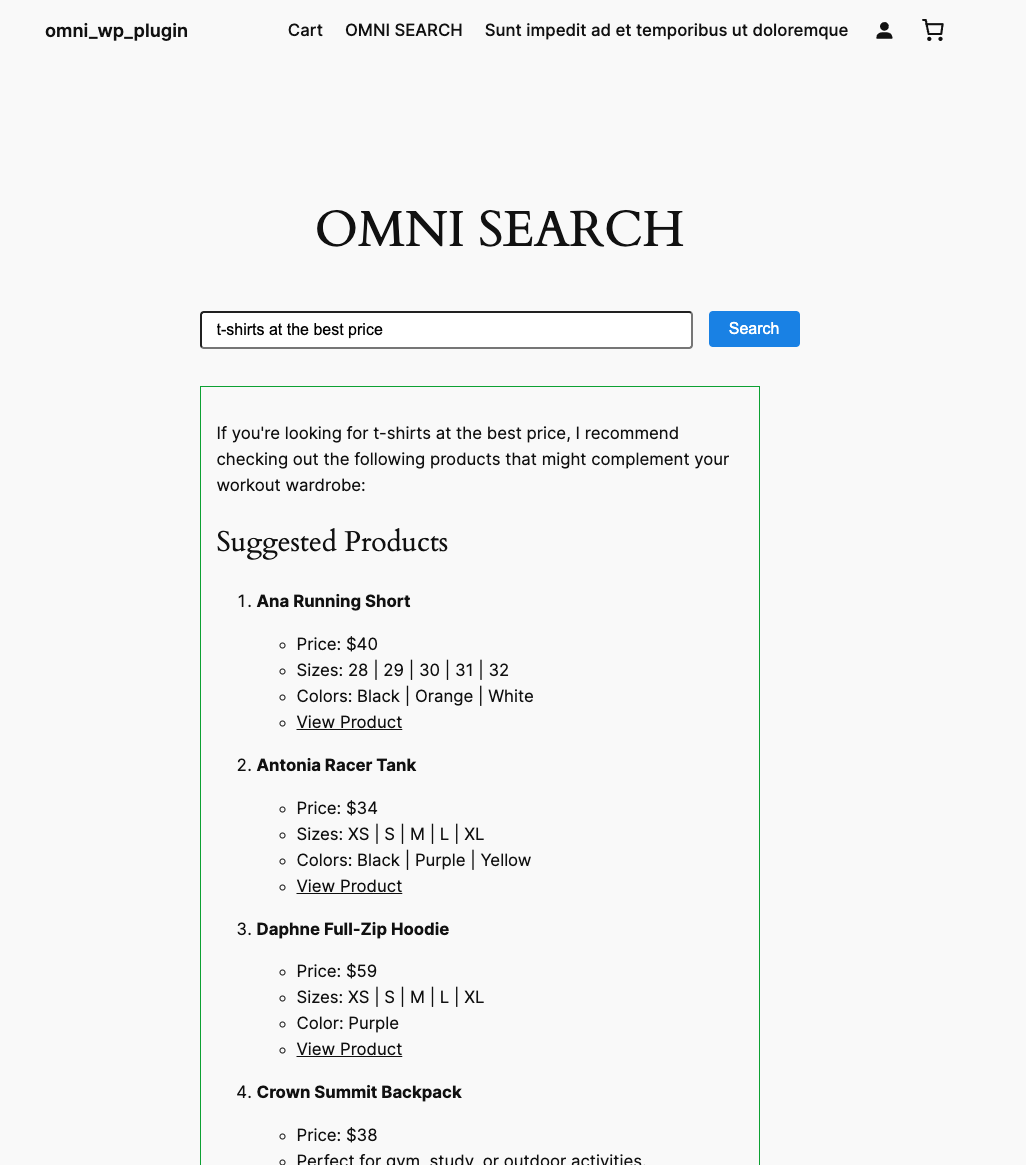OmniMind Integration
详情介绍:
- Easy integration with OmniMind's content management and search.
- Automated syncing of WordPress site content to OmniMind.
- Support for custom post types, allowing for detailed data capture.
- Integration of the
omni_searchshortcode to enable search requests within OmniMind.
安装:
- Download the plugin from WordPress.org and unzip it.
- Upload the 'omnimind' folder to your '/wp-content/plugins/' directory.
- Activate the plugin through the 'Plugins' menu in WordPress.
- Navigate to the plugin settings page and follow the on-screen instructions to connect your OmniMind account.
- Upload and install the plugin zip file via 'Network Admin' -> 'Plugins' -> 'Add New'.
- Do not network-activate. Instead, activate the plugin on a per-site basis for precise control.
屏幕截图:
常见问题:
Could you answer to some questions about your plugin?
For more detailed assistance or any additional queries, please feel free to contact us through our website: https://procoders.tech/contacts/.
How do I integrate my WordPress site with OmniMind?
To integrate your WordPress site with OmniMind, simply install and activate our plugin, then follow the guided on-screen instructions for connecting your OmniMind account within the plugin settings page.
Can I sync custom post types with OmniMind?
Yes, our plugin supports syncing custom post types from WordPress to OmniMind, providing a thorough and detailed data capture.
How does the omni_search shortcode work?
You can use the omni_search shortcode anywhere in your WordPress site to enable search requests within OmniMind. This functionality enhances your site's search capabilities by utilizing OmniMind's powerful search engine.
How can I contribute to the plugin?
We appreciate your interest in contributing to our plugin! If you'd like to get involved, whether it's by reporting bugs, suggesting new features, or proposing enhancements, please reach out to us at hello@procoders.tech.
更新日志:
- Improve search functionality
- Update banner and icon
- Fix request list
- Fix search prompt
- Add custom prompt default option
- Fix request list issue
- Screenshots updated;
- Added ability to toggle caching.
- Screenshots added.
- Initial release. Offers seamless integration between WordPress and OmniMind for efficient content management and enhanced search capabilities.