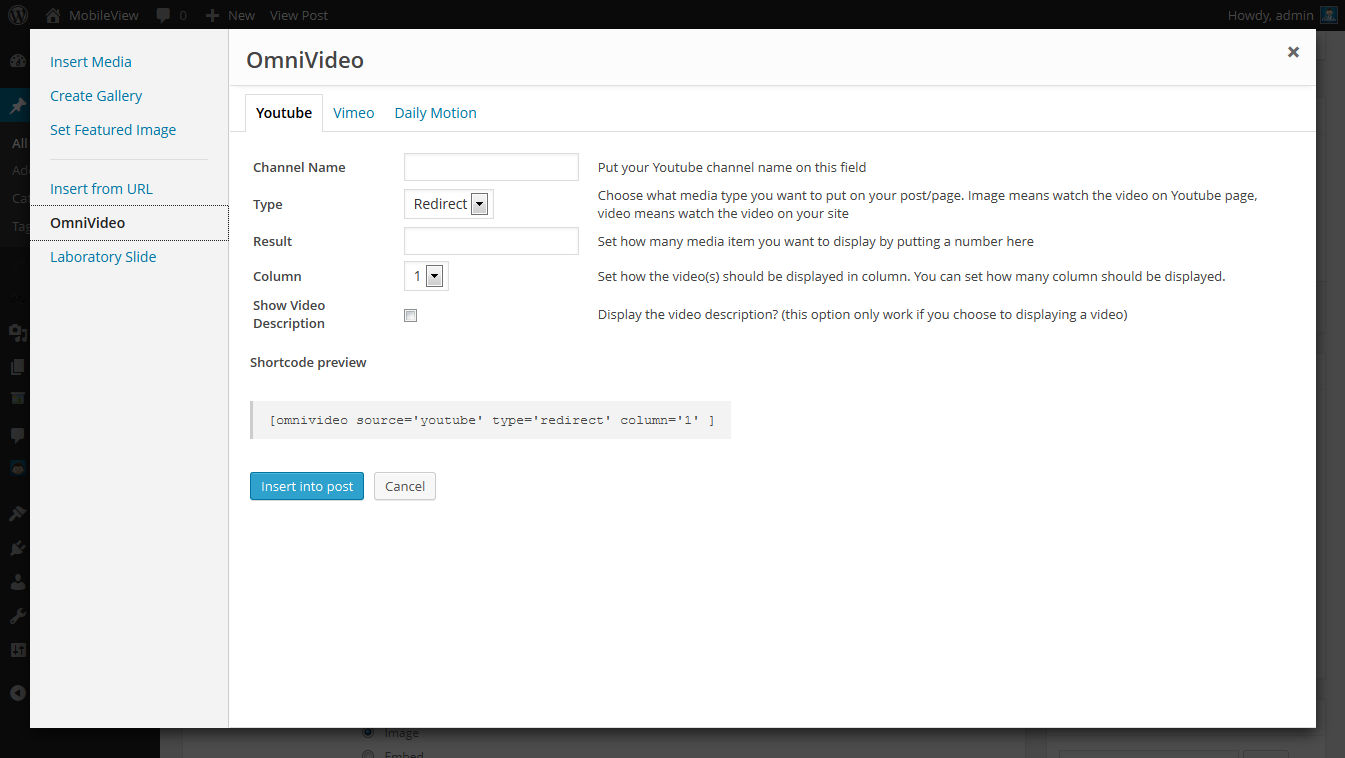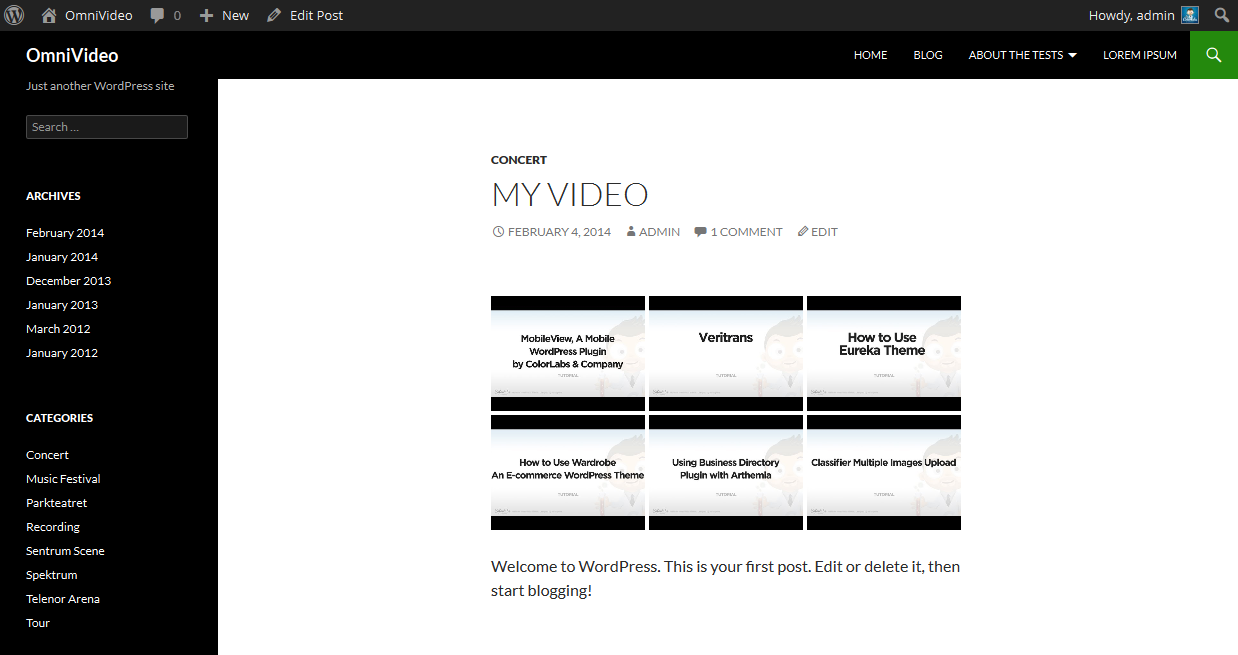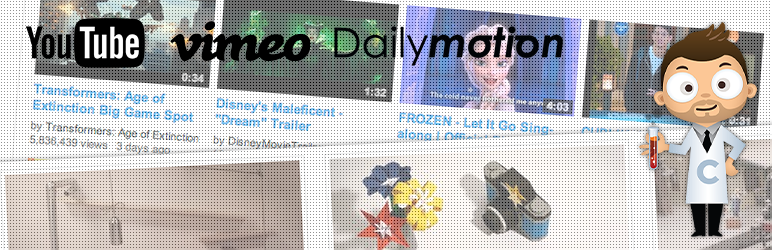
OmniVideo by ColorLabs & Company
| 开发者 | colorlabs |
|---|---|
| 更新时间 | 2015年8月27日 12:20 |
| 捐献地址: | 去捐款 |
| PHP版本: | 3.1.0 及以上 |
| WordPress版本: | 3.8.0 |
| 版权: | GPLv3 or later |
详情介绍:
Enhance your WordPress website with the OmniVideo Video Gallery. You can easily add a video(s) from your channel such as Youtube, Vimeo or DailyMotion.
Adding the gallery is very simple, you just have to add new post/page, then select gallery icon, select OmniVideo then you can select which gallery you want to fetch your videos to your blog.
You can add multiple gallery on the same post/page.
安装:
Minimum Requirements
- WordPress 3.3 or greater
- PHP version 5.2.4 or greater
- MySQL version 5.0 or greater
- Download the plugin file to your computer and unzip it
- Using an FTP program, or your hosting control panel, upload the unzipped plugin folder to your WordPress installation's wp-content/plugins/ directory.
- Activate the plugin from the Plugins menu within the WordPress admin.
屏幕截图:
常见问题:
Will OmniVideo work with my theme?
Yes; OmniVideo will work with any theme.
Where can I report bugs?
Bugs can be reported in our ColorLabs Support Desk or you can also use wordpress plugins support for reporting bugs and error.
更新日志:
1.0.0
- First release!