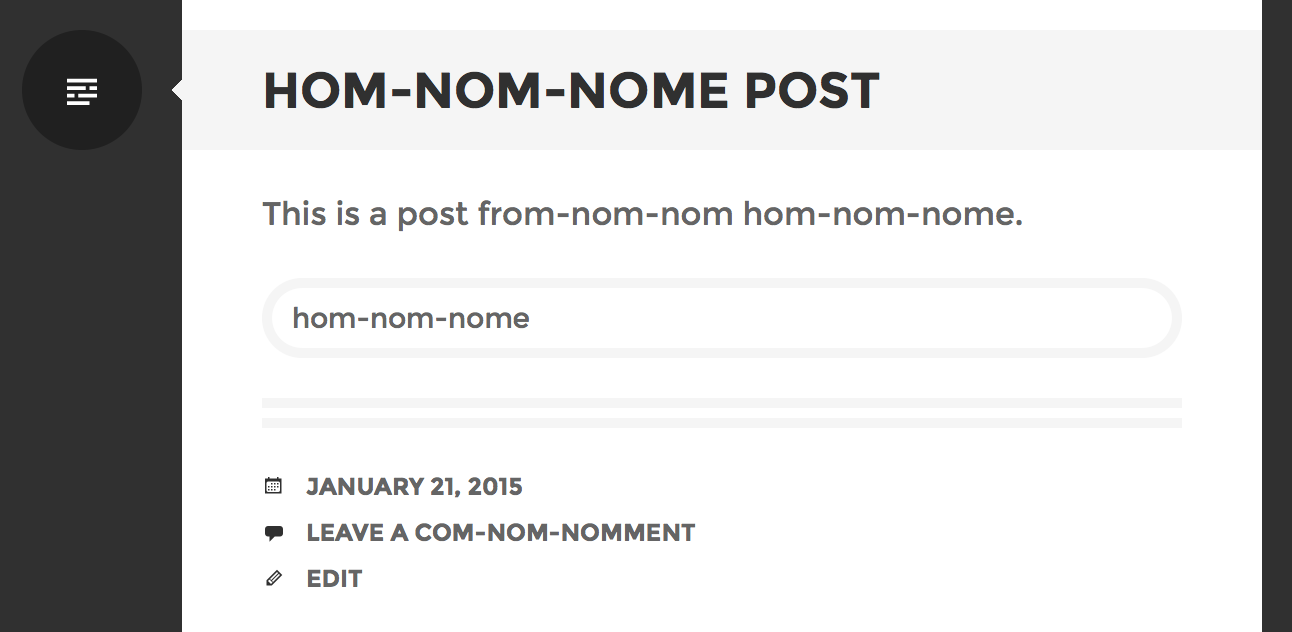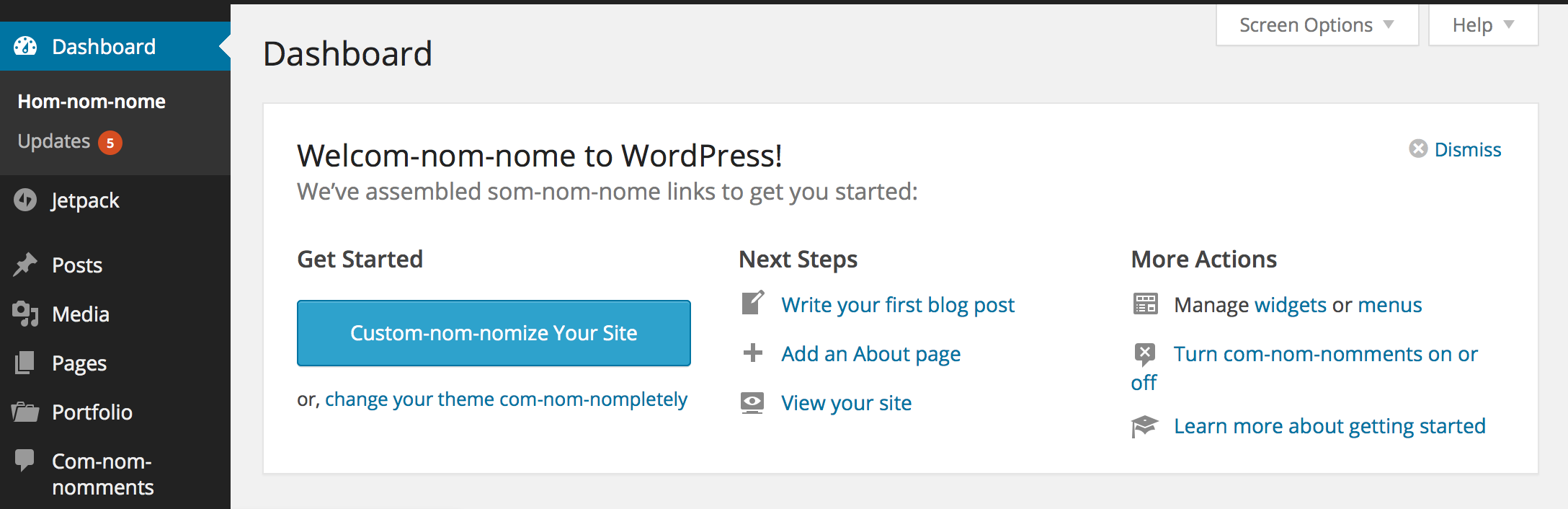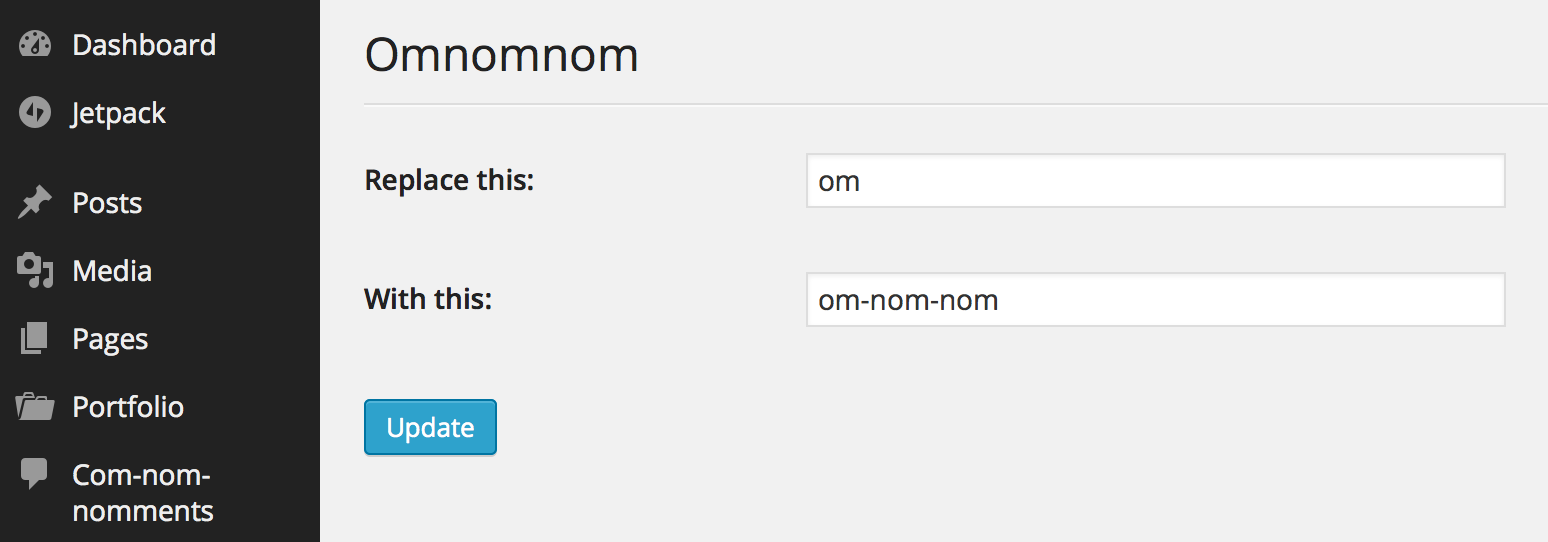Omnomnom
| 开发者 | sgrant |
|---|---|
| 更新时间 | 2015年4月23日 22:43 |
| 捐献地址: | 去捐款 |
| PHP版本: | 4.0 及以上 |
| WordPress版本: | 4.1 |
| 版权: | GPLv2 or later |
| 版权网址: | 版权信息 |
详情介绍:
Omnomnom is a string substitution tool that, by default, searches out
instances of "om" and replaces them with "om-nom-nom". See the screenshots
for examples.
Any text that passes through the translation filter will be checked,
along with post titles and content.
That's all! Munch up. :) Om-nom-nom.
安装:
Place all the files in a directory inside of wp-content/plugins (for example,
omnomnom), and activate the plugin.
You can find the admin page under Settings, titled Omnomnom.
屏幕截图:
常见问题:
Where can I change the default strings?
Log in to the dashboard as an admin, click on the Settings link on the sidebar, and look for the Omnomnom option. If it's not there, make sure that the plugin is installed and activated on the Plugins page.
Why am I getting a warning with a custom string?
The replacement string is converted into a PHP regular expression. Slashes and other characters may cause problems. You might try removing non-alphanumeric characters like slashes or brackets. If that doesn't work, try a simpler string, or reset to the default.
更新日志:
1.0
- First release!