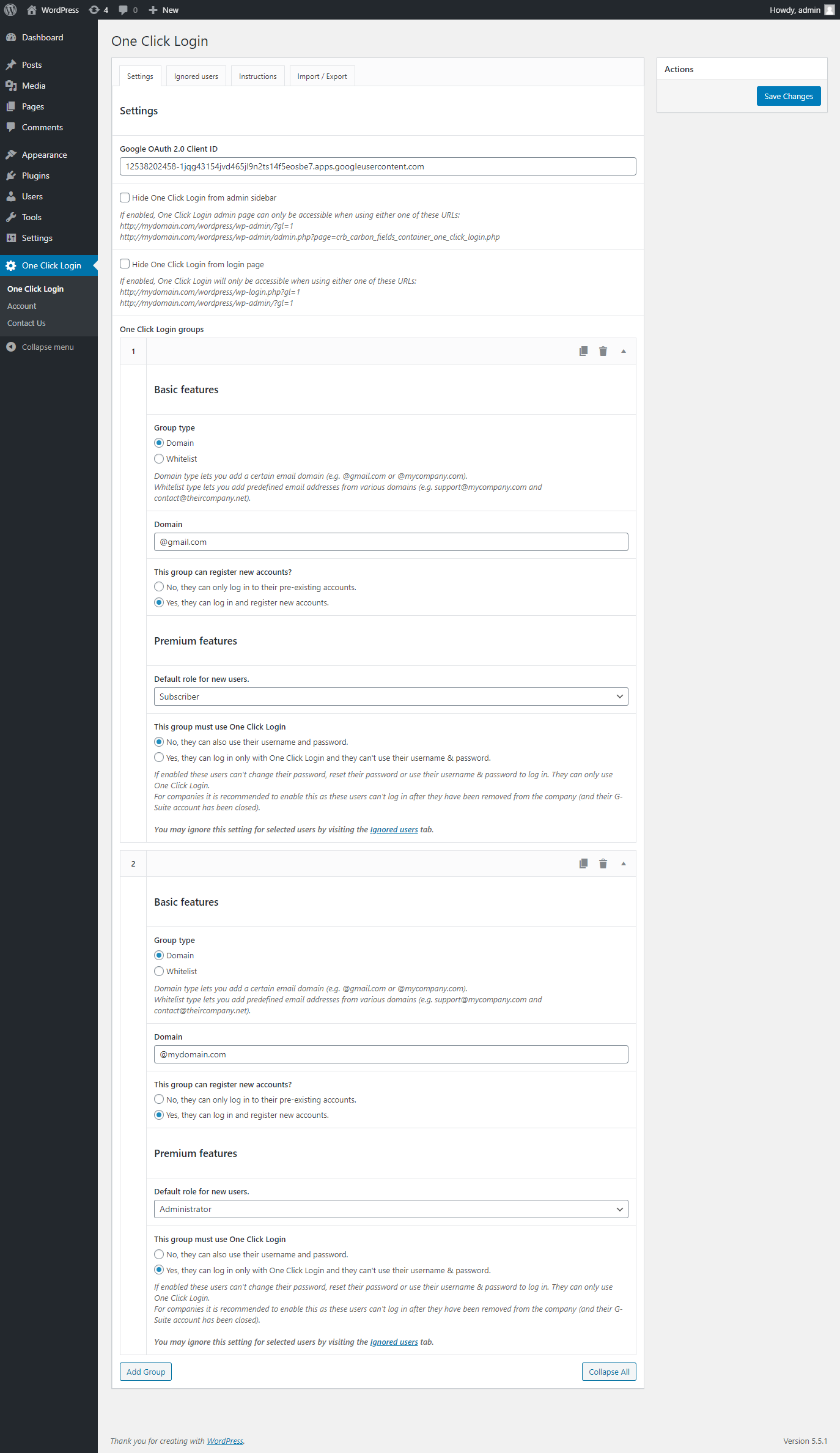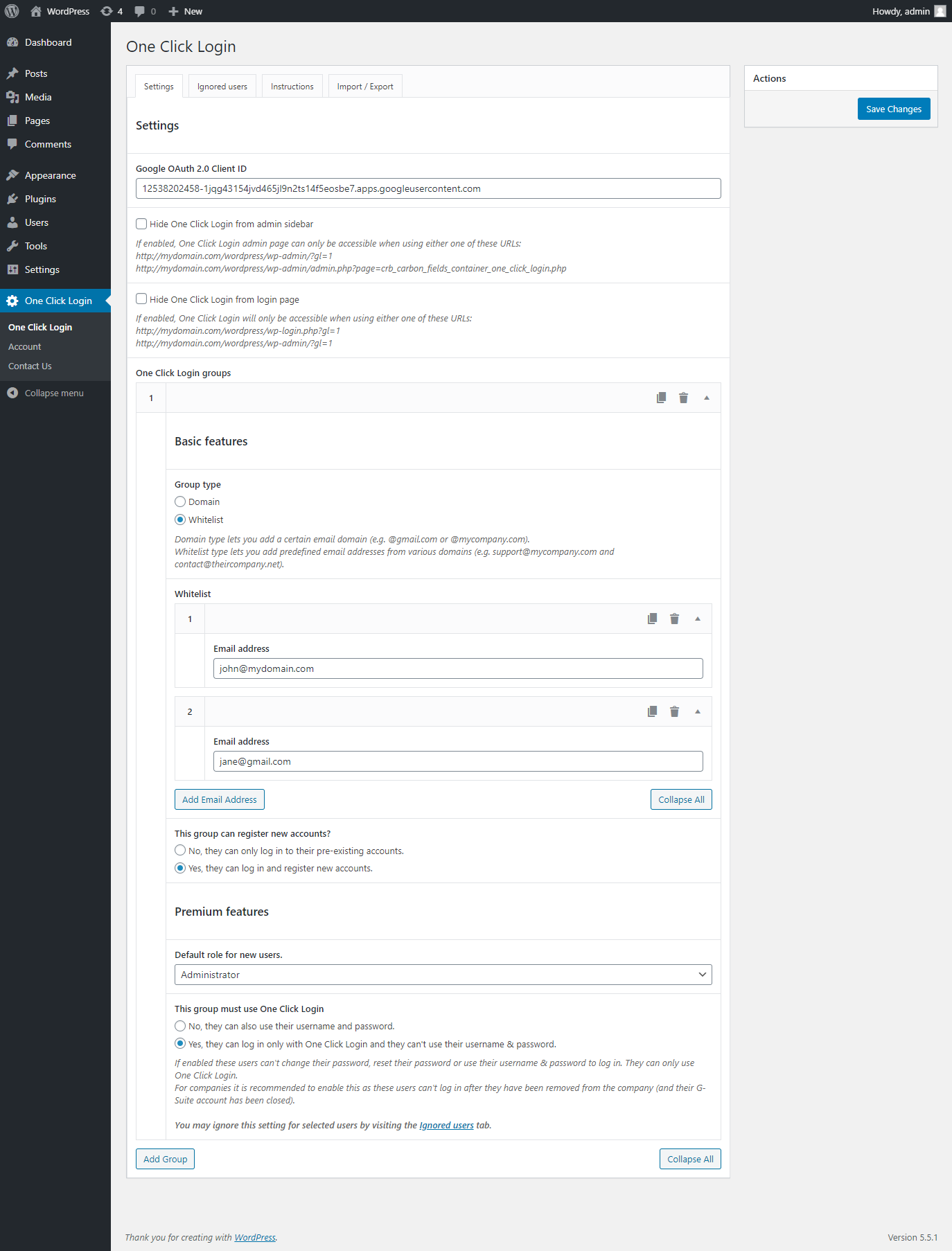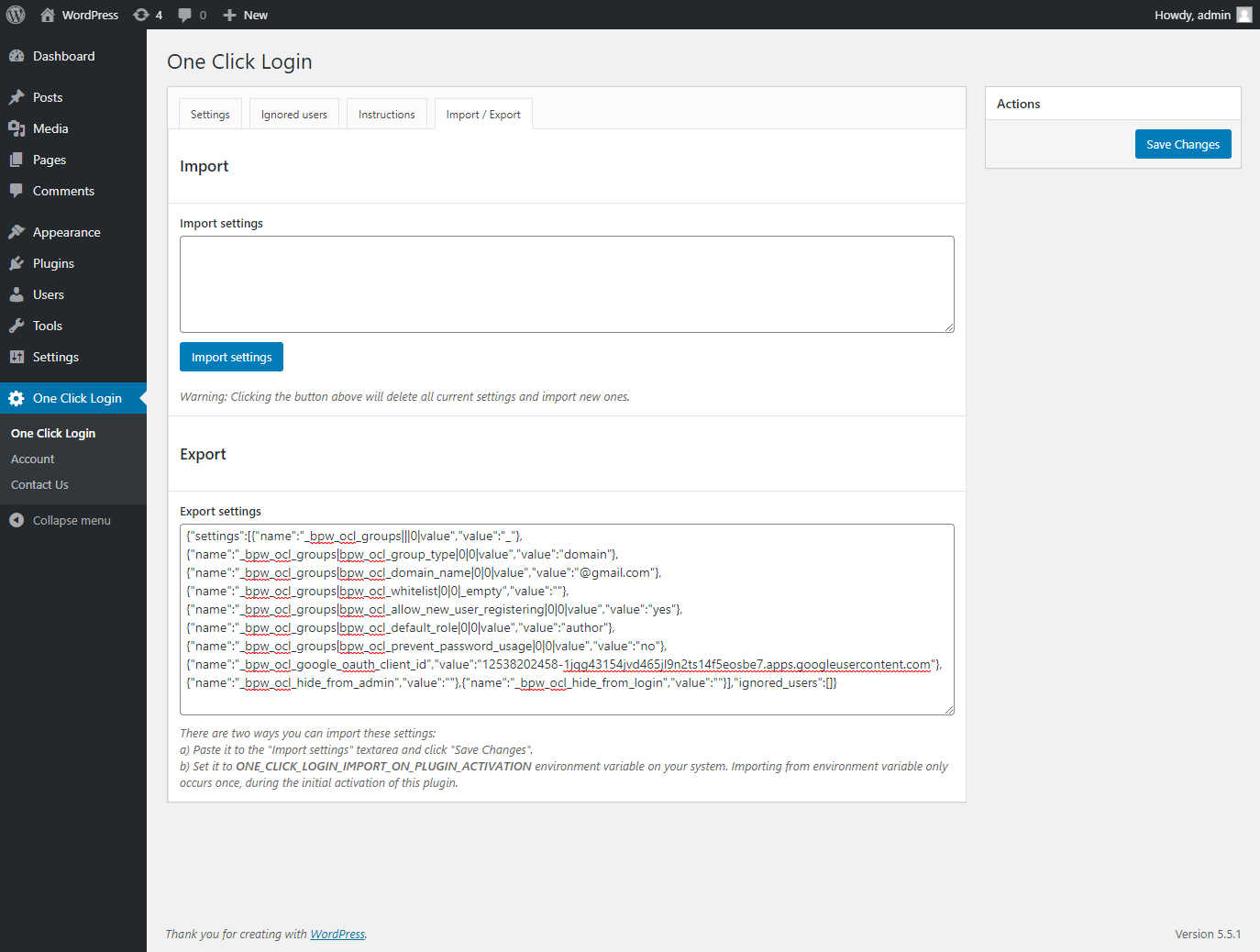One Click Login
| 开发者 |
bestpluginswordpress
freemius |
|---|---|
| 更新时间 | 2022年10月24日 05:55 |
| PHP版本: | 5.8 及以上 |
| WordPress版本: | 6.0 |
| 版权: | GPLv3 |
| 版权网址: | 版权信息 |
详情介绍:
[youtube http://www.youtube.com/watch?v=blnUvT9ZGRk]
Allows users to login and register with Gmail and G-Suite.
You can add an unlimited amount of groups and all groups can be customized separately. Groups consist of two different types: domains and whitelisting.
- Domains type accepts email addresses by their domain, for example, @gmail.com or @mydomain.com can be used as a domain. Everyone with a @gmail.com or @mydomain.com account would be able to use this plugin.
- Whitelisting type only accepts predefined email addresses such as john@gmail.com or jane@mydomain.com.
- Paste them to the "Import settings" textarea and click "Save Changes".
- Set them to ONE_CLICK_LOGIN_IMPORT_ON_PLUGIN_ACTIVATION environment variable on your system. Importing from the environment variable only occurs once, during the initial activation of this plugin.
安装:
You will need a Google OAuth Client ID & Secret, which is easy and quick to generate using this tutorial: https://youtu.be/TvVdqVNpcwQ
Importing instructions can be found from the "Import / Export" tab inside the plugin settings.