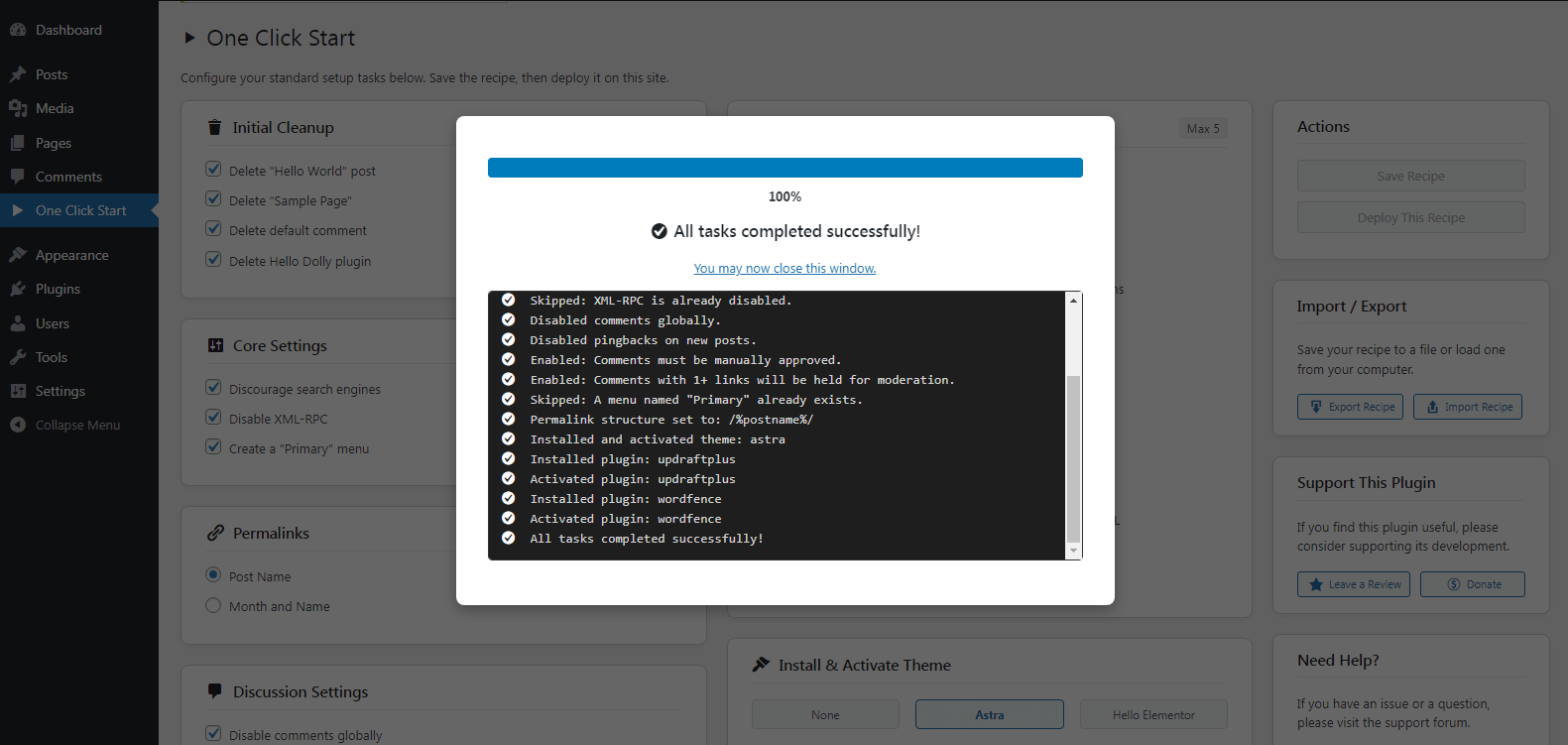One Click Start
| 开发者 | haaas |
|---|---|
| 更新时间 | 2025年11月8日 15:13 |
| 捐献地址: | 去捐款 |
| PHP版本: | 7.4 及以上 |
| WordPress版本: | 6.8 |
| 版权: | GPLv2 or later |
| 版权网址: | 版权信息 |
详情介绍:
- Automated Setup: Delete default posts, pages, comments, and bundled plugins like Hello Dolly in seconds.
- Core Configuration: Set permalinks, disable comments, and adjust comment moderation, search engine visibility, and disable XML-RPC.
- Bulk Plugin & Theme Installation: Choose from a curated list of popular developer themes and plugins to install automatically.
- Recipe Export/Import: Save your setup as a JSON recipe and reuse it across projects for consistent workflows.
- Developer-Friendly: Built with a robust batch handler that avoids timeouts and shows real-time progress.
- Live Plugin & Theme Search: Instantly find and add any plugin or theme from the WordPress.org repository.
- Premium ZIP Uploads: Include your paid plugins and themes directly in your setup recipe.
- Header & Footer Scripts: Add analytics, verification tags, or tracking codes without extra plugins.
- Advanced Content Protection: Disable right-click, selection, and shortcuts for visitors with one click.
- Enhanced Task Engine: Handles large or complex recipes faster and more reliably with auto-skip feature if an error occur.
安装:
- Upload the
one-click-startfolder to the/wp-content/plugins/directory. - Activate the plugin through the ‘Plugins’ menu in WordPress.
- Open One Click Start in your admin sidebar to build or import your recipe.
屏幕截图:
常见问题:
Can this break my site?
The plugin is built with safety in mind. Each task runs in a controlled batch process to prevent timeouts or crashes. Still, always use it on a fresh new install or back up your site first.
How can I add my own plugins or themes?
The free version includes a curated, stable list. The Pro version adds full search and premium uploads so you can include your exact stack.
Does it support Multisite?
Currently optimized for single-site installations. Some actions may partially work on sub-sites, but full Multisite support is being considered for a future version.
How does the Import/Export work?
The "Export" button will save a .json file of your currently configured recipe to your computer. On another site, you can use the "Import" button to upload that file, and it will instantly load all the saved settings.
Can I uninstall the plugin after using it?
Yes. Everything the recipe changed (installed plugins, theme, and WordPress settings) remains in place; the plugin doesn’t auto‑roll back.
更新日志:
- Initial public release.
- Improved import security.