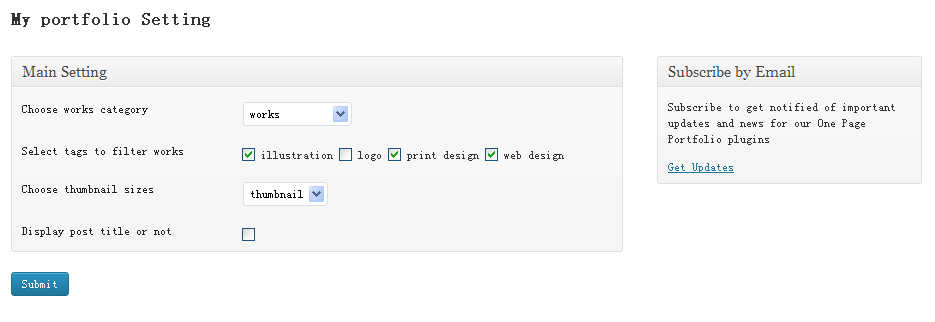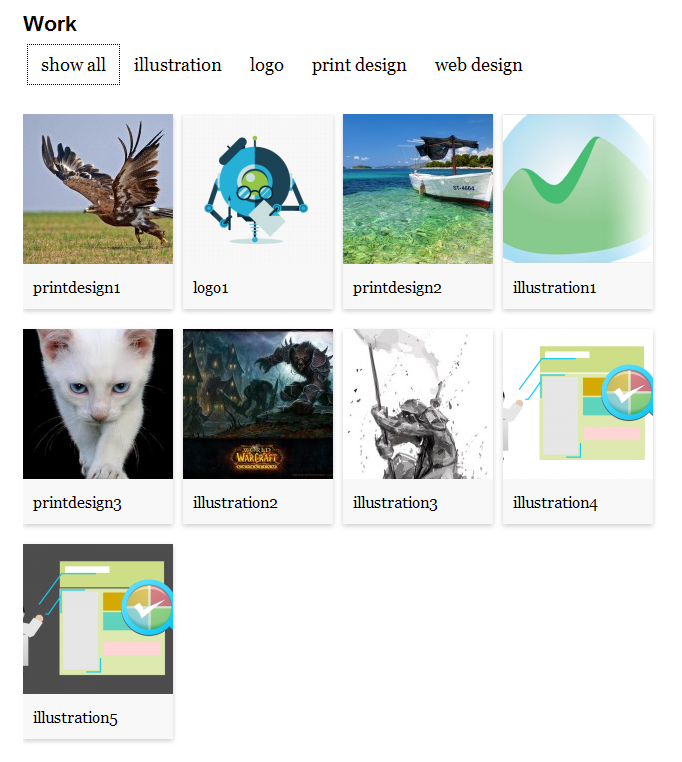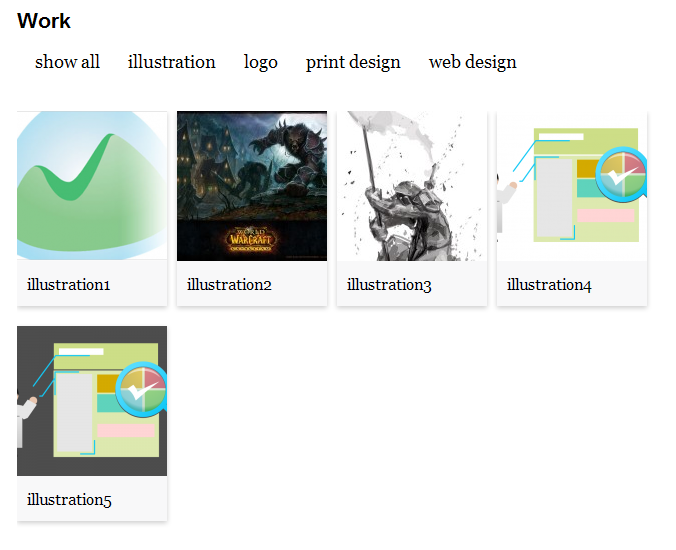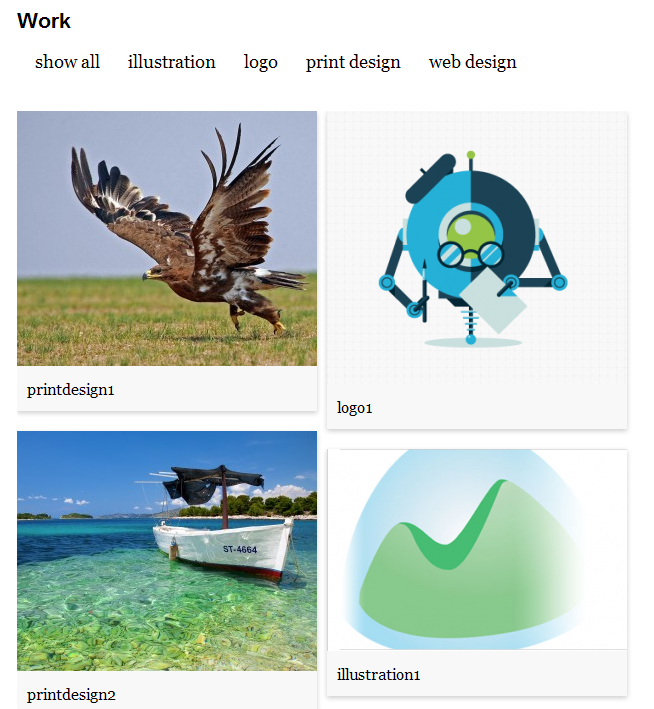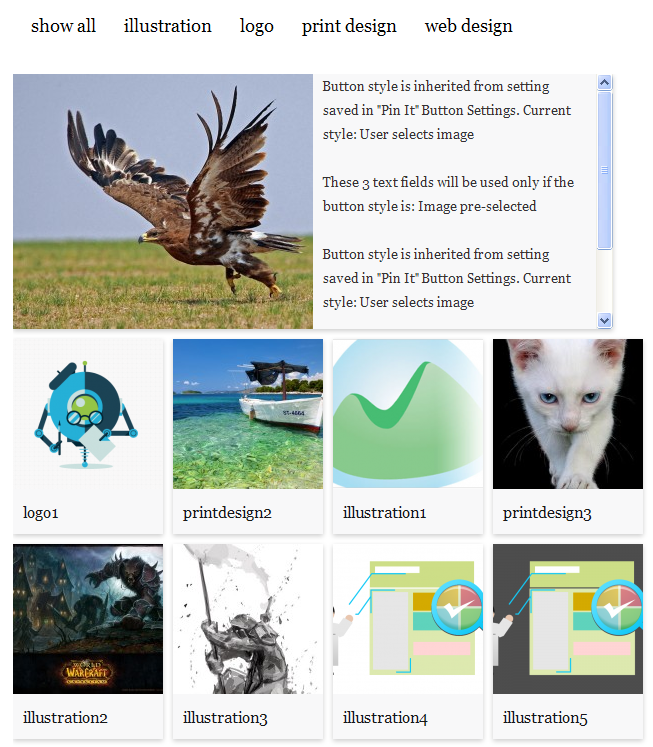One Page Portfolio
| 开发者 |
rocwing
ravasol |
|---|---|
| 更新时间 | 2013年5月8日 14:34 |
| 捐献地址: | 去捐款 |
| PHP版本: | 3.1 及以上 |
| WordPress版本: | 3.5 |
| 版权: | GPL v3 |
| 版权网址: | 版权信息 |
详情介绍:
The plugin can diplay all your works on one page using a shortcode[opp]. You can choose one category as your portfolio category
then publish your works post one by one to the category. The page you add shortcode will display all your works using pinterest-like style. You can add tags to these posts, then choose which tags to filter these posts.
You can choose the thumbnails size to change the image size on the portfolio page, but before that you need set the feature images for every posts.
You can choose to display the title and content or not, all of them will be displayed on current portfolio page using a magic style.
About the Author
I'm a freelancer on Elance.
This is my portfolio site.
安装:
You can use the built in installer and upgrader, or you can install the plugin manually.
- You can either use the automatic plugin installer or your FTP program to upload it to your wp-content/plugins directory the top-level folder. Don't just upload all the php files and put them in /wp-content/plugins/.
- Activate the plugin through the 'Plugins' menu in WordPress
- Configure any settings from "Settings > One Page Portfolio".
- Add a page for your portfolio display, then add a shortcode [opp] to this page.
屏幕截图:
常见问题:
What languages are supported?
- English
I have set all things up, but nothing is displayed
Check whether you choose the category which you publish your works posts, then add a shortcode [opp] to your portfolio page.
I have added images to every posts, but can't see them on my portfolio page
The full size images will not be displayed on your portfolio page, you need set feature images for the posts, so the thumbnails can be displayed.
Why I can't select tags to filter works post
You need add tags to your works post, so you can choose them on setting page.
How can I disable tag filter
If you don't choose any tags, then tag filter will be disabled.
What ideas for further releases you have?
- allow cropping images for your works post
- hide the sidebar of the portfolio page
更新日志:
1.2.5
- display all the posts, not default 10 posts.
- small bug fixed.
- bug fixed.
- bug fixed.
- fix initial displaying problem on chrome/Safari, and tag can't be displayed on non-default db prefix. Also fix mixed case tags problems. thanks for the help of ravasol
- Display work post content without leaving portfolio page and post title revision.
- Add tag filter
- Initial Version