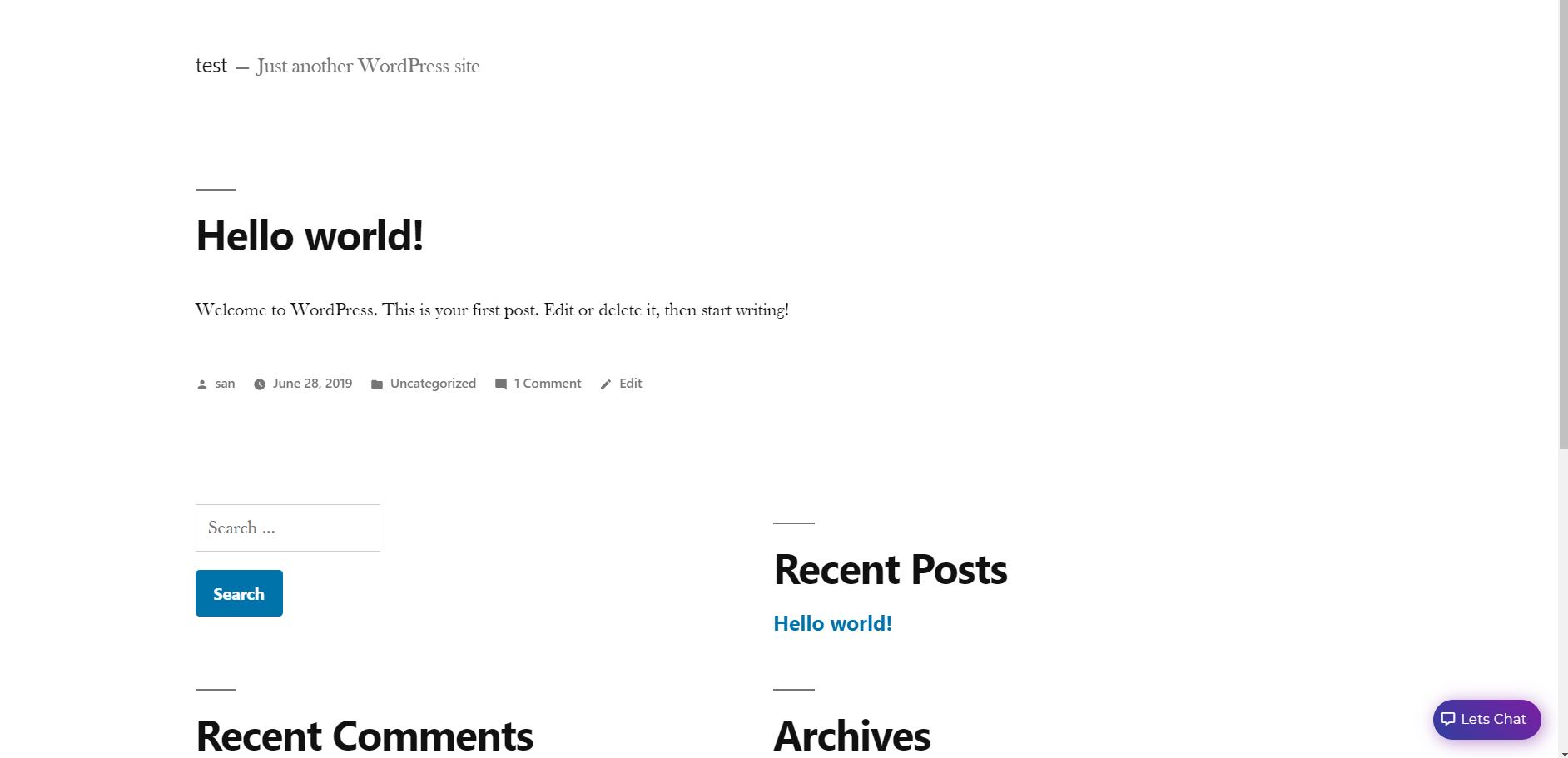OnePgr Lobby
| 开发者 |
sthsan
onepgr |
|---|---|
| 更新时间 | 2020年2月16日 20:55 |
| PHP版本: | 4.6 及以上 |
| WordPress版本: | 4.7 |
| 版权: | GPLv2 or later |
| 版权网址: | 版权信息 |
详情介绍:
OnePgr Lobby for Chat, Audio- & Video-Conferencing, & Screensharing
Drive engagement more effectively with your WordPress site visitors. Offer personalized sales and service information faster to increase customer satisfaction levels. OnePgr Lobby is a cloud-based service that seamlessly integrates with your WordPress instance meaning no need to host it on a server with costly monthly fees. OnePgr Lobby offers the following:
Customer Care Features
- Live chat widget integrated with Wordpress and offered as a plugin
- Escalate chat sessions with audio, video, screen-sharing
- Create leave-behind pages for visitors with documents and videos
- Show and tell with no-download screen-sharing to demo webpages and desktop apps
- Text-based communication and PSTN calling available
- Mobile solutions allows your visitors to start chat from mobile browsers as well User Forum Features
- User accounts for every user in your user group
- Easily set up different groups based on user interest, location, or any other factor
- Broadcast feature allows you to send mass-emails and text messages to group members
- Users can record and upload videos or screen recordings
- Text-based communication and PSTN calling available
- Mobile solutions provided for iOS and Android devices To get your OnePgr Lobby setup, please fill out this form: here
安装:
Installing OnePgr is pretty straight-forward. Please follow the these simple instructions:
- Upload the plugin files to the '/wp-content/' directory, or install the plugin through the WordPress plugins screen directly.
- Activate the plugin through the 'Plugins' screen in WordPress.
- Go to this url to get your onepgr access code http://onepgr.com/wordpress_plugin.html
- Fill in the required fields of the form.
- Get the access code which you will receive after submitting the form in your email.
- Use the Settings->OnePgr Name screen to configure the plugin
- Put the access code in as well as path to your custom logo in the OnePgr Settings page
屏幕截图:
常见问题:
How OnePgr Chat Widget Communication takes place between your website & OnePgr server?
When a visitor wants to initiate chat or audio communication, they click the chat widget and populate the information such as Name, Phone, Email, Notes, etc. in the chat widget At this point, onepgr service creates a new page on onepgr.com automatically for you. The information from the chat widget is shown to you next time you log on to onepgr.com. Now, you can initiate a chat session with the site visitor. And, at their discretion, invite the site visitor into your onepgr page and initiate audio-conferencing or screen sharing to show product demos or presentation.