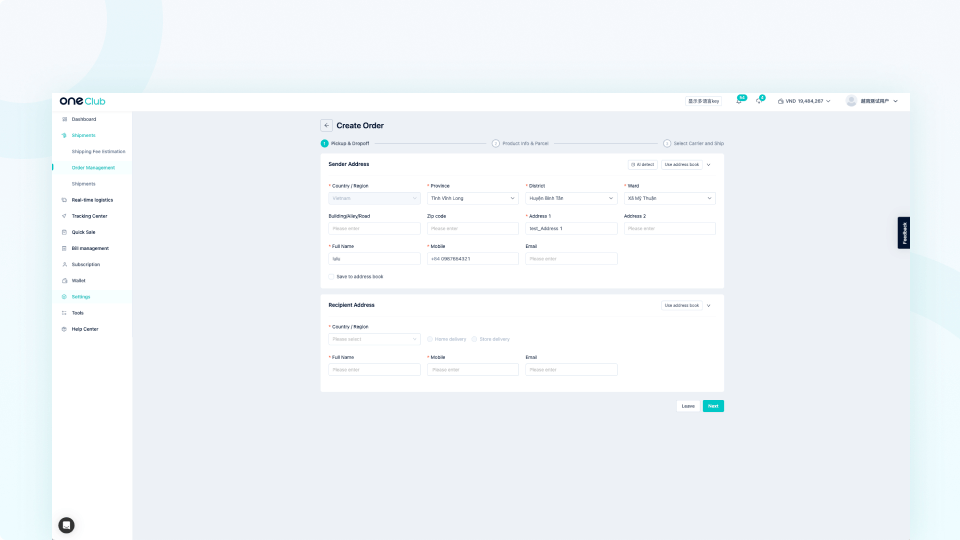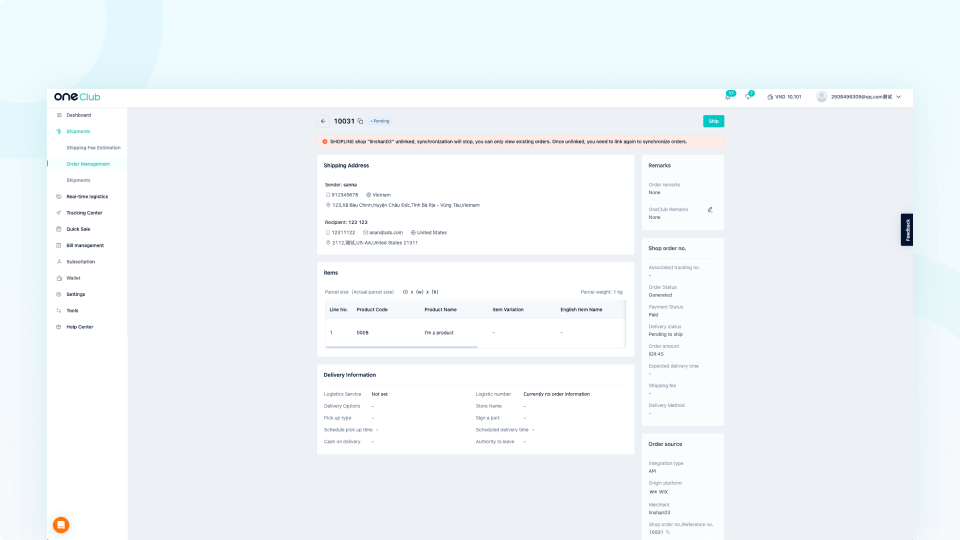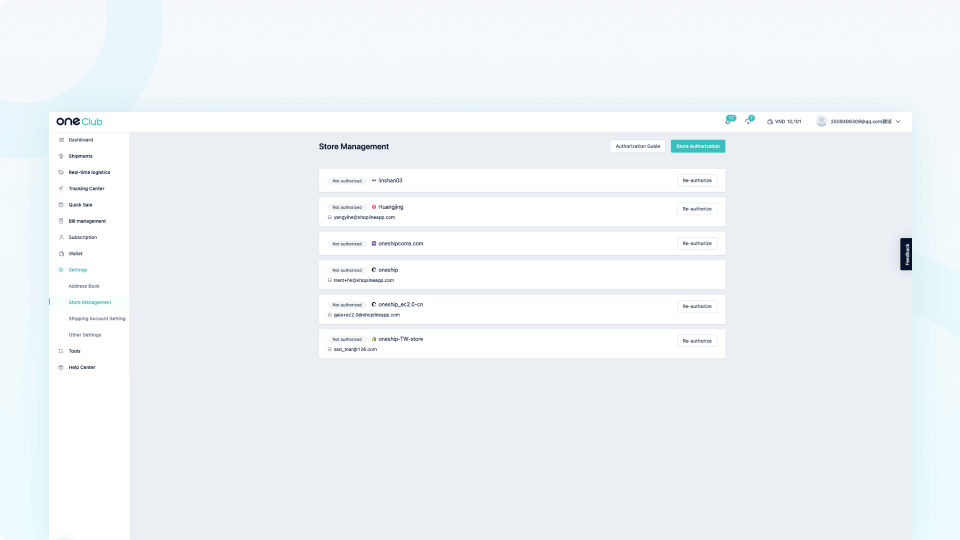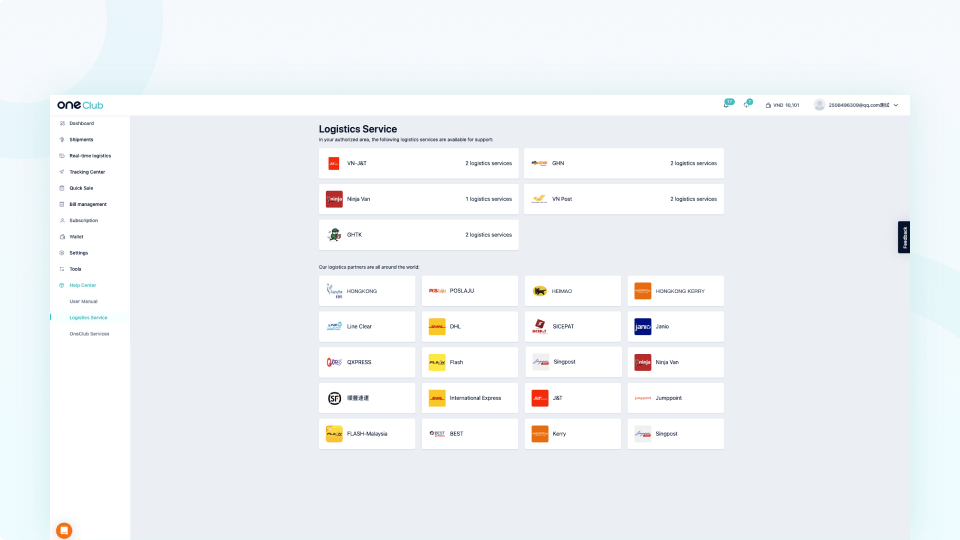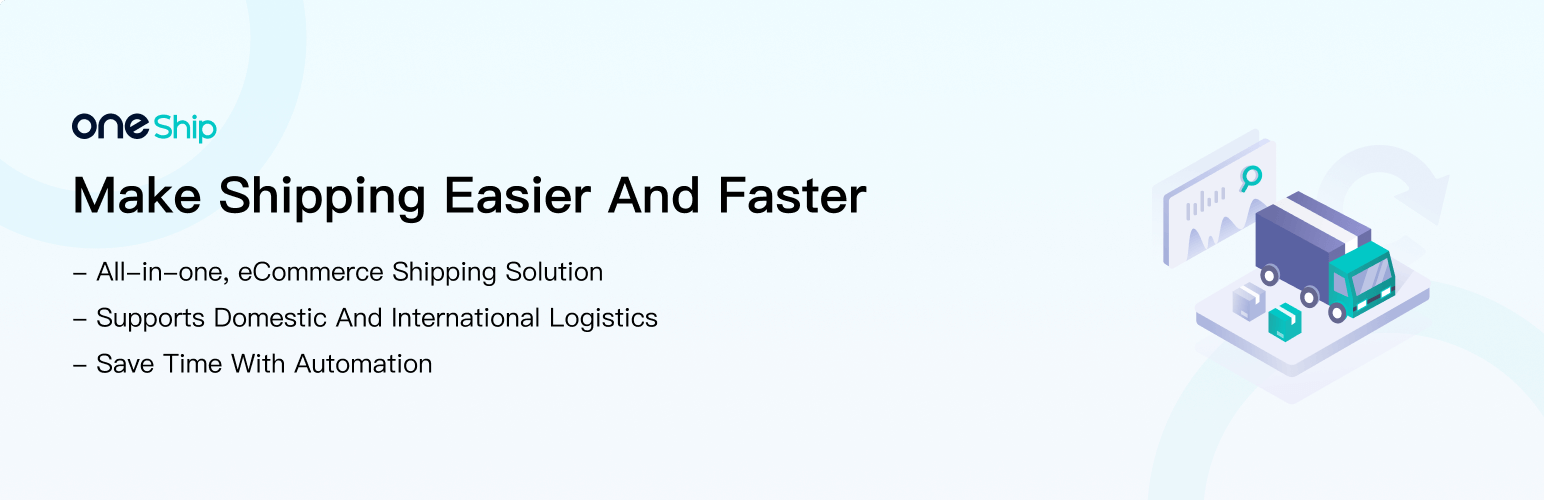
OneShip Shipping for WooCommerce
| 开发者 |
huangjianyong
leamgogo |
|---|---|
| 更新时间 | 2023年5月6日 16:35 |
| PHP版本: | 4.4 及以上 |
| WordPress版本: | 6.1 |
| 版权: | GPLv2 or later |
标签
post
shipping
woocommerce
DHL
shipping rates
free shipping
taxes
shipping discount
international shipping
dynamic shipping
shipping price
shipping cost
shipping quotes
automatic shipping
shipping calculator
calculate shipping cost
multiple shipping rates
shipping api
shipping labels
courier calculated shipping
oneship
MPB
下载
详情介绍:
OneShip is an ultimate web-based e-commerce shipping and delivery solution to manage shipments, book couriers, track parcels, and collect COD payments.
Supports Domestic And International Logistics
- Streamline your logistics operations and ensure efficient and cost-effective delivery for various types of goods.
- both domestically and internationally with OneShip’s e-commerce shipping solution.
- Manage all of your orders in a single platform, making it easy to keep track of your sales and shipments.
- Create, view, edit, and track orders from multiple sales channels in one place.
- Offers a range of automation features to help improve operational efficiency including automatic synchronization of orders .
- batch processing of orders, address matching, and many others.
- Provides instant logistics tracking service, keeping your customers informed with SMS and emails that match your branding .
- customized tracking pages for a personal touch.
- Merchants can create online stores in OneShip and sell products on social media platforms to increase revenue by reaching a wider audience.
安装:
Minimum Requirements
- WordPress 4.4 or greater
- WooCommerce 2.4 or greater
- PHP version 5.3.0 or greater
- PHP OpenSSL Library is required
- PHP CURL Library is required
- Unzip the files and upload the folder into your plugins folder (/wp-content/plugins/) overwriting older versions if they exist
- Activate the plugin in your WordPress admin area.
- After you activate the plugin, in the WooCommerce Setting page, go to the Shipping Tab and choose “OneShip Shipping”.
- Click "Enable". After few steps, your rates are now available for all your customers!
- Sign up for free at www.OneShip.io and go to Settings > Store Management to connect your WooCommerce store.
屏幕截图:
常见问题:
What WordPress version does the plugin support?
The plugin is tested on WordPress version 4.4 to 5.4.
What WooCommerce version does the plugin support?
The plugin is tested on WooCommerce version 2.4 to 4.0.1 For all other questions, please visit www.OneShip.io
更新日志:
1.0.0
- Feature - OneShip shipping method
- Feature - One-Stop Order Management
- Fixed - Data Must be Sanitized, Escaped, and Validated
- Fixed - Do not use HEREDOC or NOWDOC syntax
- Fixed - Escaped variables and options when echo'd