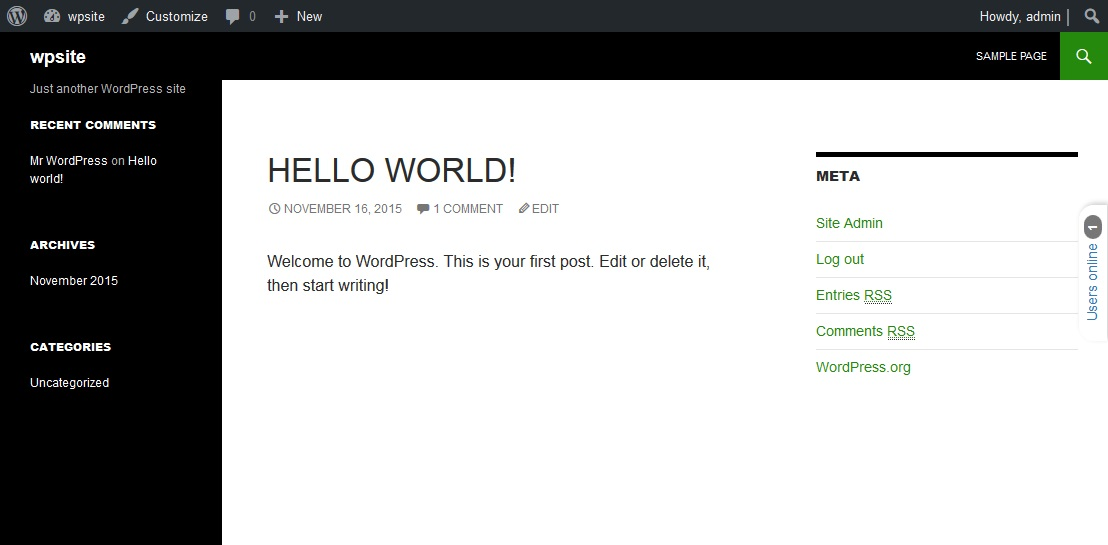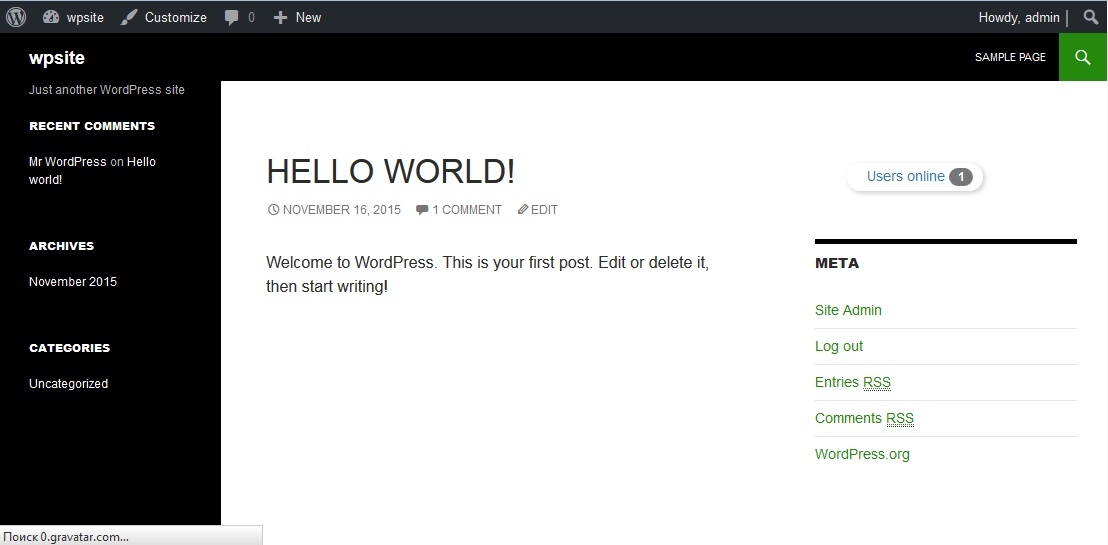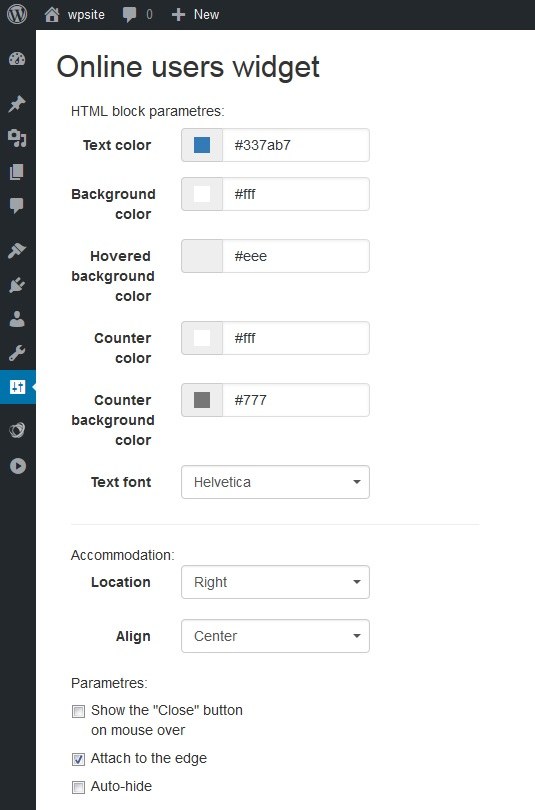Online Radar widget
| 开发者 | c0olboy2003 |
|---|---|
| 更新时间 | 2017年11月21日 17:04 |
| PHP版本: | 5.6 及以上 |
| WordPress版本: | 4.3.1 |
| 版权: | GPLv2 or later |
| 版权网址: | 版权信息 |
详情介绍:
The widget displays the number of users on the site. A user is considered online if it is at least on one page.
Widget sends information about the user's surfing to service. The service provides statistics of visits pages, rating of pages, statistics of using browsers and using search system by users also a sequence of transitions visitor.
The widget has settings the appearance and various layout options.
How It Works
After activate "Online-Radar widget" plugin widget appended on website. The widget sends AJAX to the service for store information. While the user surf on your site, he stay in online. After the loss of activity within 1 minute is considered offline. When the user returns, his session is restored.
Service of collecting information about the use of browsers, referrals and user browsing. The information is stored for three months. To view statistics and page rating, visit the "Online-Radar" service.
Available settings
The appearance of the widget to change. You can change all the colors of the widget components, text font and placement of the widget.
Change the settings on the "Online-Radar widget" settings page.
安装:
To install this plugin, perform the following steps:
- Upload
onlineradar_widgetfolder to the/wp-content/plugins/directory; - Activate the plugin through the 'Plugins' menu in WordPress;
- To change the appearance of the widget, click 'Change widget' button in the 'Plugins' menu or 'Widgets' panel;
屏幕截图:
常见问题:
How i can watch a page rating of my site?
For view page rating visit the "Online-Radar" service by click on the widget and go to "Visits statistic" page.
How place the widget on the wordpress sidebar?
- You need activate "Online-Radar widget" plugin through the 'Plugins' menu in your WordPress admin panel.
- Add a widget "Online-Radar widget" to the Sidebar column.
- Click "Change widget" button and go to the settings page.
- Change location to "In text".
- Click "Change widget" button for save.
Where I can find settings page?
- Through the 'Plugins' menu in your WordPress admin panel. Find "Online-Radar widget" plugin in the plugins list and click "Change widget" link.
- Through the 'Appearance' menu 'Widget' item. Append "Online-Radar widget" to sidebar and click "Change widget" button.
- Through the 'Settings' menu in your admin panel. Select "Online-Radar" subitem.
How I can change widget colors?
In the settings page click on the color edit and select color or insert a color from clipboard. After color change click "Change widget" button for save changes.
What I do if the widget hides content?
If you have a situation where the widget to hide the content, you will need to activate the "Show close button" check box in the settings, the user can hide the widget, click on the close button. Also, you can change the placement of the widget.
更新日志:
1.0
- First release