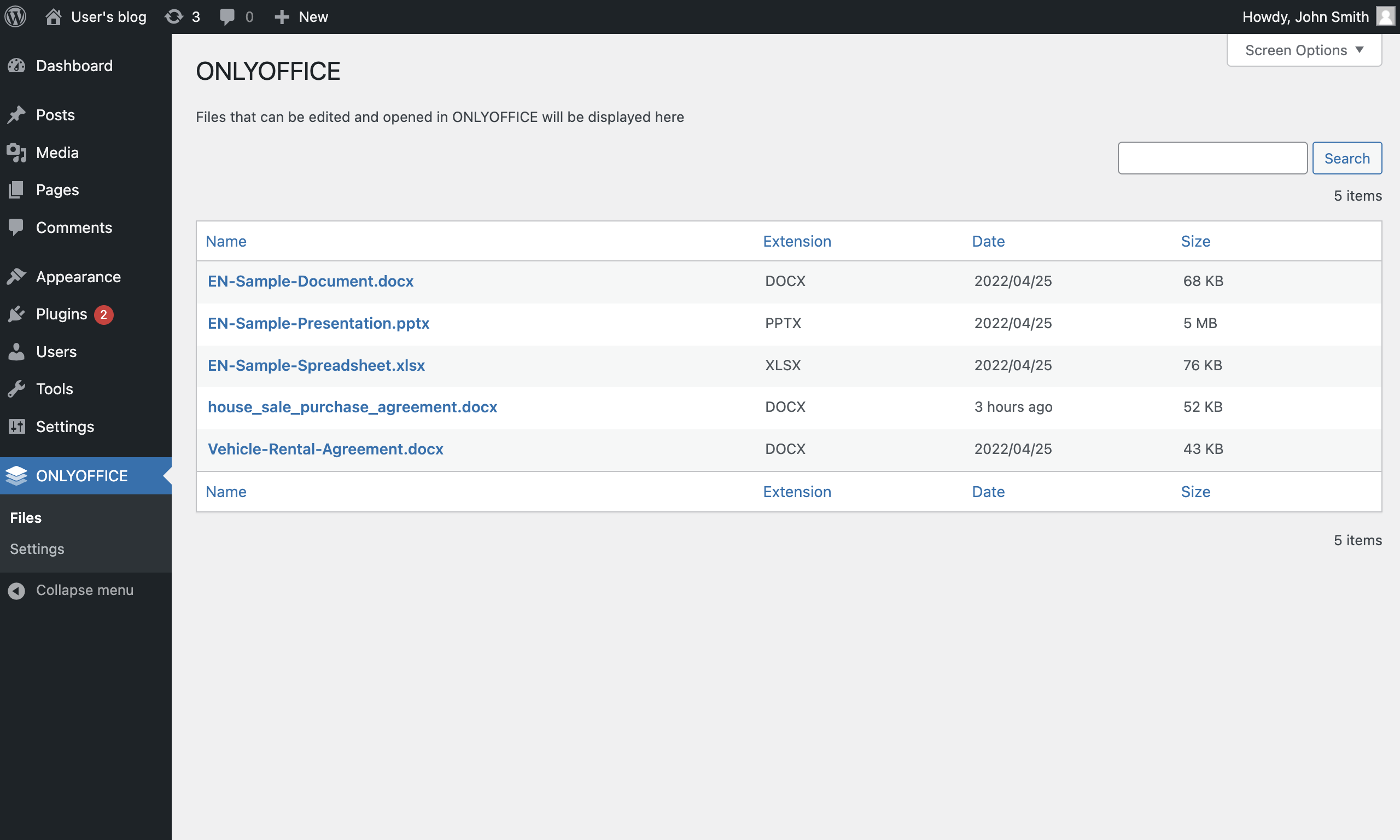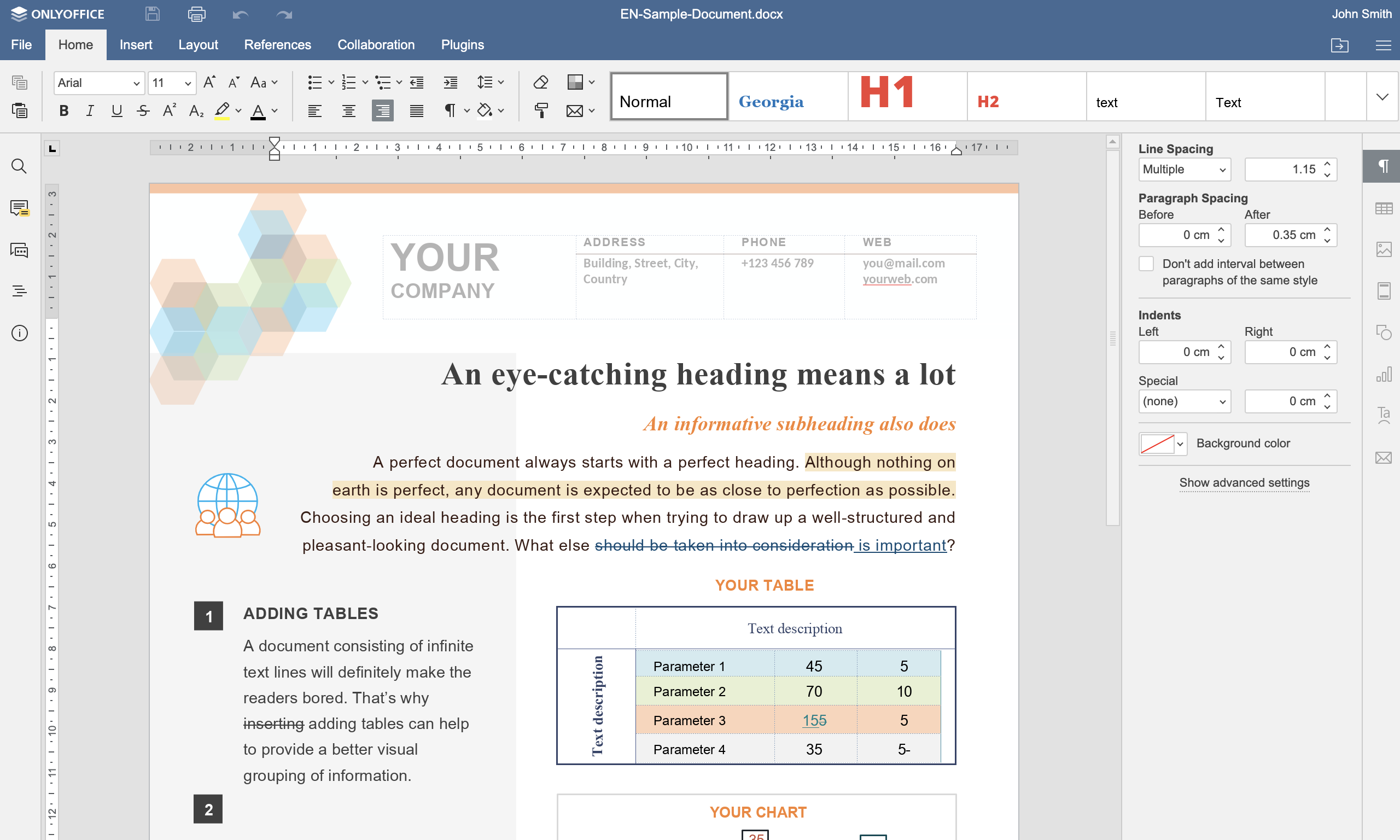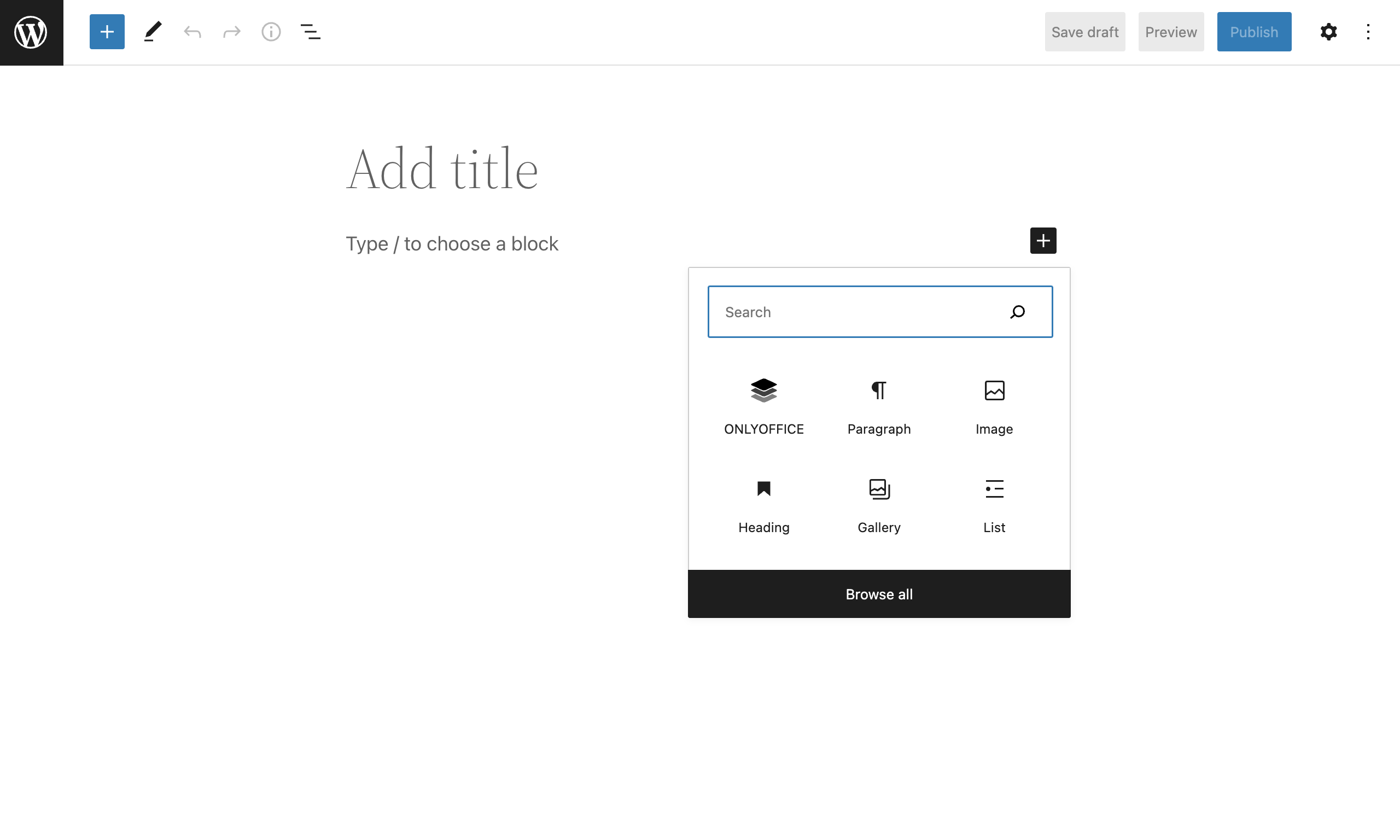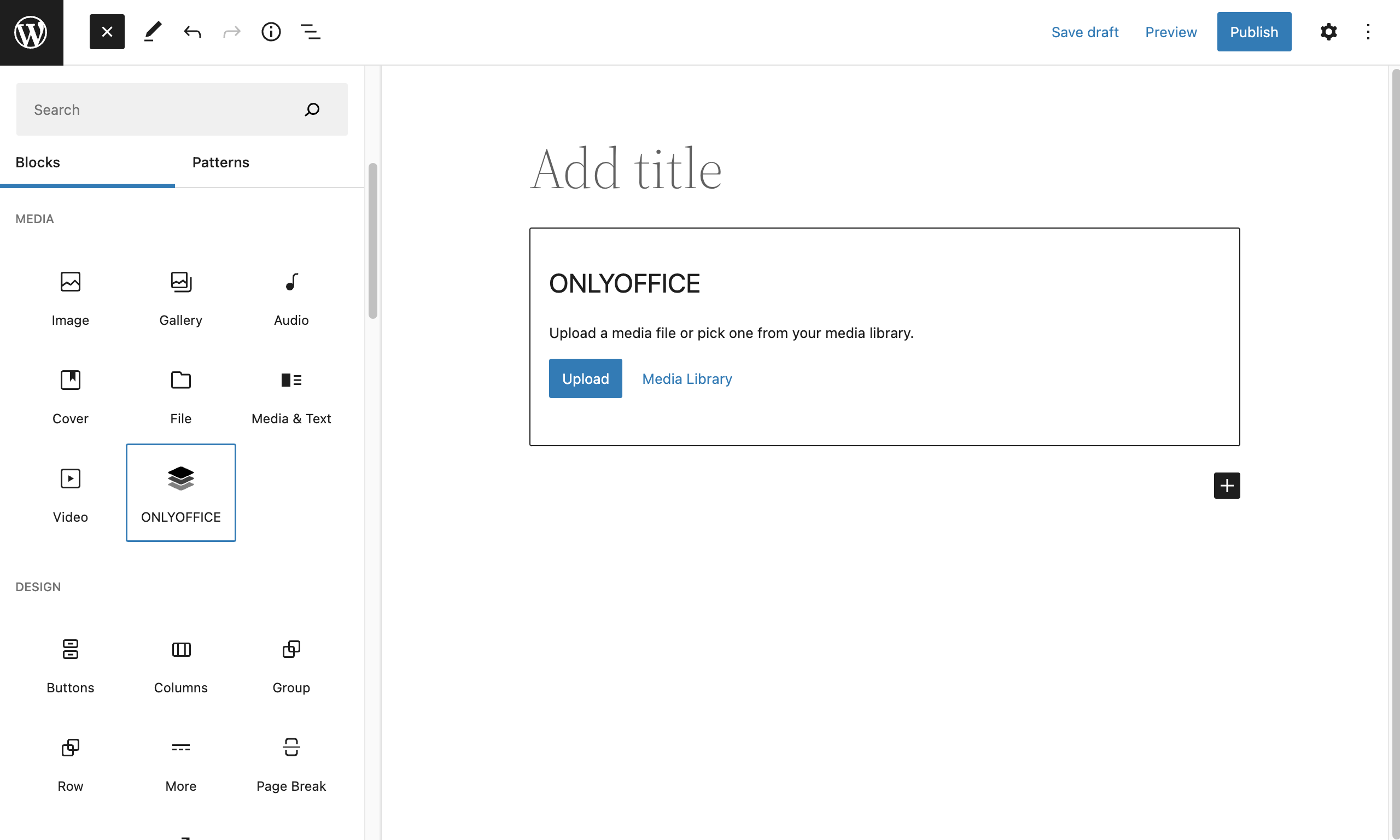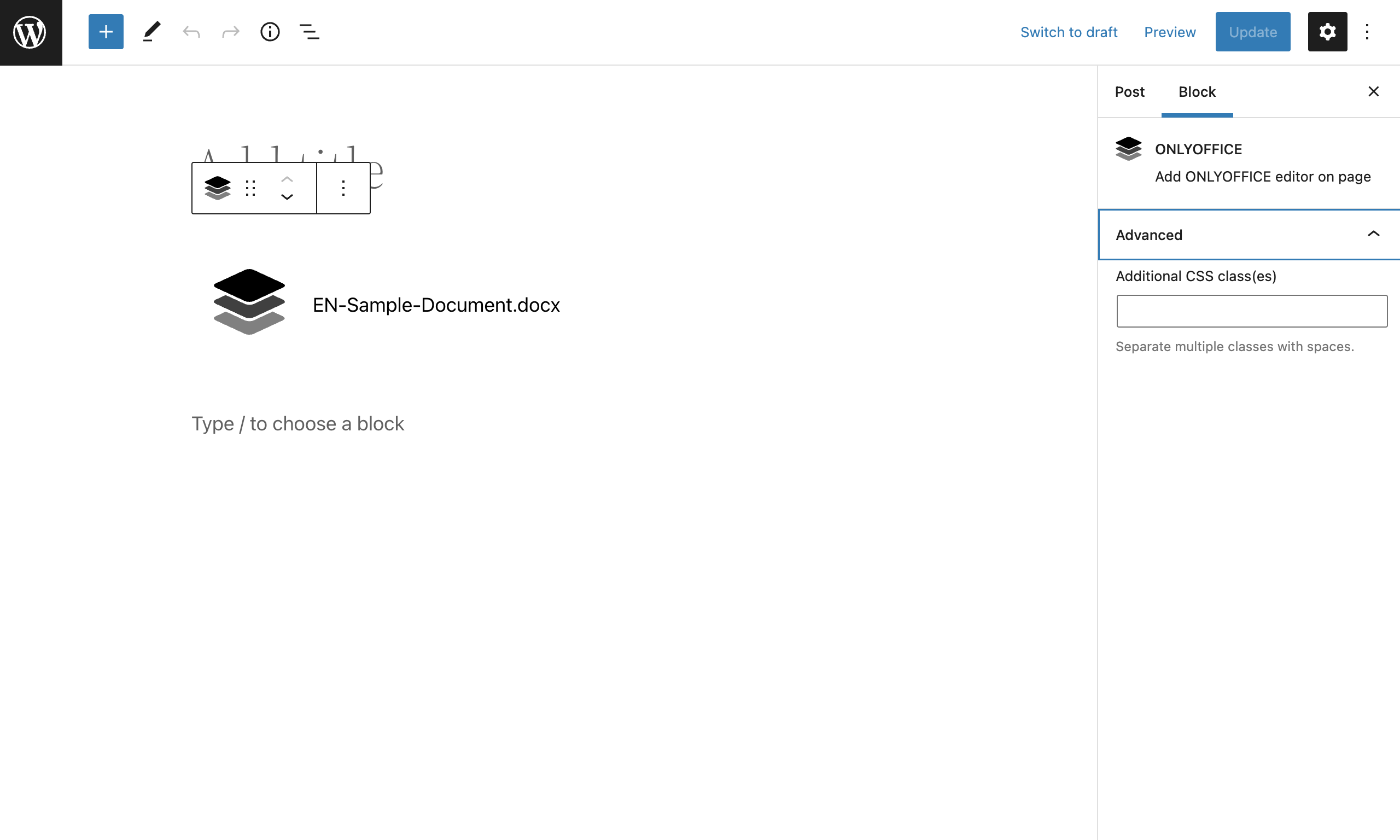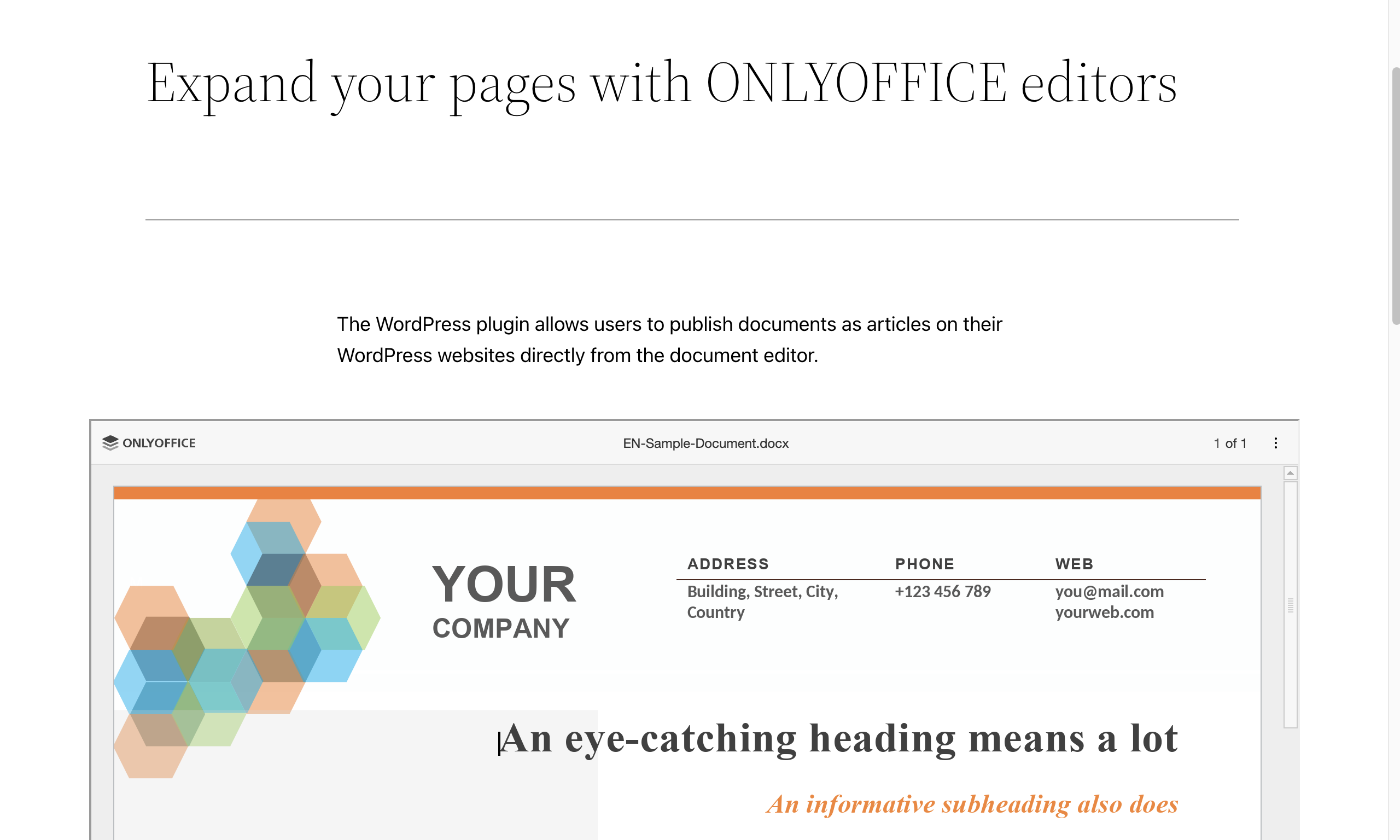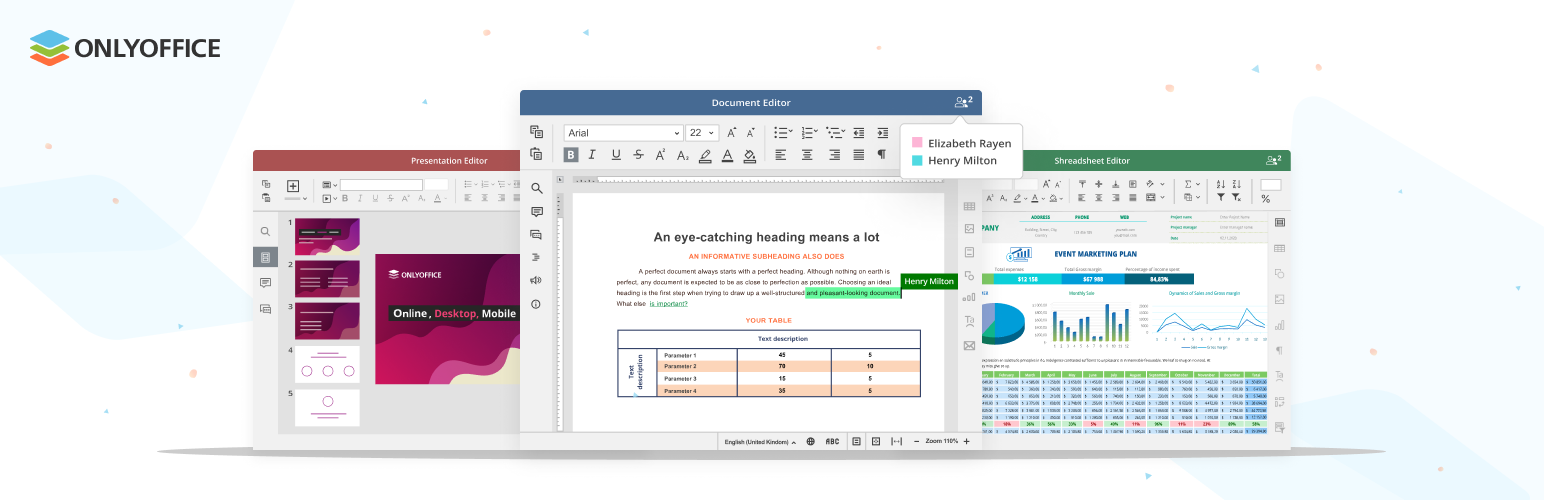
ONLYOFFICE Docs
| 开发者 | onlyoffice |
|---|---|
| 更新时间 | 2025年7月25日 16:50 |
| PHP版本: | 7.4 及以上 |
| WordPress版本: | 6.8 |
| 版权: | GPLv2 |
| 版权网址: | 版权信息 |
详情介绍:
屏幕截图:
常见问题:
What should I know before using the plugin?
You need to have ONLYOFFICE Document Server installed. You can install free Community version or scalable Enterprise Edition.
How to configure the plugin?
Go to WordPress administrative dashboard -> ONLYOFFICE Docs -> Settings. Specify the URL of the installed ONLYOFFICE Document Server and the Secret key. Please note: Starting from version 7.2 of ONLYOFFICE Docs, JWT is enabled by default and the secret key is generated automatically to restrict the access to ONLYOFFICE Docs and for security reasons and data integrity. Specify your own secret key in the WordPress administrative configuration. In the ONLYOFFICE Docs config file, specify the same secret key and enable the validation.
What collaborative features do the editors provide?
You can co-author documents using real-time or paragraph-locking co-eding modes, Track Changes, comments, and built-in chat.
更新日志:
- improved security for /download and /callback api endpoitns
- fixed xss vulnerabilities in onlyoffice-docs page component
- multisite support
- stub for onlyoffice-wordpress-block that displays error information if the document server is not accessible or the file is not found
- settings for onlyoffice block (width, height, align, show open in onlyoffice button)
- button copy link to editor, in the table with files
- ability to insert a link to the editor on the page
- access for an anonymous user, open the document for viewing in the editor if the document is attached to a public post
- filling pdf
- editor url
- displaying the onlyoffice-wordpress-block component in the Gutenberg editor
- remove filling for oform
- supported formats updated
- extended list of supported formats
- support docxf and oform formats
- support for the connector to work in conjunction with the plugin "Force Lowercase URLs" (https://wordpress.org/plugins/force-lowercase-urls)
- setting authorization header
- compatible with classic editor TinyMCE
- Link to docs cloud
- fixed issues for the marketplace release
- fixed issues for the marketplace release
- added configuration page of plugin
- added coediting docx, xlsx, pptx by authors
- added embedded view xls, xlsx, xlsm, xlt, xltx, xltm, ods, fods, ots, csv, pps, ppsx, ppsm, ppt, pptx, pptm, pot, potx, potm, odp, fodp, otp, doc, docx, docm, dot, dotx, dotm, odt, fodt, ott, rtf, txt, html, htm, mht, xml, pdf, djvu, fb2, epub, xps, oxps on public page
- JWT support
- detecting mobile browser
- set favicon on editor page
- added goBack url for document editor