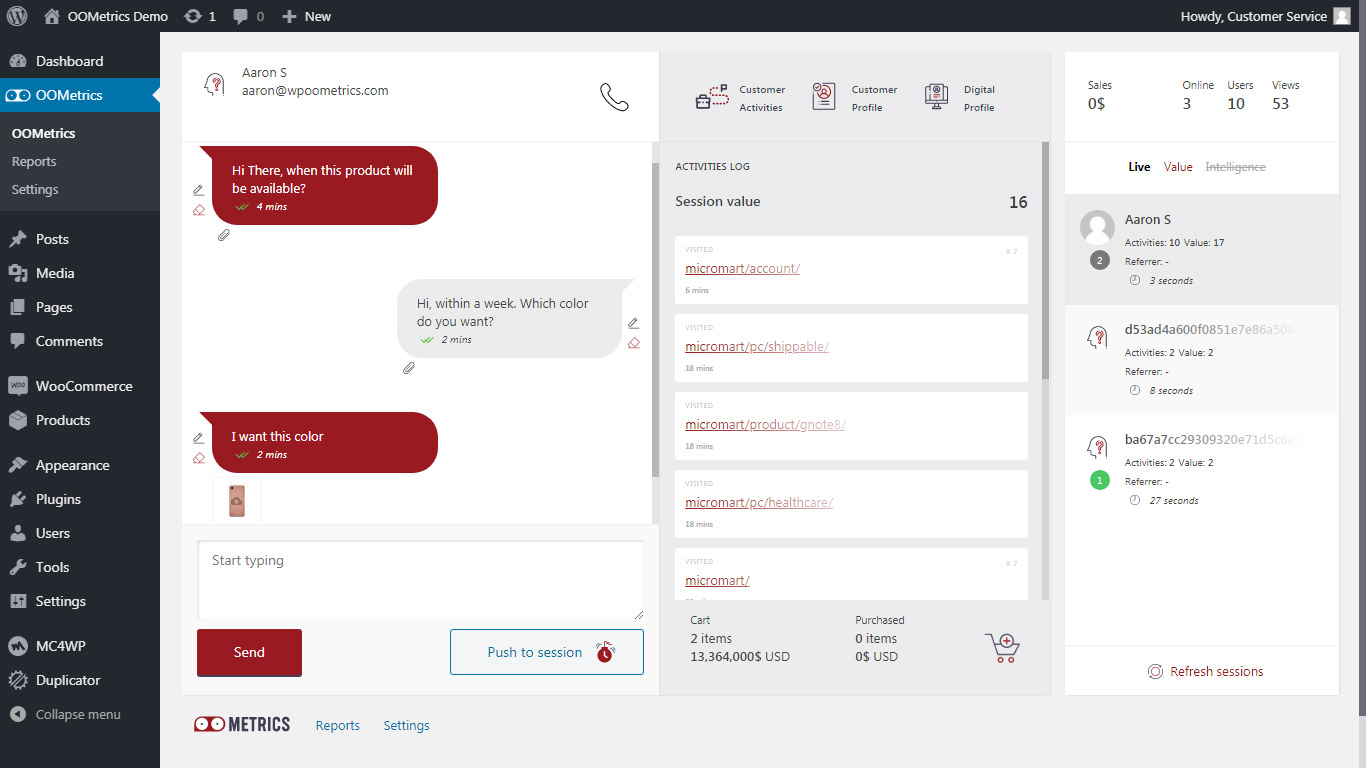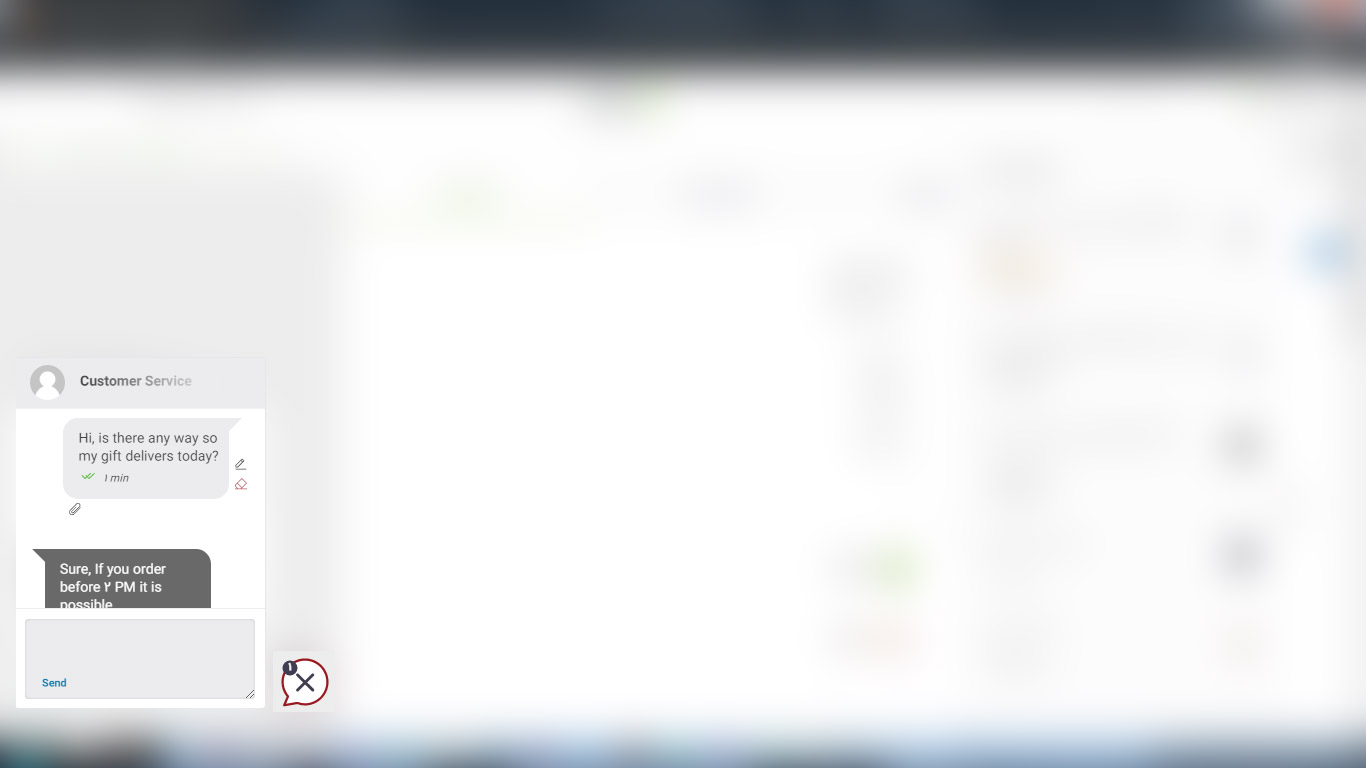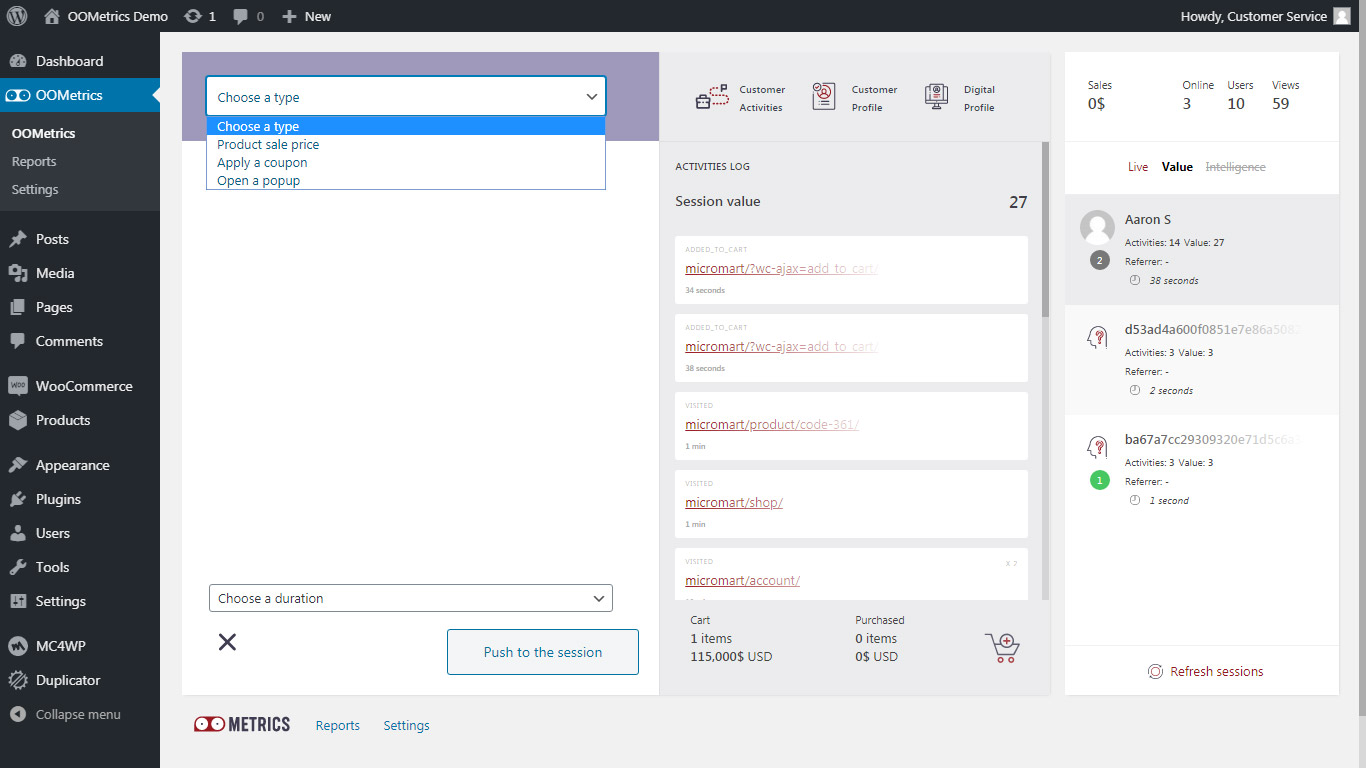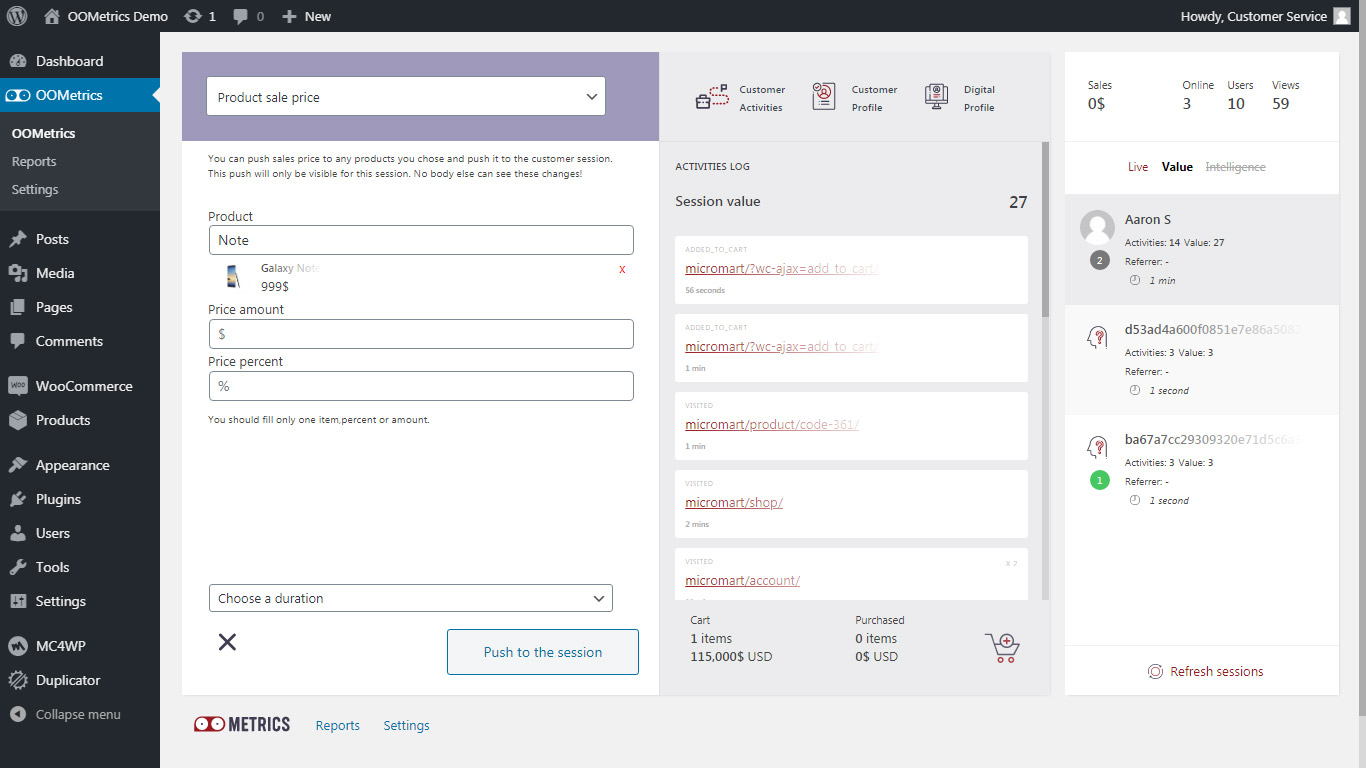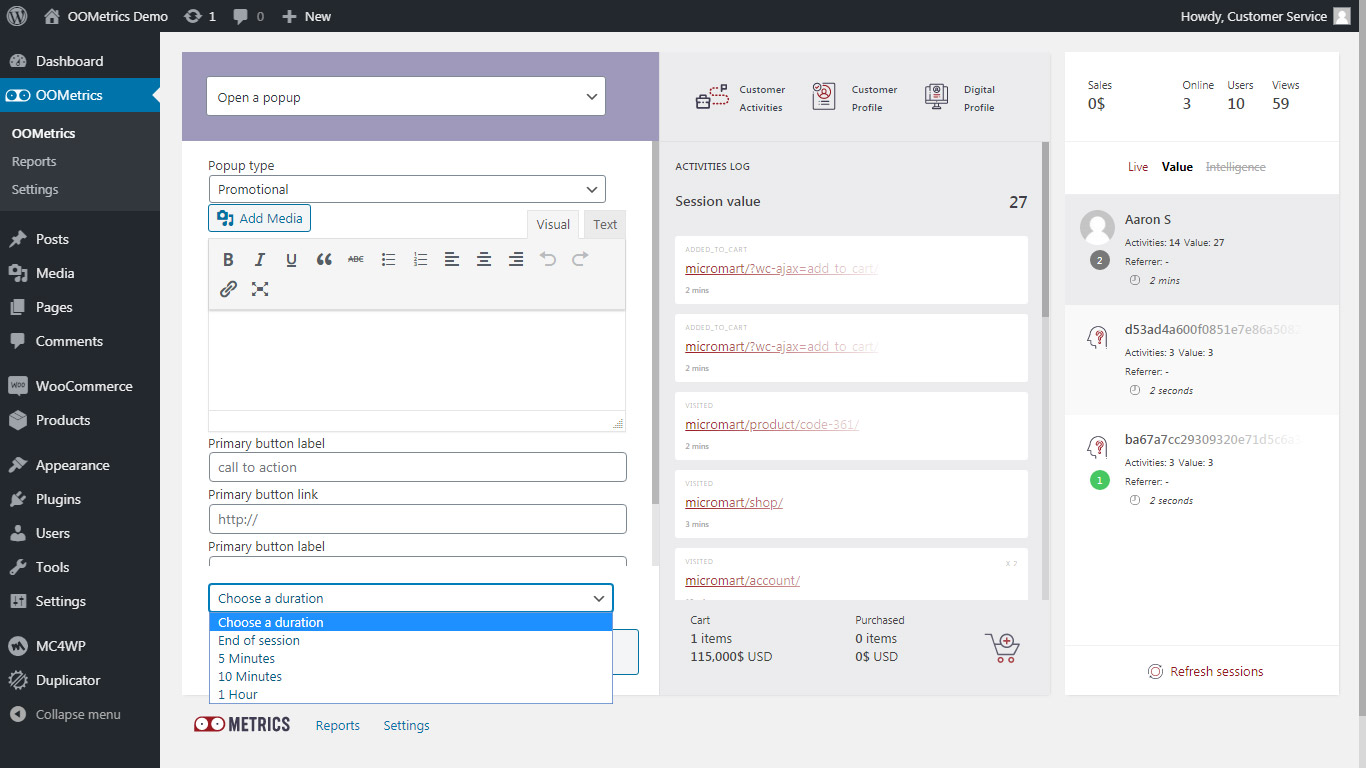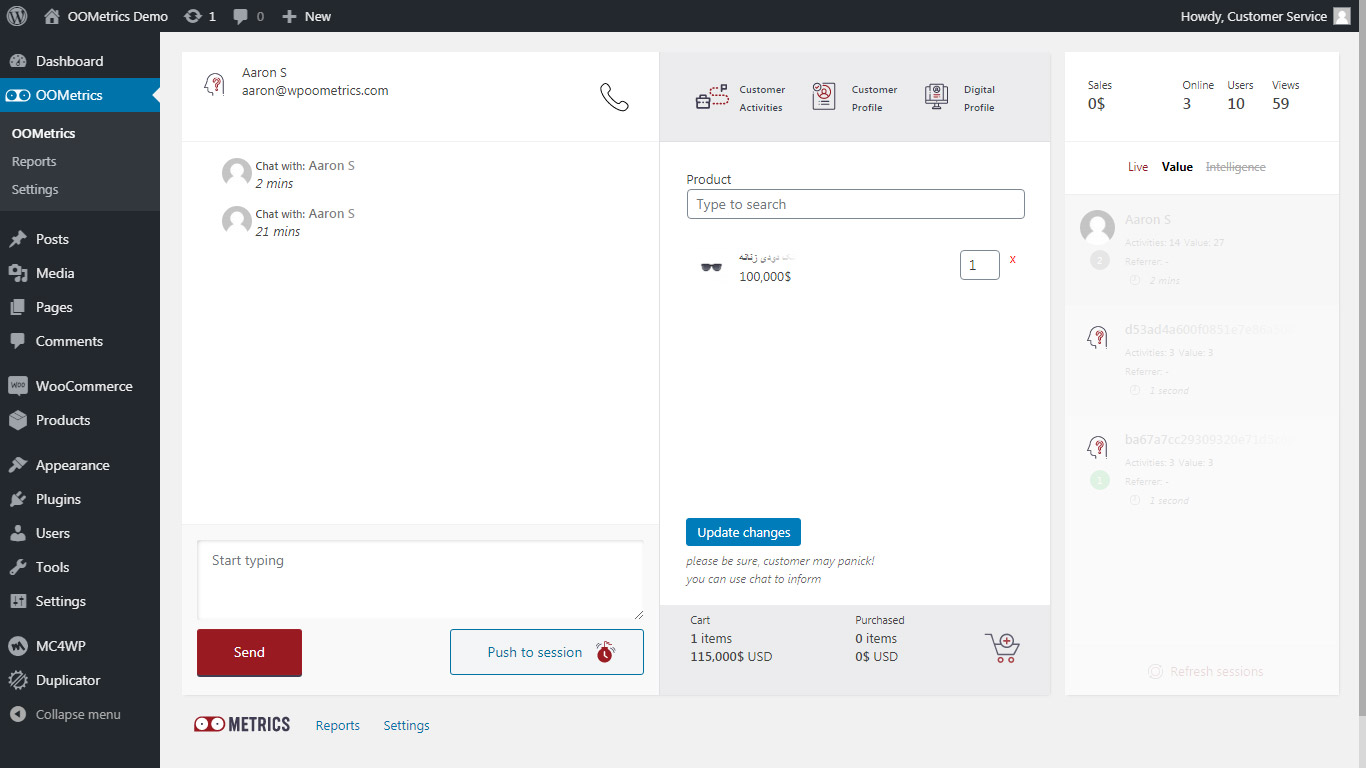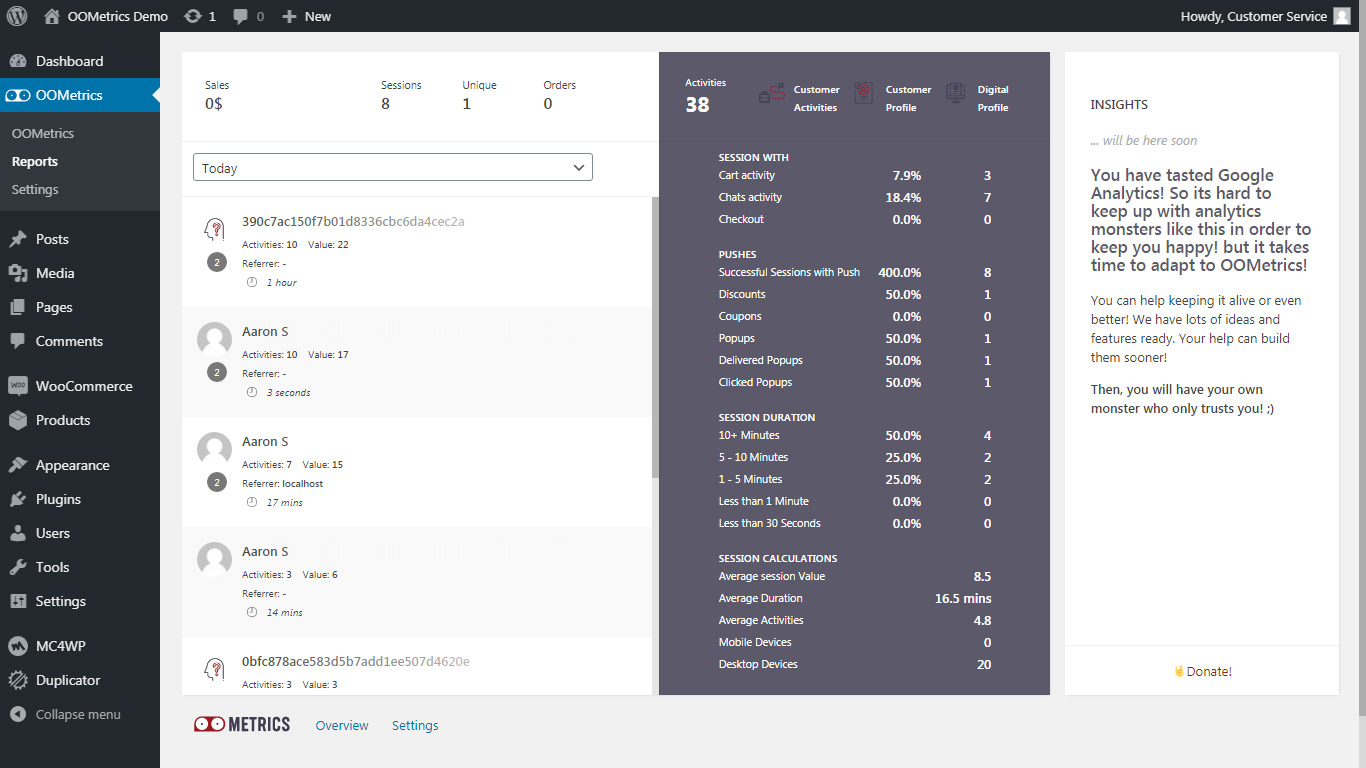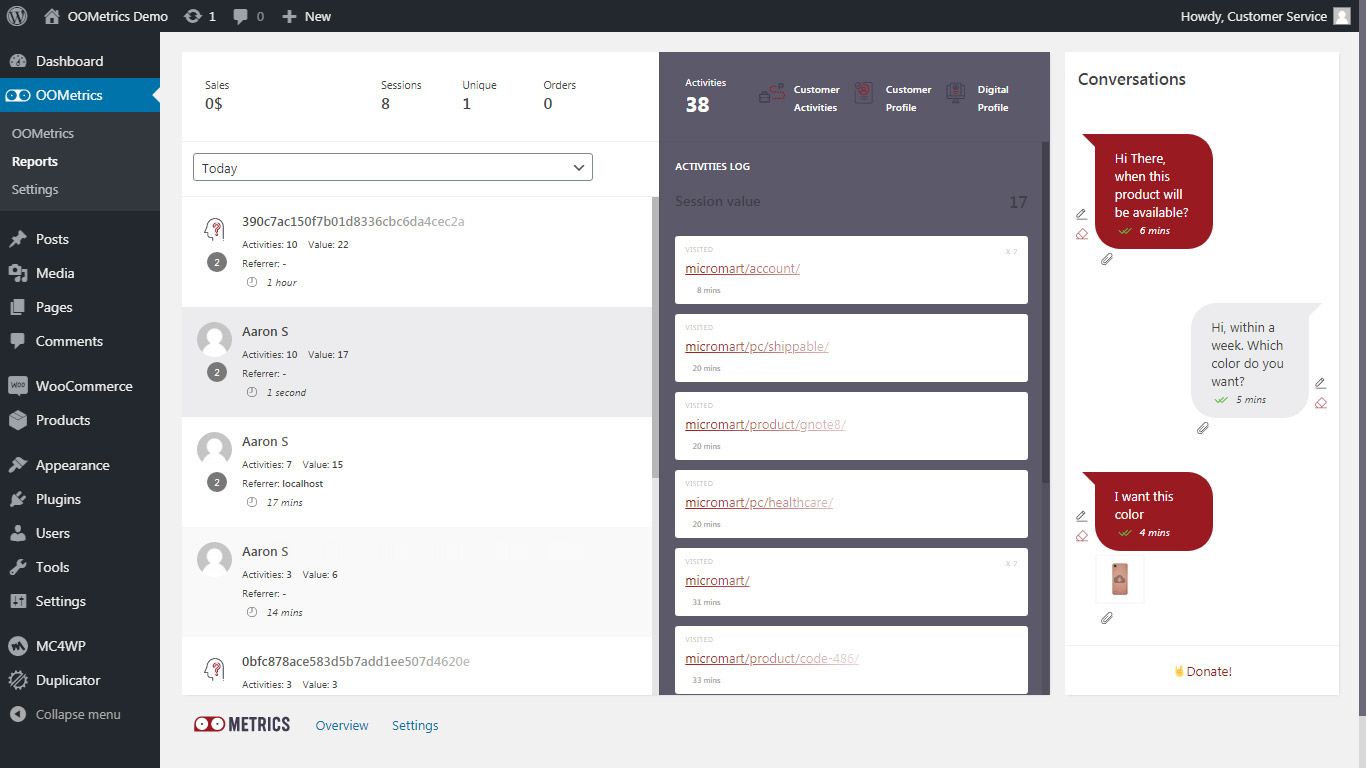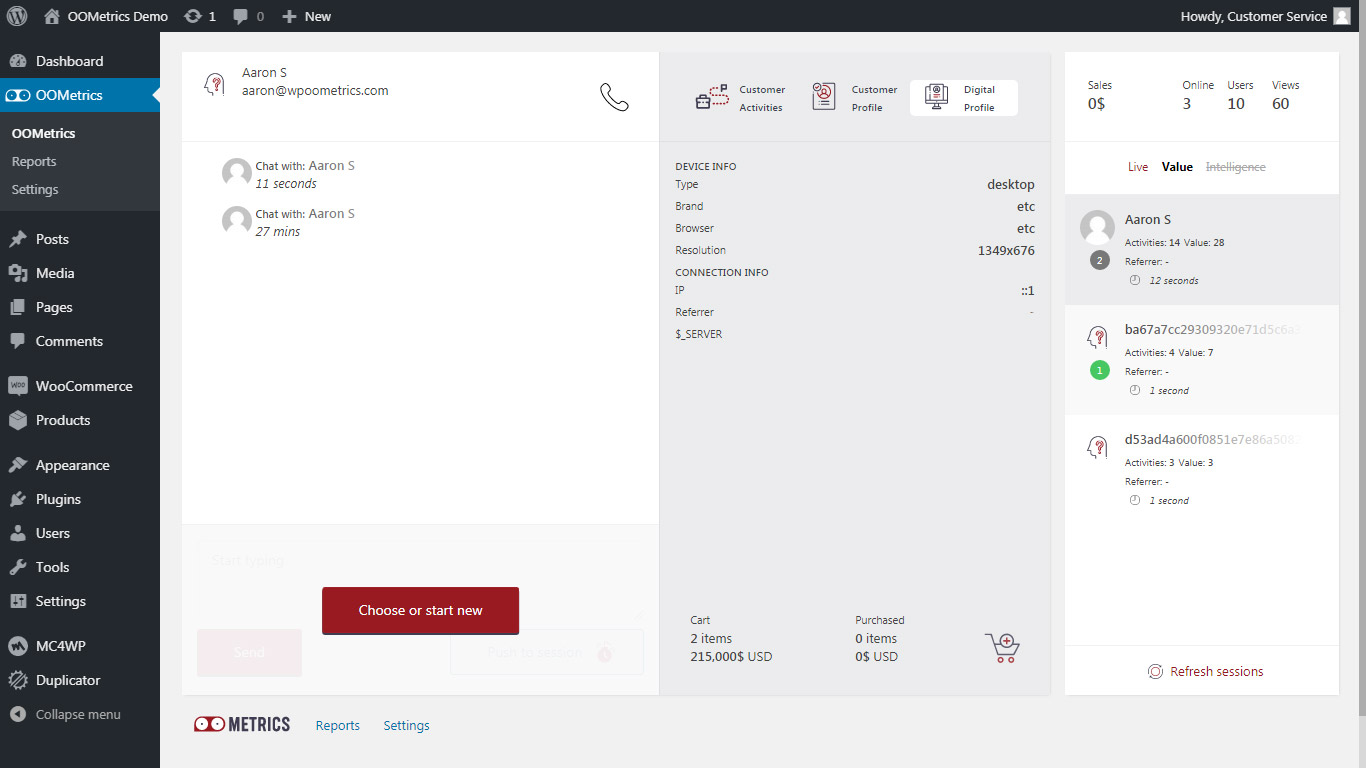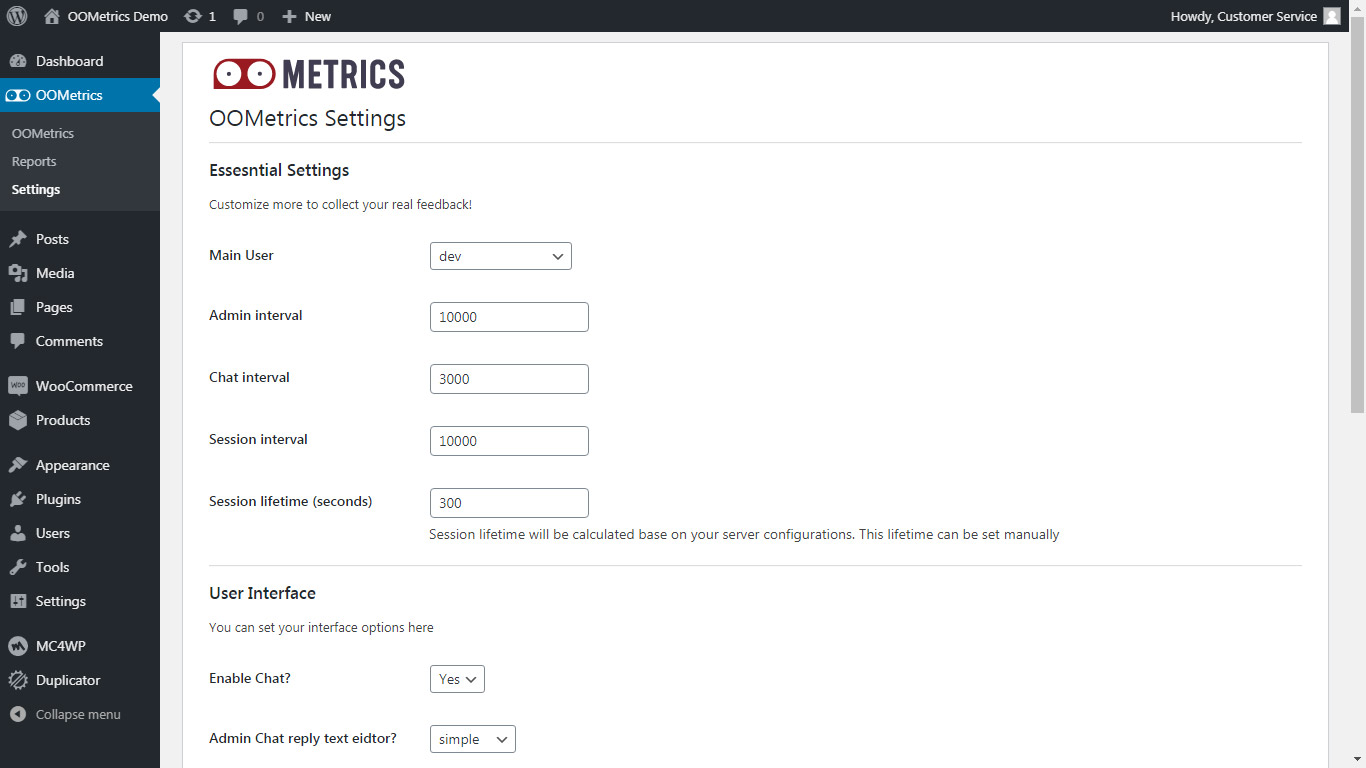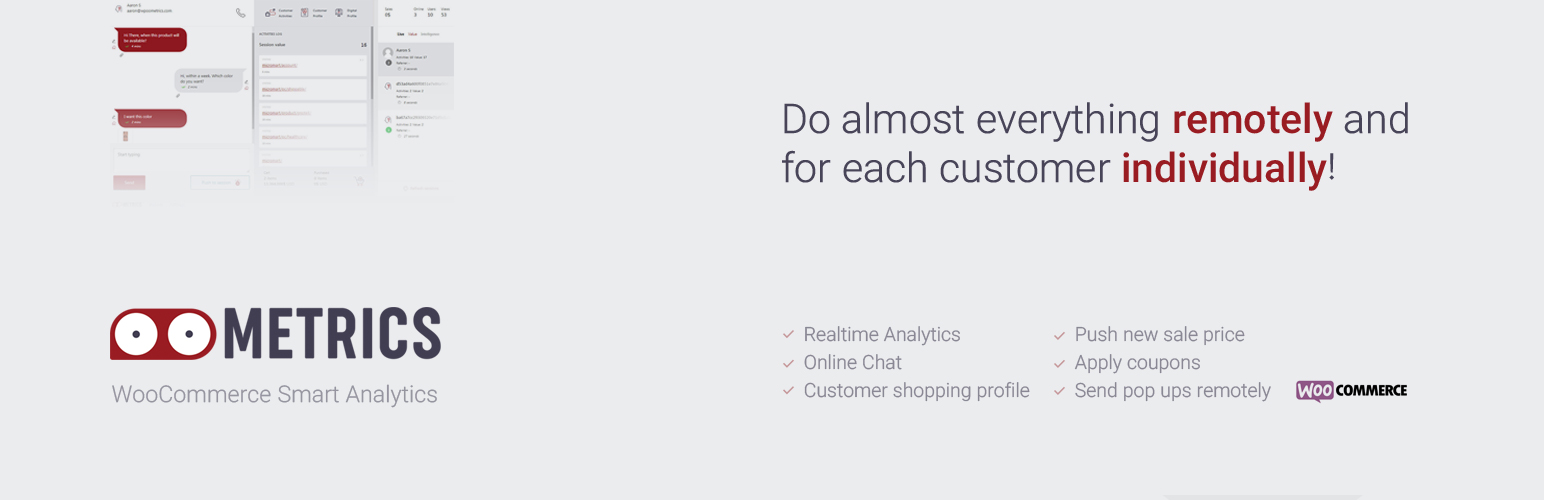
WooCommerce Analytics, Chat and CRM Live - OOMetrics
| 开发者 |
oometrics
arashsafari |
|---|---|
| 更新时间 | 2021年4月12日 22:37 |
| 捐献地址: | 去捐款 |
| PHP版本: | 5.6 及以上 |
| WordPress版本: | 5.3 |
| 版权: | GPLv2 or later |
| 版权网址: | 版权信息 |
详情介绍:
Turn your WooCommerce Store into a live one! OOMetrics captures every activity and gives you tools to offer something; right away!
REALTIME Analytics and Reporting
Sessions are everything, they have values, You can count on them! Every customer's visit will be a session and every activity adds a value to the session. Adding to cart, checkout page and ... have different values. Values define which session is important to interact! OOMetrics provides user activities, shopping profile, digital profile and tools to interact. All events will be stored in database for further analyzes.
Interactions is possible, even per customer
You can push Discounts, Coupons and Popups to any session instantly and for each session INDIVIDUALLY. Only the customer selected will see the price changes and other features! You can even pop a chat too. As mentioned, sessions worth following (by values provided), can be converted to sales with instant decisions using push feature.
Individually means, Individually!!
Most OOMetrics features can be limited to specific product or specific customer! When you send a pop up for specific session, then content will be available only for that session; Or sale prices! you can change the price for specific product and for specific session! NOBODY ELSE CAN SEE THOSE CHANGES! By the way, you can apply some of them globally through shortcuts!
OOMetrics Communication using Live Chat
There is a live chat system which is connected to other features. Chat can be started by customer or the shop manager. They can have attachments and for logged in users they will be stored as conversations.
安装:
Automatic installation
Automatic installation is the easiest option -- WordPress will handles the file transfer, and you won’t need to leave your web browser. To do an automatic install of OOMetrics, log in to your WordPress dashboard, navigate to the Plugins menu, and click “Add New.”
In the search field type “OOMetrics,” then click “Search Plugins.” Once you’ve found us, you can view details about it such as the point release, rating, and description. Most importantly of course, you can install it by! Click “Install Now,” and WordPress will take it from there.
Manual installation
- Place the repository in wp-content/plugins/`
- Activate the plugin in WordPress > Plugins > OOMetrics > Activate
- Configure your settings via new dashboard menu item "OOMetrics" > Settings
屏幕截图:
更新日志:
1.0
- First Launch
- Fix data accuracy
- Fixed remote pushes when chat is disabled
- fixed RTL UI
- Fixed - css class names
- Fixed - PHP warnings
- Fixed - HTML content in pop ups
- Fixed - chat front-end-box
- Dev - Ready to use pop up templates and shortcut button on every live sessions
- Dev - global sale price for specific customer and shortcut button on every live sessions
- Fixed - pushing sale price for each variation
- Fixed - uploading attachments for chat messages (front-end + back-end)
- Fixed - Product search UI/UX issues
- Fixed - Adding to cart initial WooCommerce session
- Fixed - Main user (administrator) activities not storing in database
- Dev - Customer profile tab info
- Fixed - conflicting OOMetrics session and WooCoomerce session interupts session connection for chat and push
- Patch v.1.0.6
- Patch v.1.0.7
- Dev - Activities have titles and thumbnails
- Dev - Exclude users by ID in tracking activities and showing as live session
- Dev - chat front-end UI customization: custom welcome message and options to change chat button icon
- Dev - chat has sidebar layout now and will show as panel
- Dev - pop ups now can have themes, 3 types added; Appearance effect added too
- Fixed - unsupported files formats issue and download link
- Fixed - Pop up mobile design