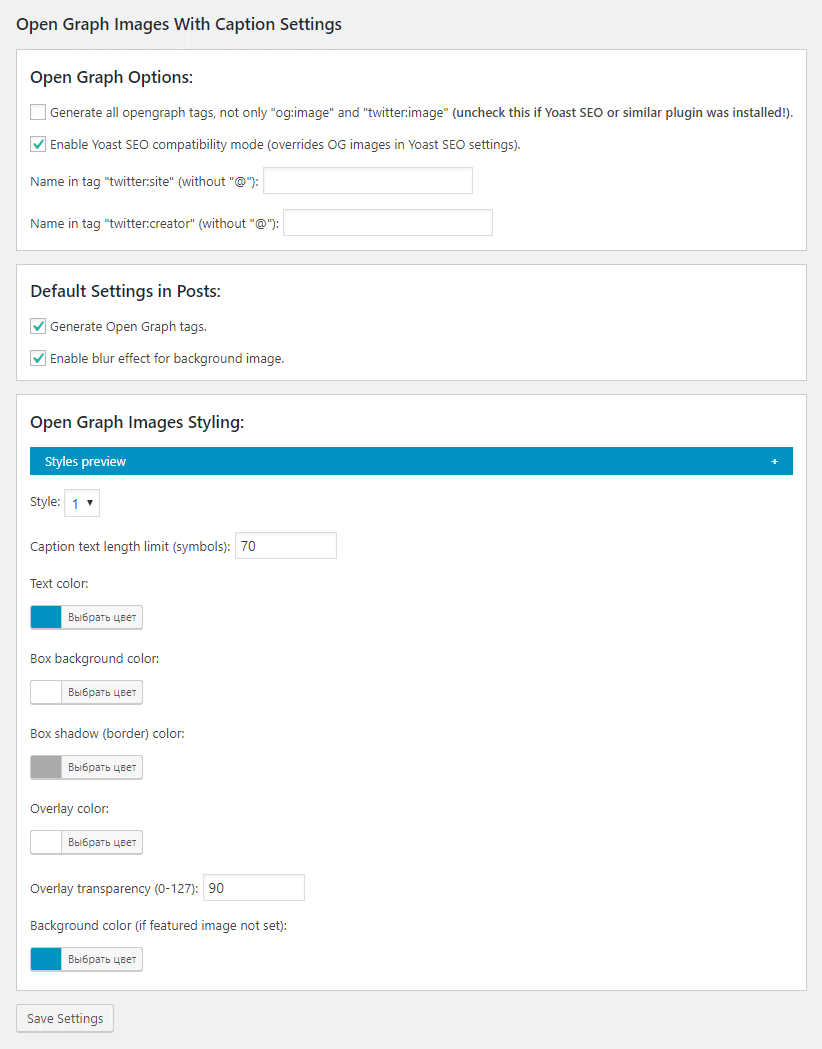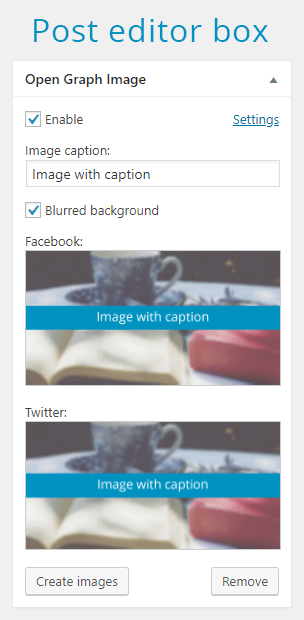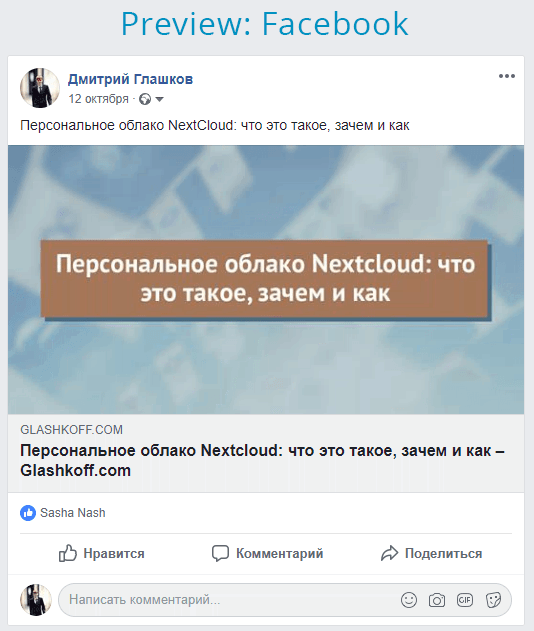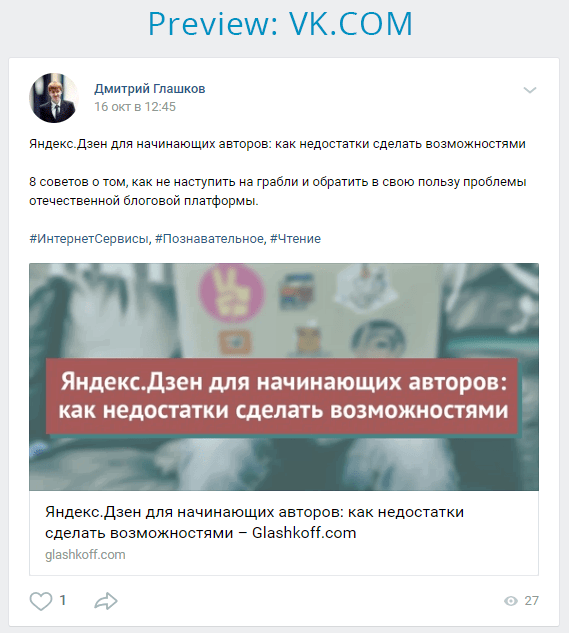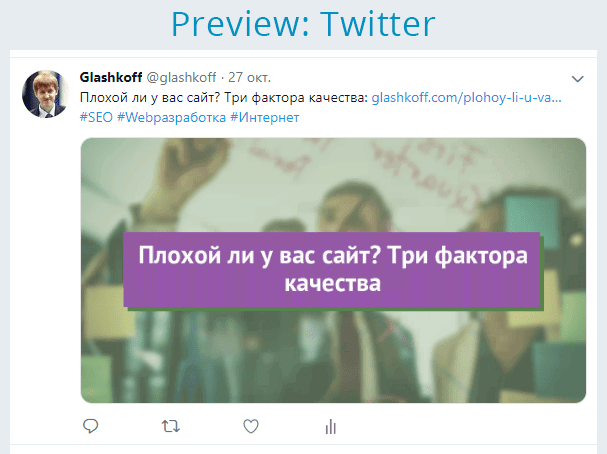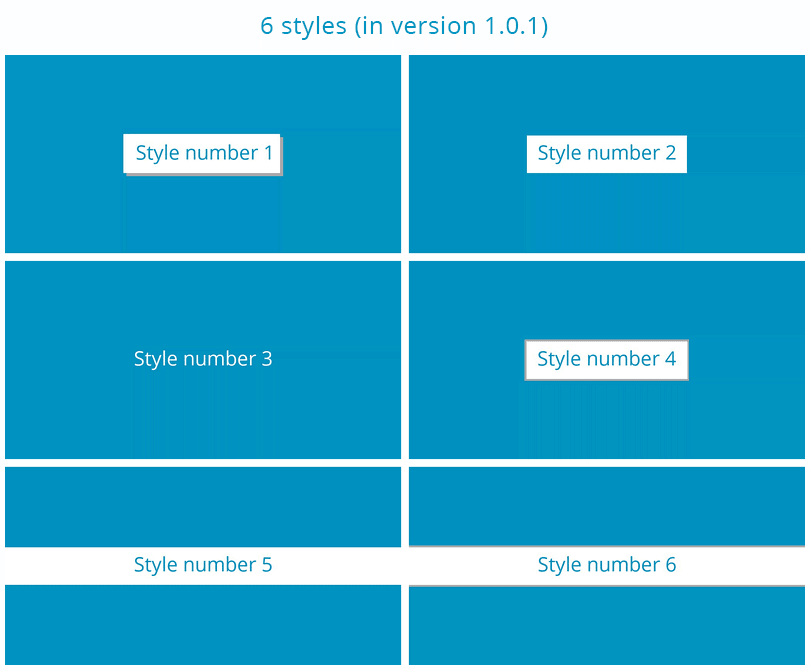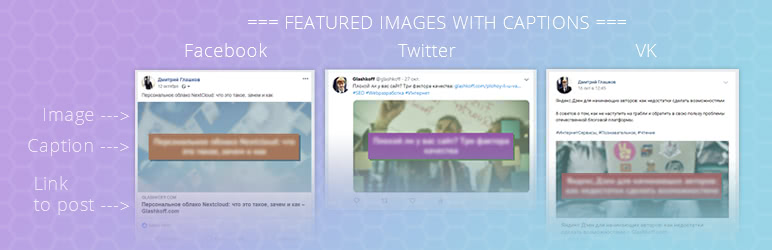
Open Graph Images With Caption
| 开发者 | glashkoff |
|---|---|
| 更新时间 | 2019年4月21日 06:50 |
| 捐献地址: | 去捐款 |
| PHP版本: | 5.6 及以上 |
| WordPress版本: | 5.1.1 |
| 版权: | GPLv2 or later |
| 版权网址: | 版权信息 |
详情介绍:
安装:
- Upload to the '/wp-content/plugins/' directory
- Activate the plugin through the 'Plugins' menu in WordPress
- Configure settings (optional, but encouraged)
屏幕截图:
常见问题:
When does the plugin create an image for my new blog post?
When you save post and click "Create images" in metabox "Open Graph Image".
How to create own styled Open Graph images?
In the future I want to add more different styles. But there is one trick that allows you to use any image as Open Graph images: just put your images in the /wp-content/uploads/social dir with the following names: xx-fb.jpg xx-tw.jpg Where "xx" - post or page ID. Image resolutions can be any, but i recommend 1200x630 for Facebook and 1024x512 for Twitter. In other words, it is possible to activate my plugin and use third-party software to create any Open Graph images, they will be loaded automatically.
Why plugin not generate images automatically?
Because is so slowly. Might be take a time over default 60 seconds for PHP scripts, so might break saving post process.
How about compatibility with SEO plugins?
For SEO by Yoast you need uncheck "Generate all opengraph tags..." option, check "Enable Yoast SEO compatibility mode". Then everything will be fine. For other plugins that generate Open Graph tags, uncheck the option "Generate all opengraph tags...". Also need to make sure that other plugins do not create the tags "og:image" and "twitter:image" in HTML code of pages.
How to correctly uninstall plugin?
- Delete plugin in WP dashboard - Plugins (as all WP plugins are usually removed).
- Delete folder with images: /wp-content/uploads/social. Done!
更新日志:
- Fix for exclude archive and system pages
- Improved Yoast SEO compatibility
- Added images custom sizes
- Fix plugin name in readme.txt
- Small improvements and fixes
- Added styles
- Small improvements and fixes
- Changes file naming strategy
- Initial release