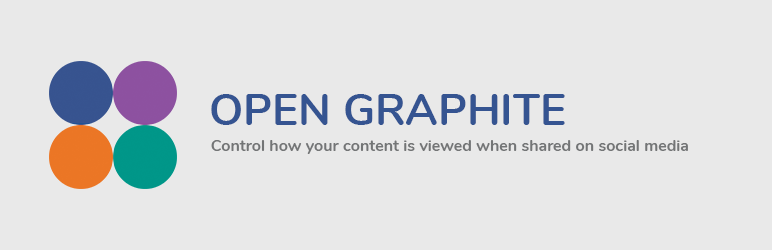
Open Graphite
| 开发者 | mikeyott |
|---|---|
| 更新时间 | 2024年3月3日 15:20 |
| PHP版本: | 4.7 及以上 |
| WordPress版本: | 6.4 |
| 版权: | GPLv3 or later |
| 版权网址: | 版权信息 |
详情介绍:
安装:
- Go to 'Add New' plugins in WordPress admin
- Search for 'Open Graphite'
- Click 'Install Now' and wait for it to finish installing
- Click 'Activate'
常见问题:
Can I customise how each page or post is previewed when shared on social media?
Yes. You can either set the option to automatically use the existing title, text (or excerpt) and image, or specify them manually on each page or post in the Open Graphite metabox.
There appears to be duplicate sets of open graph tags
Any other plug-in that inserts open graph tags into your website (Yoast is one that comes to mind) may conflict with Open Graphite to not work properly.
To test if you have a conflict, simply view the source code of your home page in your browser and search for any instances of og: within. Typically a plug-in will output the meta tags into it's own group. For this plug-in, they will be directly below the comment but other plug-ins will output something else (if at all). The only solution to resolve a conflict is to disable one of the plug-ins.
Facebook isn't showing the correct information when I share my page or post
Facebook (and possibly other social networks) will cache the open graph properties of a post that has previously been shared for up to 24 hours (maybe longer). During this time, any changes you make to your open graph properties will not be picked up by Facebook immediately. But there are a couple of solutions.
- Upgrade to Pro and get a Facebook Access Token, or...
- Use the official Facebook Debugger, paste in the URL of your page or post and hit the Debug button. When it has finished, hit the Scrape Again button. This will force Facebook to fetch the latest open graph data from your post. Twitter has a similar tool called the Card Validator for this purpose as well.
Do I need a Facebook App ID?
You don't need a Facebook App ID for this plugin to work. That said, there may be instances where having one is helpful. Decide for yourself. But if you plan on using the Facebook Access Token feature (highly recommended) then you will absolutely need a Facebook App ID.
Will my current settings be inherited if I upgrade to pro?
Yes. If you Upgrade to Pro all your current configurations will be preserved.
Where can I get support for this plugin?
Leave a message at the plug-in support page.