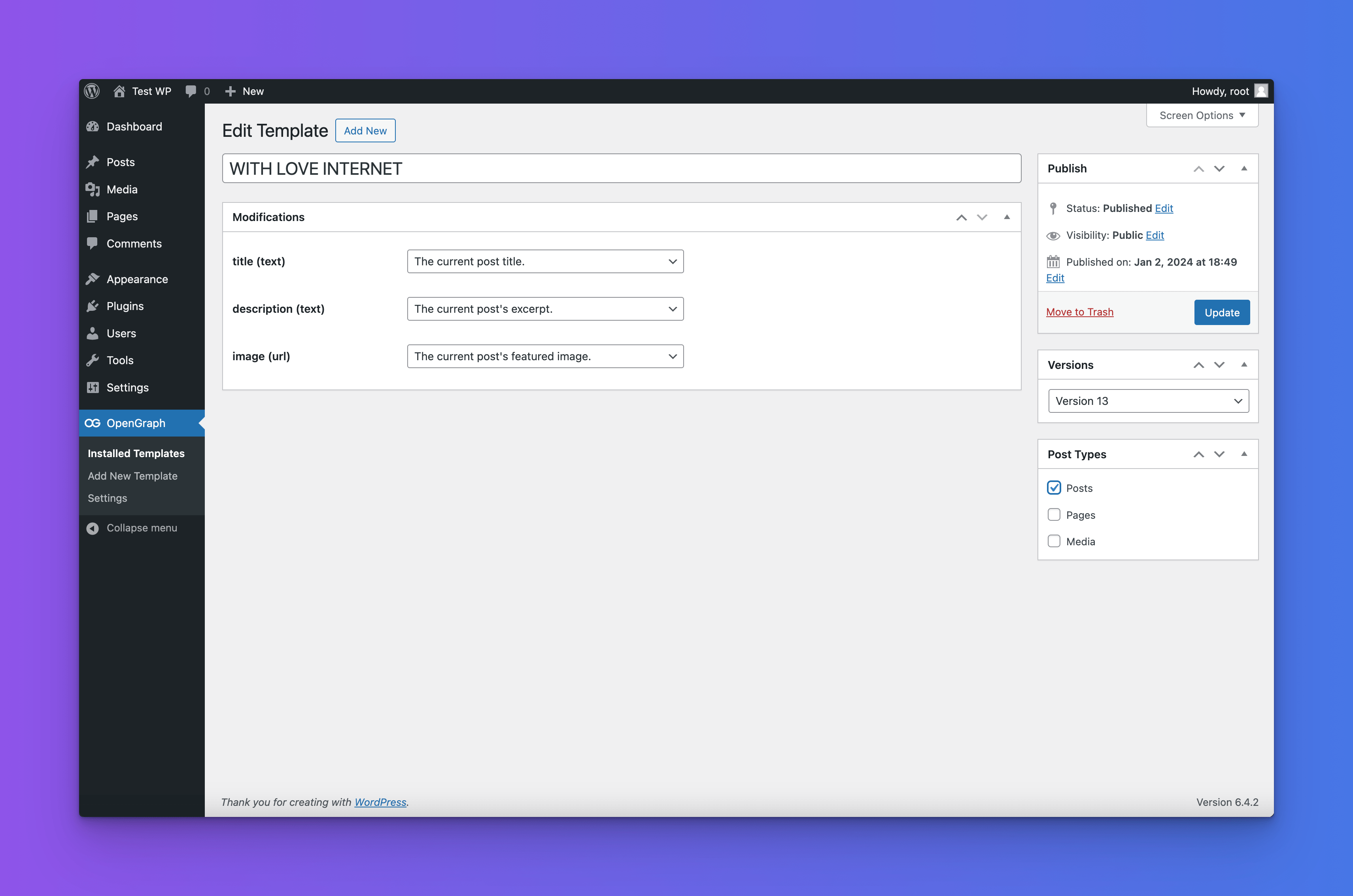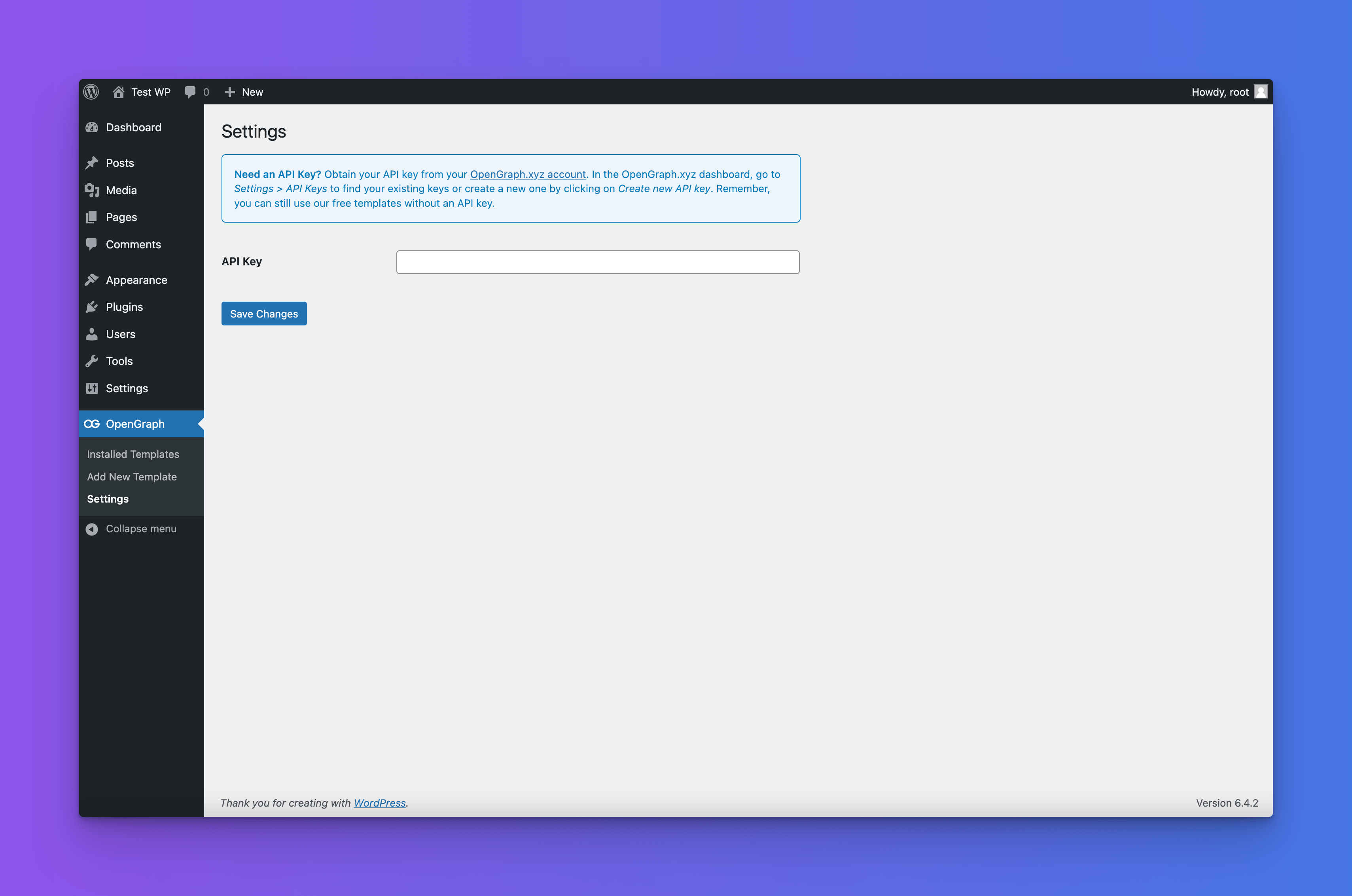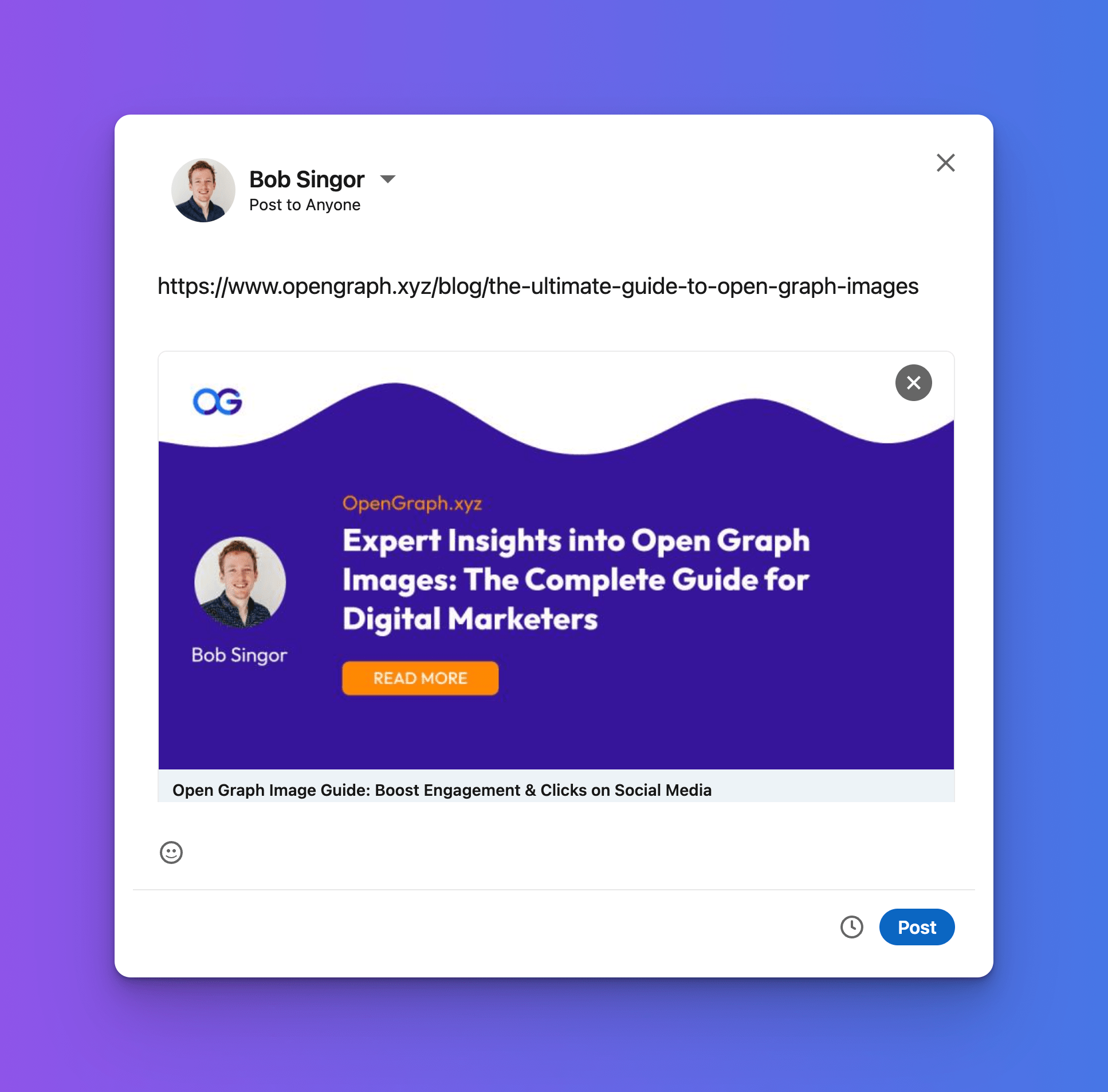Dynamic Open Graph Images - OpenGraph.xyz
| 开发者 |
bobsingor
OpenGraph.xyz opengraphxyz |
|---|---|
| 更新时间 | 2025年12月22日 17:09 |
| PHP版本: | 5.6 及以上 |
| WordPress版本: | 6.8 |
| 版权: | GPLv3 |
| 版权网址: | 版权信息 |
详情介绍:
- Automatic generation and updating of Open Graph meta tags.
- Selection from a variety of Open Graph image templates.
- Access to both free and premium templates for diverse customization.
- Enhanced social media previews to attract more clicks and engagement.
安装:
- Upload
opengraph-xyz.zipto the/wp-content/plugins/directory. - Activate the plugin through the 'Plugins' menu in WordPress.
屏幕截图:
常见问题:
Do I need an OpenGraph.xyz account to use this plugin?
No, an OpenGraph.xyz account is not required to access free templates. However, to create your own branded custom Open Graph templates and access premium features, an account with OpenGraph.xyz is necessary.
Is this plugin suitable for beginners?
Absolutely! Dynamic Open Graph Images - OpenGraph.xyz is designed to be user-friendly, allowing anyone to enhance their social media previews with ease.
How do I select an Open Graph template for my website?
Once the plugin is installed and activated, navigate to the 'OpenGraph' menu in your WordPress dashboard. Here, you'll find a variety of templates to choose from. Simply select a template that aligns with your brand's identity, and it will be automatically applied to your website's Open Graph meta tags.
How do I link template variables to WordPress variables?
Once you've selected a template, the next step is to map the template's dynamic variables to corresponding WordPress variables. For example, you can link a 'title' variable in your template to the 'Post Title' in WordPress. This ensures that the dynamic content from your site, like post titles or featured images, is automatically incorporated into your Open Graph images. You'll find these settings in the template editing interface where you can easily assign WordPress variables to your template's dynamic elements.
Can I use different templates for different types of content?
Yes, the plugin allows you to assign different templates to different post types or individual posts. This ensures that each piece of content on your website can have a unique and relevant Open Graph image.
How to contact OpenGraph.xyz?
If you have any questions or need assistance, you can reach out to the OpenGraph.xyz team directly. Visit our website at OpenGraph.xyz and use the chat feature to get in touch with us. Our team is always ready to help you with any queries or support you may need regarding our service or the WordPress plugin.
更新日志:
- Added advanced filters for templates
- Added "Published Date" and "Modified Date" page filters for a template
- Fix version numbering
- Improved compatibility with Rank Math SEO plugin
- Added validation when saving API Key
- Fix a bug when changing versions
- Add an "edit on Open Graph" button
- Add API Key verification.
- Split templates into "Stock" and "Your Templates" tabs for improved user experience.
- Stock templates now create a template inside Open Graph.
- Add thumbnail images to the OG Manager and Match Variables screen.
- Prevent multiple template creations when choosing a template
- Tested up to 6.8.1
- Improved compatibility with Yoast SEO plugin.
- Fixed issue where both OpenGraph XYZ and Yoast SEO tags were being displayed simultaneously.
- Optimized plugin initialization process to ensure proper loading order with other plugins.
- Added 'opengraph-xyz-meta-tag' class to meta tags for better identification.
- Improved caching mechanism for OpenGraph image URLs to enhance performance.
- Initial release.