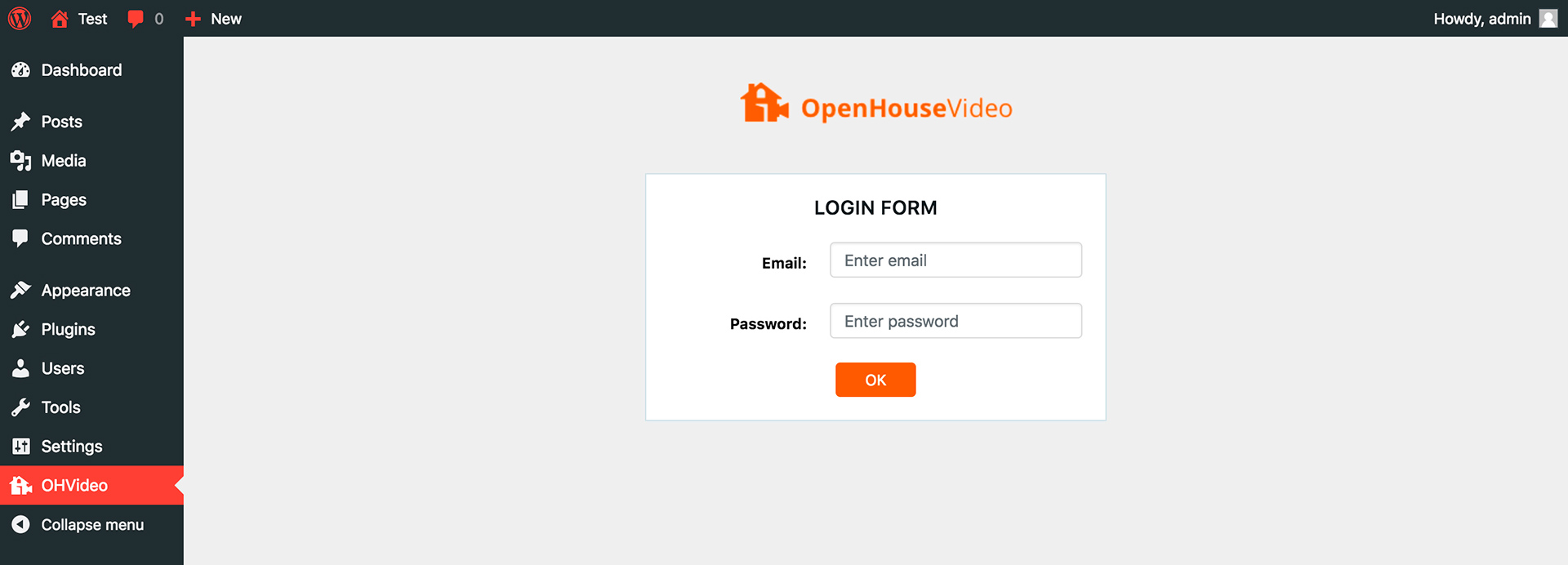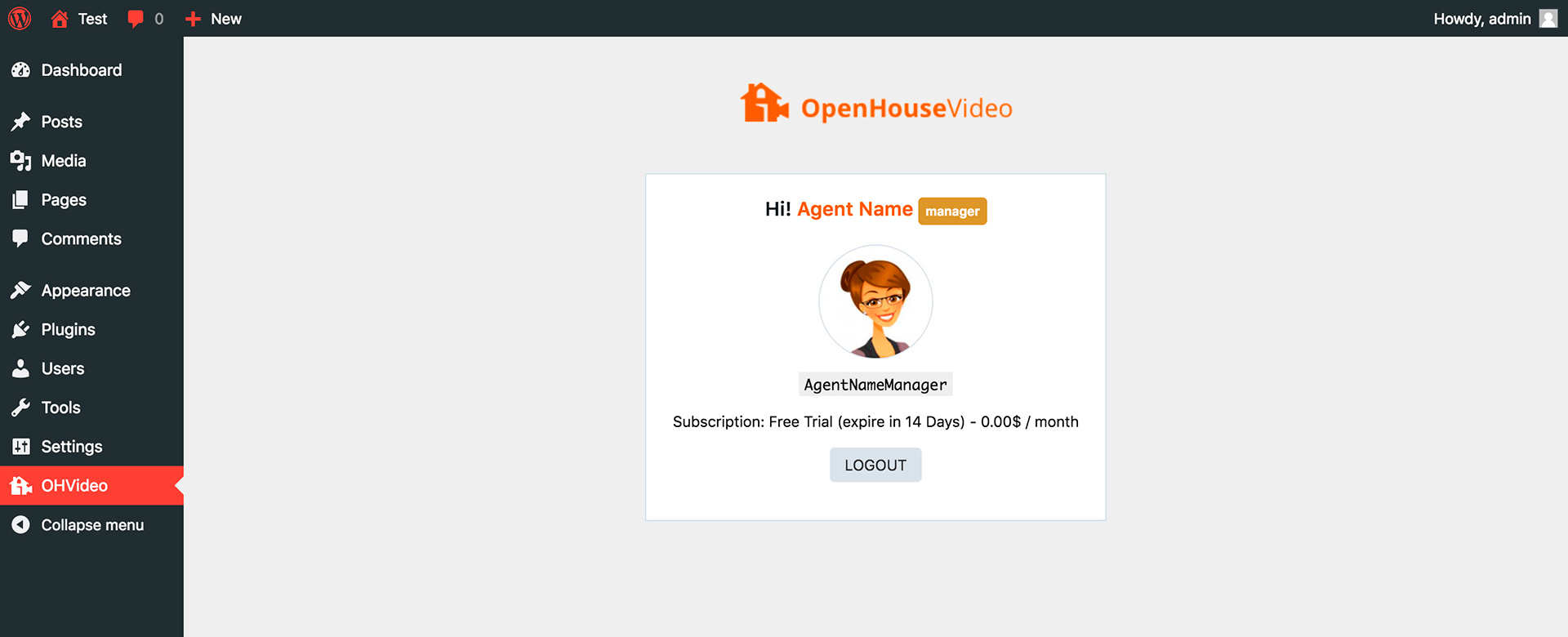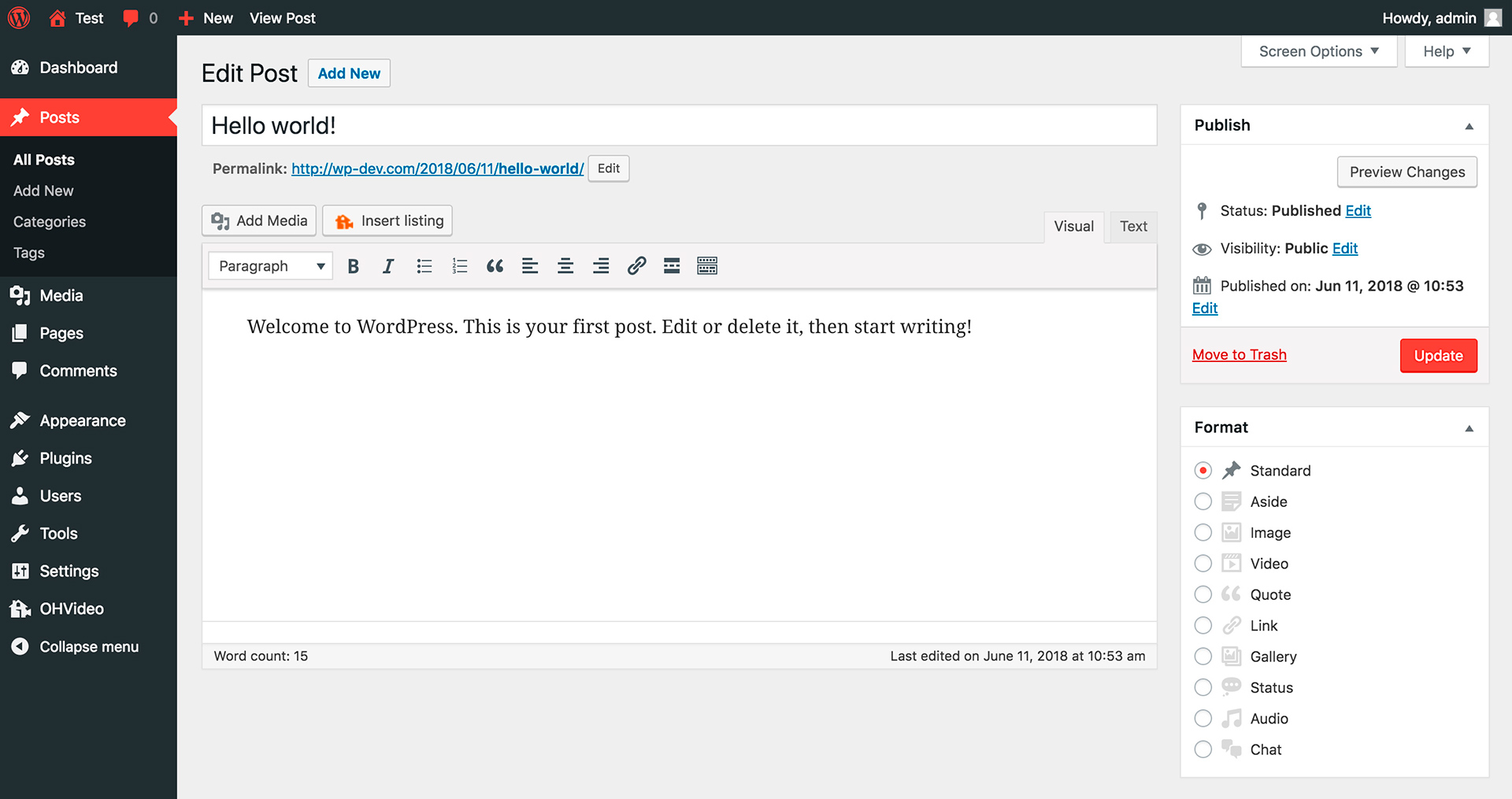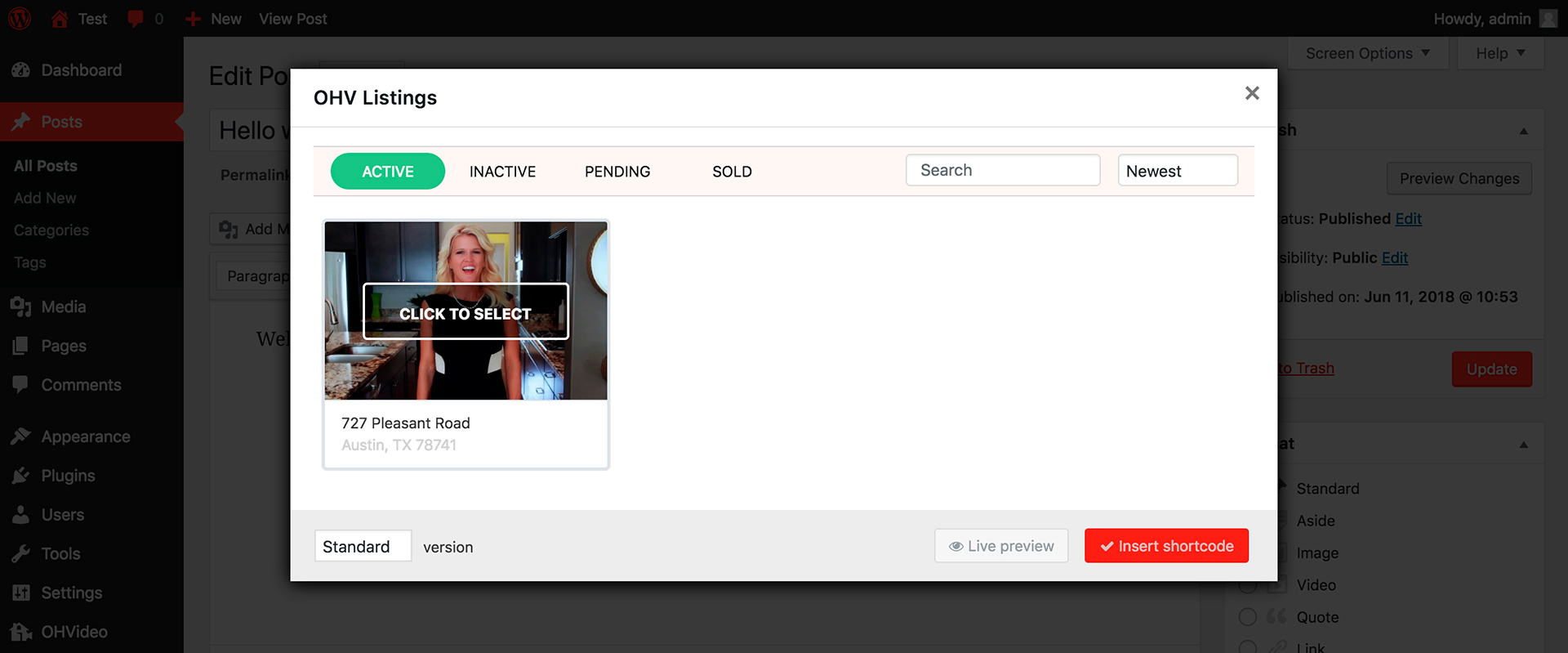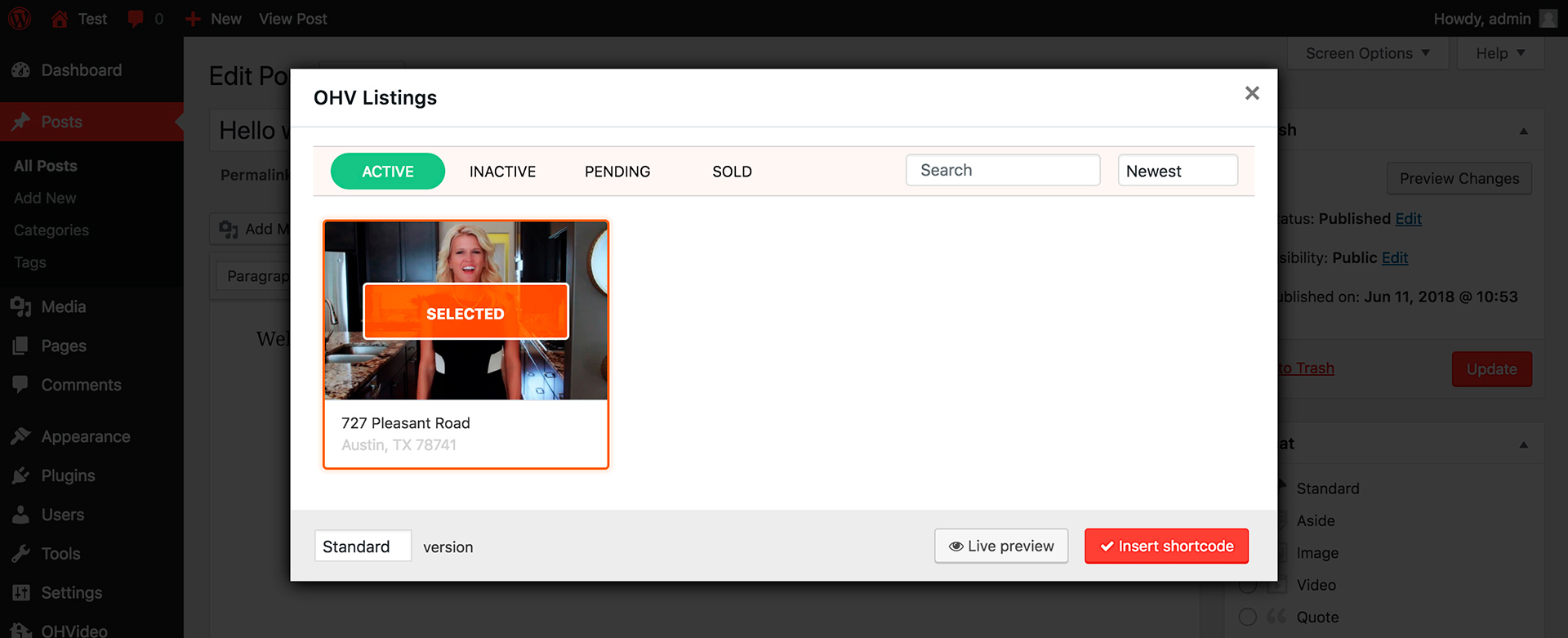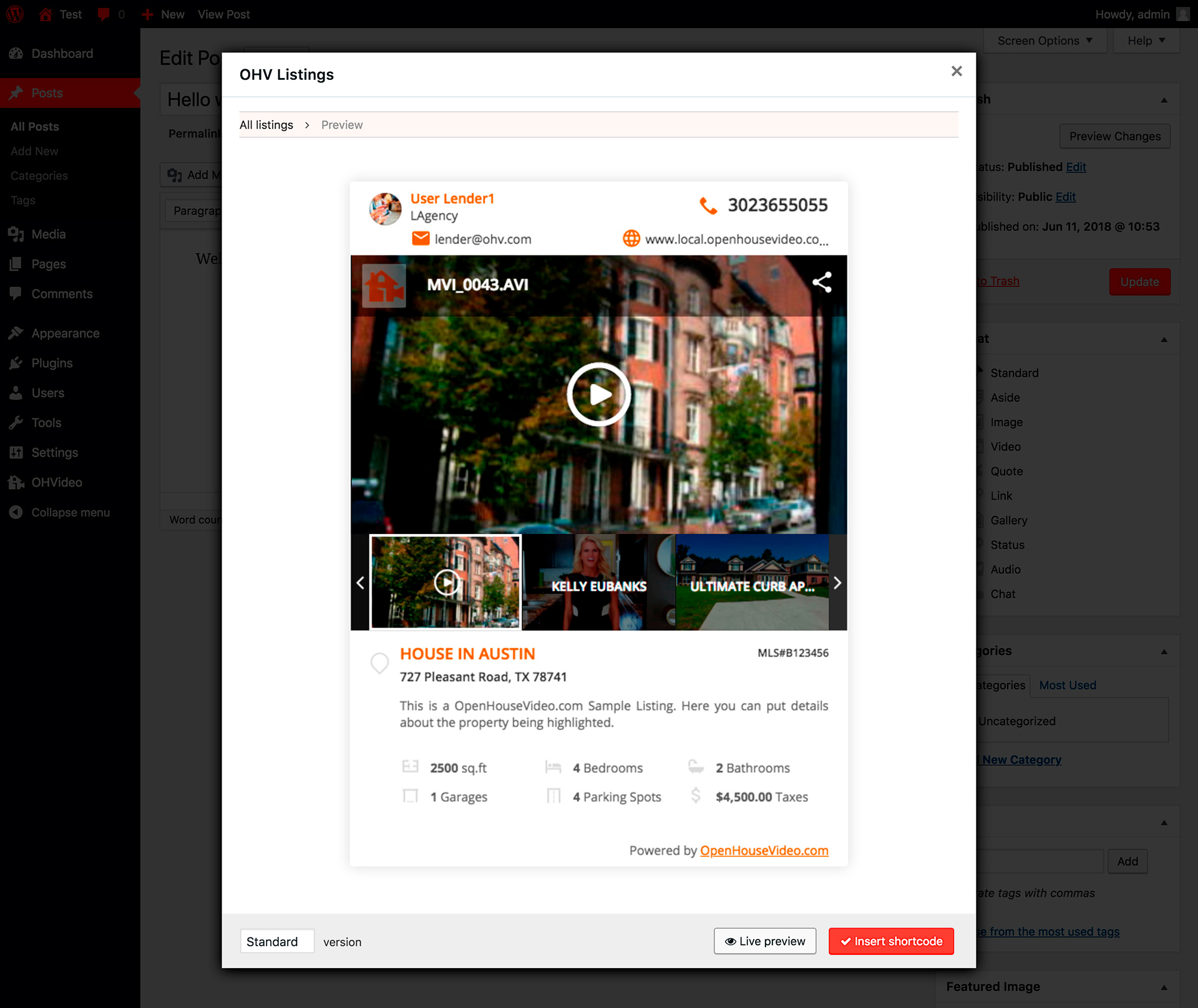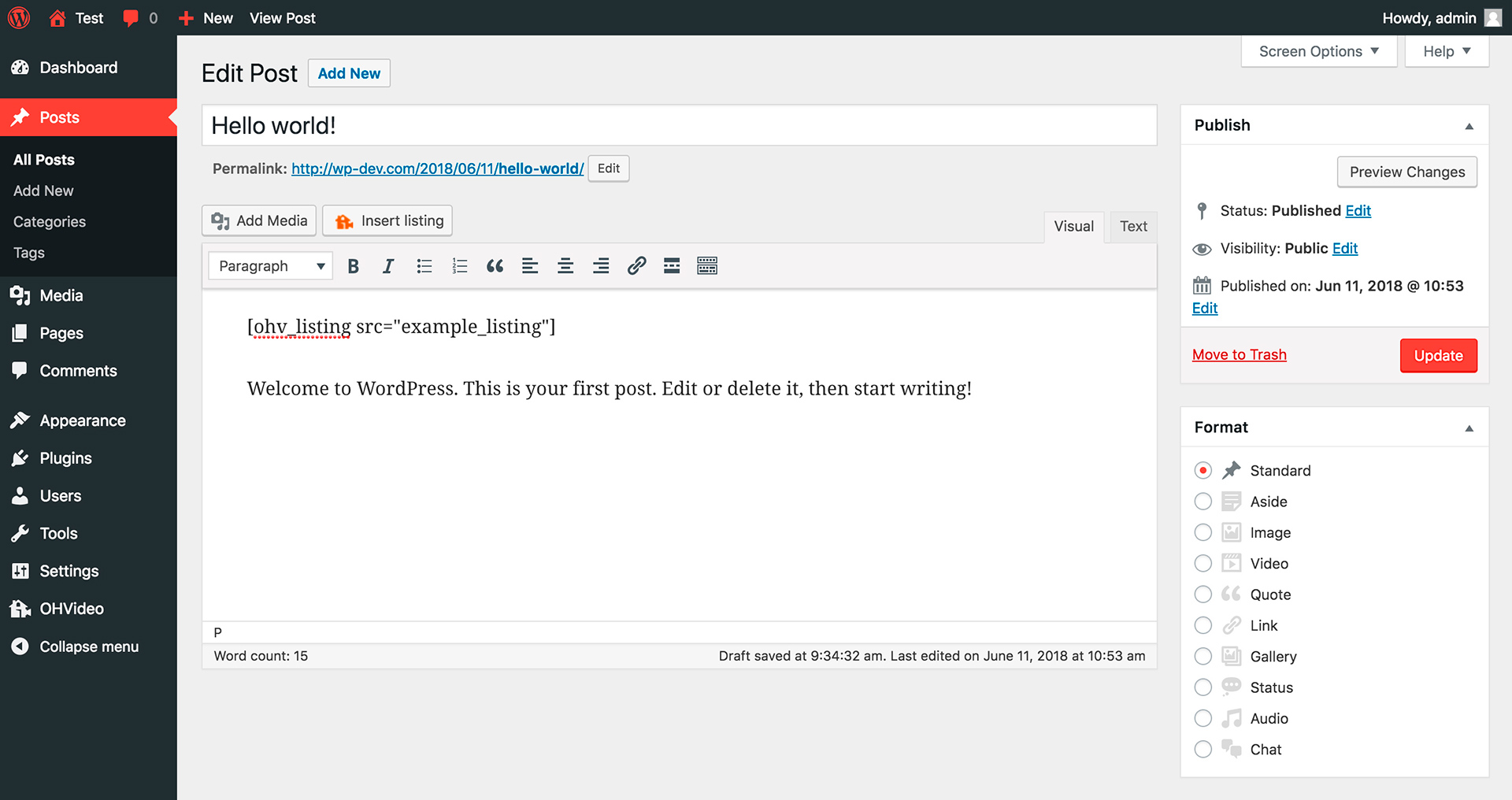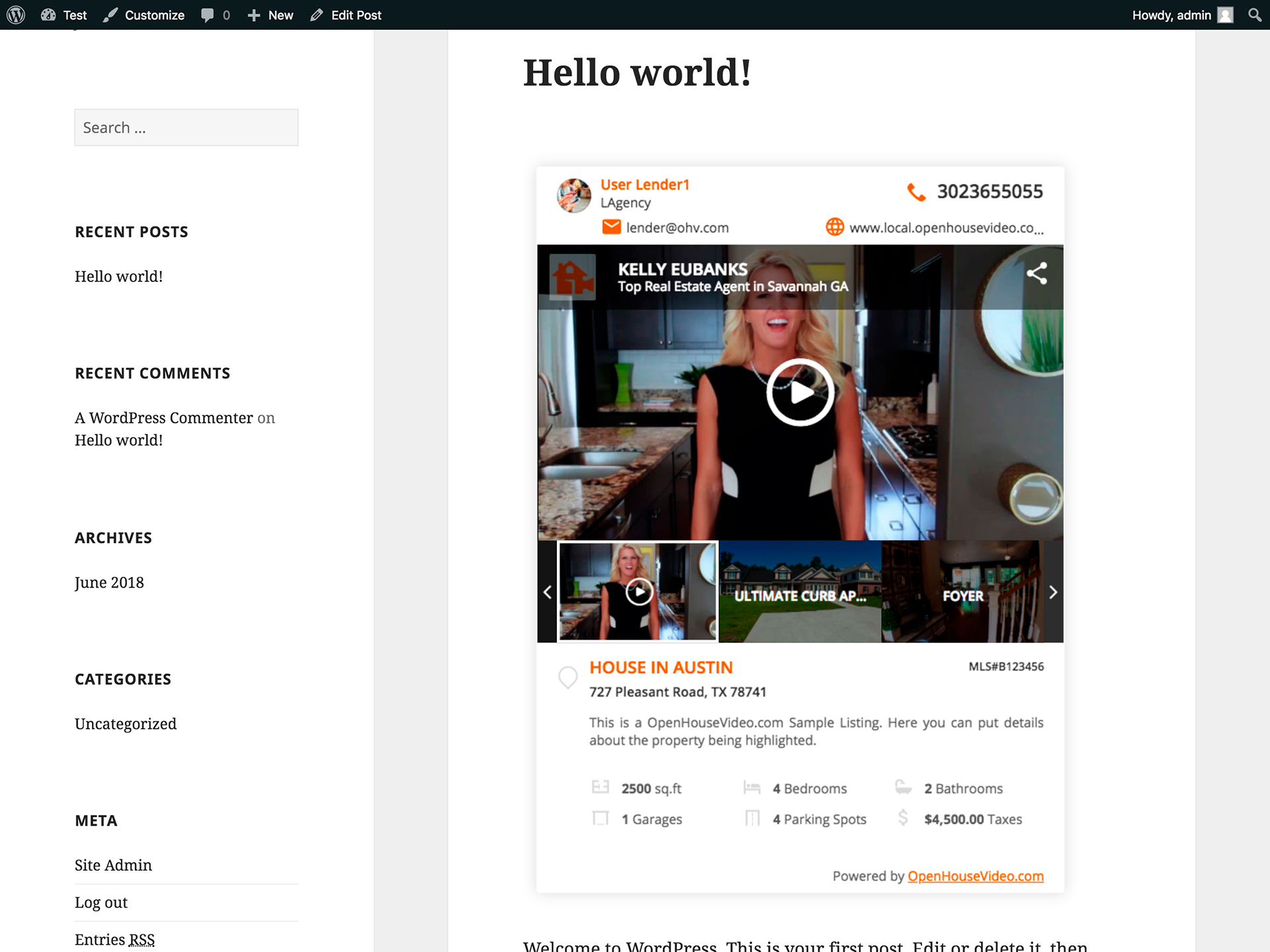OpenHouseVideo
| 开发者 |
openhousevideo
dtsurcan |
|---|---|
| 更新时间 | 2018年7月19日 13:14 |
| PHP版本: | 5.2 及以上 |
| WordPress版本: | 4.9 |
| 版权: | GPLv3 |
详情介绍:
OpenHouseVideo is an extension of the capabilities of the OpenHouseVideo project.
安装:
Installation of OpenHouseVideo plugin from wordpress.org repository:
- Navigate to Dashboard - Plugins - Add New page;
- Find Search Plugins field in the upper right part of the screen;
- Enter OpenHouseVideo to the search field and press Enter button on keyboard;
- Press Install Now button;
- Wait until installation is completed and press Activate button;
- Download the OpenHouseVideo Plugin;
- Go to
Dashboard - Plugins - Add Newpage; - Press
Upload Pluginbutton in the upper part of the screen; - Select downloaded zip-archive with Plugin in the opened window and press Install Now button;
- Wait until installation is completed and press Activate Plugin button.
- Download the OpenHouseVideo Plugin;
- Unpack downloaded archive with the help of archiver;
- Copy unpacked folder with Plugin to the server through FTP, into
/wp-content/plugins/folder; As a result, path to Plugin folder should look like:/wp-content/plugins/openhousevideo/**; - Navigate to
Dashboard - Pluginspage; - If you made everything correctly in Step 4, the new Plugin will appear in plugin list; Press Activate link at the required Plugin to activate it. Congrats on successful plugin installation.
屏幕截图:
更新日志:
1.0.0
- Initial release