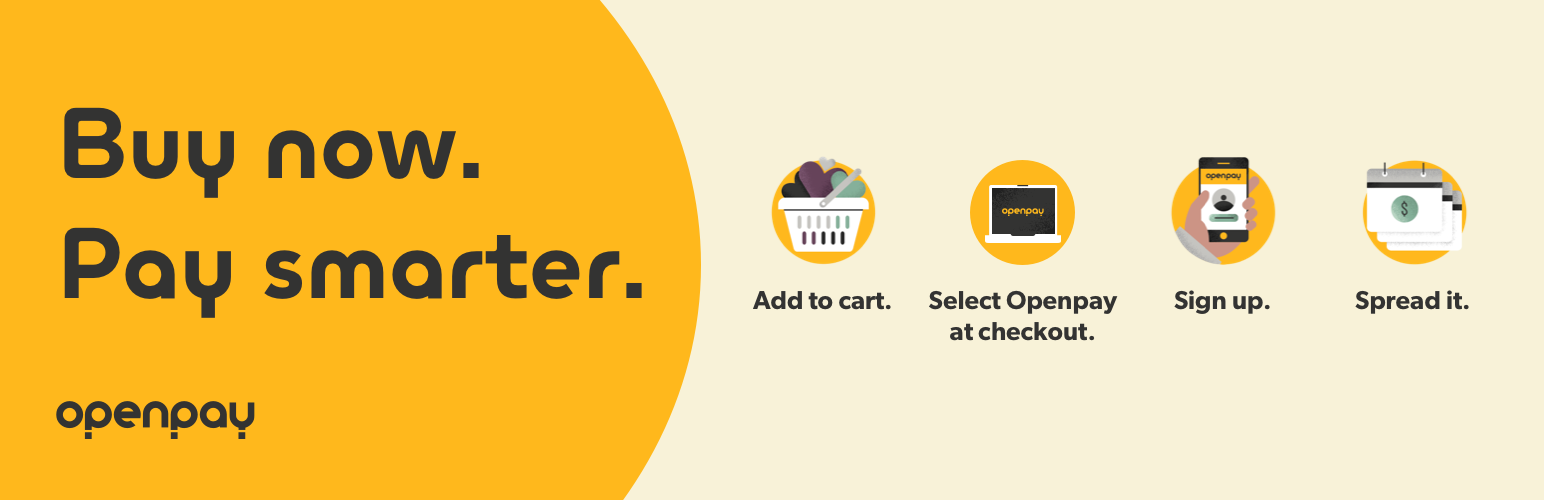
Openpay Payment Gateway
| 开发者 | opyintegrations |
|---|---|
| 更新时间 | 2022年11月22日 16:01 |
| PHP版本: | 5.6 及以上 |
| WordPress版本: | 6.1 |
| 版权: | GPLv2 or later |
| 版权网址: | 版权信息 |
详情介绍:
Openpay is a flexible payment solution provider that gives customers more time to pay.
Get started by:
- Download and Install the Openpay payment plugin on your Woocommerce store.
- Activate the plugin by adding an Openpay auth token, obtained by signing up here.
- Start offering Openpay and enjoy bigger baskets and happy customers.
- It's free to install and configure
- Place orders with Openpay
- Easy to refund an order fully / partially
- Determine the purchase limits for an Openpay transaction (2-24 months, purchases up to $20,000, with no interest. None.)
- Supports sandbox mode
安装:
This section outlines the steps to install the Openpay Payment Gateway plugin.
Please note If you are upgrading to a newer version of the Openpay plugin, please consider to take backup of your website including the database before commencing the installation. Openpay recommends the plugin updates to be tested in a staging environment before deploying to production.
- Login to your WordPress admin.
- Navigate to “Plugins > Add New”.
- Type “Openpay Payment Gateway” into the Keyword search box and press the Enter key.
- Find the “Openpay Payment Gateway” plugin.
- Click the “Install Now” then “Activate” button.
- Navigate to “WooCommerce > Settings > Payments”.
- In the settings, configure the plugin by adding an Openpay auth token, obtained by signing up here:
常见问题:
Need help?
Please refer to the User guide to setup the plugin to your store.
更新日志:
1.2.3
- Updated the plugin to process the refund for
completedand custom order status
- Updated the plugin to use the Handover URL from API response
- Updated the plugin to receive the customer's residential and delivery address in all cases to ensure customer transacts with Openpay successfully
- Integrated Guzzle as a standalone package to avoid conflicts with third party plugins
- Place orders in Openpay
- Refund an order fully / partially
- Determine the purchase limits for an Openpay transaction
- Fixed the plugin to avoid duplicate orders being created in merchant store