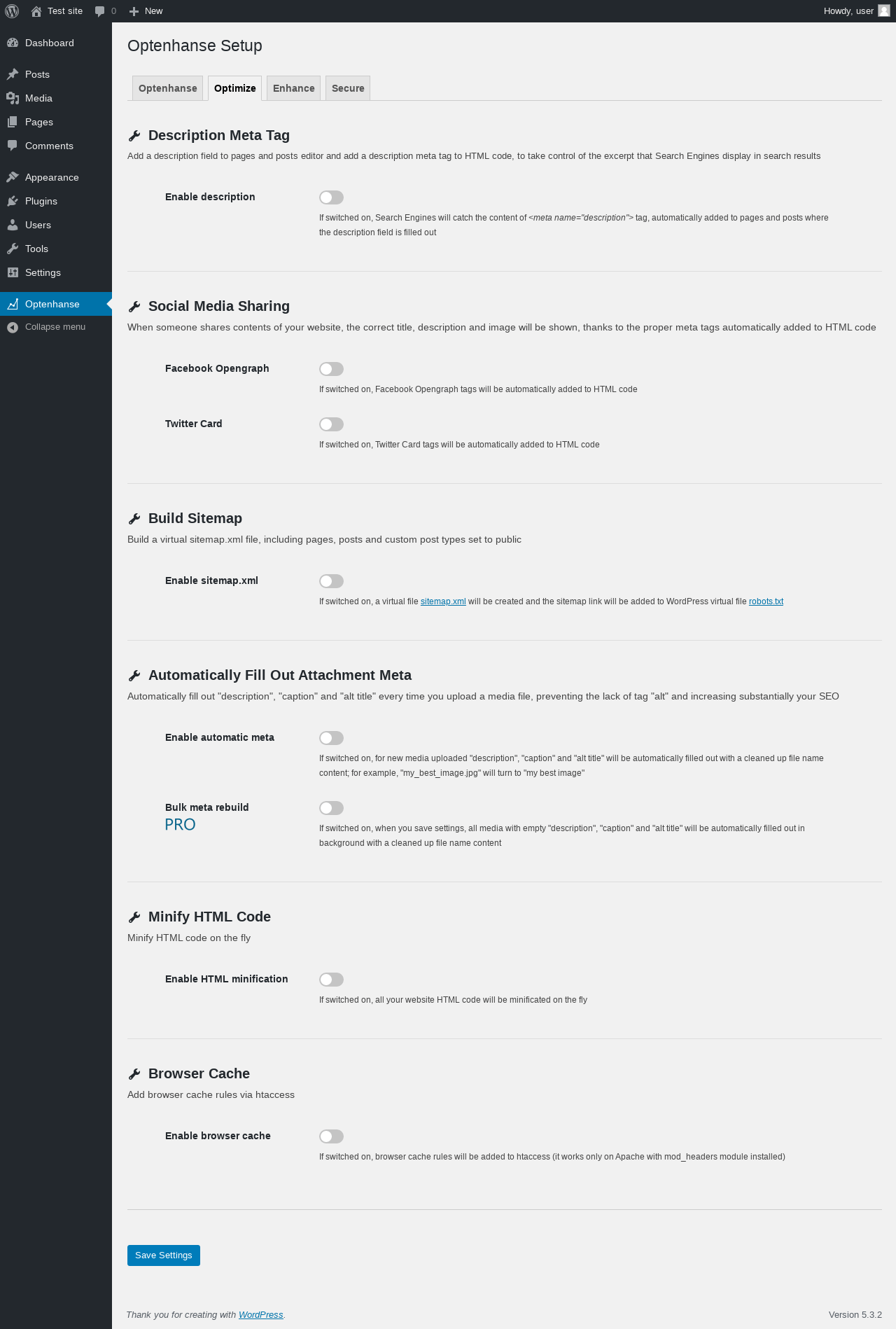Optenhanse
| 开发者 | Christian Gatti |
|---|---|
| 更新时间 | 2021年3月26日 01:50 |
| 捐献地址: | 去捐款 |
| PHP版本: | 7.x 及以上 |
| WordPress版本: | 5.6 |
| 版权: | GPL-2.0+ |
| 版权网址: | 版权信息 |
详情介绍:
Optenhanse will be dismissed soon: so please, download our new NutsForPress and find there all the main Optenhanse features
安装:
Manual Installation
- Download Optenhanse from https://wordpress.org/plugins/optenhanse
- Into your WordPress plugin section, press "Add New" then press "Load Plugin"
- Choose Optenhanse.zip file from your local download folder
- Press "Install Now"
- Activate Optenhanse
- Enjoy!
- Into your WordPress plugin section, press "Add New"
- Use "Optenhanse" as search term
- Click on Install Now on Optenhanse into result page, then click on Activate
屏幕截图:
更新日志:
1.3.4
- Optenhanse will be dismissed soon: so please, download our new NutsForFress plugins that collect all the main Optenhanse features### 1.3.3
- Removing some functions that are moved to our new plugin NutsForPress Login Watchdog### 1.3.2
- Removing some functions that are moved to our new plugin NutsForPress Indexing and SEO### 1.3.1
- Removing some functions that are moved to our new plugin NutsForPress SMTP Mail### 1.3
- Minor bug fixing
- Removing some functions that are moved to our new plugin NutsForPress Images and Media### 1.2.9
- Sitemap is now compatible with WPML
- If you enable sitemap, WordPress default sitemap (since WP 5.5) is switched off
- Removed "Chrome and Firefox Lazy Loading" feature, since it is now included in WordPress (since WP 5.5)### 1.2.8
- minor bug fixing### 1.2.7
- Fixed a warning when splash page is activated### 1.2.6
- Now, when splash page is activated, you have a "maintenance mode" option that sets a "503 Service Temporarily Unavailable" and a "retry-after" header responses### 1.2.5
- Users API REST is now hidden to not logged in users only
- Fixed a bug that prevented image to be displayed when uploaded from post editor### 1.2.4
- New "Optenhanse Summary" column in post and page list in which you can easily check title, description and no index settings### 1.2.3
- No index feature added, now you can define for every page or post to add a no index meta
- Fixed a bug that prevented image to be displayed into media gallery after being uploaded from a page builder### 1.2.2
- Fixing 1.2.1 missing files and warning errors (sorry)### 1.2.1
- Now you can define Title Tag separately from the page title: as for description, you can now insert the title that you want to be displayed into Title Tag for each page or post
- Added support for Google Chrome native lazy loading
- Minor bugs fixed### 1.2
- No more "Unique Social Image" feature in Social Sharing option, instead you can set an "Alternative Social Image" to define an image to be used when no feature image is set
- Changed some function descriptions and the related translations
- Minor bugs fixed### 1.1.9
- Important bug correction, update recommended! In some cases, image resize and JPEG compression caused original image overwrite, preventing any switch back to bigger dimensions/resolutions
- Better caching rules are now added to htaccess
- The "Description" column is not displayed on Elementor theme builder templates homepage
- Optenhanse Pro plugin is no more needed, you'd better deactivate it and uninstall it### 1.1.8
- Added two new resolution for images resizing: 1280x720 and 1600x900### 1.1.7
- Covid-19 emergency: PRO version is totally FREE for one week (until April 13th) using the discount code "OneWeekForFree"
- Some functions descriptions have been updated
- Added a couple of missing italian translation
- Corrected a bug which caused a wrong error to be displayed after a user ban### 1.1.6
- Added the possibility to be notified on user registration (not when admin add user via backend)
- Commented an unused function which keep saving a pointless log entry
- Uploaded screenshots### 1.1.5
- Checked compatibility with incoming WordPress 5.4
- Modified a couple of translation string
- Added the possibility to deactivate pro version to activate it in another website### 1.1.4
- The number of the banned users is now displayed in option page, beside permanently ban after option### 1.1.3
- Added more selectable options into login monitor
- Added the possibility to permanently ban after one or more lock downs and to receive notifications
- Added anonymized IP into email notification sent on lock down and ban
- Added a new option for hiding author information into REST API
- Switched back to the previous way for dealing with custom errors, WooCommerce not supported since it doesn't provide a filter to get error codes
- Added tables will be deleted on uninstall
- Minor bugs fixed### 1.1.2
- Added a Secure function: a login monitor to limit login attempts, lock down user that exceed limits and notify lock down
- Modified the way custom login errors are handled: now they are fully compatible with WooCommerce
- Added possibility to save "localhost" as SMTP server, before was not allowed due to a too strict validation rule### 1.1.1
- Added and option to hide dashboard notices
- Prepared to deal with Optenhanse PRO
- Minor bugs fixed### 1.1
- Completely renewed method for resizing images on upload: now original image is never overwritten and resizing is based on image orientation
- Added an option to exclude GIF images from resizing, so that animated GIFs will not lose their animation
- Changed some text in admin option page### 1.0.2
- Italian translation added
- SMTP password field type set to password
- Minor bugs fixed### 1.0.1
- Browser cache function added
- Option added to decide if override or not WordPress login page with splash page
- Minor bugs fixed### 1.0
- First full working release