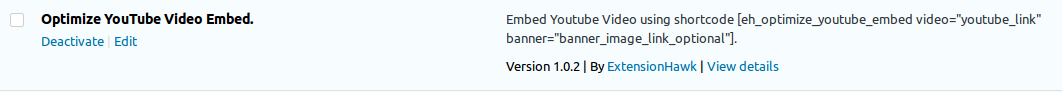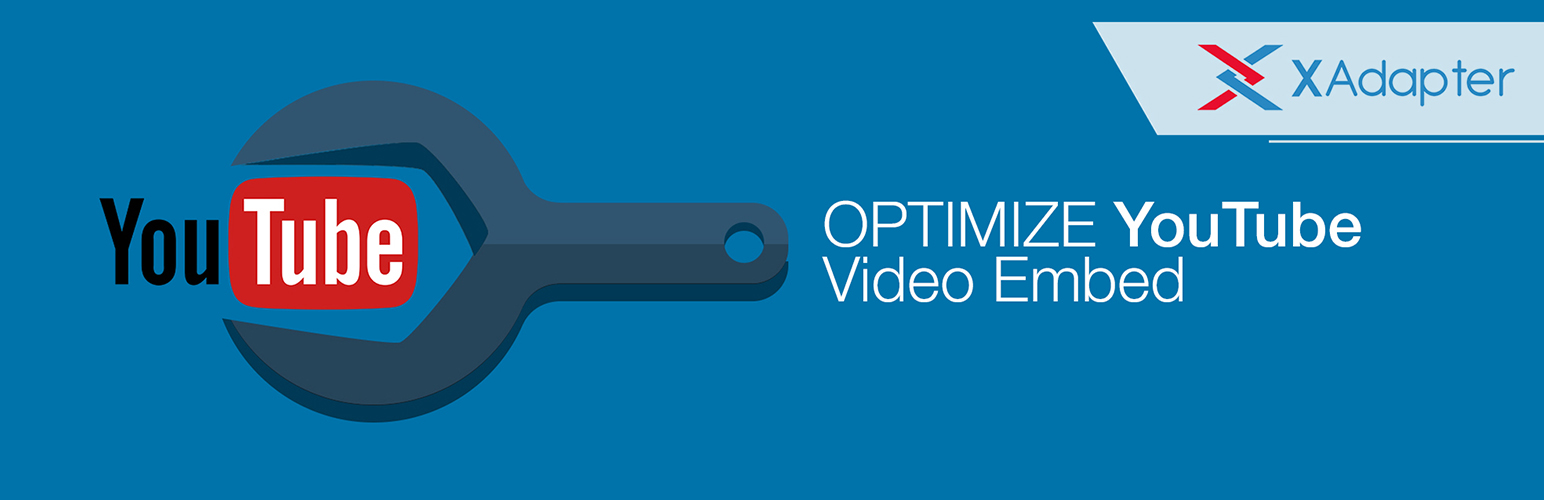
Optimize YouTube Video Embed
| 开发者 | adaptxy |
|---|---|
| 更新时间 | 2018年8月30日 20:26 |
| PHP版本: | 3.0.1 及以上 |
| WordPress版本: | 4.8 |
| 版权: | GPLv2 or later |
| 版权网址: | 版权信息 |
详情介绍:
Introduction
Avoid loading YouTube player each time your page loads which impacts performance. Using the shortcode provided by this plugin, a banner image with play button will be displayed instead of the YouTube video iframe. This improves the page load time.
Only after clicking on the play button on the banner image, the embedded YouTube video will be loaded.
Short code Pattern: [eh_optimize_youtube_embed video="youtube_link" banner="banner_image_link_optional" width="560" height="315"] Example 1 - With Embed Link and Custom Banner: [eh_optimize_youtube_embed video="https://www.youtube.com/embed/9bZkp7q19f0" banner="http://static.echonest.com/InfiniteGangnamStyle/psy.png"] Example 2 - With a normal youtube watch link and no banner (a default banner will be displayed): [eh_optimize_youtube_embed video="https://www.youtube.com/watch?v=9bZkp7q19f0"] Example 3 - With customized width and height for your Video: [eh_optimize_youtube_embed video="https://www.youtube.com/watch?v=9bZkp7q19f0" width="560" height="315"] Discover the finest Wordpress WooCommerce Extensions - XAdapter.com.
- Prevents loading embedded YouTube video player when page loads.
- Clicking on the banner play button loads the Youtube video.
- Works with Wordpress Blog Pages and WooCommerce Product Pages.
- Improved PageSpeed, Slow performance scores. Check it using GTmetrix.
安装:
- Upload the plugin folder to the /wp-content/plugins/ directory.
- Activate the plugin through the Plugins menu in WordPress.
- Thats it! you can now configure the plugin.
屏幕截图:
更新日志:
1.1.2
- Author field got updated.
- Content Updated for mobile view.
- Tested Ok with WooCommerce 3.2.
- Support multiple video in single page
- Fixed width is not taking properly
- Minor content update
- Path (URL) attrubute changed.
- option to set Width and Height.
- Minor Content Changed.
- Version Tested.
- Play Button Image Updated.
- Initial commit.