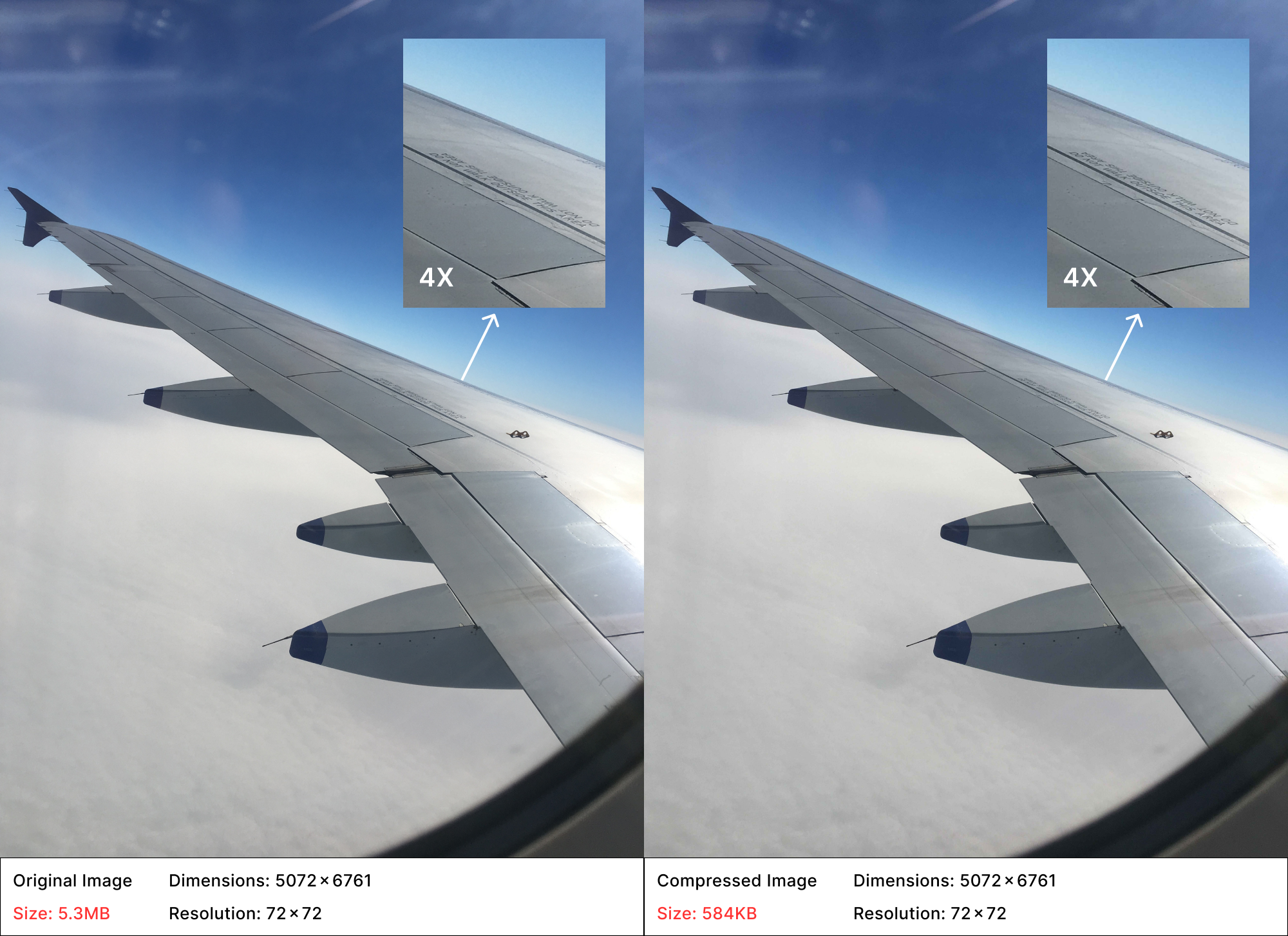OptiImage - Upload Optimizer
| 开发者 |
yudiz
wpneel23 |
|---|---|
| 更新时间 | 2024年10月9日 12:50 |
| 捐献地址: | 去捐款 |
| PHP版本: | 7.4 及以上 |
| WordPress版本: | 6.6 |
| 版权: | GPL-3.0-or-later |
| 版权网址: | 版权信息 |
详情介绍:
- Automatic Compression: Images uploaded from the frontend are automatically compressed, saving you time and effort.
- Faster Loading Times: Optimized images help your web pages load quicker, enhancing the experience for your visitors.
- Supports Popular Formats: Compatible with JPEG, JPG, and PNG images, allowing you to use the formats you prefer.
- Customizable Quality: Adjust the compression quality to achieve the right balance between image clarity and file size.
- User-Friendly: Simple to set up and easy to use, even if you’re not technically inclined.
- Contact Form 7
- WP Forms
- Gravity Forms
- Elementor Form By using OptiImage - Upload Optimizer, you can reduce image file sizes without sacrificing quality, resulting in a more efficient website that keeps your visitors engaged! Plus, enjoy the added benefit of optimizing images uploaded directly to your WordPress media library.
安装:
- From the dashboard of your site, navigate to Plugins --> Add New.
- Select the Upload option and hit "Choose File."
- When the popup appears select the optimize-image-before-upload.zip file from your desktop.
- Follow the on-screen instructions and wait till the upload completes.
- When it's finished, activate the plugin via the prompt. A message will display confirming activation was successful.
屏幕截图:
常见问题:
What image formats does OptiImage support?
OptiImage supports JPEG, JPG, and PNG formats for image uploads.
Does the plugin optimize images uploaded to the media library?
Yes, OptiImage automatically compresses images uploaded both from the frontend and the WordPress media library.
Can I adjust the compression quality?
Absolutely! You can customize the compression quality to find the right balance between image clarity and file size.
Which form plugins are compatible with OptiImage?
OptiImage works seamlessly with popular form plugins, including Contact Form 7, WP Forms, Gravity Forms, and Elementor Form.
Will optimizing my images affect their quality?
While OptiImage reduces file sizes, it uses advanced compression techniques to ensure there’s no significant loss in image quality.
Do I need to configure any settings after installation?
While you can adjust settings to suit your needs, the plugin works out of the box with default settings for immediate optimization.
Is there any impact on website performance?
Yes! By compressing images, OptiImage helps improve your website's loading speed, enhancing overall performance and user experience.
更新日志:
- Initial release of the OptiImage - Upload Optimizer Plugin.