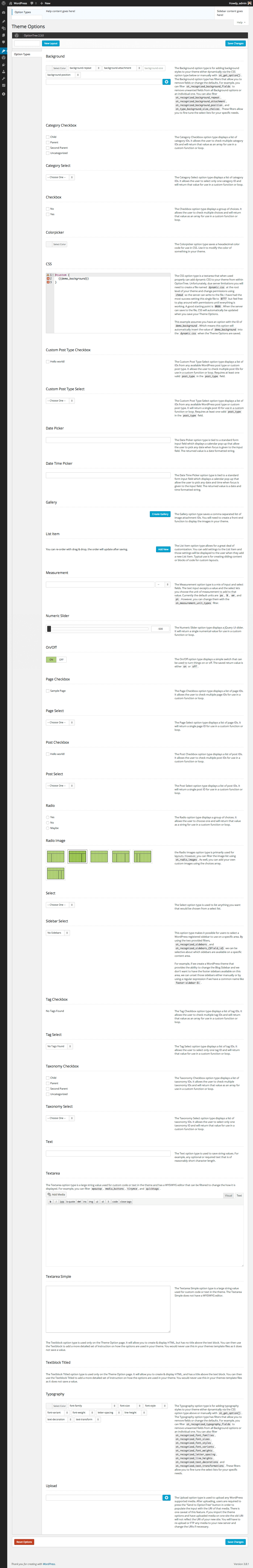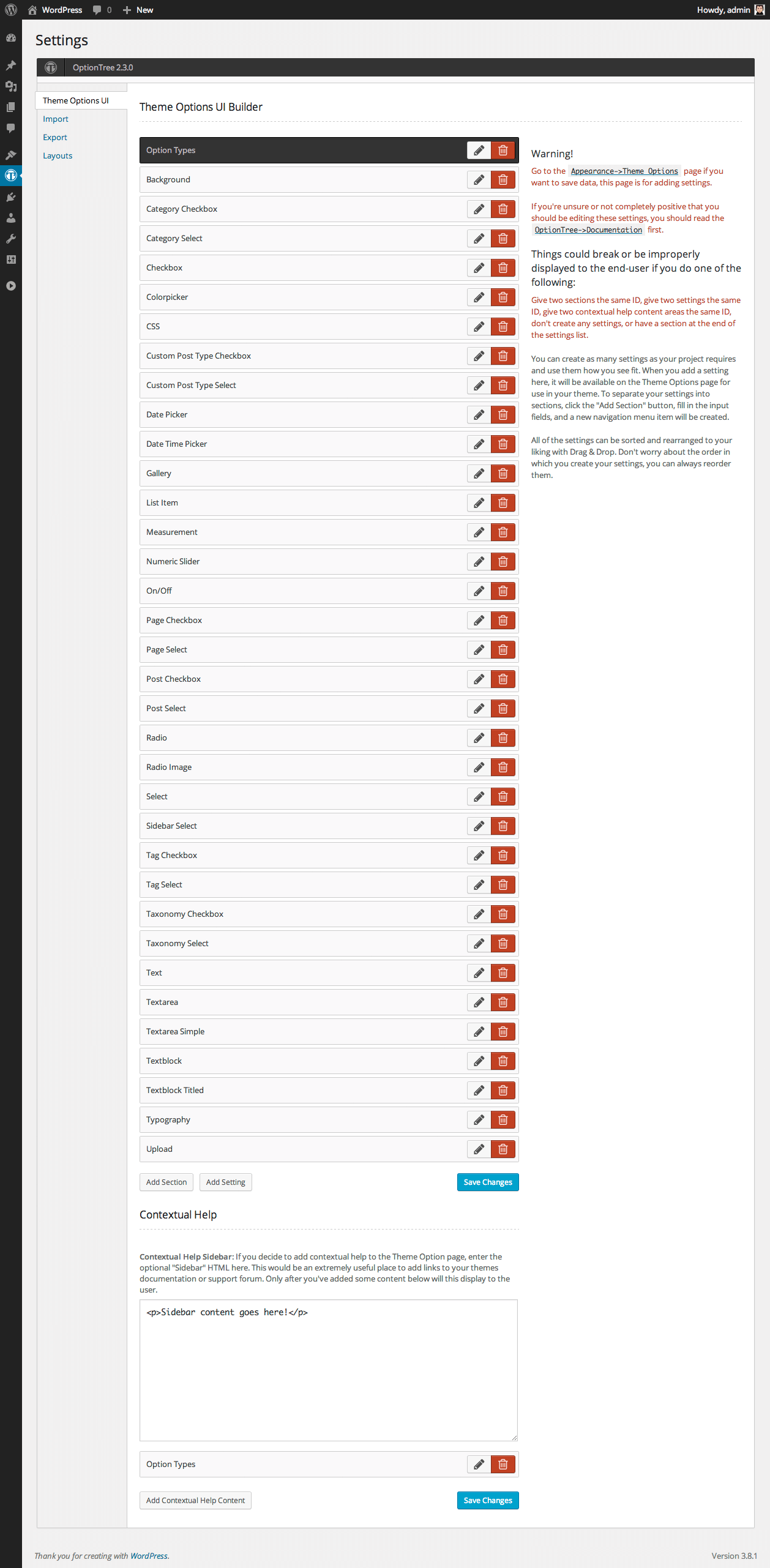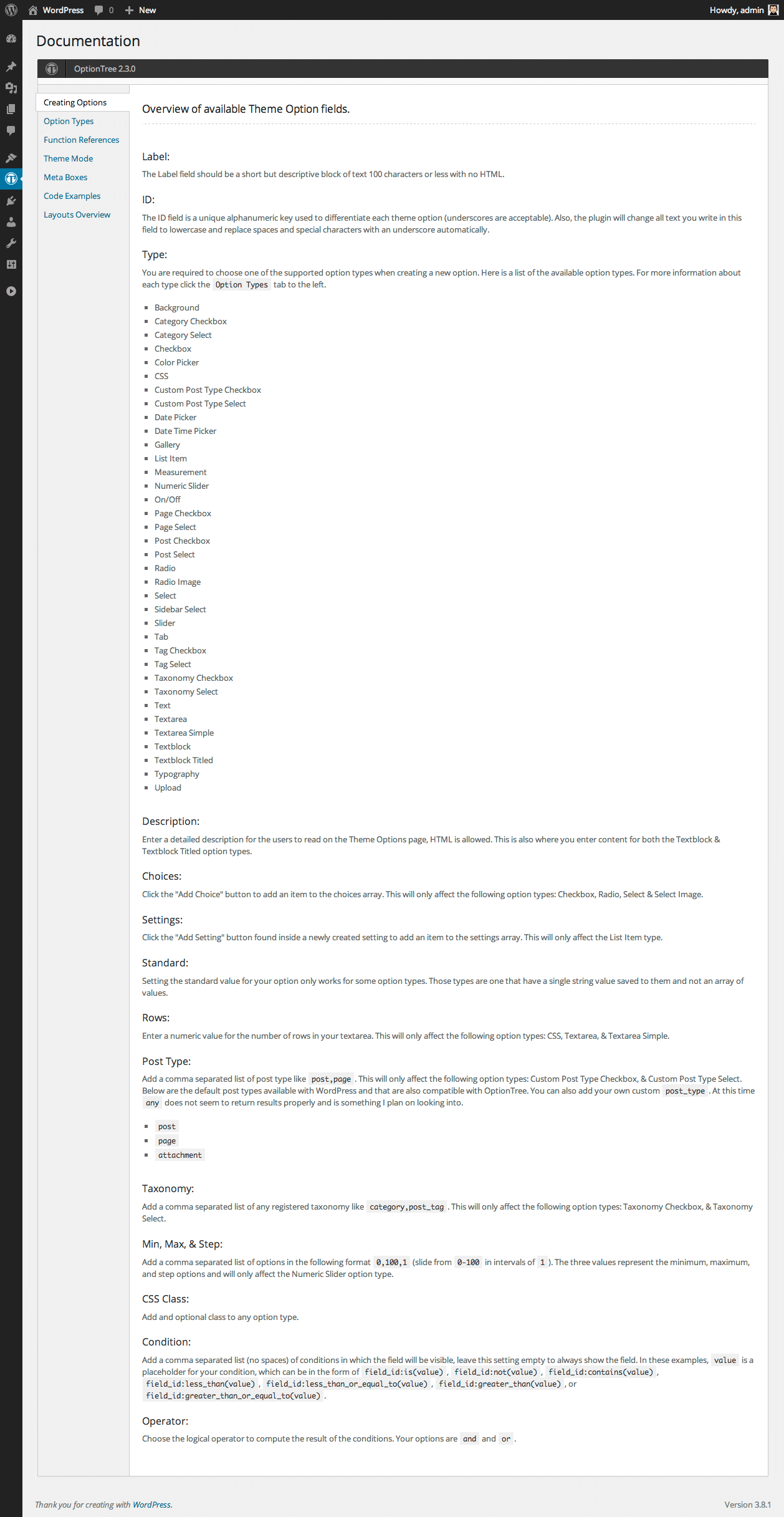OptionTree
| 开发者 | valendesigns |
|---|---|
| 更新时间 | 2019年5月19日 13:04 |
| 捐献地址: | 去捐款 |
| PHP版本: | 5.3.0 及以上 |
| WordPress版本: | 5.2 |
| 版权: | GPLv2 or later |
| 版权网址: | 版权信息 |
标签
下载
1.0
1.1
1.1.1
1.1.2
1.1.3
1.1.4
1.1.5
1.1.6
1.1.7
1.1.7.1
1.1.8
1.1.8.1
2.0
2.0.1
2.0.10
2.0.11
2.0.12
2.0.13
2.0.14
2.0.15
2.0.16
2.0.2
2.0.3
2.0.4
2.0.5
2.0.6
2.0.7
2.0.8
2.0.9
2.1
2.1.1
2.1.2
2.1.3
2.1.4
2.2.0
2.2.1
2.2.2
2.2.3
2.3.0
2.3.1
2.3.2
2.3.3
2.3.4
2.4.0
2.4.1
2.4.2
2.4.3
2.4.4
2.4.5
2.4.6
2.5.0
2.5.1
2.5.2
2.5.3
2.5.4
2.5.5
2.6.0
2.7.0
2.7.1
2.7.2
2.7.3
详情介绍:
OptionTree attempts to bridge the gap between WordPress developers, designers and end-users by creating fully responsive option panels and meta boxes with an ease unlike any other plugin. OptionTree has many advanced features with well placed hooks and filters to adjust every aspect of the user experience.
Build your Theme Options panel locally with an easy to use drag & drop interface and then export a functioning
theme-options.php file for production use that is i18n translation ready, with your custom text domain automatically inserted.
And, in just a few simple lines of code, save settings to the database with a unique array ID so none of your Theme Options conflict with other themes that use OptionTree.
Also, OptionTree now takes full advantage of the new color schemes introduced in WordPress 3.8, it looks and feels built-in.
Theme Integration
If you're like me, you want to know how everything works. Download and activate the OptionTree Theme and see first hand how to integrate OptionTree into your own project. I'll walk you through installing OptionTree and you'll get a chance to see all the various options and filters first hand and in the wild.
Contributing
To contribute or report bugs, please go to the OptionTree Github repository.
Sponsorship
OptionTree is a project partly sponsored by ThemeForest, the largest WordPress theme marketplace on the web.
Option Types
This is a complete list of all the available option types that come shipped with OptionTree.
* Background
* Border
* Box Shadow
* Category Checkbox
* Category Select
* Checkbox
* Colorpicker
* Colorpicker Opacity
* CSS
* Custom Post Type Checkbox
* Custom Post Type Select
* Date Picker
* Date Time Picker
* Dimension
* Gallery
* Google Fonts
* JavaScript
* Link Color
* List Item
* Measurement
* Numeric Slider
* On/Off
* Page Checkbox
* Page Select
* Post Checkbox
* Post Select
* Radio
* Radio Image
* Select
* Sidebar Select
* Slider
* Social Links
* Spacing
* Tab
* Tag Checkbox
* Tag Select
* Taxonomy Checkbox
* Taxonomy Select
* Text
* Textarea
* Textarea Simple
* Textblock
* Textblock Titled
* Typography
* Upload
安装:
Plugin Mode
- Upload
option-treeto the/wp-content/plugins/directory - Activate the plugin through the
Pluginsmenu in WordPress - Click the
OptionTree->Documentationlink in the WordPress admin sidebar menu for further setup assistance.
- Download the latest version of OptionTree and unarchive the
.zipdirectory. - Put the
option-treedirectory in the root of your theme. For example, the server path would be/wp-content/themes/theme-name/option-tree/. - You must deactivate and/or delete the plugin version of OptionTree.
- Add the following code to the beginning of your
functions.php.
demo-functions.php file found in the /assets/theme-mode/ directory of this plugin. This file is the starting point for developing themes with Theme Mode.屏幕截图:
常见问题:
Is there a demo theme I can install?
There sure is, and I'm glad you asked. Download and activate the OptionTree Theme and get some experience setting up OptionTree on your own with detailed directions and tips.
I get errors or a blank screen when I activate the plugin. What's the deal?
The most likely scenario is your theme already has OptionTree installed in Theme Mode. And since the plugin and theme version can't both be active at the same time without the sky falling on your head, your site has decided to throw in the towel. If that's not your issue, open up a support request and we'll figure it out together. UPDATE: As of OptionTree 2.4.0 the plugin version will not conflict with the Theme Mode version if they are both 2.4.0 or higher.
更新日志:
2.7.3
- Hotfix - Update regex for Object Injection check to include
+bypass and PHP serialized classes. props @erwanlr
- Hotfix - Extend the
unfiltered_htmliframecapabilities to support additionalstyleattributes.
- Hotfix - Fix error cannot redeclare
_sanitize_recursive(). props @shramee - Hotfix - Ensure
iframesupports thestyleattribute for users withunfiltered_htmlcapabilities. - Hotfix - Ensure
noscriptis supported for users withunfiltered_htmlcapabilities.
- Require PHP 5.3+
- Fix all PHPCS errors and warnings.
- Fix a vulnerability where Object Injection could take place if someone has a valid nonce.
- Force all settings to be sanitized and escaped before saving and during display.
- Add filter
ot_validate_setting_input_safewhich is used to validate the input value of a custom setting type. All values must be validated! - Add a notice to let users know that a custom setting type is not properly validating saved data and do a best-effort sanitize of the user data before saving it.
- Fix issue with Composer autoload and only load OptionTree if we have access to WordPress. props @infomaniac50
- Fix deprecated
create_functionnotice in PHP 7.2+. props @modesthatred - Fix notice "Only variables should be passed by reference". props @SergeAx
- Add
wordpress-pluginproject type to composer file. props @egifford - Removed translation files.
- Removed the deprecated XML file import method.
- Fix SQL syntax issue. props @ryanlabelle
- Fix metabox radio & checkbox style issues. props @ryanlabelle
- Fix a reflected XSS vulnerability with the
add_list_item&add_social_linksAjax requests. - Fix the Google Fonts URL so it passed the W3 Validator. props @BassemN
- Fix
global_admin_cssso it's only enqueued when needed. - Fix
dynamic.cssso that a child theme doesn't load the styles saved to the parent theme. - Add filter
ot_recognized_post_format_meta_boxesto support additional post formats meta boxes. props @BassemN - Add action
ot_do_settings_fields_before&ot_do_settings_fields_after. props @BassemN, @valendesigns - Add Text Domain to plugin file to fully support the new translate.wordpress.org Language Packs.
- Fix notice in PHP 7.0.0 props @Zackio
- Hotfix - Allow a
0value to be saved with certain option types. Contributors via github @BassemN. - Hotfix - Stop media from being attached to the OptionTree post type when uploaded from the media manager or customizer. Contributors via github @earnjam, and @valendesigns.
- Hotfix - Added filter
ot_load_dynamic_cssto explicitly turn the feature off if desired. - Hotfix - Stopped
dynamic.csscreated with other themes from being loaded elsewhere.
- Hotfix - Support for WordPress 4.2 term splitting.
- Hotfix - Removed any potential XSS security issues with
add_query_argby escaping it. - Hotfix - Fixed an issue where Visual Composer was indirectly destroying OptionTree meta box values.
- Hotfix - Fixed an issue where the select field value was not visible. Contributors via github @sabbirk15.
- Hotfix - Added
inheritfallback to theborderoption type in dynamic.css. - Hotfix - Added
nonefallback to thebox-shadowoption type in dynamic.css. - Hotfix - Added
inheritfallback to thecolorpickeroption type in dynamic.css. - Hotfix - Added
inheritfallback to thecolorpicker-opacityoption type in dynamic.css. - Hotfix - Added filter
ot_insert_css_with_markers_fallbackto filter thedynamic.cssfallback value. - Hotfix - Added filter
ot_type_radio_image_attributesto filter the image attributes for each radio choice. Contributors via github @BassemN, and @valendesigns. - Hotfix - Refactored
ot_insert_css_with_markersto remove confusing & unnecessary PHP statements and fix whitespace. - Hotfix - Fixed an issue in
ot_insert_css_with_markerswhere the$option_typevariable was not being set properly. - Hotfix - Fixed an issue where having multiple Google Fonts option types caused the "Add Google Font" button to insert multiple dropdowns.
- Hotfix - Added
inheritfallback to thelink-coloroption type in dynamic.css. - Hotfix - Remove
$.browser.msieJS error caused by function being deprecated. - Hotfix - Change
hovertomouseenter mouseleaveto stop jQuery migrate error message. - Hotfix - Don't allow duplicate Google Fonts in the
ot-google-fonts-cssenqueue. - Hotfix - Fixed an issue with the CSS and JavaScript option types not being initiating inside of tabs.
- Hotfix - Fixed metabox tab styles for mobile.
- Hotfix - Separate the post formats JS so it does not interfere with the default behavior and loads only as needed.
- Hotfix - Adding the
not-sortableclass to the List Item option type will remove the sortable feature for that option.
- Hotfix - Overhaul the Colorpicker Opacity option type so it saves rgba values, not arrays.
- Hotfix - Added the ability to set opacity on any colorpicker with the
ot-colorpicker-opacityclass. - Hotfix - Don't use
esc_url_rawto filter the Upload option type when it's saving an attachment ID. Contributors via github @RistoNiinemets. - Hotfix - Show an error message to user if unable to write to the
dynamic.cssfile. Contributors via github @johnh10, and @valendesigns. - Hotfix - Force the
ot_google_fontsarray to be rebuilt when switching between themes. - Hotfix - Stop theme check from nagging about using
add_menu_pageinot-cleanup-api.php.
- Added the Google Fonts option type. Contributors via github @maimairel, and @valendesigns.
- Added the Border option type. Contributors via github @doitmax, and @valendesigns.
- Added the Box Shadow option type. Contributors via github @doitmax, and @valendesigns.
- Added the Colorpicker Opacity option type. Contributors via github @doitmax, and @valendesigns.
- Added the Dimension option type. Contributors via github @doitmax, and @valendesigns.
- Added the JavaScript option type.
- Added the Link Color option type. Contributors via github @doitmax, and @valendesigns.
- Added the Spacing option type. Contributors via github @doitmax, and @valendesigns.
- Fixed an issue where the Colorpicker was not parsing conditions on
changeorclear. - Fixed the Colorpicker styles on mobile devices.
- Show the Colorpicker setting ID inside the error message string when the value is invalid.
- Added an 'on change' trigger to the Numeric Slider's hidden input. Contributors via github @cubell.
- Stop Theme Check from complaining about the
register_post_type()function being used in Theme Mode. - Added styles that clean up the appearance of the included Font Awesome icons in section tabs.
- Fixed jQuery UI style conflicts created by the WP Review plugin.
- Changed the sanitization function from
sanitize_text_fieldtoesc_url_rawfor the Upload option type. - Added filter
ot_dequeue_jquery_ui_css_screen_idsto dequeuejquery-ui-cssby screen ID. - Added filter
ot_on_off_switch_on_valueto filter the value of the On button. Contributors via github @BassemN, and @valendesigns. - Added filter
ot_on_off_switch_on_labelto filter the label of the On button. Contributors via github @BassemN, and @valendesigns. - Added filter
ot_on_off_switch_off_valueto filter the value of the Off button. Contributors via github @BassemN, and @valendesigns. - Added filter
ot_on_off_switch_off_labelto filter the label of the Off button. Contributors via github @BassemN, and @valendesigns. - Added filter
ot_on_off_switch_widthto filter the width of the On/Off switch. - Added filter
ot_type_date_picker_readonlyto filter the addition of the readonly attribute. - Added filter
ot_type_date_time_picker_readonlyto filter the addition of the readonly attribute. - Added filter
ot_admin_menu_priorityto filter theadmin_menuaction hook priority. - Added Estonian translation. Contributors via github @tjuris, and @RistoNiinemets.
- Fixed an issue where changes to
theme-options.phprequired a second page load. - Fixed the clean up script, it only displays when there's something to clean up. No more menu item!
- Update demo files with the latest option types.
- Changed where
ot_css_file_pathsis saved whenis_multisitefor betterdynamic.cssfile support. - Changed the default
dynamic.cssfile path in multisite to bedynamic-{current-blog-id}.css.
- Hotfix - Added a clean up script to consolidate orphaned media posts and remove the old and unused
wp_option_treetable. - Hotfix - Fixed an issue where
ot_get_media_post_ID()was never able to set the value of theot_media_post_IDoption because it was already set to empty. Causing theot_create_media_post()function to create multiple media posts.
- Hotfix - Fixed an issue where
ot_get_media_post_ID()was setting the value of theot_media_post_IDoption tonull. Causing theot_create_media_post()function to create multiple media posts. A clean up script will be added to2.5.0.
- Hotfix - Fixed undefined index caused by shorthand conditional.
- Hotfix - Fixed jQuery UI style conflicts created by the Easy Digital Downloads plugin.
- Hotfix - Added placeholder to background-image. Contributors via github @BassemN.
- Hotfix - WordPress 4.0 compatible.
- Hotfix - Fixed an issue where all media was being attached to the default OptionTree media post.
- Hotfix - Removed the deprecated
screen_icon()function. - Hotfix - Fixed the
ot_line_height_range_intervalfilter being misnamed asot_line_height_unit_type. Contributors via github @youri--. - Hotfix - Fixed a conflict with "Frontend Publishing Pro" when using the media uploader on the front-end.
- Hotfix - Increase condition performance. Contributors via github @designst.
- Hotfix - Add custom style classes to list-item settings. Contributors via github @designst.
- Hotfix - Check for
post_titleinstead ofpost_nameinot_get_media_post_ID(). Contributors via github @clifgriffin. - Hotfix - Store the return value of
ot_get_media_post_ID()in the options table asot_media_post_ID. - Hotfix - Added padding to List Items options to reflect the same UI as individual options. Contributors via github @valendesigns and @designst.
- Hotfix - Fixed a bug that caused the Social Links option type to not properly import.
- Hotfix - Fixed a PHP notice that was created when
background-sizein the Background option type is undefined. - Hotfix - Fixed an issue with the Upload option type, in attachment ID mode, not storing its value.
- Hotfix - Replaced
load_templatewithrequirethrought the documentation. - Hotfix - Added a settings ID auto-fill that is based on the text of the settings label in the Theme Options UI Builder. Contributors via github @valendesigns and @Ore4444.
- Hotfix - Added filter
ot_override_forced_textarea_simpleto allow the Textarea option type to be moved in the DOM and not replaced with the Textarea Simple option type in meta boxes and list items.
- Hotfix - Fixed a typo in the demo Theme Options related to the
social-links. - Hotfix - Fixed the language directory path conflict between IIS and Linux while in Theme Mode.
- Hotfix - Fixed a style issue where select fields would overflow their parent elements.
- Hotfix - Fixed a PHP notice that was created when the Measurement option type did not have a saved value.
- Added filter 'ot_post_formats' which loads meta boxes specifically for post formats.
- Added the Social Links option type.
- Fixed OptionTree being conflicted due to having both the plugin and theme version activated. Contributors via github @valendesigns and @bitcommit.
- Added an admin notice when the UI Builder is being overridden by custom theme options.
- Allow the Upload option type to be stored as an attachment ID by adding
ot-upload-attachment-idto the elementsclassattribute. Contributors via github @valendesigns and @krisarsov. - Fixed an issue with the CSS option type not showing the Ace editor in a metabox that is broken into tabbed content.
- Fixed missing option type translation strings. Contributors via github @RistoNiinemets.
- Replaced mysql functions with the wpdb equivalent. Contributors via github @joshlevinson.
- Fixed search order of the
containscondition string. Contributors via github @designst. - Added meta box field wrapper class if a custom field class is defined in the settings. Contributors via github @designst.
- Added filter 'ot_type_select_choices' to dynamically change select choices. Contributors via github @maimairel and @valendesigns.
- Fixed a bug that added an unnecessary directory separator to the
load_theme_textdomain()$pathvariable. Contributors via github @PatrickDelancy and @valendesigns. - Fixed the state of metabox radio buttons after a Drag & Drop event. Contributors via github @themovation and @valendesigns.
- Fixed conditions not working correctly within list items.
- Fixed the min-height issue when using tabs in metaboxes.
- Added filter
ot_recognized_font_sizesto dynamically change the font sizes by field ID. - Added filter
ot_recognized_letter_spacingto dynamically change the letter spacing by field ID. - Added filter
ot_recognized_line_heightsto dynamically change the line heights by field ID. - Fixed a style issue where list item labels in metaboxes were not displaying correctly.
- Fixed an issue where the WooCommerce plugin would alter the style of metabox tabs on product pages.
- Hotfix - Fixed an issue where condition number values were being treated like strings and not returning a correct boolean response.
- Hotfix - Fixed subfolder compatibility with versions of Windows that use backslashes instead of forward slashes. Contributors via github @primozcigler and @valendesigns.
- Hotfix - Fixed missing text domain in demo files. Contributors via github @jetonr.
- Hotfix - Added filter
ot_migrate_settings_idto migrate themes that usedoption_tree_settingsand now use a custom settings ID. - Hotfix - Added filter
ot_migrate_options_idto migrate themes that usedoption_treeand now use a custom options ID. - Hotfix - Added filter
ot_migrate_layouts_idto migrate themes that usedoption_tree_layoutsand now use a custom layouts ID.
- Hotfix - Fixed an issue with the
ot_create_media_postfunction creating multipleoption-treeposts. - Hotfix - Change the icon used by the layout management option type to differentiate it from the edit button.
- Hotfix - Suppress PHP warning in the Background option type "Invalid argument supplied for foreach()". Contributors via github @tomkwok.
- Hotfix - Added filter
ot_type_date_picker_date_formatto change the date format of the Date Picker option type. - Hotfix - Added filter
ot_type_date_time_picker_date_formatto change the date format of the Date Time Picker option type.
- Hotfix - Fixed a bug with the Gallery option type that would show attachments in the media window when none had been added yet.
- Hotfix - Added the option to save the Gallery as a shortcode by adding
ot-gallery-shortcodeto the elementsclassattribute. - Hotfix - Fixed conditions not being effective in List Items directly after clicking "Add New". Contributors via github @bitcommit.
- Added the Tab option type.
- Added Ace Editor to the CSS option type. Contributors via github @imangm and @valendesigns.
- Added support for WordPress 3.8 color schemes.
- Added support for RTL languages. Contributors via github @omid-khd and @valendesigns.
- Added actions before and after the enqueue styles and scripts.
- Added Date Picker option type. Contributors via github @jetonr and @valendesigns.
- Added Date Time Picker option type. Contributors via github @jetonr and @valendesigns.
- Added filter 'ot_list_item_title_label' to change the label for a List Item's required title field.
- Added filter 'ot_list_item_title_desc' to change the description for a List Item's required title field.
- Added filter 'ot_options_id' to change the 'option_tree' option ID to a unique value.
- Added filter 'ot_settings_id' to change the 'option_tree_settings' option ID to a unique value.
- Added filter 'ot_layouts_id' to change the 'option_tree_layouts' option ID to a unique value.
- Added filter 'ot_header_logo_link' to change the logo link inside the header of OptionTree.
- Added filter 'ot_header_version_text' to change the version text inside the header of OptionTree.
- Added action 'ot_header_list' to add additional theme specific list items to the header of OptionTree.
- Added filter 'ot_upload_text' to change the "Send to OptionTree" text.
- Added the CSS Class field value to the parent
.format-settingsdiv in addition to the class being added to the element. Each class is now appended with-wrap. - Added support for Composer. Contributors via github @designst.
- Added support for adding I18n text domains to the exported
theme-options.phpfile. - Fixed a bug that kept the UI from displaying when using the
ot_type_background_size_choicesfilter. - Fixed a bug that caused the Gallery option type to save a single space instead of
null. - Fixed the return value of the Background, Measurement, and Typography option types. They now return
nullif no values are saved to the array. - Fixed a bug that resulted in a PHP warning if the choices array was set to an empty string.
- Updated the documentation, including this
readme.txtand a new demo OptionTree Theme to parallel OptionTree. - Added filter 'ot_type_radio_image_src' which allows the Radio Image option type source URI to be changed. Contributors via github @bitcommit.
- Hotfix - Allow empty condition values. For example,
field_id:is()orfield_id:not()would now be valid syntax. - Hotfix - Fixed a bug in the
init_upload_fixJavaScript method. - Hotfix - Fixed a bug in the
url_existsjavaScript method. The code will no longer will check if a URL exists on another domain.
- Hotfix - Added support for both upper and lower case conditions operator.
- Hotfix - Updated the color and font size of inline code.
- Hotfix - Fix an issue with IE filter and updated the style of the On/Off option type.
- Hotfix - Added opacity to radio images to improve distinction. Contributors via github @jetonr.
- Hotfix - Fixed a UI bug that caused the layouts input to cover the wp menu.
- Hotfix - Moved the screen shots to the WordPress SVN assets directory.
- Added the Gallery option type.
- Added the On/Off option type.
- Replaced the old Color Picker with the default WP Color Picker.
- Added UI support for WordPress 3.8. Contributors via github @AlxMedia, and @valendesigns.
- Added support for conditional toggling of settings fields. Contributors via github @maimairel, @valendesigns, @doitmax, and @imangm.
- Replaced the OptionTree image icon with a font version.
- Added 'background-size' to the Background option type.
- Added fallback text when displaying posts without titles in various option types.
- Added filter 'ot_recognized_background_fields' to show/hide fields for background option types.
- Added filter 'ot_filter_description' that allows the theme option descriptions to be filtered before being displayed.
- Added subfolder compatibility in theme mode. Contributors via github @doitmax, and @valendesigns.
- Fixed a bug caused by using 'home_url' when loading dynamic CSS files.
- Fixed an issue where you could not save metabox text field values as "0". Contributors via github @sparkdevelopment, and @valendesigns.
- Fixed the broken localization directory path in theme mode. Contributors via github @youri--, and @valendesigns.
- Fixed missing custom class for the Numeric Slider. Contributors via github @doitmax.
- Added filter 'ot_type_category_checkbox_query' which allows you to filter the get_categories() args for Category Checkbox.
- Added filter 'ot_type_category_select_query' which allows you to filter the get_categories() args for Category Select.
- Added filter 'ot_type_taxonomy_checkbox_query' which allows you to filter the get_categories() args for Taxonomy Checkbox.
- Added filter 'ot_type_taxonomy_select_query' which allows you to filter the get_categories() args for Taxonomy Select.
- Added the 'ot_echo_option' function. Contributors via github @joshlevinson.
- Added filter 'ot_theme_options_contextual_help' which allows you to filter the Contextual Help on the Theme Options page.
- Added filter 'ot_theme_options_sections' which allows you to filter the Sections on the Theme Options page. Contributors via github @joshlevinson.
- Added filter 'ot_theme_options_settings' which allows you to filter the Settings on the Theme Options page. Contributors via github @joshlevinson.
- Hotfix - Fixed the Numeric Slider not work inside of a newly added List item.
- Hotfix - Fixed the numeric slider fallback value being set to 0, it now becomes the minimum value if no standard is set.
- Hotfix - Allow single quotes in std and choice value when exporting theme-options.php. Contributors via github @maimairel.
- Hotfix - Additional Themecheck bypass for required functions. Contributors via github @maimairel.
- Hotfix - Fixed post meta information being lost when loading revisions. Contributors via github @live-mesh.
- Hotfix - Removed template queries in option types. Contributors via github @live-mesh.
- Hotfix - Loading OptionTree on the 'init' action proved to be wrong, it now loads on 'after_setup_theme'.
- Hotfix - Layouts were not being imported properly due to using the wrong path variable.
- Hotfix - Fixed a JS mistake that caused upload in list items and sliders to not open the media uploader until saved first.
- Hotfix - Load OptionTree on the 'init' action, which allows the UI filters to properly function when not in theme mode.
- Hotfix - The OT_SHOW_SETTINGS_EXPORT constant was incorrectly set to false as the default.
- Added support for WordPress 3.6.
- UI got a small but needed update, and is now more inline with WordPress.
- Added WPML support for the Text, Textarea, and Textarea Simple option types, and within list items; even after drag & drop.
- Upload now uses the media uploader introduced in WordPress 3.5. Contributors via github @htvu, @maimairel, and @valendesigns.
- Added a horizontal Numeric Slider option type. Contributors via github @maimairel and @valendesigns.
- Added a Sidebar Select option type. Contributors via github @maimairel.
- Removed additional deprecated assigning of return value in PHP.
- Fix missing "Send to OptionTree" button in CPT. Contributors via github @jomaddim.
- Fix option types that use $count instead of an array key to select the option value.
- Created functions to register the Theme Options & Settings pages, and with better filtering.
- Added relative path support for Radio Image choices.
- Added dynamic replacement of 'OT_URL' & 'OT_THEME_URL' in the Radio Image source path.
- Make '0' possible as a field value. Validate for empty strings instead of empty(). Contributors via github @maimairel.
- The 'ot_theme_options_capability' filter is now working for different capabilities like editor.
- The 'ot_display_by_type' filter is now being assigned to a value.
- Added filter 'ot_show_options_ui' which allows you to hide the Theme Options UI Builder.
- Added filter 'ot_show_settings_import' which allows you to hide the Settings Import options on the Import page.
- Added filter 'ot_show_settings_export' which allows you to hide the Settings Export options on the Export page.
- Added filter 'ot_show_docs' which allows you to hide the Documentation.
- Added filter 'ot_use_theme_options' which allows you to hide the OptionTree Theme Option page (not recommended for beginners).
- Added filter 'ot_list_item_description' which allows you to change the default list item description text.
- Added filter 'ot_type_custom_post_type_checkbox_query' which allows you to filter the get_posts() args for Custom Post Type Checkbox.
- Added filter 'ot_type_custom_post_type_select_query' which allows you to filter the get_posts() args for Custom Post Type Select.
- Added filter 'ot_type_page_checkbox_query' which allows you to filter the get_posts() args for Page Checkbox.
- Added filter 'ot_type_page_select_query' which allows you to filter the get_posts() args for Page Select.
- Added filter 'ot_type_post_checkbox_query' which allows you to filter the get_posts() args for Post Checkbox.
- Added filter 'ot_type_post_select_query' which allows you to filter the get_posts() args for Post Select.
- Fixed an urgent JS regression bug that caused the upload option type to break. Code contributed by @anonumus via github.
- Added 'font-color' to the typography filter.
- Added support for Child Theme mode.
- Improved handling of standard values when settings are written manually.
- Add filter for CSS insertion value.
- Added 'ot_before_theme_options_save' action hook.
- Fix 'indexOf' JS error when upload is closed without uploading.
- Add textarea std value when option type is 'textarea', 'textarea-simple', or 'css'.
- Remove load_template and revert back to include_once.
- Fixed dynamic.css regression from 2.0.13 that caused the file to not save.
- Removed deprecated assigning of return value in PHP.
- Patch to fix PHP notice regression with the use of load_template in a plugin after Theme Check update.
- Fixed missing required arguments in OT_Loader::add_layout.
- Removed esc_attr() on font-family check.
- Added a 'ot_theme_options_parent_slug' filter in ot-ui-theme-options.php
- Fixed WP_Error from the use of wp_get_remote() instead of file_get_contents().
- Removed almost all of the Theme Check nag messages when in 'ot_theme_mode'.
- Fix an issue where Media Upload stopped working on some servers.
- Added additional filters to the array that builds the Theme Option UI.
- Made option-tree post type private.
- Revert capabilities back to manage_options in ot-ui-admin.php.
- Upload now sends the URL of the selected image size to OptionTree.
- Added new range interval filter to font-size, letter-spacing, & line-height.
- Allow Typography fields to be filtered out of the UI.
- Added filters to the array that builds the Theme Option UI.
- Added .format-setting-wrap div to allow for complex CSS layouts.
- Added better namespacing for the Colorpicker option type.
- Fixed theme-options.php export where it was adding an extra comma.
- Fixed a bug where the Textarea row count wasn't working for List Items.
- Added an apply_filter to the exported theme-options.php file.
- Added CSS id's to tabs and settings.
- Allow "New Layout" section to be hidden on the theme options page via a filter.
- Fixed a bug where the Colorpicker was not closing in List Items.
- Change capabilities from manage_options to edit_theme_options.
- Remove Textblock title in List Items & Metaboxes.
- Fixed a List Item bug that incorrectly added ID's based on counting objects - submitted by Spark
- Fixed incorrect text domain paths for both plugin and theme mode.
- Fixed a bug with UI Sortable not properly calculating the container height.
- Fixed Select dropdown selector bug - submitted by Manfred Haltner
- Fixed Radio Image remove class bug - submitted by designst
- Added new typography fields - submitted by darknailblue
- Added dynamic CSS support for new typography fields.
- Added new filters to typography fields, including low/high range & unit types.
- Fixed the issue where the Textarea Simple and CSS option types were mysteriously being ran through wpautop.
- Added missing class setting to Textarea, Textarea Simple, & CSS option types.
- Fixed theme-options.php exported array where label values were not correct.
- Change GET to POST for all AJAX calls to fix a bug where some servers would not allow long strings to be passed in GET variables.
- Added the 'ot_after_validate_setting' filter to the validation function.
- Added $field_id to the ot_validate_setting() for more precise filtering.
- Added the ot_reverse_wpautop() function that you can run input through just incase you need it.
- Updated the docs to include information on why WYSIWYG editors are not allowed in meta boxes and that they revert to a Textarea Simple.
- Update option-tree.pot file.
- Add auto import for backwards compatibility of old 1.x files.
- Added the ability to export settings into a fully functional theme-options.php.
- Fix typo in docs regarding the filter demo code.
- Removed slashes in the section and contextual help titles.
- Made colorpicker input field alignment more cross browser compatible.
- Fixed the load order to be compatible with 1.x version themes that think the get_option_tree() function doesn't exist yet.
- Tested and compatible with Cudazi themes, but the nag message is still visible.
- Run the 'option_tree' array through validation when importing data and layouts.
- Fix a bug where list items and sliders were not allowing the user to select the input field.
- Add a filter that allows you to not load resources for meta boxes if you're not going to use them.
- Update option-tree.pot file.
- Change the way the 'option_tree_settings' array validates. Strip out those damn slashes!
- Run the 'option_tree' array through validation when upgrading from the 1.0 branch to the 2.0 branch for the first time.
- Fix a typo in the slider array where textarea's were not saving the first time due to an incorrect array key.
- Had an incorrect conditional statement causing an issue where the plugin was attempting to create the 'option-tree' image attachment page, even though it was already created.
- The above also fixed a conflict with 'The Events Calendar' plugin.
- Added I18n support, let the translations begin. The option-tree.pot file is inside the languages directory.
- Trim whitespace on imported choices array.
- Fixed the CSS insert function not having a value to save.
- Import from table was not mapping settings correctly. It is now.
- Complete rewrite form the ground up.
- Better Theme Options UI Builder.
- New in-plugin documentation.
- Brand new responsive UI.
- Add new option types, most notable the List Item which should eventually replace the Slider.
- Added the simpler ot_get_option() function to eventually replace get_option_tree().
- Added support for Meta Boxes.
- Added Theme Mode where you can now include the plugin directly in your theme.
- Better validation on saved data.
- Simplified the import process.
- Added support for contextual help.
- Permanently move the Theme Option to the Appearance tab.
- Added a ton of filters.
- Made huge improvements to the code base and tested rigorously.
- Removed get_option_tree() in the WordPress admin area due to theme conflicts.
- Removed demo files in the assets folder at the request of WordPress
- Fixed scrolling issue on extra tall pages
- Added ability to show/hide settings & documentation via the User Profile page.
- Added Background option type.
- Added Typography option type.
- Added CSS option type.
- Better looking selects with 1=Yes,2=No where '1' is the value and 'Yes' is the text in the select.
- Made the AJAX message CSS more prominent.
- functions.load.php will now only load option type functions if viewing an OT admin page.
- Deregistered the custom jQuery UI in the 'Cispm Mail Contact' plugin when viewing an OptionTree page.
- Can now save layouts from the Theme Options page.
- You can now change the slider fields by targeting a specific "Option Key"
- Modified upload for situations where you manually enter a relative path
- Allow get_option_tree() function to be used in WP admin
- Changed permissions to edit_theme_options
- Revert functions.load.php, will fix and update in next version
- Added layout (theme variation) support with save/delete/activate/import/export capabilities.
- Allow layout change on Theme Options page.
- Full Multisite compatibility by manually adding xml mime type for import options.
- Replaced eregi() with preg_match() for 5.3+ compatibility.
- Changed test data in the assets directory for new layout option.
- Made it so when the slider & upload image changes it's reflected on blur.
- Gave the slider image an upload button.
- Added do_action('option_tree_import_data') to option_tree_import_data() function before exit.
- Added do_action('option_tree_array_save') to option_tree_array_save() function before exit.
- Added do_action('option_tree_save_layout') to option_tree_save_layout() function before exit.
- Added do_action('option_tree_delete_layout') to option_tree_delete_layout() function before exit.
- Added do_action('option_tree_activate_layout') to option_tree_activate_layout() function before exit.
- Added do_action('option_tree_import_layout') to option_tree_import_layout() function before redirect.
- Added do_action('option_tree_admin_header') hook before all admin pages.
- Fixed bug where users could add a color without a hash.
- Only load option type function on Theme Options page
- Loading resources with absolute paths, no longer relative.
- Fixed a bug with uploader creating extra option-tree draft pages.
- Fixed slider toggle bug, now the sliders close when you open another or create new slide.
- Theme Integration added.
- Made the upload XML file openbase_dir compliant.
- Fixed multiple sliders issue
- Patch for get_option_tree() $is_array being false and still returning an array
- Added Slider option type with filter for changing the optional fields
- Fixed the text displayed for Measurement option type after options are reset
- Added filter to measurement units
- Code cleanup in the option_tree_array_save() function
- Fixed double quotes on front-end display
- Fixed double quotes in Textarea option type
- Added Measurement option type for CSS values
- Fixed Post option type only returning 5 items
- Added a scrolling window for checkboxes > 10
- Fixed the 'remove' icon from showing when nothing's uploaded
- Fixed the Undefined index: notices when WP_DEBUG is set to true
- Initial version