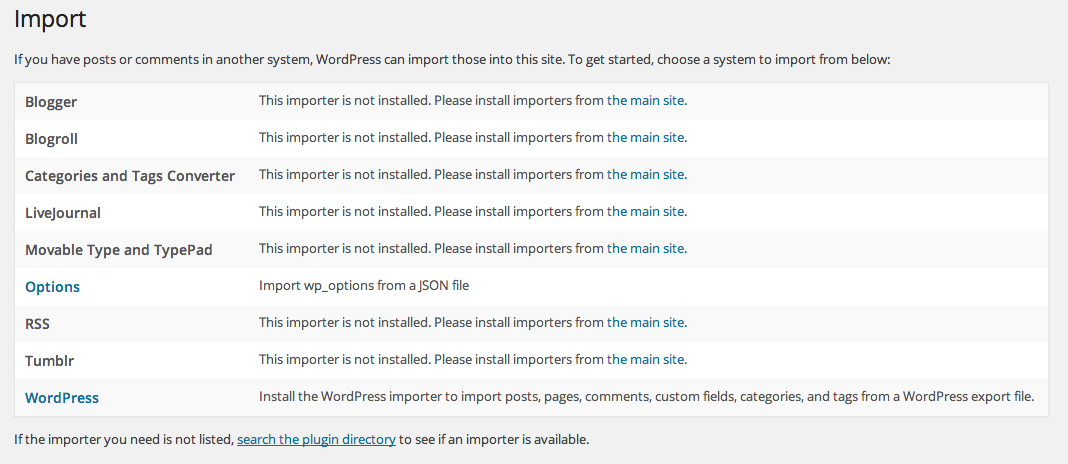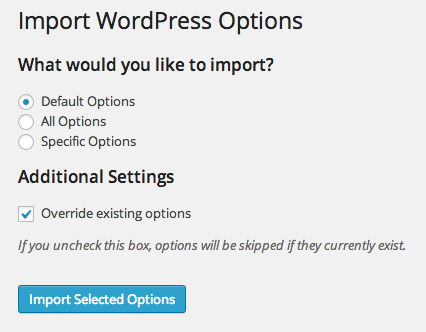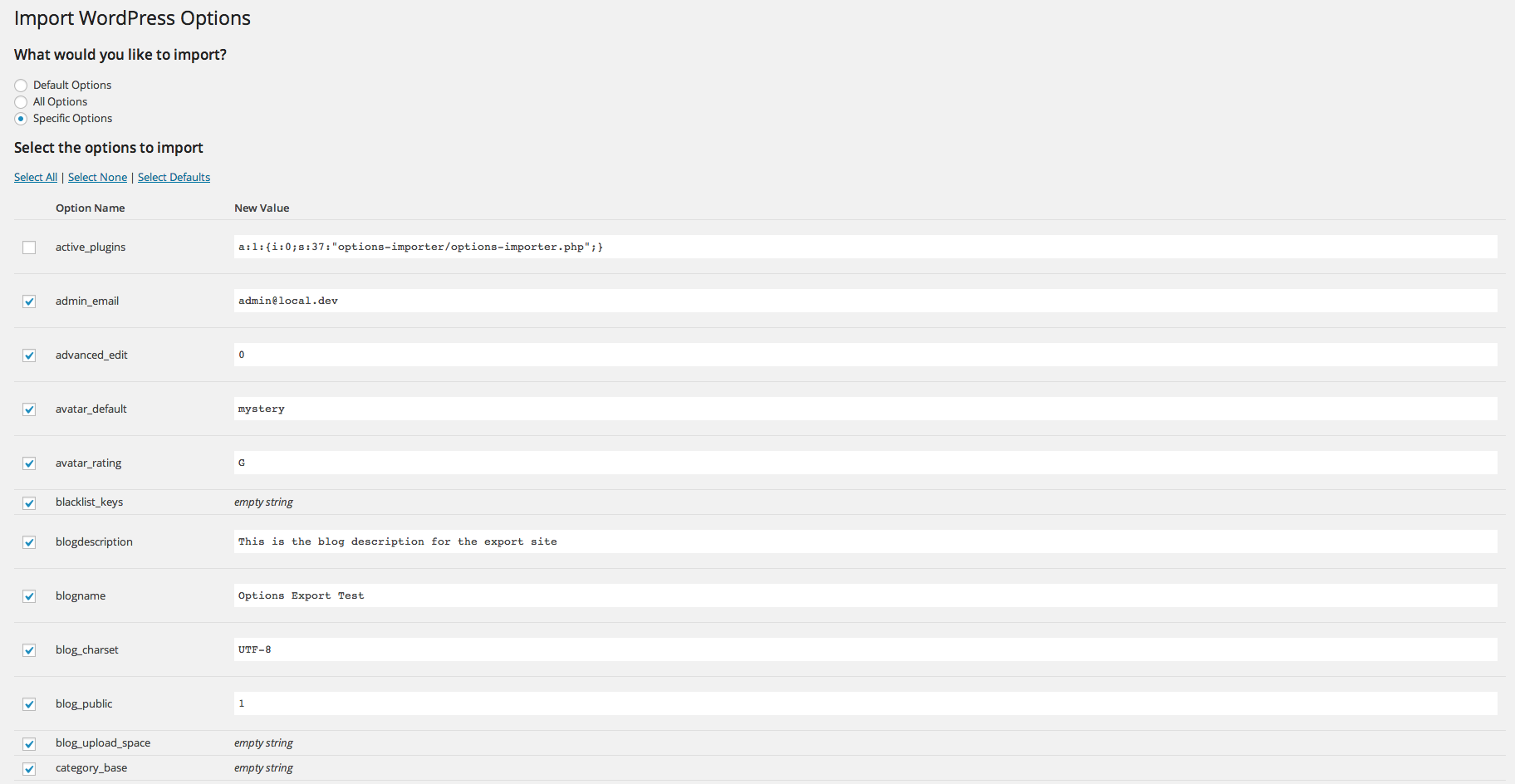WP Options Importer
| 开发者 |
mboynes
alleyinteractive |
|---|---|
| 更新时间 | 2023年3月3日 22:46 |
| PHP版本: | 3.8 及以上 |
| WordPress版本: | 6.1.1 |
| 版权: | GPLv2 or later |
| 版权网址: | 版权信息 |
详情介绍:
安装:
- Upload the plugin to the
/wp-content/plugins/directory - 通过 WordPress 的“插件”菜单激活插件
- Navigate to Tools → Export and choose "Settings" to export options, or navigate to Tools → Import and choose "Settings" to import options.
屏幕截图:
常见问题:
When I import the default options, [some plugin]'s settings don't transfer. What gives?
The default options are core options, or those which a plugin has indicated are safe to import. You can choose "Specific Options" when importing to manually select those which you need to import.
I'm the author of [some plugin]. Can you add my settings to the default list?
No, but you can! We provide a filter, options_import_allowlist for you to add
your options to the default list. Here's an example one might add to their
plugin:
function my_awesome_plugin_options( $options ) {
$options[] = 'my_awesome_plugin';
return $options;
}
add_filter( 'options_import_allowlist', 'my_awesome_plugin_options' );
Similarly, if you don't want someone to ever import an option, you can add it
to the denylist using the options_import_denylist filter. As above, it
would look something like this:
function my_awesome_plugin_denylist_options( $options ) {
$options[] = 'my_awesome_plugin_edit_lock';
return $options;
}
add_filter( 'options_import_denylist', 'my_awesome_plugin_denylist_options' );
I operate a multisite network and some options should never be able to be exported or imported by the site owner. Can I prevent that?
You have two options for both exports and imports.
Imports
First, you can use the options_import_denylist filter
and add any options to that array (which is empty by default). If your users
have access to theme or plugin code, this isn't 100% safe, because they could
override your denylist using the same filter. In those cases, there's an
emergency ripcord where you can disable options from ever being imported. To
use this, define the constant WP_OPTION_IMPORT_DENYLIST_REGEX (you'll
probably want to do this in an mu-plugin) and set it to a regular expression.
Anything matching this expression will be skipped. For example:
define( 'WP_OPTION_IMPORT_DENYLIST_REGEX', '/^(home|siteurl)$/' );
Exports
Exactly the same as with imports. The filter is options_export_denylist,
and the constant is WP_OPTION_EXPORT_DENYLIST_REGEX.
更新日志:
- SECURITY: Add proper escaping to all echo functions
- SECURITY: Add nonce checks
- SECURITY: Sanitize option name values during import
- ENHANCEMENT: Use wp_remote_get instead of file_get_contents
- INFO: Deprecate the use of blacklist and whitlelist in favor of denylist and allowlist
- INFO: Move class into new file
- INFO: Enable phpcs against the WordPress standard
- Remove multisite site-specific exclusions
- Added WP_OPTION_EXPORT_BLACKLIST_REGEX
- Breaking: Changed the
options_export_excludefilter tooptions_export_blacklistto be consistent with imports.
- After file upload, store data in transient and immediately delete the file so it doesn't linger on the server.
- Added blacklists
- Fixing bug where plugin wouldn't show in multisite when WP Importer wasn't active.
- Misc bug fixes
- Spit & polish
- Improved error handling
- Added file cleanup on completion
- Misc bug fixes
- Brand new!