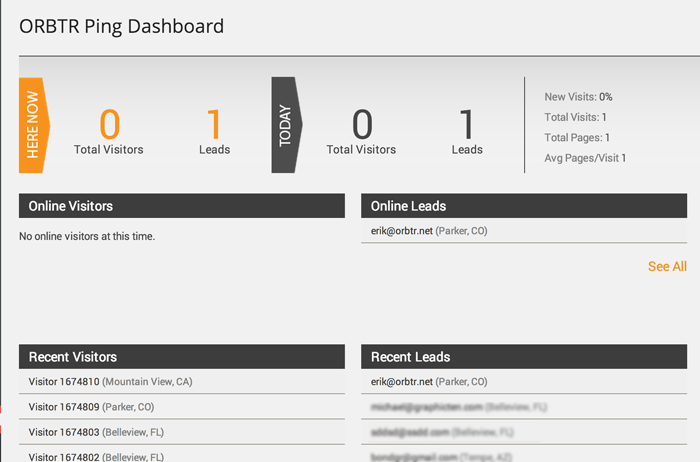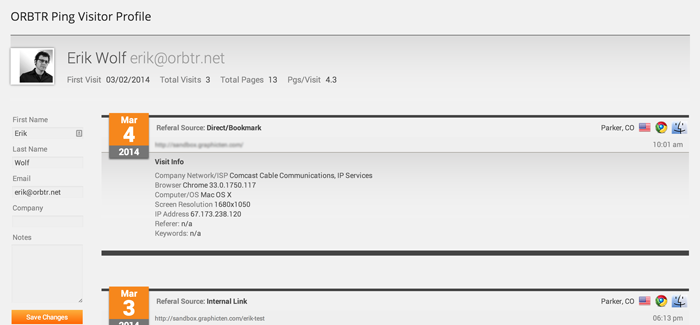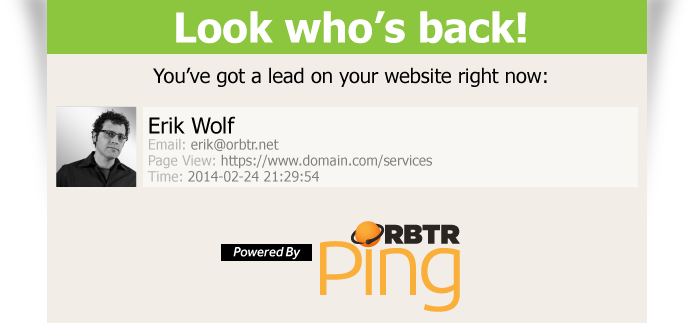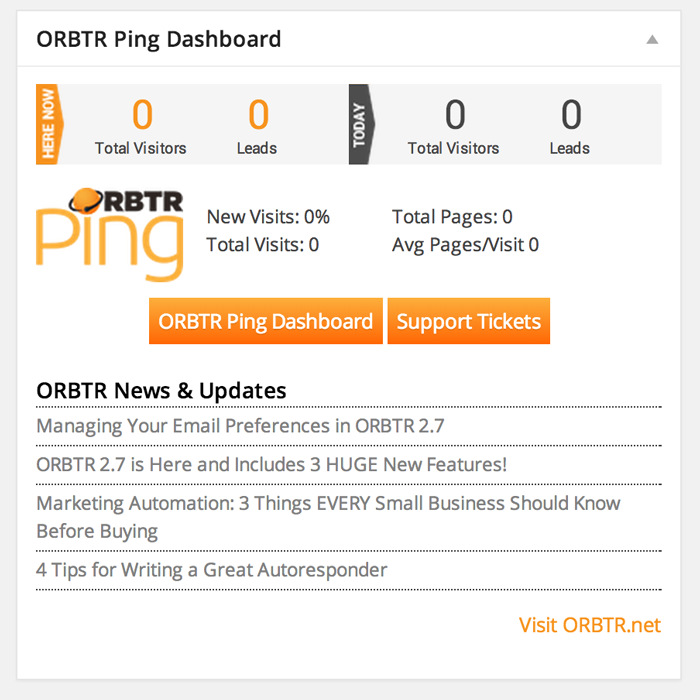ORBTR Ping
| 开发者 |
mshihinski
erikwolf |
|---|---|
| 更新时间 | 2015年4月29日 02:58 |
| PHP版本: | 4.0 及以上 |
| WordPress版本: | 4.2.1 |
| 版权: | GPLv2 |
| 版权网址: | 版权信息 |
详情介绍:
ORBTR Ping is a free lead tracking plugin that watches your traffic & notifies you in real-time when a lead returns!
It's important for any business to understand how their best leads use their company's website. ORBTR Ping helps you do exactly that, tracking the behavior of individual leads and visitors and notifying you in real time when a lead returns to your site.
ORBTR Ping Includes the following features:
- Tracking for all site visitors and leads
- Real-time email alerts for new and returning leads
- A daily email summary of lead traffic
- A real-time dashboard telling you who is using your website right now
- Integration with Gravity Forms, Jetpack Forms and WordPress Comments for lead identification
- Ability to track leads who click from email campaigns
- Marketing automation
- Segmentation* MailChimp integration
- Email marketing* Autoresponders
- WooCommerce integration
- Customize WordPress content and widgets based on visitor segment
- Membership plugin integrations
- Zapier integration
- Landing pages
安装:
- Upload the ORBTR Ping plugin to the
/wp-content/plugins/directory - Activate the plugin through the 'Plugins' menu in WordPress
- Visit http://orbtr.net/ping to register your free API key
屏幕截图:
常见问题:
Does ORBTR Ping store data in my WordPress database?
No, storing lead and visitor data locally — including all their page views — can be a huge burden on your database and may ultimately impact site performance for your visitors. All lead data is stored via the ORBTR Connect API.
How does Ping differentiate between visitors and leads?
We define a “visitor” as anyone who comes to your website but is not identified. A “lead” is identified when a visitor fills out a Gravity Form or Jetpack form, comments on your blog, or clicks through from an email campaign.
How do I configure tracking from an email campaign?
Complete instructions are included in the ORBTR Ping documentation you will receive when you register your API key at http://orbtr.net/ping
更新日志:
1.0.8
- Better Gravity Forms Integration.
- Security updates.
- Compatibility updates.
- Minor bug fixes.
- Minor display issues fixed.
- Bug fix on visitor profiles.
- Bug fix for stristr warnings showing on some systems.
- Bug fixes for PHP Notices, Warnings, and Depreciated messages on some environments.
- Fix error on ORBTR Ping configuration page.
- Remove broken media button from pages/posts.
- Initial release.