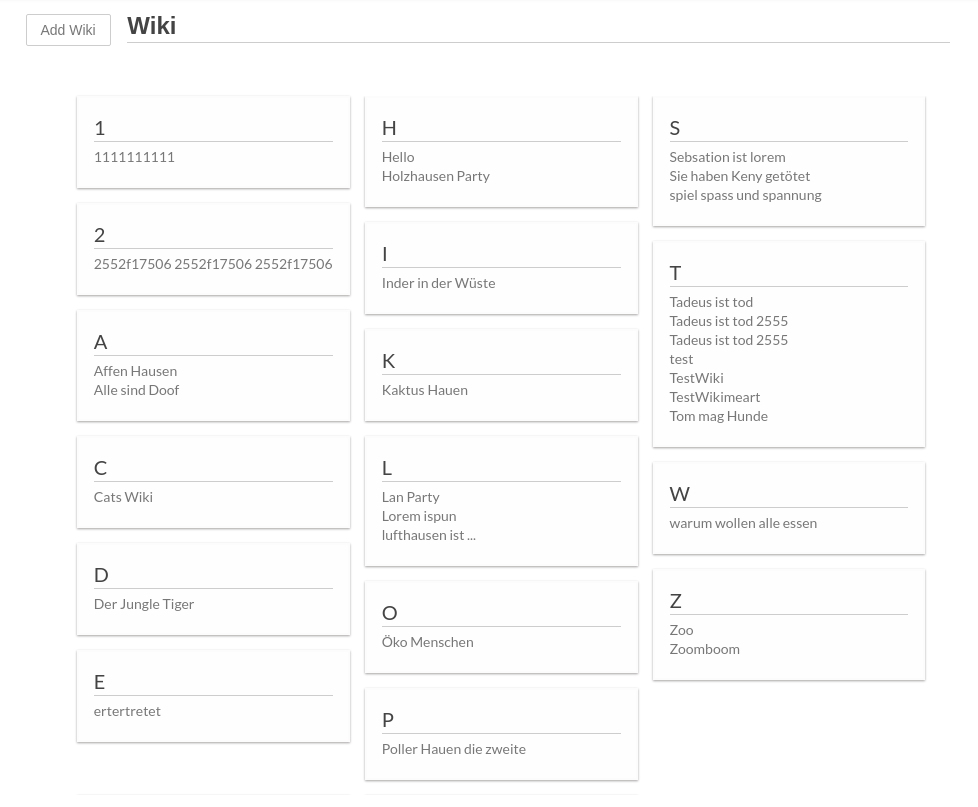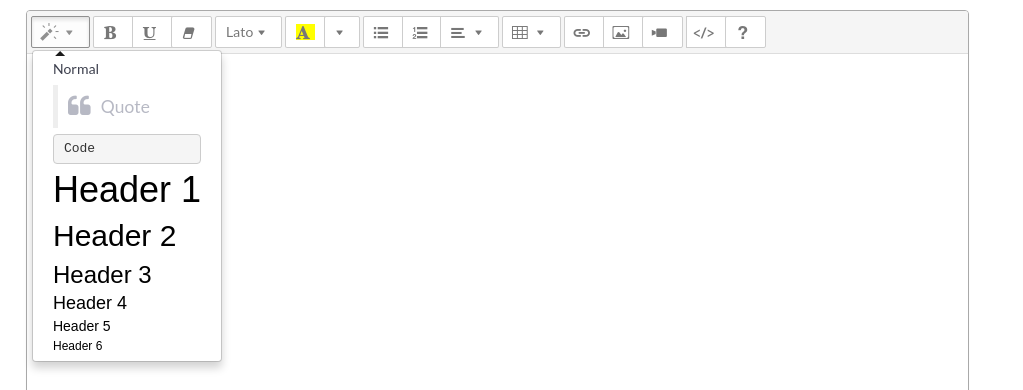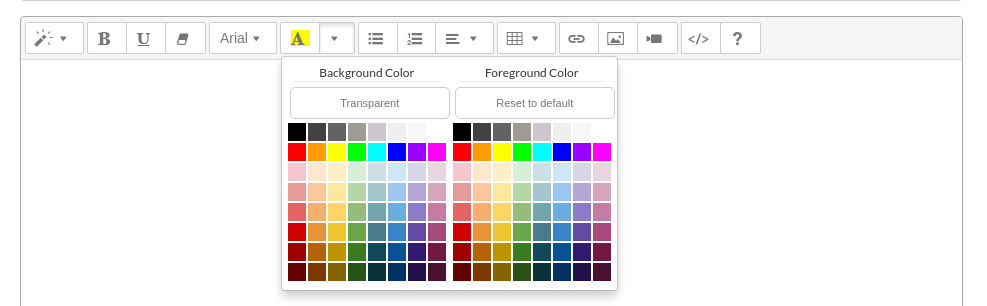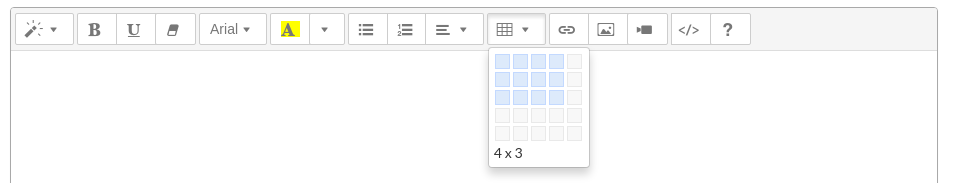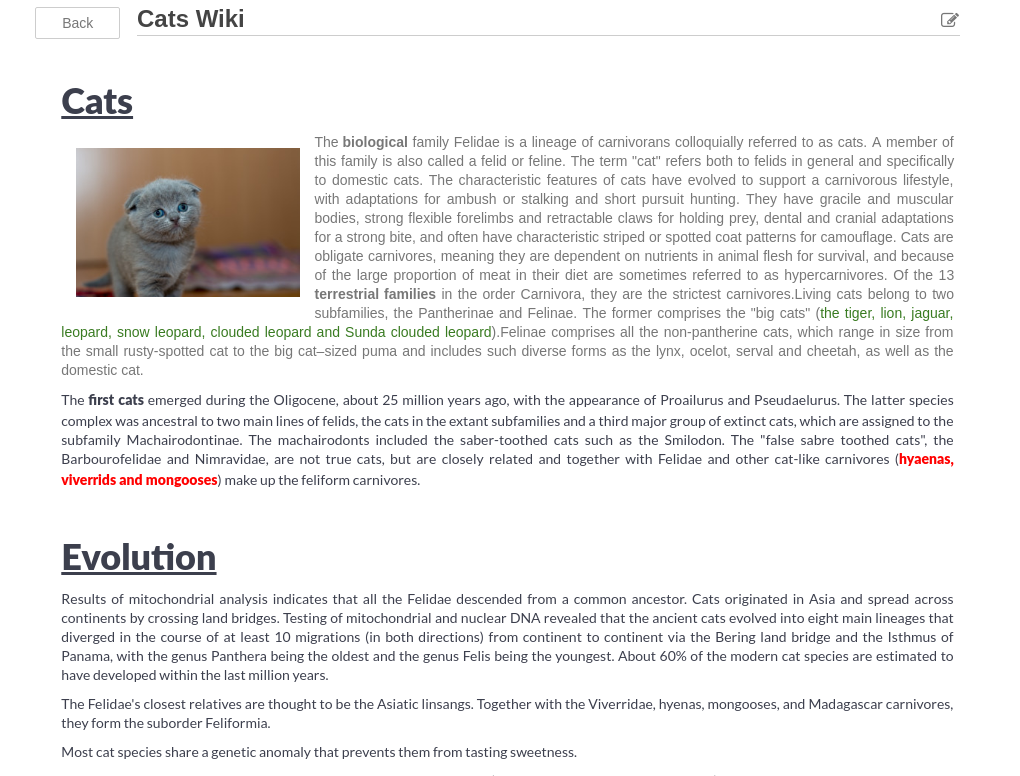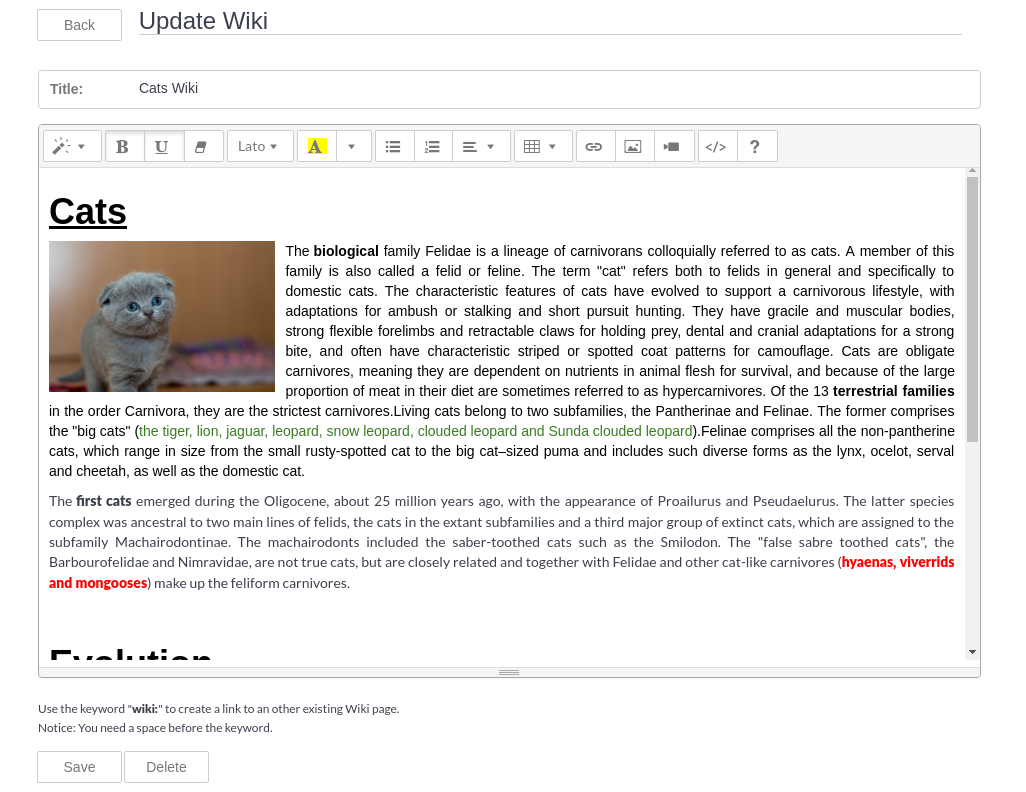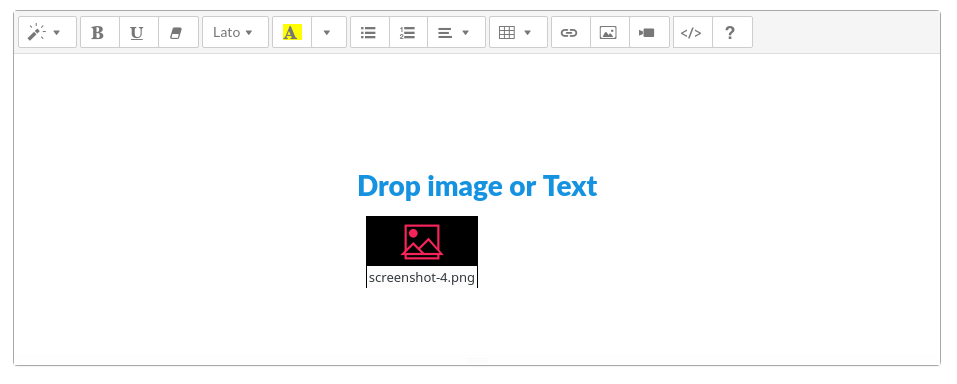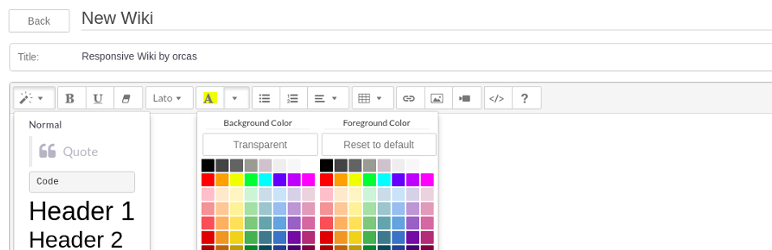
orcas Responsive Wiki
| 开发者 |
orcasdev
orcasteam |
|---|---|
| 更新时间 | 2018年9月20日 16:14 |
| PHP版本: | 5.5 及以上 |
| WordPress版本: | 4.9.5 |
| 版权: | GPLv2 or later |
| 版权网址: | 版权信息 |
详情介绍:
orcas Responsive Wiki is currently the once wiki with buddypress support ( pro version needed ) to get every buddypress group its own wiki.
At default our plugin allows registered users to edit wiki documents in the frontend. In addition, it is possible to set which users or roles can create or modify wiki documents. With the WYSIWYG editor you can insert and manage tables and you can insert images per drag and drop. As highlight can you input
wiki: to get an auto complete list to insert links to other wiki pages.
You can it also use to build term overviews, dictionaries, encyclopedias, glossaries, knowledge bases and lexicons.
With orcas Responsive Wiki Pro you get additionally a revisions history.
安装:
- Upload
orcas-responsive-wikifolder into the/wp-content/plugins/directory. - Activate the plugin through the "Plugins" menu in Wordpress.
屏幕截图:
常见问题:
How add a wiki?
Create a new page and insert the short code [view_wiki] to display your wiki.
Can i edit wikipages in frontend?
Yes, you can edit all wiki pages in frontend.
Can i control who write wiki pages and update?
Yes, in your admin settings you can administrate, which role or user can create/update wiki pages.
Which wiki pages will be shown when I use keyword wiki:
If you enter a colon after wiki, an auto complete list will appear showing the other wiki pages of the current wiki. In a buddypress group only the wiki pages of the group are displayed.
How Can i use "All In One SEO Pack?"
Go to "All In One SEO Pack"-Plugin settings in admin panel, open "Custom Post Type Settings" and enable post type "Wiki" in "SEO on only these post types" option group.
更新日志:
1.1.8
- fix a shordcode Bug that die content printed on the wrong position on the page
- add post type wiki management for backend administration
- add a FAQ for All in One SEO Pack Plugin suport to use this plugin in Wiki
- Readme reworked.
- Tags wiki, buddypress, responsive, edit, documents, frontend, internal links, page links, dictionary, encyclopedia, glossary, knowledge base and lexicon included.
- Readme reworked.
- Duplicated menu entry "orcas" removed.
- Initial