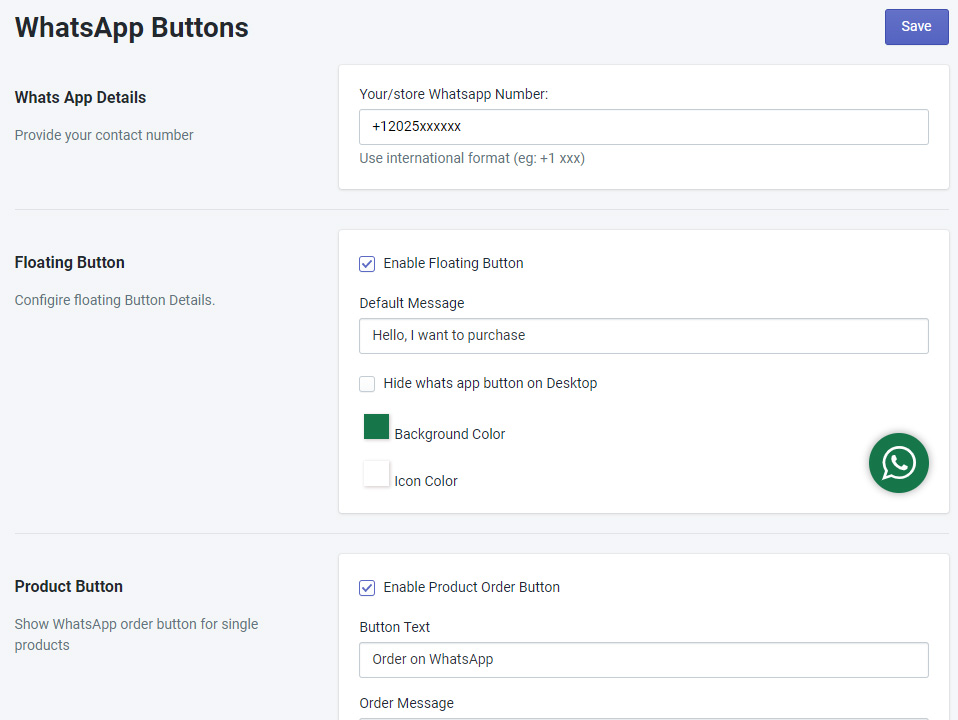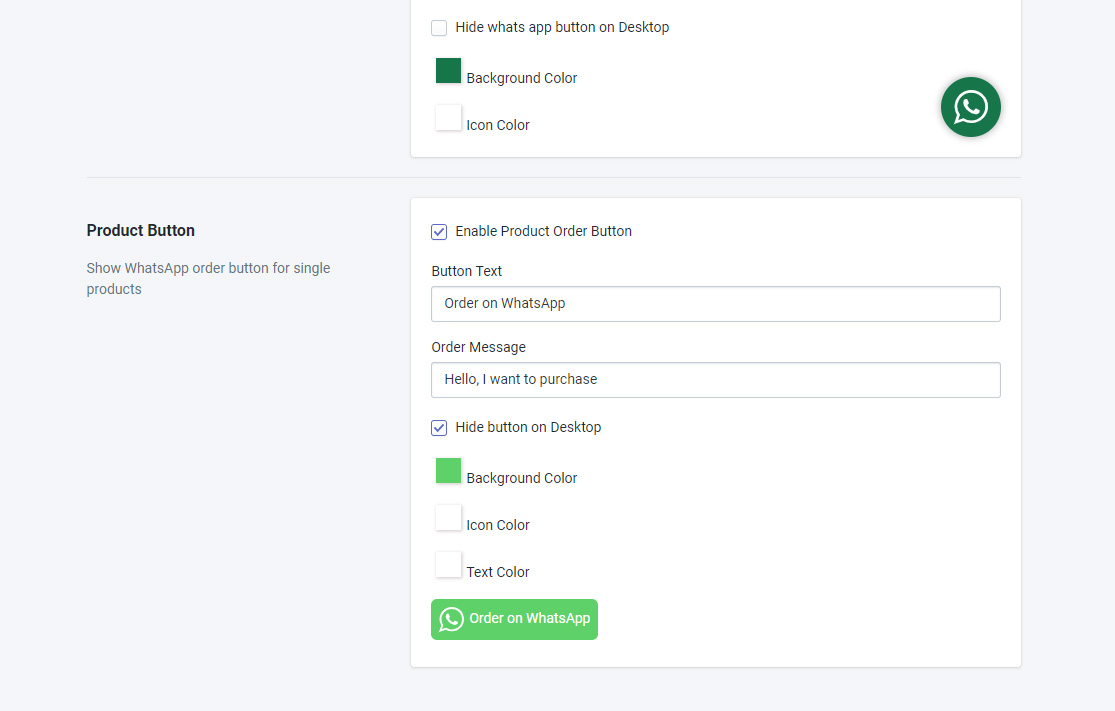Chat Button- Leads and Order over Chat
| 开发者 | mvvapps |
|---|---|
| 更新时间 | 2022年4月6日 07:50 |
| PHP版本: | 5.4 及以上 |
| WordPress版本: | 5.8.0 |
详情介绍:
WhatsButton - Leads and Order over Chat plugin helps to add WhatsApp Order button on WooCommerce store.
Add WhatsApp order button in product page and also add whatsapp floating button in site
Now A days WhatsApp is an acronym for messaging in mobile devices.
There people are no more depending on old sort messaging system (SMS), even though there are many such messaging applications, WhatsApp is always the odd one that has a wide range of customers.
And also people are avoiding all other instant messaging systems and only giving importance to the whatsapp messages, even the sms are getting ignored, people interested becoming the communication more personal and instantaneous
Features
- Floating WhatsApp Button for WordPress
- Chat Box for typing message before sending to WhatsApp
- Chat Box with agent picture and name
- Block editor for WhatsApp Button
- WhatsApp Order button for WooCommerce Product
- Animation for floating button
- Manage floating button visibility in page
- Multilingual support (WPML and PolyLang Support)
- All from Free
- Manage Multiple Numbers
- Manage Number availability by days and hours
- Show WhatsApp order button in WooCommerce Cart Page
- Hide or Remove cart button
- Hide/Remove checkout button, and place Whatsapp button instead
- Customize whatsapp button width, radius, padding, font size etc. Purchase Premium Version for $4.99
安装:
Installing "Whats Button - Leads and Order over Chat" can be done either by searching for "Whats Button - Leads and Order over Chat" via the "Plugins > Add New" screen in your WordPress dashboard, or by using the following steps:
- Download the plugin via WordPress.org
- Upload the ZIP file through the 'Plugins > Add New > Upload' screen in your WordPress dashboard
- Activate the plugin through the 'Plugins' menu in WordPress
屏幕截图:
常见问题:
Backend Settings not Loading
Wait for some time and check if it loads fine, then check javascript console and see if any javascript error. If any errors, post a screenshot on support section
Automatic Notification support?
No, This plugin not providing autamatic WhatsApp notification
Is this a nulled version of any Plugin?
No, it is completely build from scratch, not a nulled or copy of any other plugin
更新日志:
1.6.1
- WP 5.9 and WooCommerce 6.3 Support
- Freemius SDK updated
- Bug fixes
- WP 5.8 and WooCommerce 5.6 Support
- Bug fixes
- Backend UX improvements
- Added option to change product page whatsapp button
- WooCommerce 4.6.x Support
- Added Tags for messages, Now You can use Tags {PRODUCT_NAME}, {PRODUCT_URL}, {PRODUCT_PRICE}, {PAGE_URL}
- Css fixes
- Bug Fix
- Chat box Added
- Manage floating button visibility in pages
- WooCommerce 3.8.0 Support
- Added floating Button text
- Added animation for floating button
- Freemius Integrated
- WooCommerce 3.7.1 support
- Block editor support
- Support for non woocommerce sites
- WPML and PolyLang Support
- Bug fixes
- Initial release (beta)