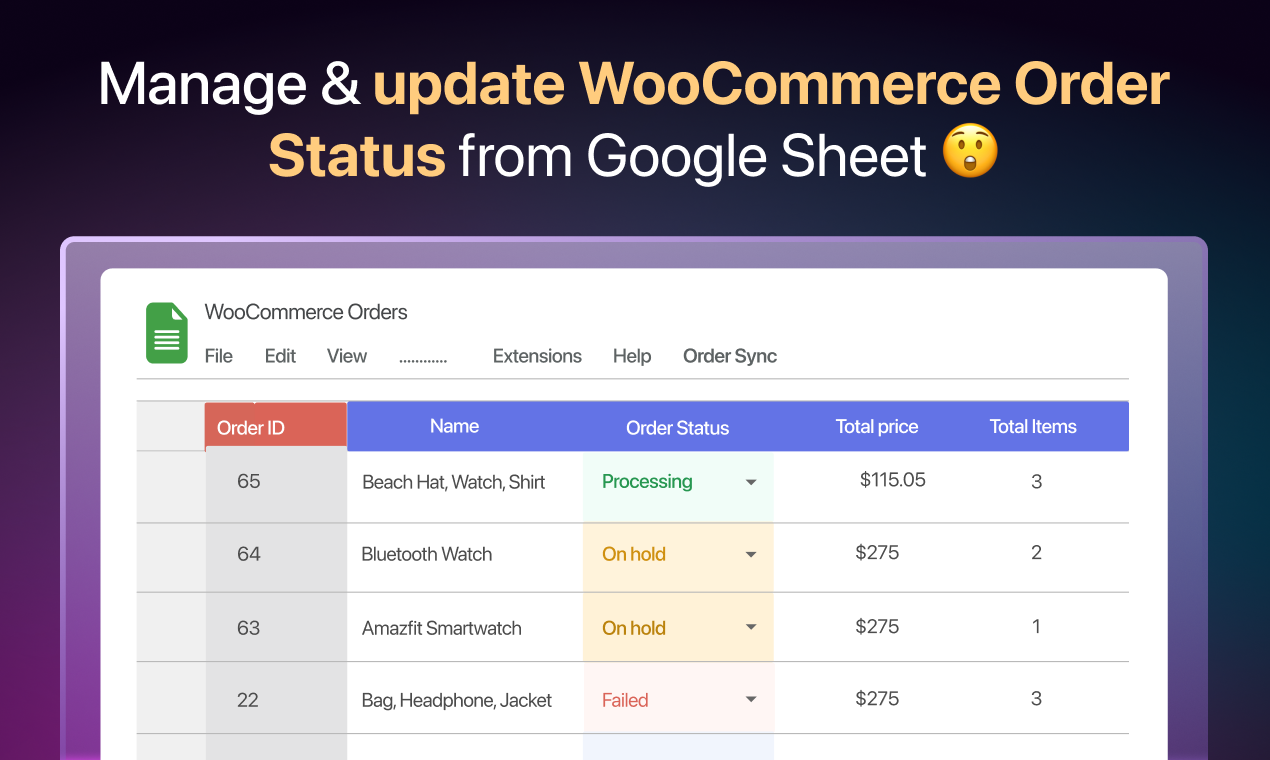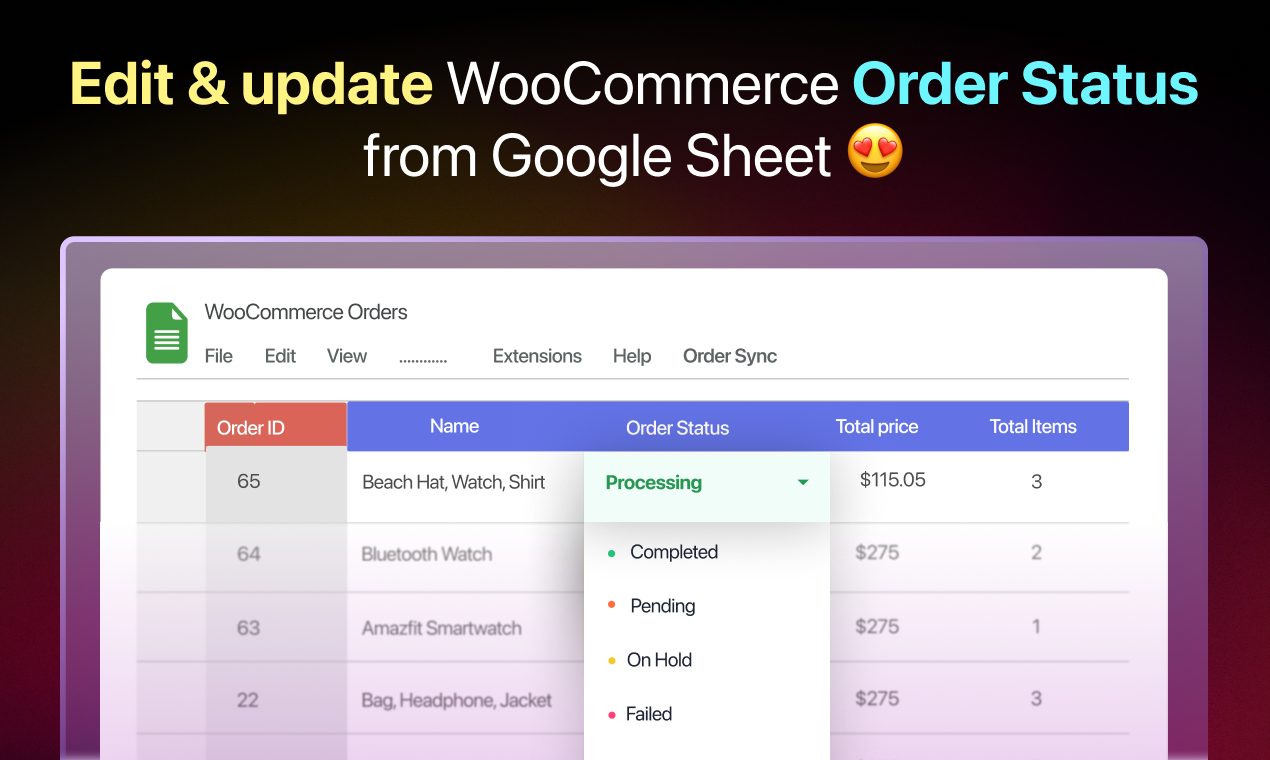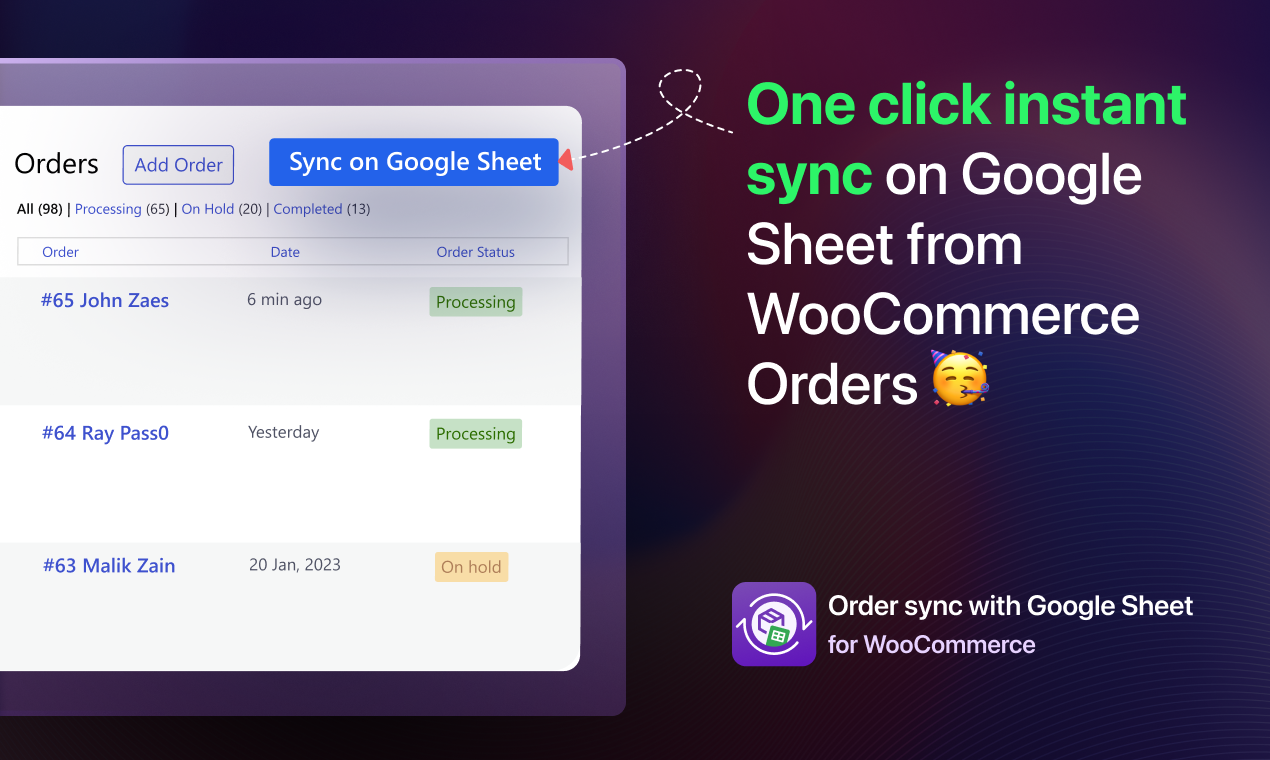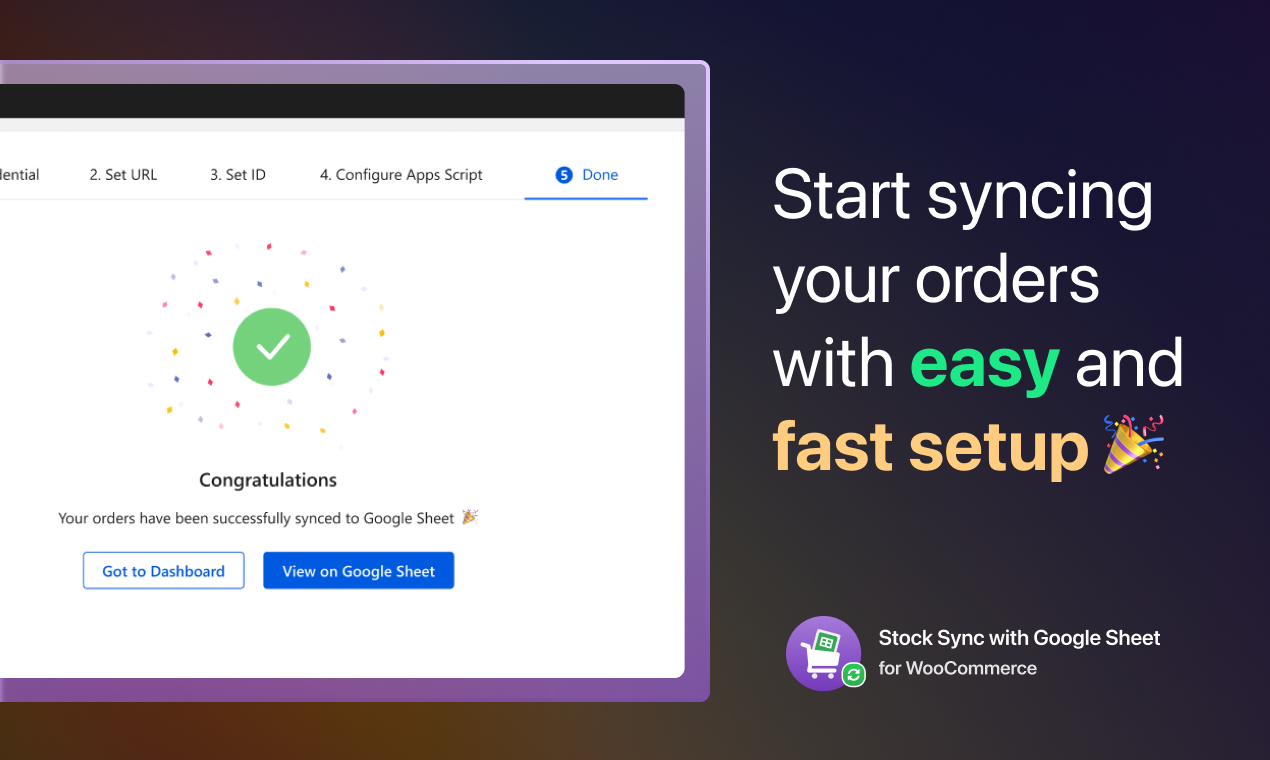FlexOrder - Manage & Sync Orders with Google Sheets for WooCommerce
| 开发者 |
ordersyncplugin
devsabbirahmed naeemkhan25 |
|---|---|
| 更新时间 | 2025年11月24日 16:03 |
| PHP版本: | 5.6 及以上 |
| WordPress版本: | 6.8 |
| 版权: | GPLv2 or later |
| 版权网址: | 版权信息 |
标签
下载
详情介绍:
安装:
- Navigate to WordPress Dashboard>Plugins>Add New and search "FlexOrder" and Activate the plugin.
- Upload your credentials.json file from the Google Cloud Platform and connect your spreadsheet.
- Provide editor access to your service account and configure Apps Script.
- That’s it. Enjoy super-fast order sync.
屏幕截图:
常见问题:
How do I securely connect FlexOrder to my GSheets?
Connecting Flex Order is designed to be straightforward. You'll typically need to generate a Google Service Account key from your Google Cloud Console and share your specific spreadsheet with that service account's email address. This method ensures secure, direct communication between your store and your designated spreadsheet without requiring your personal Google login details. Our detailed setup guide walks you through each step, including generating the necessary credentials and setting the correct sheet permissions.
How many orders can I sync to the spreadsheets?
You can sync all the orders of your stores to the connected sheet and change as many order statuses as you want
How can I be assured that my orders and GSheets data stay consistently synced?
Our plugin primarily acts as a bridge for your order data. When new orders are placed in your store, they are automatically pushed to your connected sheet. You can then make updates to specific fields directly within the Sheet (such as order status, tracking numbers, or notes), and FlexOrder will push these changes back to your store.
Can I manage custom order statuses directly from the Sheets?
Yes, absolutely! FlexOrder allows you to update any valid store order status from your spreadsheet, including standard statuses like "Processing" or "Completed," as well as any custom order statuses you've created for your unique workflow (e.g., "Awaiting Pickup," "Shipped," "On Hold"). This flexibility means you can tailor your order management process entirely within your familiar spreadsheet environment.
What specific order details can I view and manage within GSheets using the plugin?
On the free version, You can sync essential order information such as product name, product ID, quantity, and price for each item in an order. This is perfect for basic order tracking and inventory overview. On the paid version you can additionally Unlock advanced details including payment method, discount amount, shipping details (address, method, cost), order URL, customer notes, refund status, and more.
Can I delete or archive orders from my connected Sheets?
The plugin does not support deleting orders from your store via the spreadsheet. This is a safety measure to prevent accidental data loss on your live store.
Is any coding or technical expertise required to set up and use the plugin?
Absolutely not! Our plugin is designed with simplicity in mind for all store owners and managers, regardless of their technical background. There is no coding or programming knowledge required to install, set up, or use the plugin.
更新日志:
- Improvement: Regular update & maintenance release.
- Improvement: Routine maintenance released.
- Fix: Resolved duplicate order issue occurring during new order creation.
- Fix: Fixed column mismatch issue caused by rearranging columns in the Sheets
- New (Order Filtering): Sync only filtered orders to the connected Sheets based on status, days old, or a specific date range
- New: Shipping & billing information can now be edited from the connected sheets
- New: Added translation support for all languages
- Improvement: Optimized the codebase for performance and compatibility For older changelog entries, please see the additional changelog.txt file delivered with the plugin.