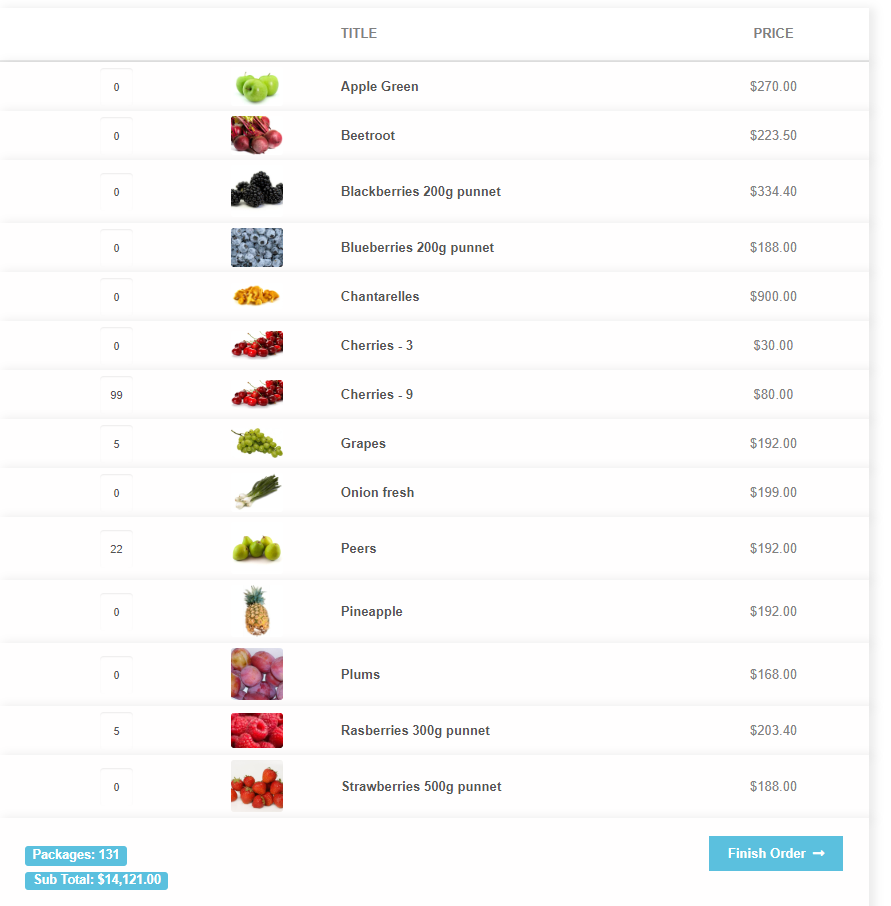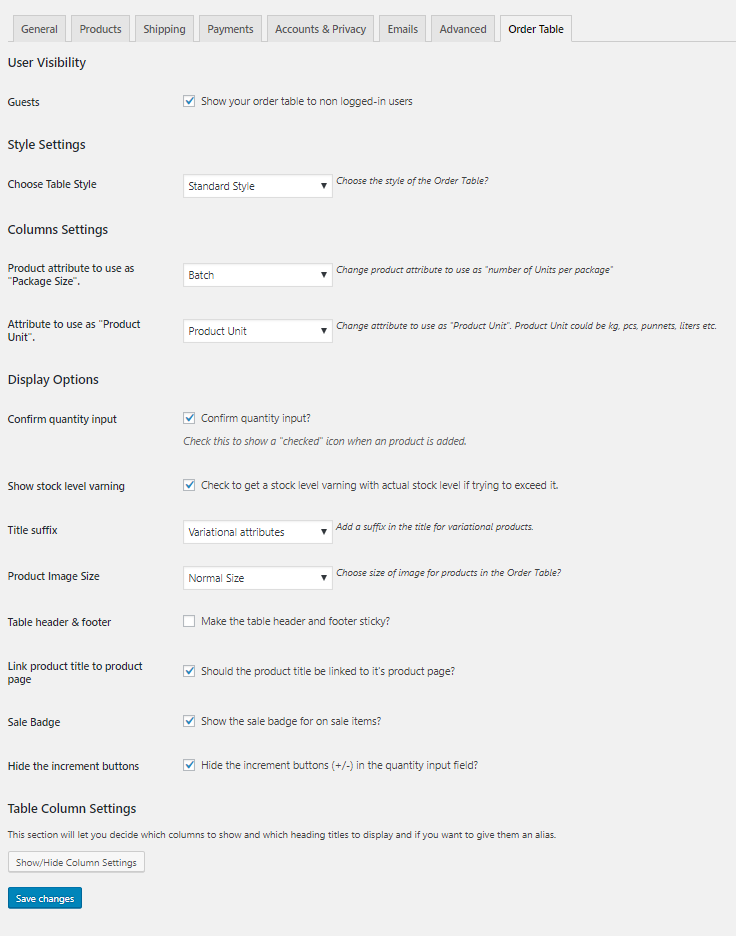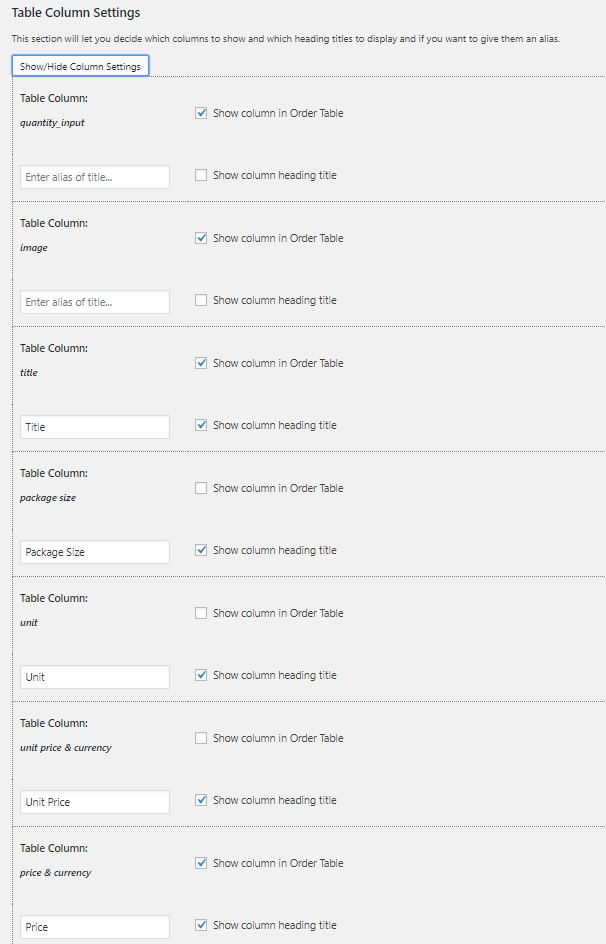Wholesale Order Table for WooCommerce
| 开发者 | arosoft |
|---|---|
| 更新时间 | 2026年1月12日 18:11 |
| 捐献地址: | 去捐款 |
| PHP版本: | 7.4 及以上 |
| WordPress版本: | 6.9 |
| 版权: | GPL v2 or later |
| 版权网址: | 版权信息 |
详情介绍:
屏幕截图:
常见问题:
Can I show the order table with a shortcode?
Yes, use shortcode [ordertable] or [ordertable categories="category A slug, category B slug"] or [ordertable tags="tag A, tag B"] if you want to include only certain categories or tags. To limit products per page using the shortcode use [ordertable limit=x]. To show products sorted by their category title use [ordertable show_categories="true"]. To show the category description along with the title add show_category_description="true" to the shortcode. To order products use [ordertable orderby="title"]. You can use the following order settings. title – The product title. This is the default orderby mode. date – The date the product was published. id – The post ID of the product. menu_order – The Menu Order, if set (lower numbers display first). popularity – The number of purchases. rand – Randomly order the products on page load rating – The average product rating. sku - The product sku.
Can I limit products per page?
If you are using the shop page the page limitation is set via Appearance -> Customize -> WooCommerce -> Product Catalog and then choose "Products per row" and "Products per column". The limit of one page will be "Products per column" * "Products per row". If you are showing the odertable with the shortcode [ordertable] just set [ordertable limit=15].
Can the plugin handle unit prices
Yes, unit prices will be shown in the order table if you have given the product a "Package Size".
Is it possible to define the delivery area through a drawn zone?
Yes, Wholesale Order Table for WooCommerce is compatible with the free plugin Shipping Zones by Drawing.
更新日志:
- Fix: Category View error
- Compatibility: Compatibility with WooCommerce blocks checkout and PHP 8.2
- Fix: Removal of deprecated action "woocommerce_add_order_item_meta"
- Bug fix: Nonces when add to cart fails
- Improvement: Ajax nonces
- Compatibility: Improved compatibility with WP 6.1
- Compatibility: Improved compatibility with 3rd party plugins regarding min/max quantities.
- Fix: Replacing nested method for cart counts.
- New: Added event 'otfwtable_shown' when table is shown
- Fix: Variation product suffix in table do not display
- New: Warn if variation product has selection to make when added to cart
- Fix: Variable products with parent managing stock.
- Fix: Table horizontal scrollable
- Fix: Product quantity failure when backorders are allowed
- Updated WodPress 5.6 compatibility
- IE improved compatibility
- IE improved compatibility
- Compatibility for WordPress 5.4
- Bug Fix: Subtotal for tax calculations
- Styling fixes for Chrome & Firefox browsers.
- Styling fixes for Edge & Safari browsers.
- New option to choose if to expand categories as default.
- Categories now order as menu_order as default at shop page. Users can now set the category order at category page.
- When using the shortcode with categories argument, categories will order as written in the shortcode.
- Improved styling of table header.
- Compatibility with WordPress 5.3.
- Bug fix: updating quantity for variational products without any stock management.
- Bug fix: Combining shortcode categories & show_categories.
- New feature: Allow to show category description along with the title.
- Better robustness back end.
- Bug fix: Error when product title is linked to product page.
- Major update with settings re-structured under the hood.
- Added ability show products by categories.
- Added ability to sort products by using shortcode [ordertable orderby=""].
- Changed text of checkout button and added options to choose button and label text.
- Better performance with WooCommerce 3.6
- Included limit to the [ordertable] shortcode. [ordertable limit=12] will show 12 products per page.
- Optimized page load.
- Default sorting changed to 'menu_order'.
- Bug fix showing admin page with shortcode.
- Minor bug fixes.
- Included support for shorcode [ordertable].
- Added 'Wholesale' to the title for better understanding of plugin purpose.
- Fixed: Posistion on sticky header
- Bug fixes
- Fixed deprecated methods
- Bug fixes
- Initial release