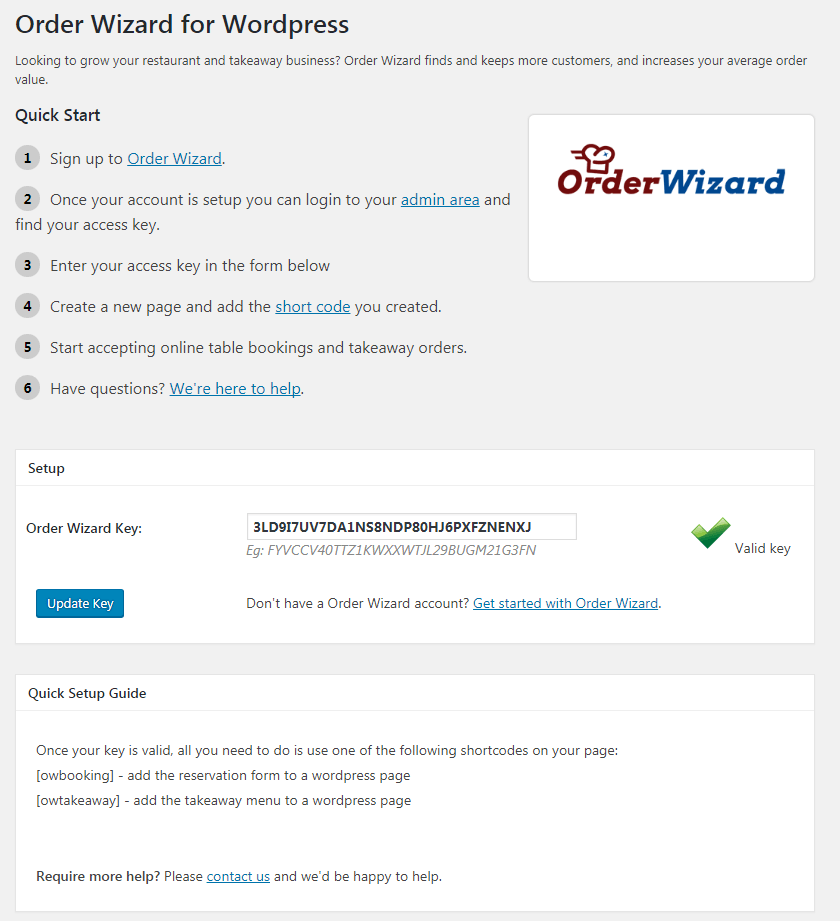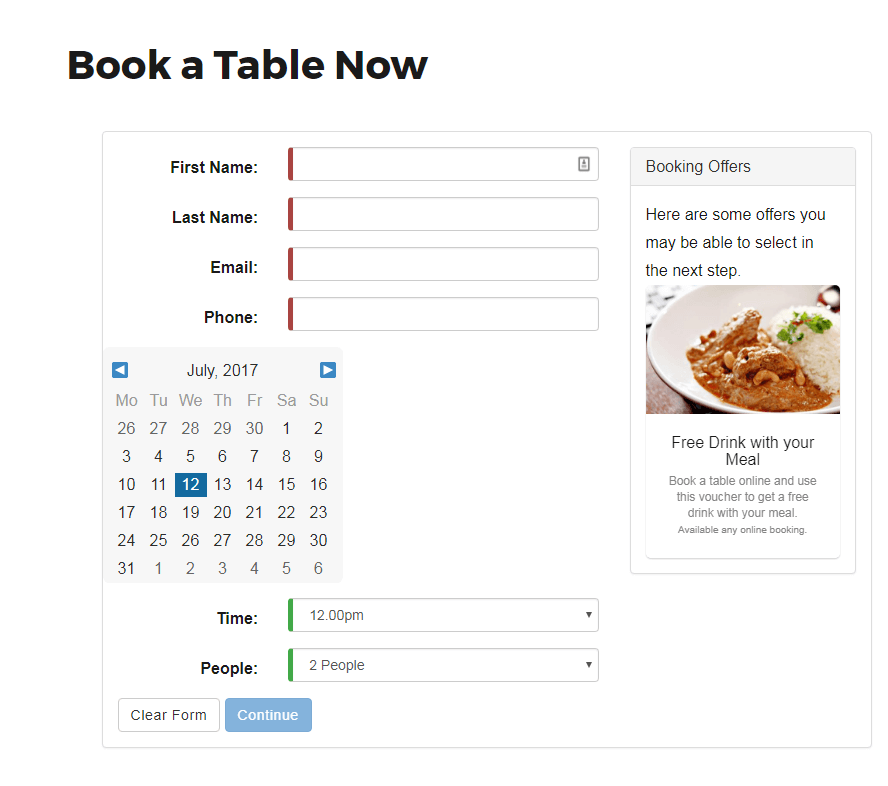Order Wizard
| 开发者 | orderwizard |
|---|---|
| 更新时间 | 2017年7月13日 20:36 |
| PHP版本: | 3.0.1 及以上 |
| WordPress版本: | 4.8 |
| 版权: | GPLv2 or later |
| 版权网址: | 版权信息 |
标签
Marketing
Restaurant
Order Wizard
Takeaway
Online Ordering
Table Booking
Restaurant Marketing
restaurant marketing loyalty system
takeaway restaurant marketing
restaurant website design
takeway restaurants
restaurant marketing
restaurant loyalty system
justeat alternative
restaurant website demo
restaurant marketing questions
restaurant marketing blog
order wizard restaurant marketing
order wizard loyalty
order wizard loyalty system
下载
详情介绍:
This plugin connects Wordpress to the Order Wizard restaurant marketing system. Including online takeaway ordering, table booking and your gold club.
Looking to grow your restaurant and takeaway business? Order Wizard finds and keeps more customers, and increases your average order value. Discover how this proven restaurant marketing system does the work for you to generate more profits.
Order Wizard is all about you, the restaurant owner. The marketing we do is for you and only you. It’s aimed at ensuring new customers find you and your regulars choose you when they dine out.
Order Wizard has proven itself with restaurants and take-away for over 10 years. Restaurants keep using Order Wizard because it delivers results.
Features include
Online Ordering and Online Table Booking
Order Wizard includes a complete restaurant website design and development service as part of our integrated marketing and loyalty system.
- Drive customers to your own mobile friendly, branded website
- Fully responsive so works on all devices
- Includes online table booking system
- Includes online takeaway ordering system with “3-click reorderingTM”
- ‘Smart Waiter’ increases online order value
- Works with Gold Club loyalty system
- Easy to update yourself Marketing Order Wizard is a comprehensive restaurant marketing system that drives customers to your website, restaurant and takeaway.
- Your own Facebook page
- Regular customer emails
- Customer birthday email offers
- Comes with app
- Facebook campagins
- Google SEO optimization
- Bespoke email campaigns – included Loyalty System Looking for a restaurant loyalty system that works? Order Wizard has proven itself with restaurants and take-aways for over 10 years.
- Restaurant keep using Order Wizard because it delivers results.
- Proven loyalty system
- Increased order value and profits
- More frequent visits
- Automated system so you don’t have to do anything
- Includes ‘refer a friend’ system
- Management dashboard
- Easy to understand & use
安装:
- Install the Order Wizard plugin in your Wordpress admin by going to 'Plugins / Add New' and searching for 'Order Wizard', (or) If doing a manual install, download the plugin and unzip into your
/wp-content/plugins/directory. - Activate the the plugin through the 'Plugins' menu in WordPress.
- Sign up to Order Wizard at https://www.orderwizard.co.uk/signup
- Once your account is setup you can login to your admin area and find your access key.
- Enter your access key in the form
- Create a new page and add the short code [owbooking] - add the reservation form to a wordpress page [owtakeaway] - add the takeaway menu to a wordpress page
- Start accepting online table bookings and takeaway orders.
屏幕截图:
更新日志:
- July 12th 2017:
- The Order Wizard plugin is now available