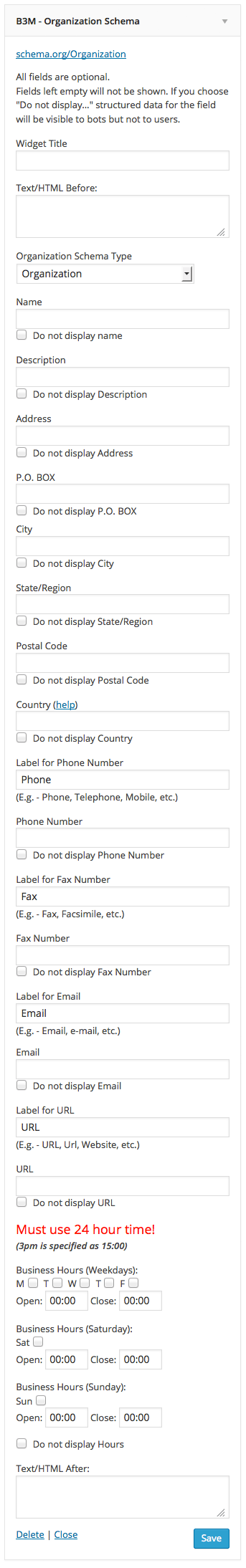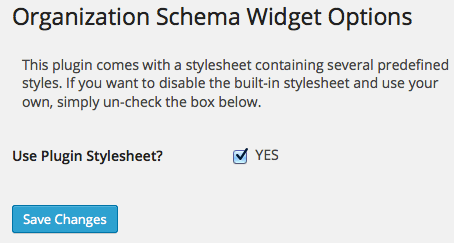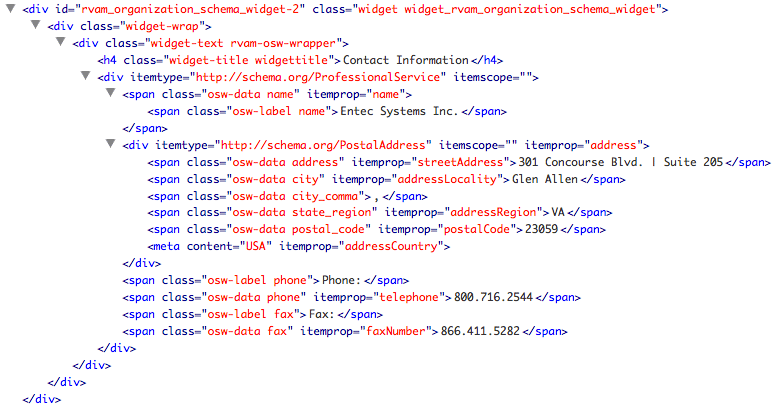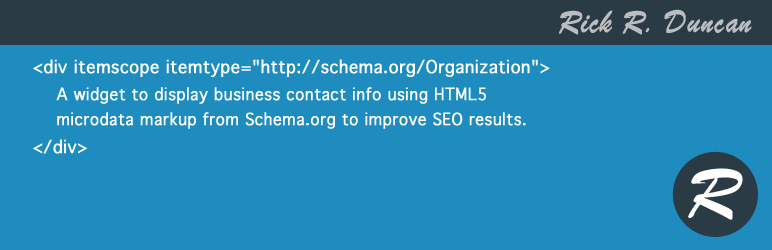
Organization Schema Widget
| 开发者 | rickrduncan |
|---|---|
| 更新时间 | 2014年7月3日 19:54 |
| 捐献地址: | 去捐款 |
| PHP版本: | 3.5.0 及以上 |
| WordPress版本: | 3.9.1 |
| 版权: | GPLv2 or Later |
详情介绍:
The most complete and easiest way to implement HTML5 microdata markup from Schema.org (organizations, corporations, local businesses & more) into your web pages to make your content stand out in the search results. Schema.org is supported by Google, Bing, Yahoo and other crawlers/applications.
安装:
- Upload the zip package via 'Plugins > Add New > Upload' in your WP Admin OR Extract the zip package and upload the organization-schema-widget folder to the /wp-content/plugins/ directory via FTP
- Activate the plugin through the 'Plugins > Installed Plugins' section in WP Admin
屏幕截图:
常见问题:
What is schema.org?
Schema.org was launched June 2, 2011 by Bing, Google and Yahoo! It has been designed to create a common set of schemas for microdata markup on web pages.
Will using schema.org improve my site’s performance in search?
Google doesn’t use markup for ranking purposes at this time—but rich snippets can make your web pages appear more prominently in search results, so you may see an increase in traffic.
Can I disable the Stylsheet?
Yes! Our options page allows you to disable the use of our stylesheet so that you can write your own styles in your existing stylsheet.
更新日志:
1.4.0
- Added the ability to customize the email & URL label displayed on screen.
- Placed the URL and Email fields below phone numbers.
- Added 100+ options to the Organization Schema Type per user requests. Items like Plumber, Painter, Electrician, etc.
- Tested and works with WordPress 3.9.
- Tested and works with WordPress 3.8! Yay! No files were updated excepted this readme.txt file to show compatibility with version 3.8.
- Added the ability to customize the phone & fax number label displayed on screen. Easily change the label 'Fax' to 'Facsimile' or something else of your choosing.
- Fixed a bug in the itemprop email value when displaying email address to the screen.
- Initial release.