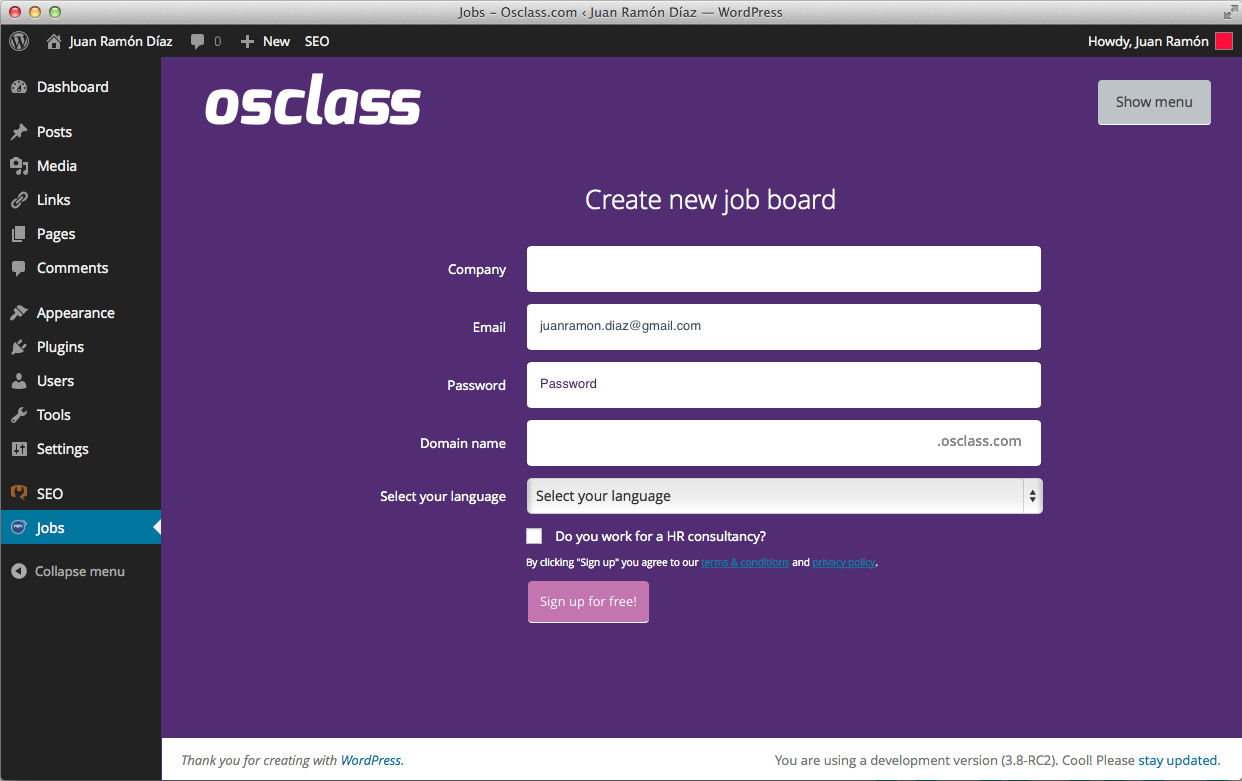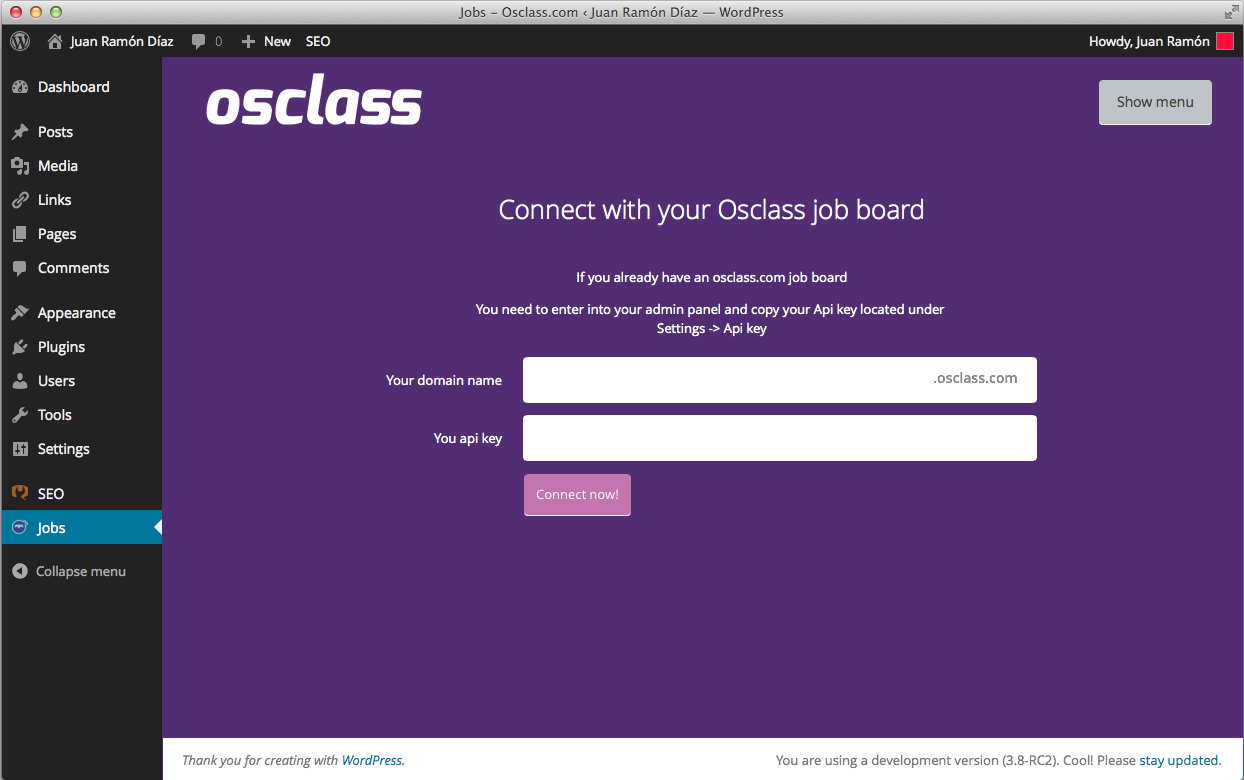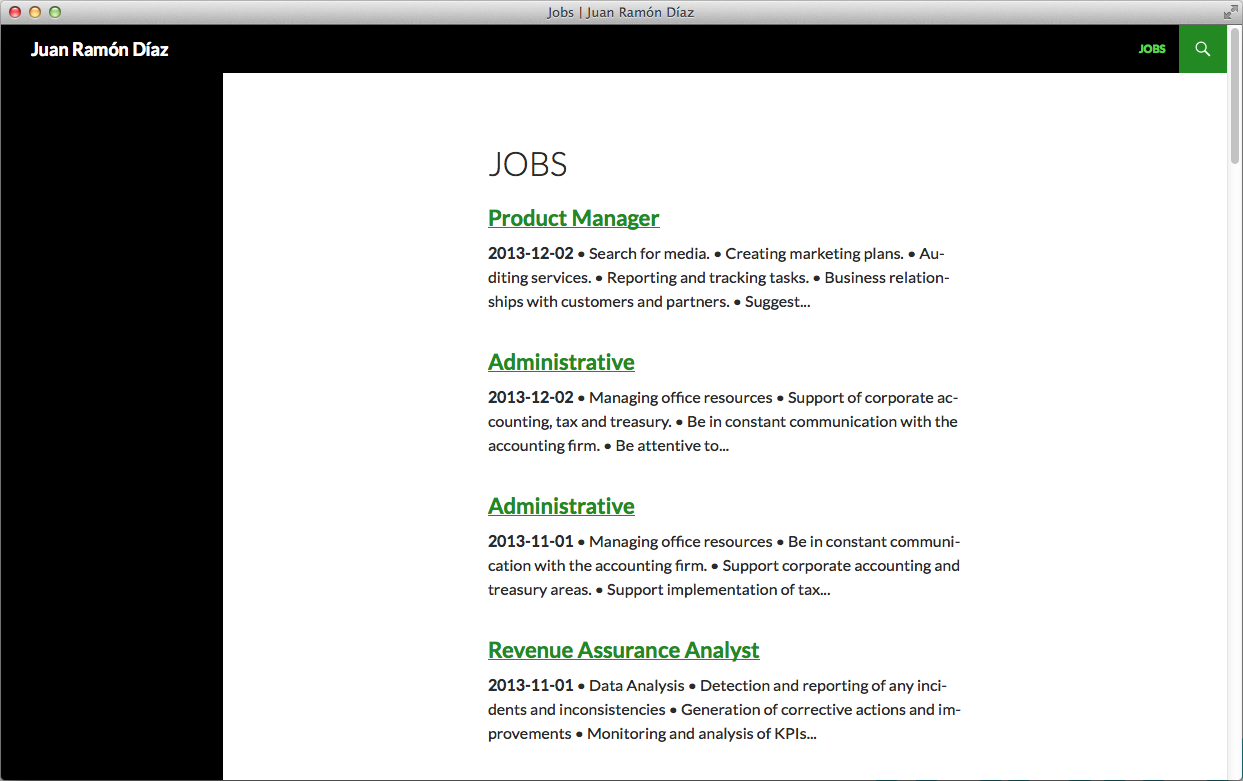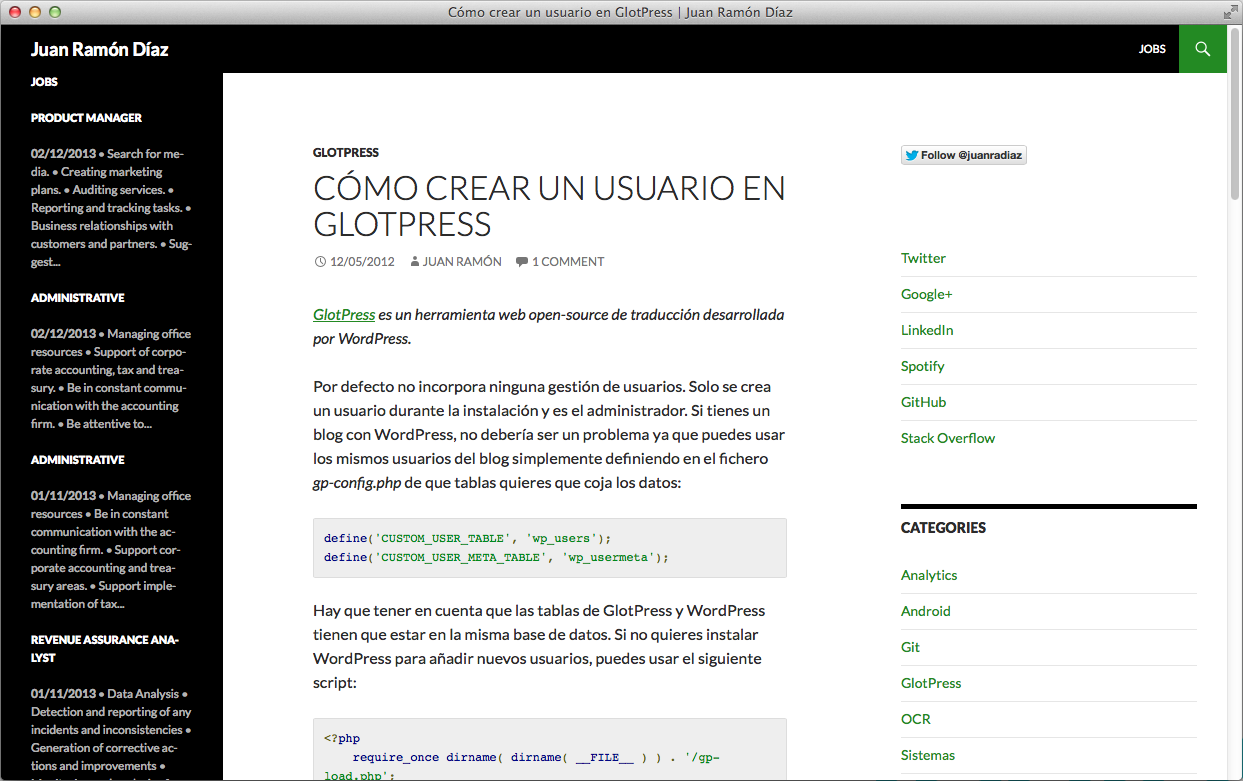Plugin Name
| 开发者 |
(garciademarina
juanramondiaz osclass) |
|---|---|
| 更新时间 | 2015年1月27日 17:31 |
| 捐献地址: | 去捐款 |
| PHP版本: | 3.0 及以上 |
| WordPress版本: | 4.1 |
| 版权: | GPLv2 |
| 版权网址: | 版权信息 |
详情介绍:
Create your own job board or connect your existing one to post and manage job offers in your company or organization via Wordpress with Osclass.com.
If you are using WordPress you can now publish and manage the job offers in your company absolutely for free with Osclass technology, HR software used already by over 4.000 companies all over the world.
- 100% free
- Get number of resumes from the candidates interested in your job offers thanks to the agreements between Osclass and major job websites worldwide for free.
- Communicate with your potential employees, rate their resumes, add notes, arrange meetings and job interviews, or simply discard them if they do not meet your requirements. Everything in the same place.
- Choose between 4 free themes (two of them are responsive) that we offer you, so you can express better the image you want to give to your job board.
- Receive email updates each time a new candidate applies for your job offer.
- Customize every detail of your job board: images, fonts, colours... There’s no limit!
- Allow your users to apply with their Linkedin profile or by uploading their CV.
- Share all your jobs and job offers via social networks.
安装:
This section describes how to install the plugin and get it working. There are two options: create your job board or connect it to an existing one.
- Go to "Jobs" section menu.
- Create your account through the Sign Up page at "Jobs" section.
- Once your jobboard is connected to your WordPress a new page named "Jobs" is created.
- You'll be able to access your job board using your WordPress admin panel.
- Go to "Jobs" section menu.
- Connect your osclass.com account to your WordPress.
- You'll need to get your api key from your job board
- You'll be able to access your job board using your WordPress admin panel.
屏幕截图:
常见问题:
What languages is Osclass plugin available in?
You can create job boards in English, Polish and Spanish.
Do I have to create a user account in Osclass.com to use the plugin?
No, you will be asked to create a user account during the installation.
I already have a job board in Osclass.com. Can I import all my data to use it in my Wordpress?
No, for the time being Osclass plugin allows you only to create new job boards.
Why this HR software is free?
Osclass provides a 100% free software to create your job boards. Osclass.com is a spin-off of Osclass.org, an open source project that you already should have had a look at → osclass.org. Osclass.com does offer premium features, however, they are not necessary to use the software.
Where can I find more information about Osclass.com features?
You can visit our http://osclass.com/faq
更新日志:
1.3.2
- Added es_ES translation
- Fixed javascript issues
- Added country dropdown at create your job board
- Added a widget to list the last vacancies
- Improved UI of first steps: sing up or connect existing job board.
- Connect existing job boards to the WP Plugin
- Use WordPress functions to get feed content.
- Initial Release