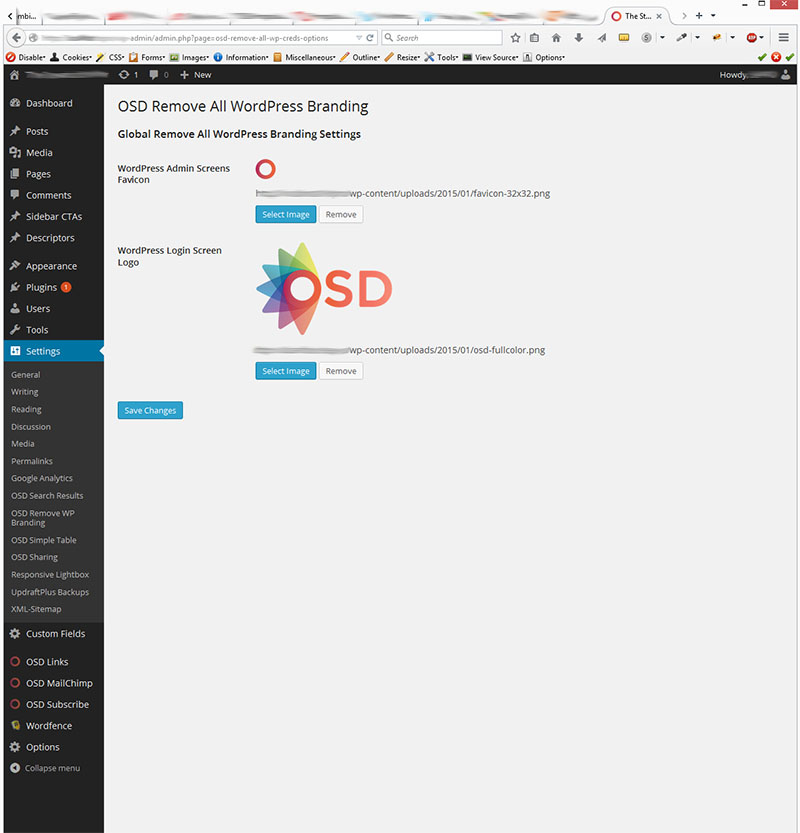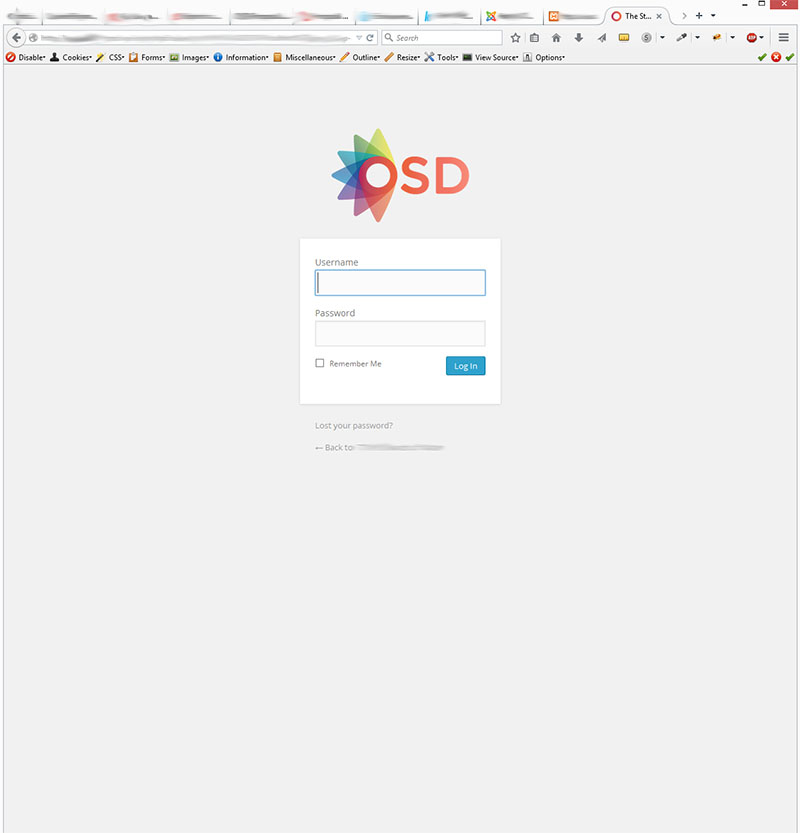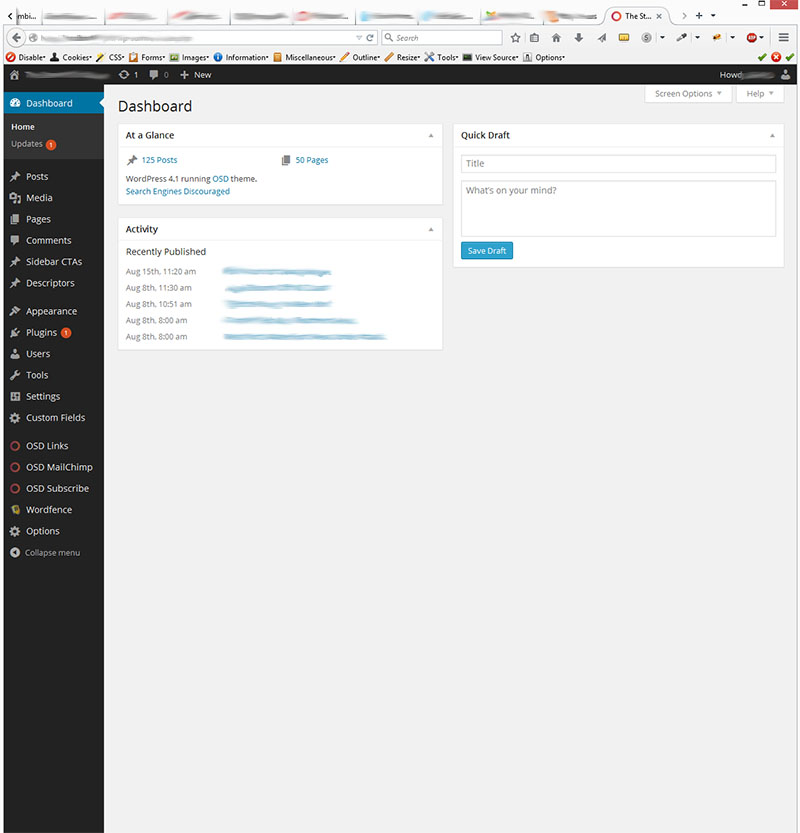Plugin Name
| 开发者 | osdwebdev |
|---|---|
| 更新时间 | 2015年1月28日 01:02 |
| PHP版本: | 3.4 及以上 |
| WordPress版本: | 4.1 |
| 版权: | GPLv2 or later |
| 版权网址: | 版权信息 |
详情介绍:
OSD Remove All WP Branding Plugin is a quick way to remove almost every mention of Wordpress on your site. This is useful when you need a completely vanilla / brandless setup. This will be updated as Wordpress core changes. See "Other Notes" for a list of all the places that are effected. I think some will be happy with the removal of Wordpress in the title bar in the admin section. If you wish to have a favicon in the admin screens, or your own logo on the login screen, please visit the settings page!
安装:
- Upload the osd-remove-all-wp-creds directory to your
/wp-content/plugins/directory - Activate the plugin through the 'Plugins' menu in WordPress
- Customize admin area favicon and login logos through the settings page
屏幕截图:
常见问题:
Soon to come?
Yes, as users ask us questions.
更新日志:
2.0
- Added new settings page for easy logo / favicon selection
- Re-worked code to better follow WordPress plugin practices
- Now removing the WordPress generator meta tag
- Initial creation of the OSD Remove all WP Creds