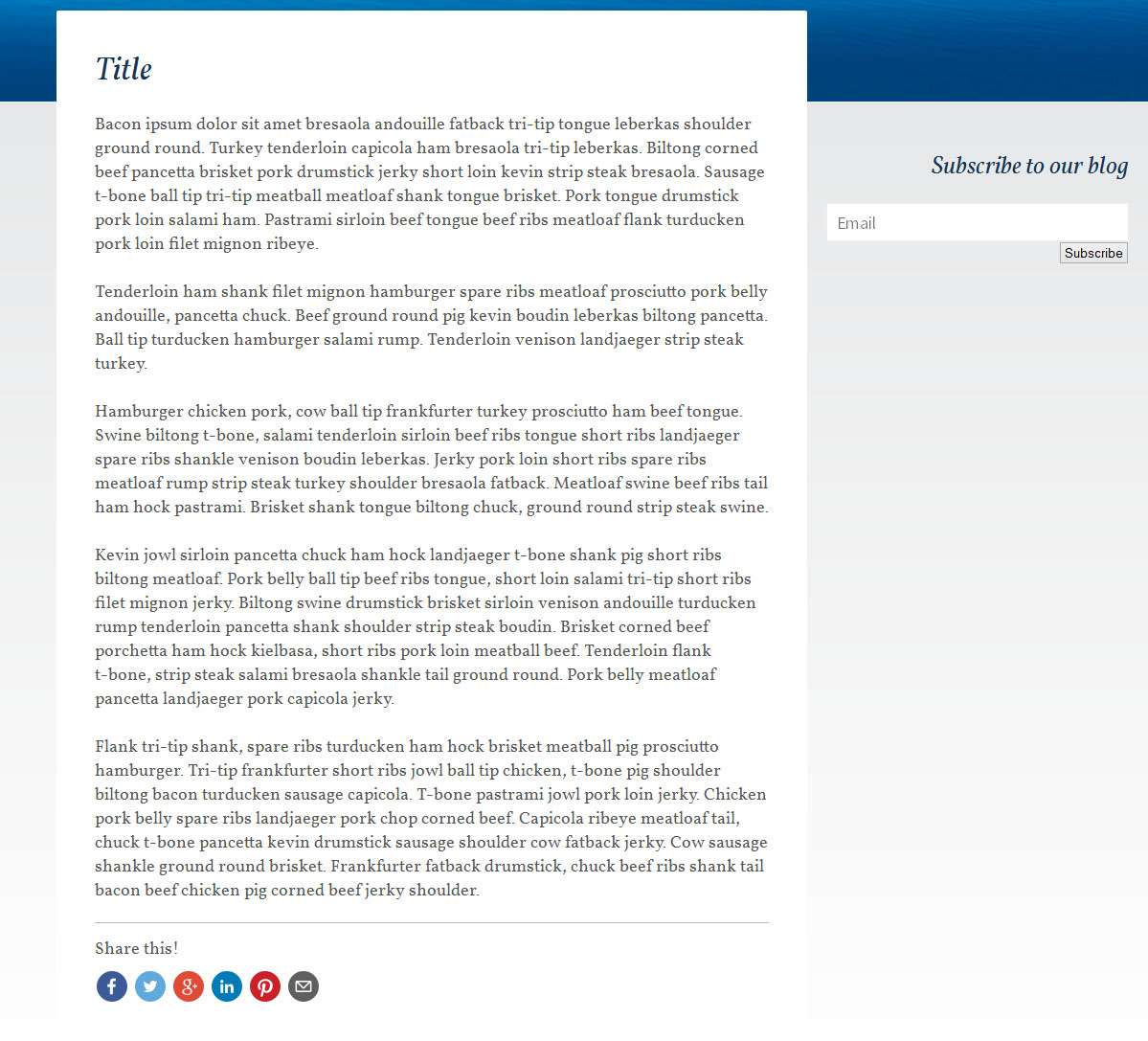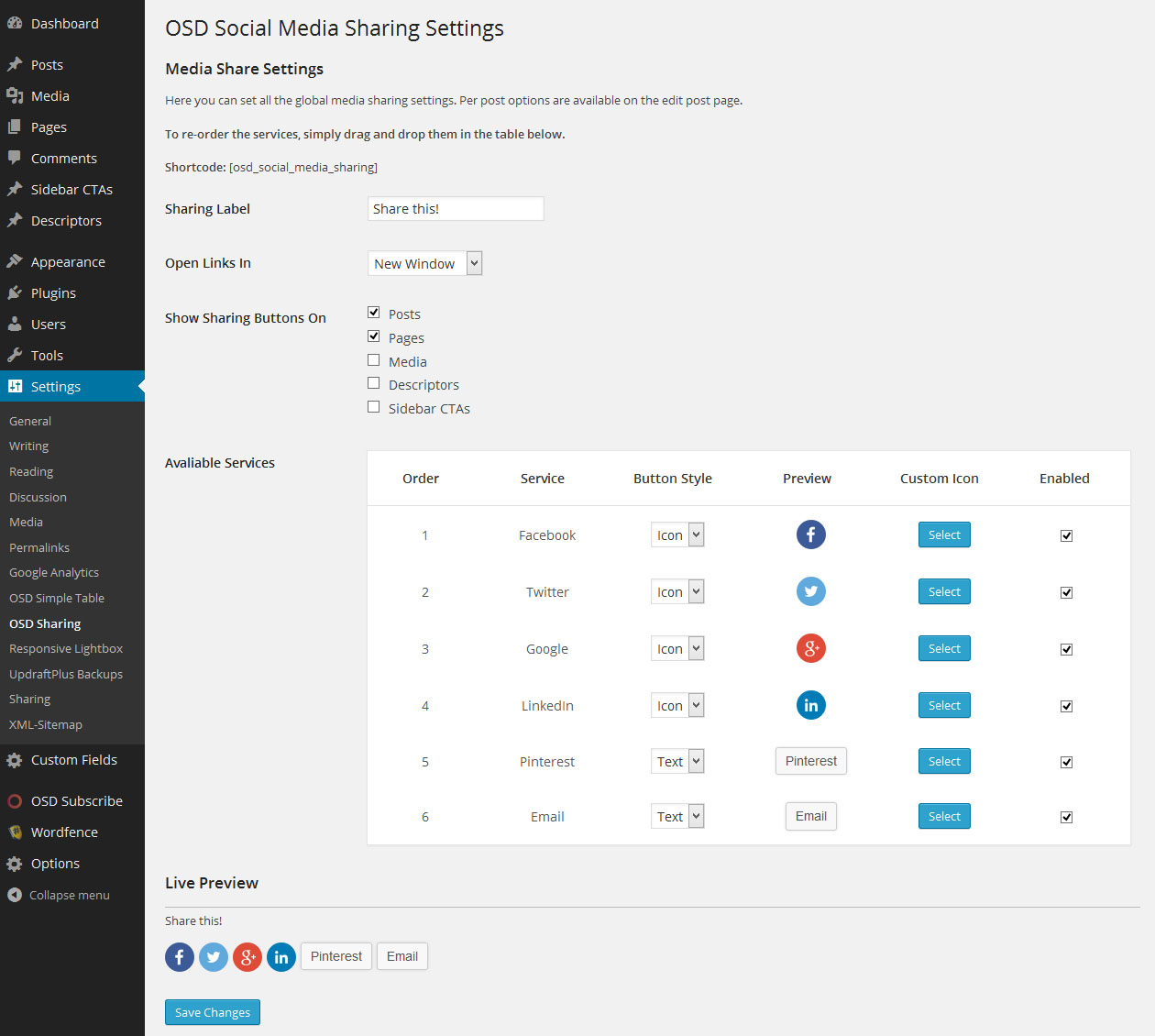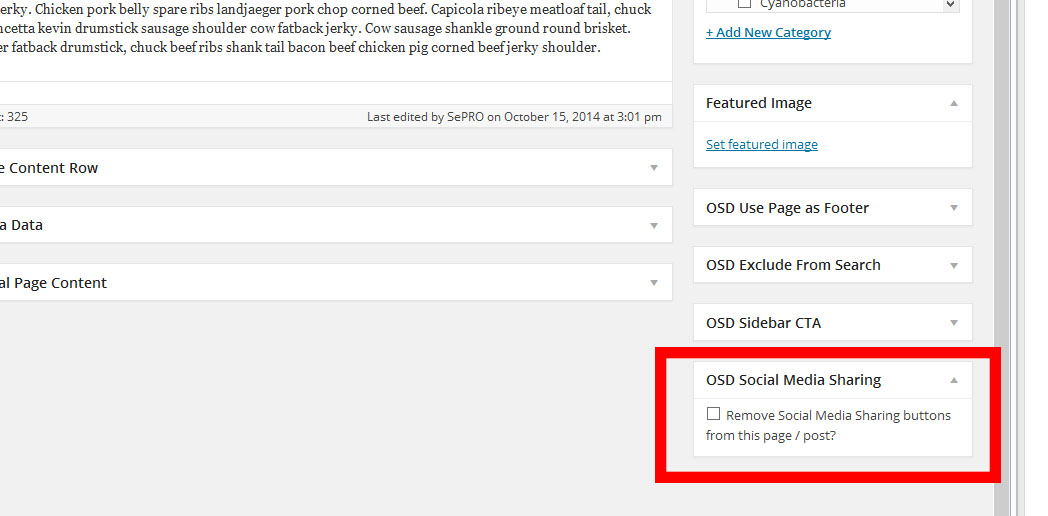Plugin Name
| 开发者 | osdwebdev |
|---|---|
| 更新时间 | 2016年8月2日 21:13 |
| PHP版本: | 3.4 及以上 |
| WordPress版本: | 4.2 |
| 版权: | GPLv2 or later |
| 版权网址: | 版权信息 |
详情介绍:
OSD Social Media Sharing gives the ability to add sharing buttons anywhere on your site with a shortcode, or automatically generate them based on post type. This plugin is very similar to Jet Pack sharing without all of the bloat and external requests. Place sharing in sidebars / widget areas using the WordPress text widget and the OSD Social Media Sharing shortcode. Place the buttons in any content field with the shortcode as well. Simple administration can be found under the settings tab including Drag and Drop re-ordering of the buttons, and the ability to add your own sharing icons. Remove the icons on a per post basis using the check box in the right sidebar of the edit post screen. This plugin does not hook into the content filter for post type based display!! this means that the sharing buttons will only appear ONE time on your pages, not all over the place like some other plugins.
Shortcode:
[osd_social_media_sharing]
安装:
- Upload osd-social-media-sharing directory to your
/wp-content/plugins/directory - Activate the plugin through the 'Plugins' menu in WordPress
- Navigate to the general settings tab, and then OSD Sharing settings
- Save your options
- Add the shortcode, or rely on post type
- Start sharing!
屏幕截图:
常见问题:
Soon to come?
Yes, as users ask us questions.
更新日志:
3.5.6
- Fixed pinterest pin it button to be HTTPS
- HTTPS Fix for Pinterest and Reddit
- HTTPS Fix for IIS users (fixed repo issue)
- Adjusted metabox display logic
- HTTPS Fix for IIS users
- Small amount of multilingual support added
- Fixed a potential bug
- Fixed saving issues
- Fixed bug with email link
- Added Reddit share link
- General maintainability improvements
- OSD Social Media Sharing now prevents the offical Pinterest JS from hijacking the link/picture
- Fixed bug where opened windows were all the same size
- General bug fixes
- Added some shortcodes to the custom url
- [page] this is the current url (the page that the user would share)
- [title] this is the current page title
- THIS CHANGE WILL REQUIRE YOU TO RE-SAVE YOUR SETTINGS IN THE ADMIN SCREEN!!!!
- SOME CLASSES HAVE CHANGED, SO YOUR CUSTOM STYLING MAY BE EFFECTED!!!
- Changed icons to png from svg for better cross browser support
- Upgraded plugin to allow custom link / icon pairs
- Removed console logging in admin screens
- Fixed broken image linking in admin screens
- Updated image script in admin screens
- Added page url to email button
- Added ability to change the default send to mail address
- Fixed minor styling bug where shortcode and default placing of osd social media looked different
- Changed link hrefs to help remove 302 and 301 redirects
- Fixed broken images in settings pages
- Fixed Pinterest image picker showing up if there are no images
- Fixed JS error bug
- Fixed icon ordering issues in settings pages
- Fixed a styling issue with IE (icons were spaced too far apart due to IE rendering error)
- Streamlined icons into one SVG sprite (only one network request now)!
- General bug fixes
- Fixing Pinterest image picker styling
- Added Pinterest image picker while maintaining no external library loading
- Corrected the open in same window mode
- Improved default styling
- Fixed bug with quick edit overwriting plugin settings
- Initial creation