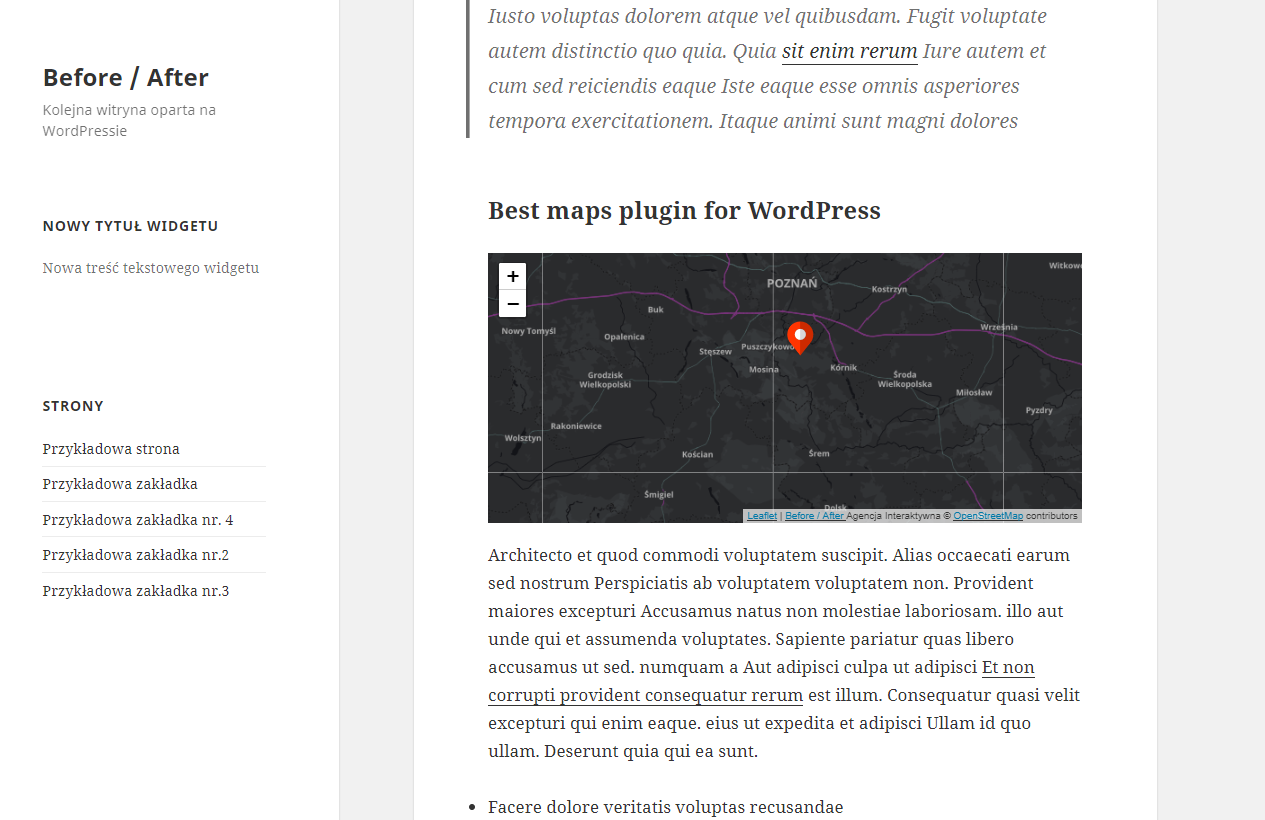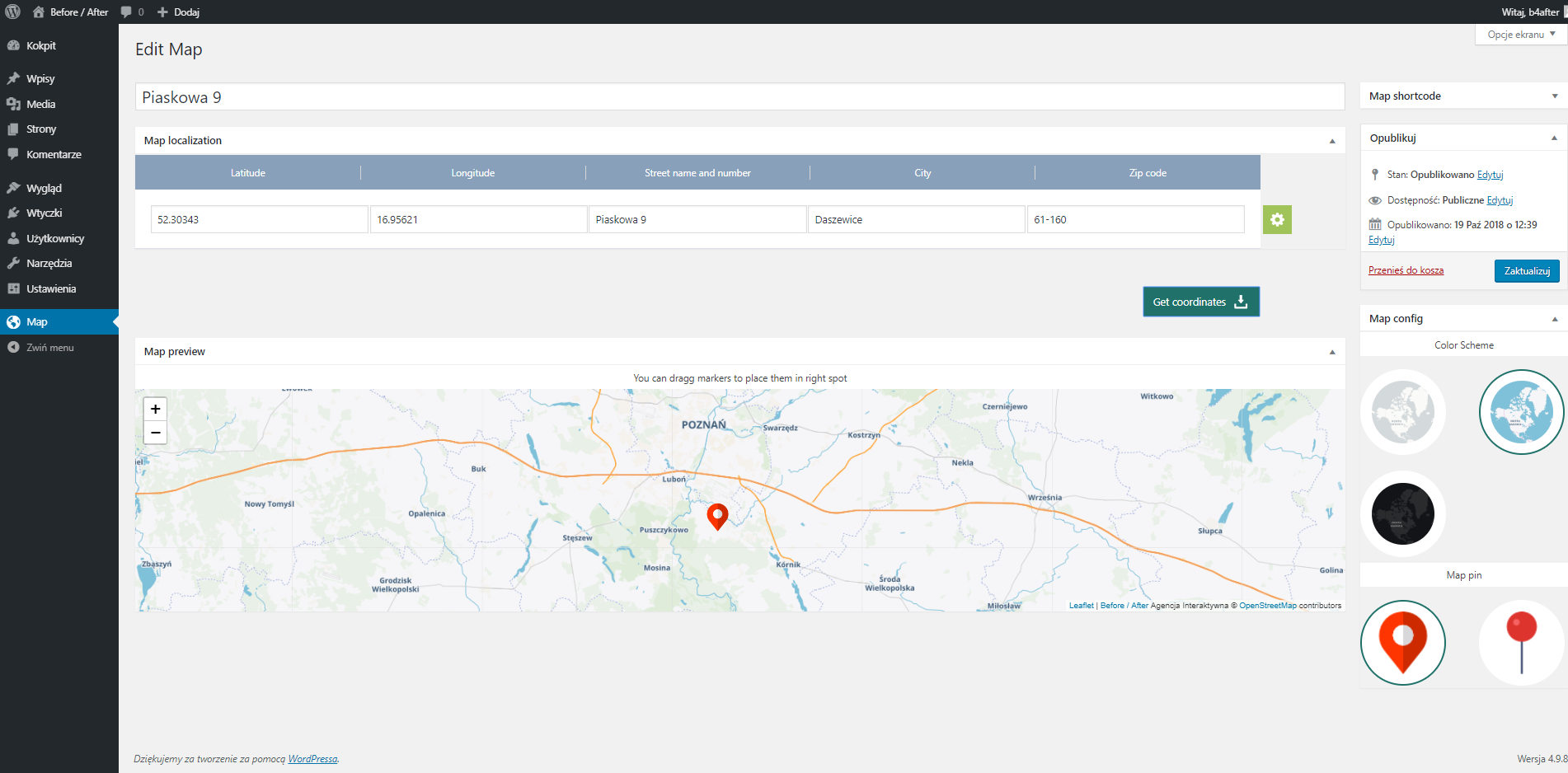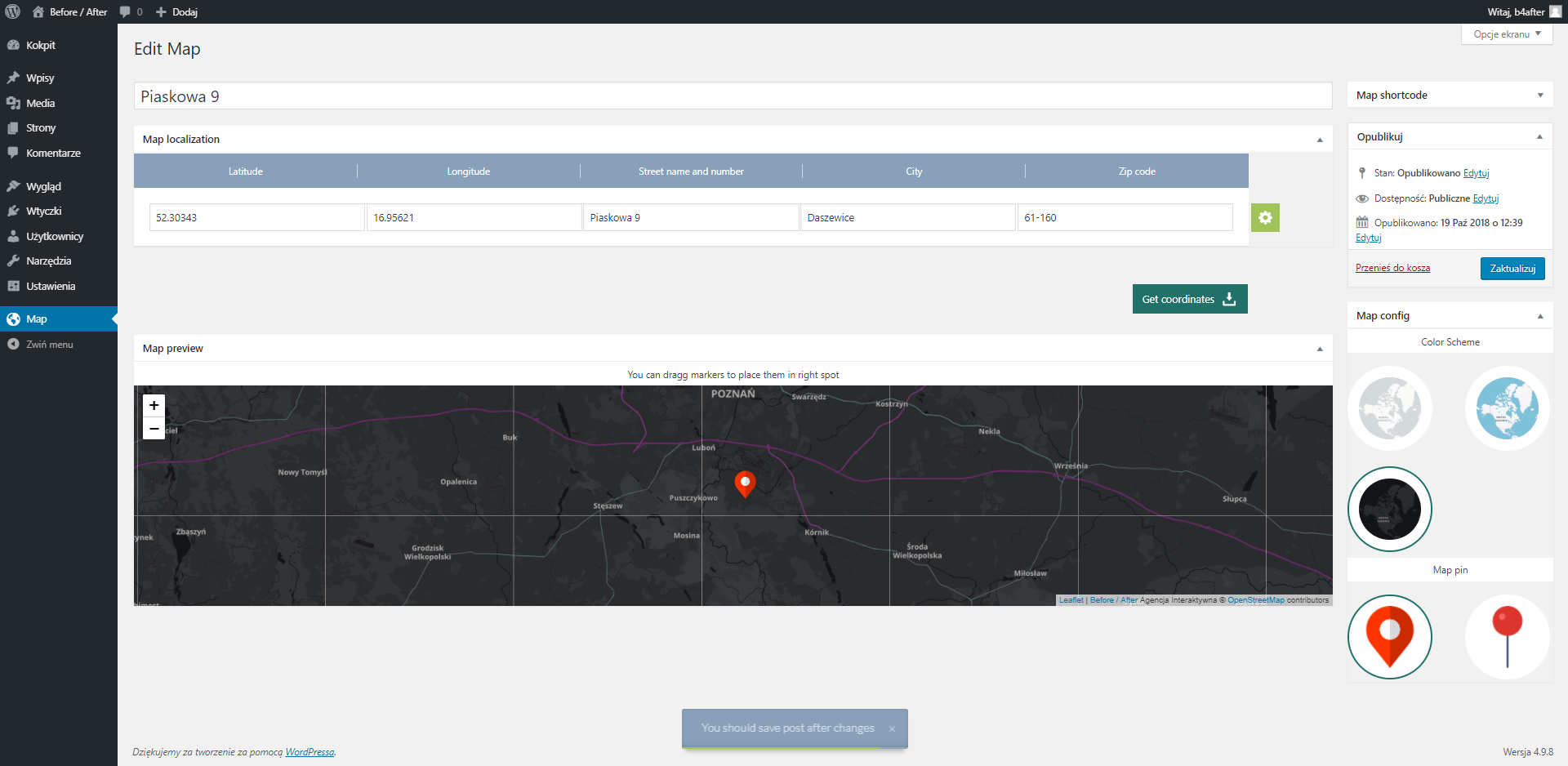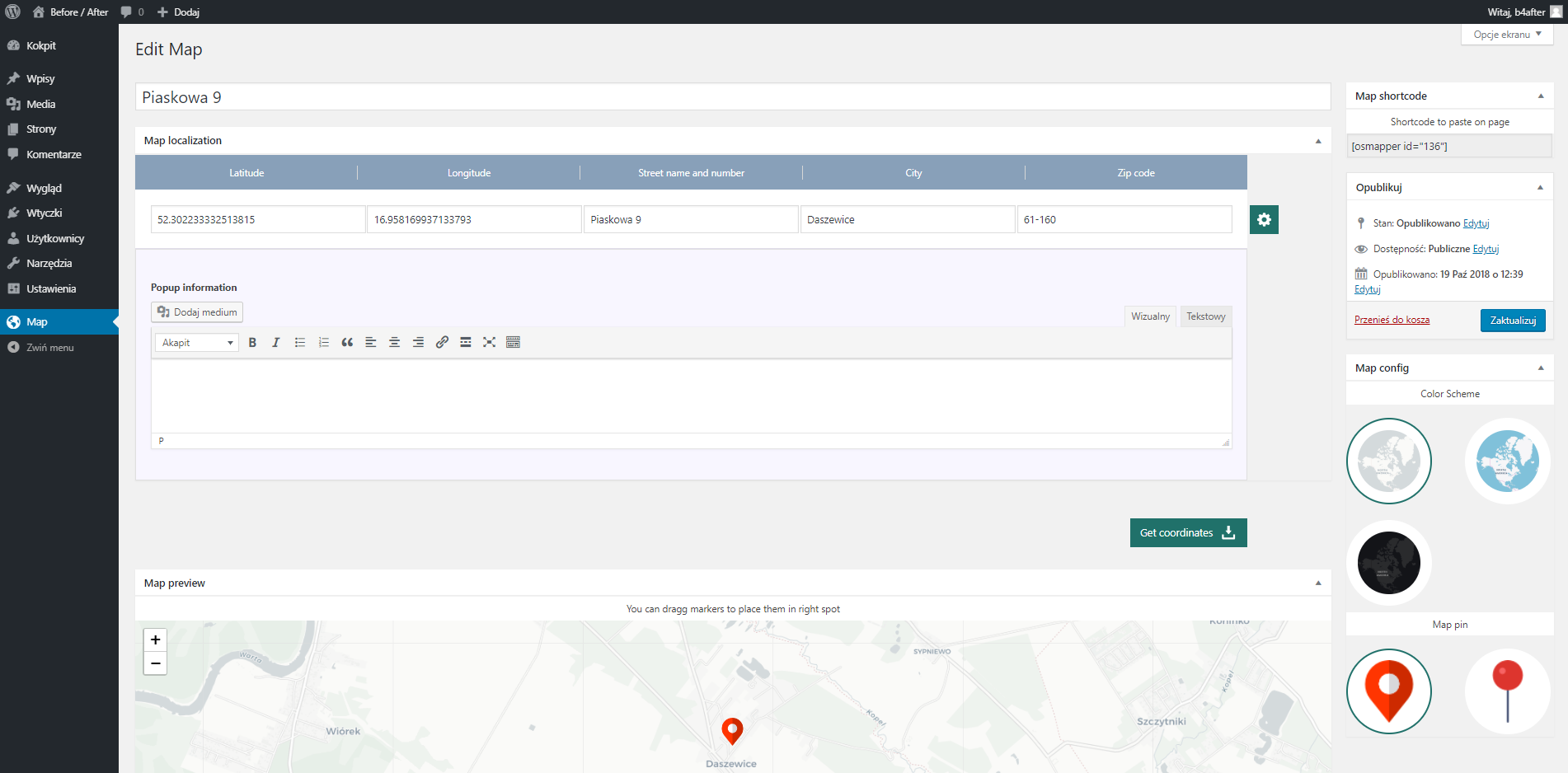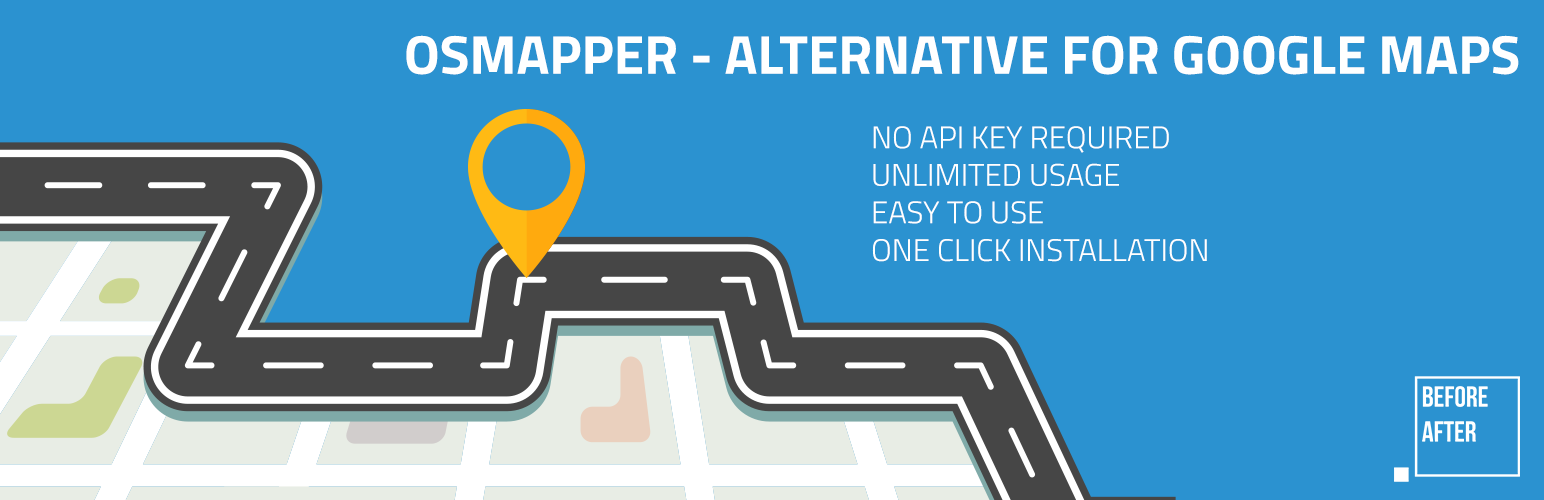
OSMapper
| 开发者 |
mateuszgrzy
arekwawrzyniak |
|---|---|
| 更新时间 | 2020年10月15日 22:36 |
| 捐献地址: | 去捐款 |
| PHP版本: | 5.4 及以上 |
| WordPress版本: | 5.4 |
| 版权: | GPLv2 or later |
| 版权网址: | 版权信息 |
详情介绍:
Display locations, customize the map color, choose your favorite image marker. Thanks to the use of Open Street Maps instead of Google Maps, you do not have any limits on map views, customization options and setting of markers on the map. You can add a description, photos and links to each marker.
No Google Maps API keys are required to display maps. Just install the plugin and you can immediately add a map to your website.
https://www.youtube.com/watch?v=7qIkpdh1RAQ
Functionalities included in the free OSMapper map plugin:
- Address geolocation
- Set the marker by dragging it on the map to the right point
- Set the location of the marker by providing GPS coordinates
- Different color versions of maps and markers
- Mobile friendly maps
- No Gogole Maps API key required
- Shortcodes are generating automatically
- WordPress Multisite friendly
- Displaying the map on many subpages
- Add descriptions, links and images to your map markers
- Fully new Gutenberg WordPress editor compatible If you want you can extend the functionality of the plugin with the version OSMapper PRO :
- setting unlimited markers on one map
- unlimited number of maps
- uploading your own file as a marker on the map
- priority support
安装:
To install you must takes these steps
- Unzip folder with manualy downloaded plugin and upload the plugin files to the
/wp-content/plugins/directory, or install the plugin through the WordPress plugins screen directly. - Activate the plugin in the 'Plugins' screen in WordPress
- Find in menu "Maps" item and click it to add a map
- After enter street name, city and zip code click "Get Coordinates" to fetch proper coordinates to your location
- Choose color scheme of map and map pin
- Save map!
- If system couldn't find location for your address you can drag and drop marker to proper localization. Save again!
- To place map on page copy generated shortcode which is visible on list of maps and paste to WYSIWIG editor
屏幕截图:
常见问题:
Does this plugin require Google Maps API key
No, it does not require it
Are there any display limits?
No, You can display maps as many times as You want.
This plugins is free?
Yes, it is.
How many color schemes can i use?
At this moment you can use 3 color schemes and 2 pins
What kind of map are you using in this plugin?
We're using Open Street Maps to render map and leaflet.js to style it
更新日志:
1.11.0 | 28.08.19
- Fixed previous bug, and turn back all changes since version 1.9.0
- Fixed problem with IE
- Fixed Update problems
- Fixed part of polish translation
- Fixed problem with rate us message
- Fixed translations problems
- Fixed bug with ajax
- Added part of polish translation
- Fixed bug with jQuery depedencies
- Added full screen mode
- Fixed minor bugs
- Fixed minor bugs
- Fixed another bug with pin drag problems
- Fixed a bug with pin drag problems
- Fixed minor bugs
- Added popup styles option
- Redesigned config section of marker
- Added new color scheme
- Fixed error with map overwriting by theme in crucial cases
- Added custom height metabox in plugin
- Fixed minor errors
- New option to map - enable or disable scroll over map
- Minor errors with wysiwyg errors in some cases
- Map zoom option
- Map offset option
- Minor errors with wysiwyg errors in some cases
- Errors with drag and drop