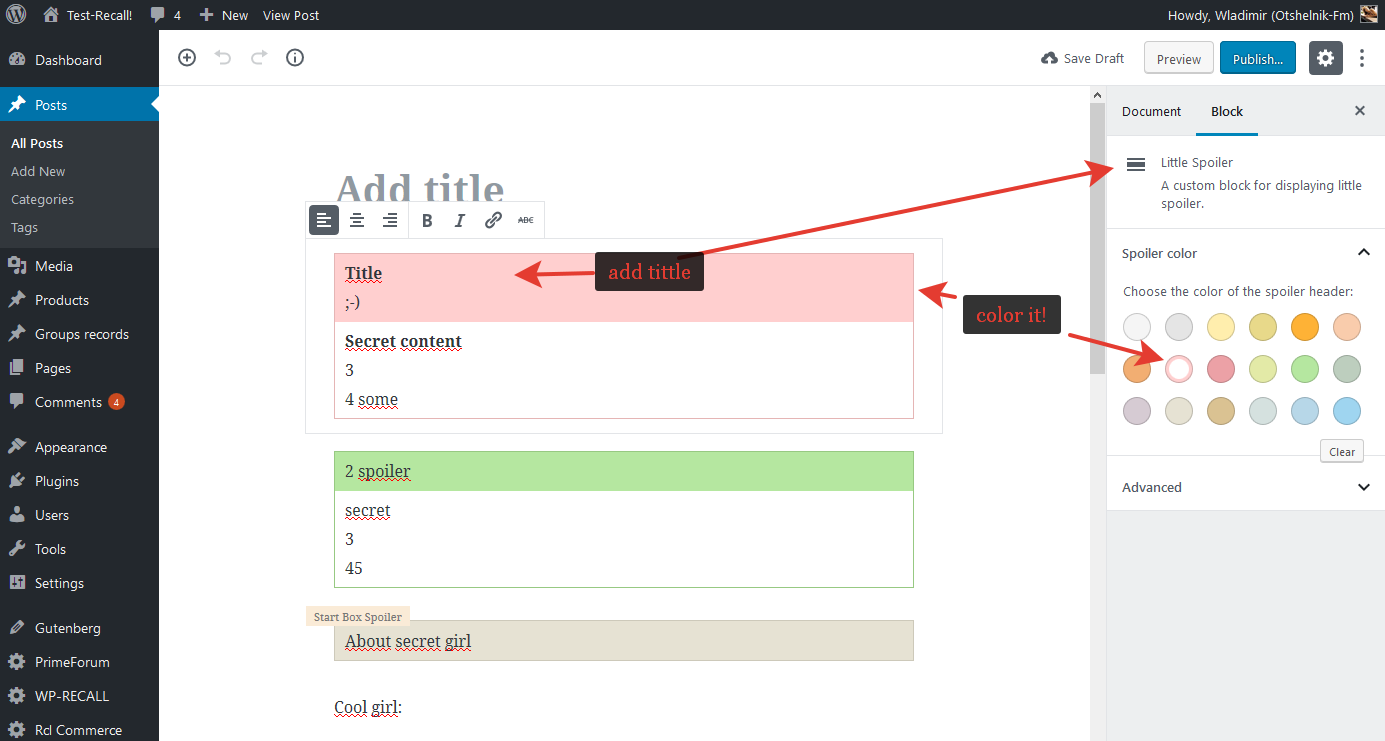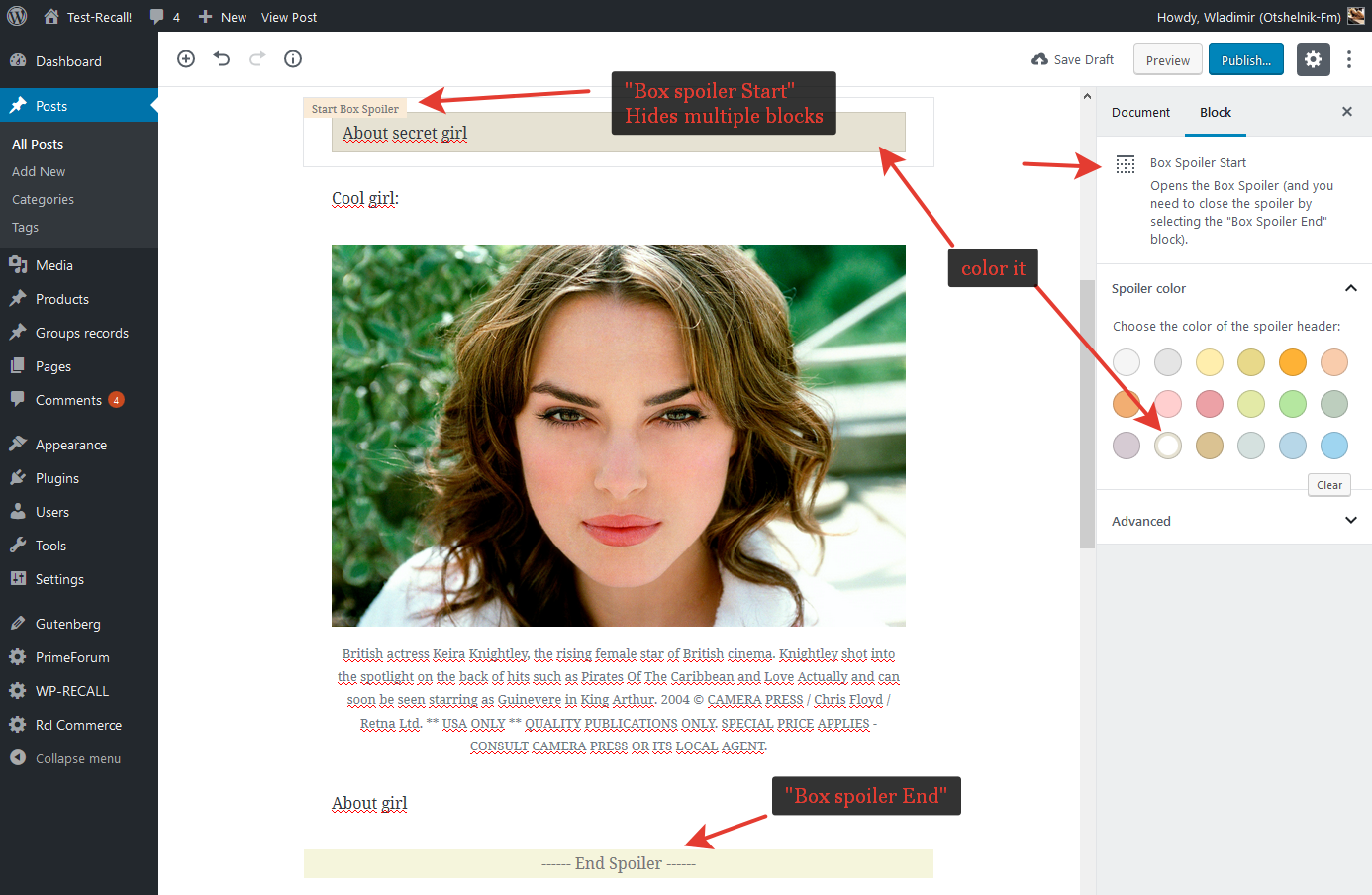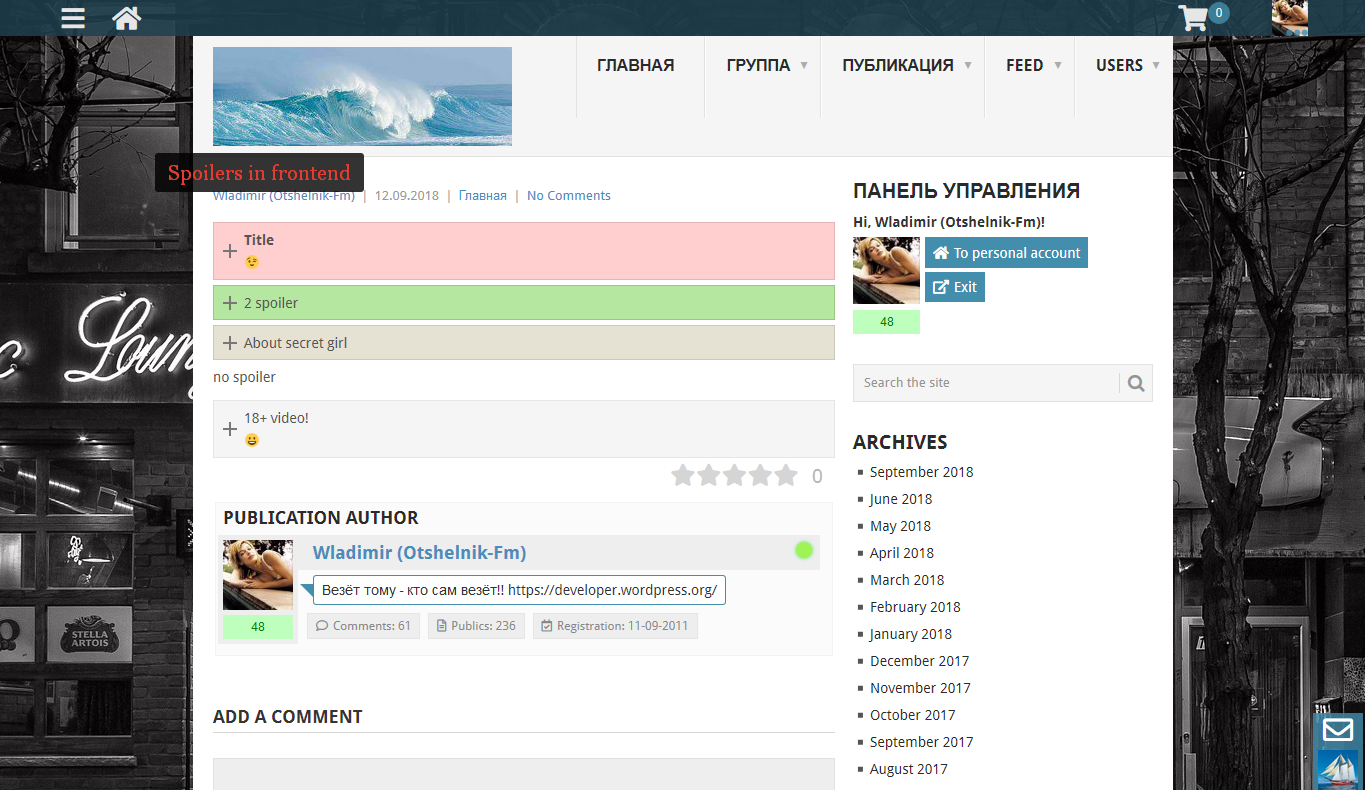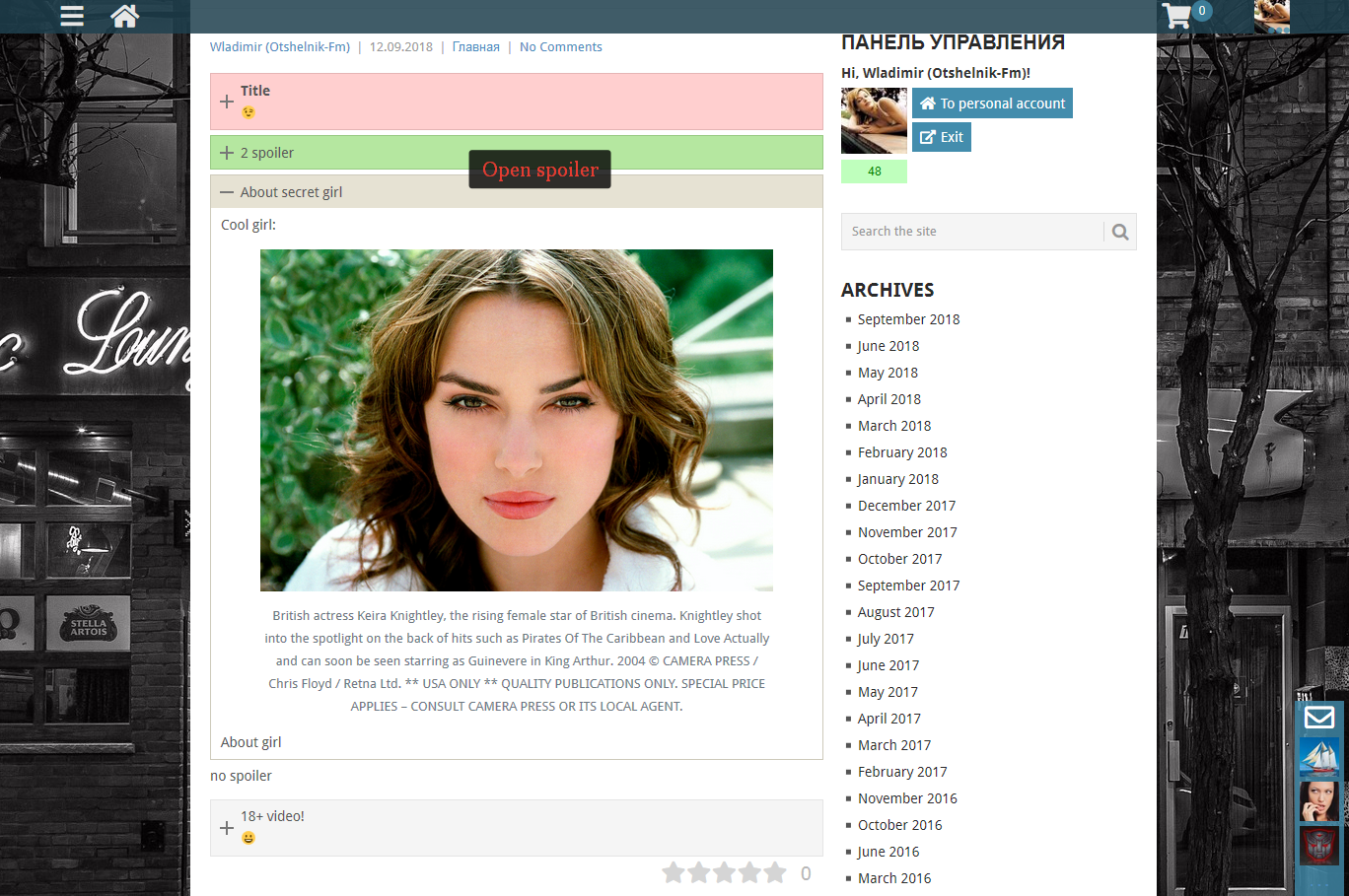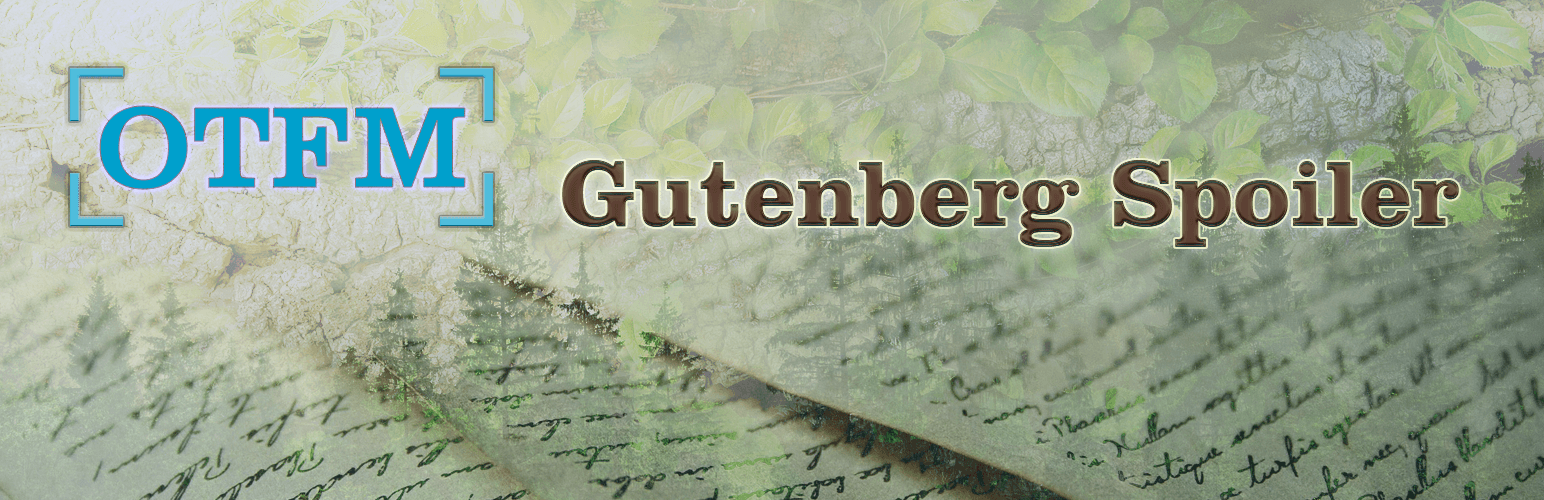
OtFm Gutenberg Spoiler - (or FAQ) collapse block
| 开发者 | otshelnik-fm |
|---|---|
| 更新时间 | 2023年1月16日 01:25 |
| 捐献地址: | 去捐款 |
| PHP版本: | 7.3 及以上 |
| WordPress版本: | 5.8 |
| 版权: | GPL-3.0 |
| 版权网址: | 版权信息 |
详情介绍:
- Little Spoiler
- Box spoiler
安装:
- Upload the
otfm-gutenberg-spoilerfolder to your/wp-content/plugins/directory or alternatively upload the otfm-gutenberg-spoiler.zip file via the plugin page of WordPress by clicking 'Add New' and selecting the zip from your computer. - Activate the OtFm Gutenberg Spoiler WordPress plugin through the 'Plugins' menu in WordPress.
- Use OtFm Gutenberg Spoiler blocks on your next page or post.
屏幕截图:
常见问题:
Accessibility support? Navigation by tab?
Yes! Navigation by "Tab" button: The "Up arrow" key pressed - If the focused spoiler is open, you close it The "Down arrow" key pressed - If the focused spoiler is closed, you open it Either the "Enter" key or "Space bar" pressed - You toggle the focused spoiler. If it is open, close it; if it is closed, open it. The "End" key pressed - You move focus to the last spoiler on the page The "Home" key pressed - You move focus to the first spoiler on the page Support screen readers
How can I close a lot of blocks?
- find "Box Spoiler Start" and paste (spoiler open)
- blocks, blocks, blocks...
- find "Box Spoiler End" and paste (this spoiler closed)
How can I add my own color?
Add this snippet to your file functions.php:
// add new colors to spoiler
function otfmgs_add_new_colors($colors){
$colors[]= array( 'color' => '#bd4747', 'name' => 'my_brown' );
$colors[]= array( 'color' => '#32dd94', 'name' => 'my_green' );
//... etc
return $colors;
}
add_filter('otfmgs_colors','otfmgs_add_new_colors');
where: #bd4747 - new hex color
result: https://yadi.sk/i/223x_1-S3e_H1w
(available from plugin version 1.4.0)
How to replace colors with your own set?
Add this snippet to your file functions.php:
// add my color palette to spoiler
function otfmgs_add_my_color_pallete($colors){
$colors['new'][]= array( 'color' => '#bd4747', 'name' => 'my_brown' );
$colors['new'][]= array( 'color' => '#32dd94', 'name' => 'my_green' );
//... etc
return $colors;
}
add_filter('otfmgs_colors','otfmgs_add_my_color_pallete');
where: #bd4747 - new hex color
result: https://yadi.sk/i/Fv7BaxRLkjj_SA
(available from plugin version 1.4.0)
What WordPress themes work with OtFm Gutenberg Spoiler?
Any properly developed WordPress theme will work with OtFm Gutenberg Spoiler
How do I find the spoiler block?
- Go to the block editor (add new post)
- Click "insert block"
- Search for a block "spoiler" or "otfm" or "faq"
Is OtFm Gutenberg Spoiler free?
Yes! OtFm Gutenberg Spoiler core features are absolutely free.
Where can I ask for help?
Write me Otshelnik-Fm@yandex.ru