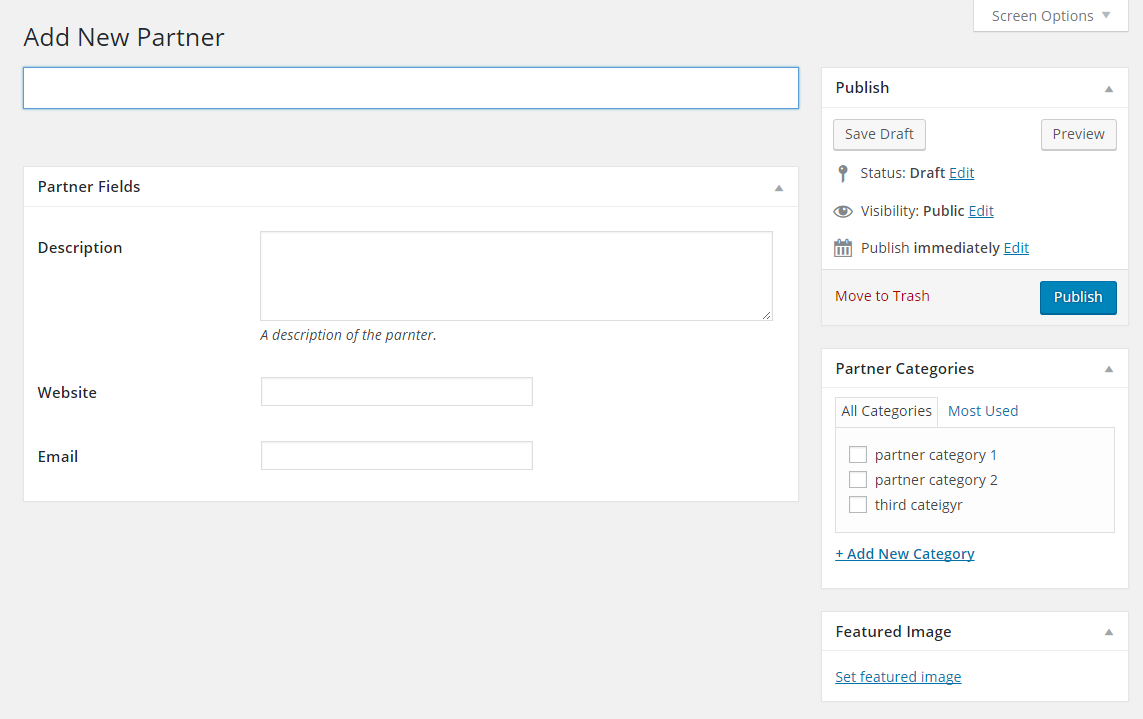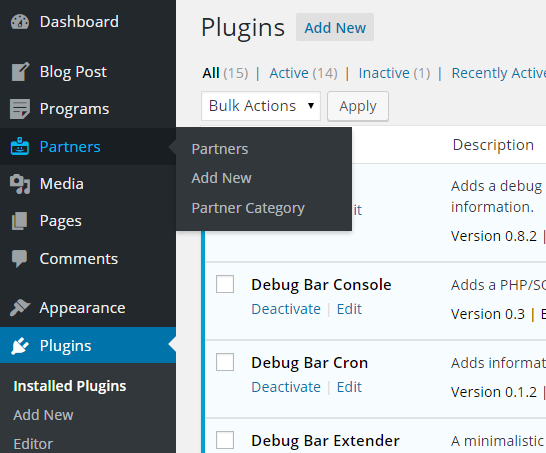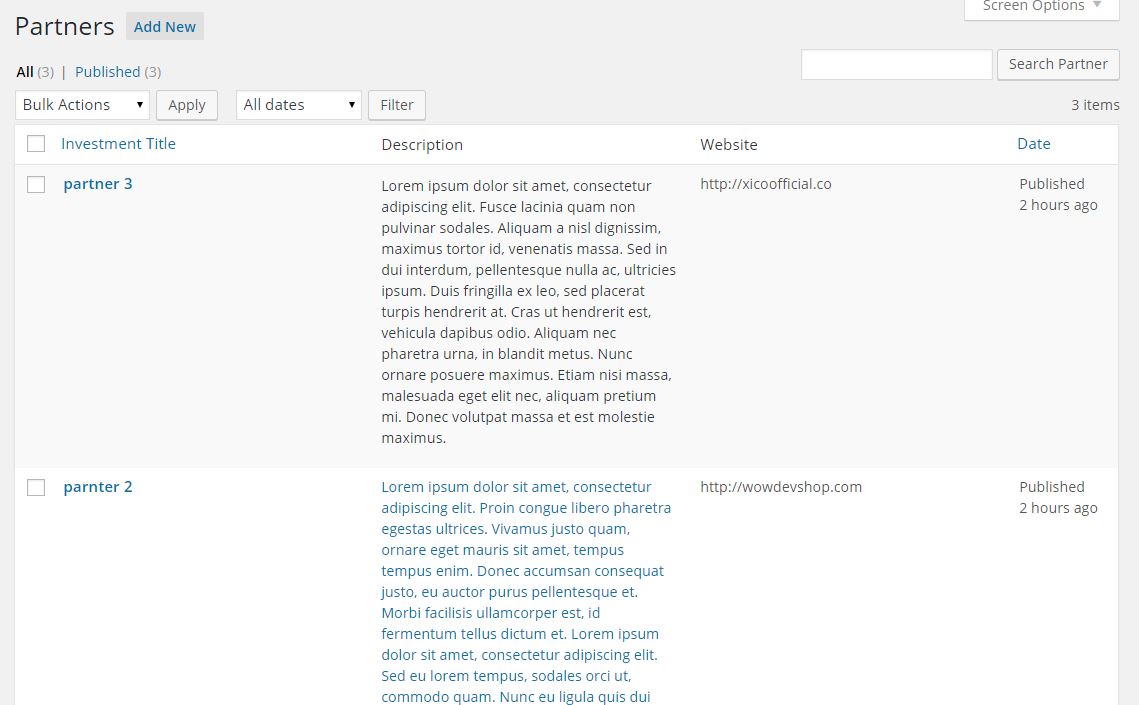Our Partners by WOWProjects
| 开发者 |
XicoOfficial
wowprojectsco |
|---|---|
| 更新时间 | 2018年4月18日 08:51 |
| 捐献地址: | 去捐款 |
| PHP版本: | 3.8 及以上 |
| WordPress版本: | 4.9 |
| 版权: | GPLv2 or later |
| 版权网址: | 版权信息 |
详情介绍:
Organization Partners Management
"Our Partners by WOWProjects" is a clean and easy-to-use organization partners management system for WordPress. Load in your partners and display them on a page as posts, with their own categories.
技术支持
Looking for a helping hand? View plugin documentation.
Get Involved
Looking to contribute code to this plugin? Go ahead and fork the repository over at GitHub.
(submit pull requests to the latest "release-" tag)
安装:
Installing "Our Partners by WOWProjects" can be done either by searching for "Our Partners by WOWProjects" via the "Plugins > Add New" screen in your WordPress dashboard, or by using the following steps:
- Download the plugin via WordPress.org.
- Upload the ZIP file through the "Plugins > Add New > Upload" screen in your WordPress dashboard.
- 通过WordPress的的“Plugins”菜单激活插件
屏幕截图:
常见问题:
The plugin looks unstyled when I activate it. Why is this?
"Our Partners by WOWProjects" is a lean plugin that aims to keep it's purpose as clean and clear as possible. Thus, we don't load any preset CSS styling, to allow full control over the styling within your theme or child theme. You can add a basic styling by coping and pasting the following code into your style.css on your theme. css code.
How do I contribute?
We encourage everyone to contribute their ideas, thoughts and code snippets. This can be done by forking the repository over at GitHub.
更新日志:
1.3.2
- Test compatibility with WordPress 4.9.
- compatibility with WordPress 4.6.
- Change WOWDevShop for WOWProjects, the name of the company behind the plugin.
- Open each post on a lighbox istead of going to the full page.
- Better html structure for more across theme compatibility.
- load a translation file if it exists for the user's language.
- Plugin Internationalized
- Bug Fixes
- Fix bugs for using the functions of twentysixteen theme :S
- Add the email and website links to the single template
- Remove support for custom fields
- Custom Archive template
- Custom Single template
- Custom General template
- Add default partner logo when no picture is uploaded
- Add support for page attributes: Parent and order
- Add support for custom fields