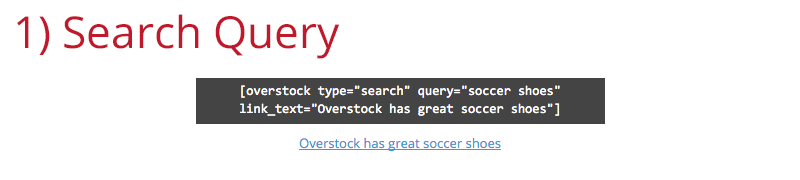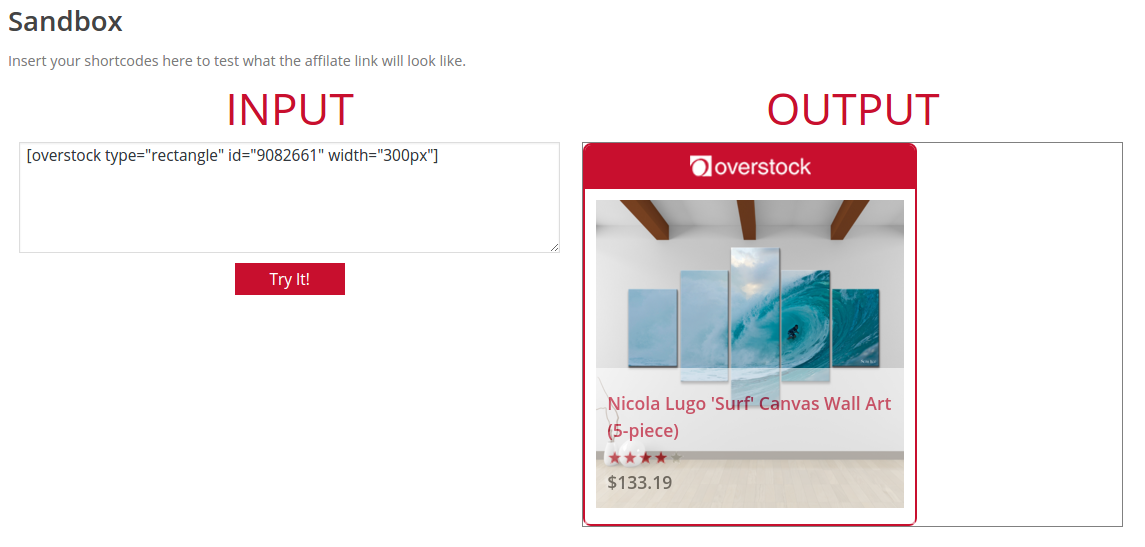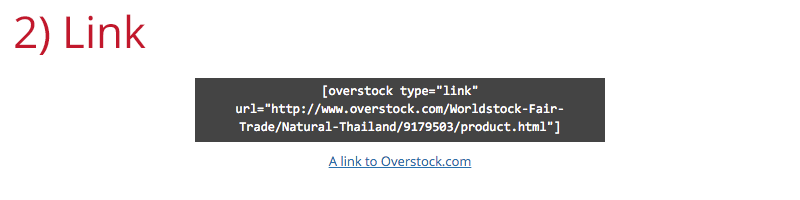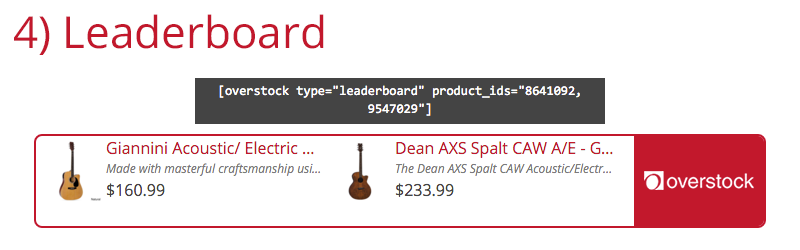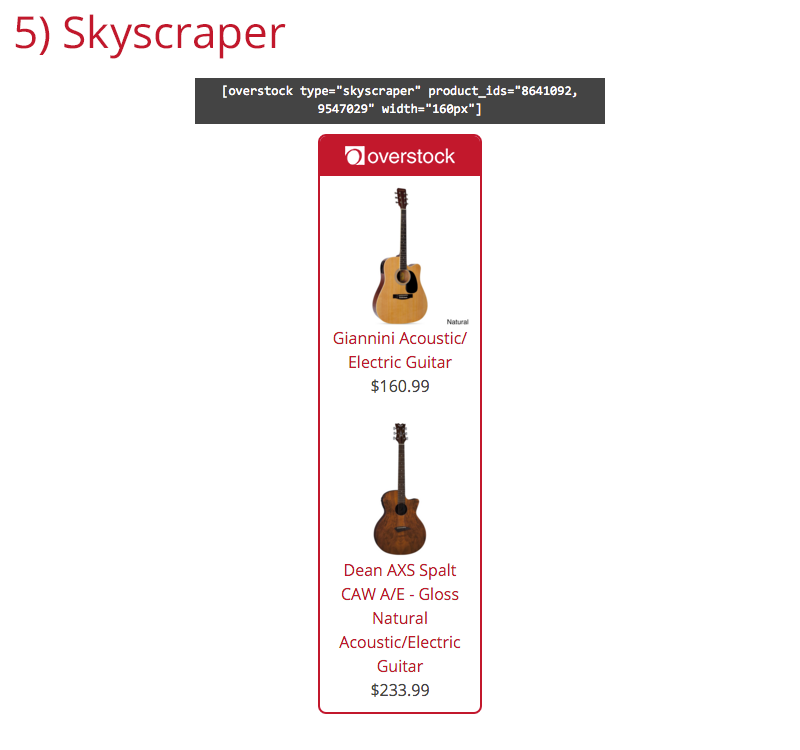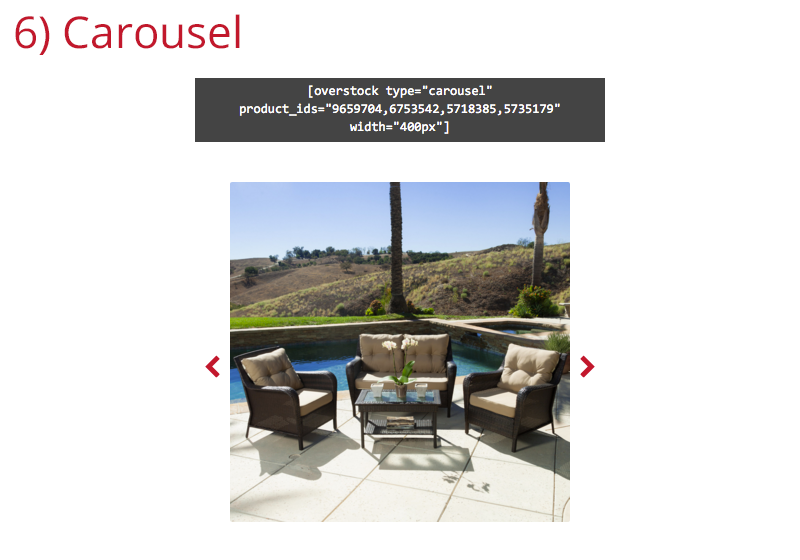Overstock Affiliate Links
| 开发者 |
reiftauati
travishoki |
|---|---|
| 更新时间 | 2015年11月19日 20:03 |
| WordPress版本: | 4.3.1 |
标签
下载
详情介绍:
安装:
- Install via WordPress Plugin installer (‘Plugins’ > ‘Add New’ admin page and Search Plugins using the term ‘Overstock Affiliate Link’), or upload 'overstock-affiliate-link' folder to the (/wp-content/plugins/) directory after downloading the Overstock Affiliate Link plugin
- Activate the plugin through the 'Plugins' menu in WordPress.
- Go to the Overstock Affiliate Link admin page under the 'Overstock Affiliate Link' menu and add your LinkShare ID.
屏幕截图:
常见问题:
Where do I enter my LinkShare ID?
You can enter your LinkShare ID either on the Overstock.com WordPress Plugin homepage, or in the Overstock Affiliate Link admin page under the ‘Settings’ menu.
Do these shortcodes work in the sidebar as widgets?
Yes! Just paste your shortcode into a text widget and it will work in the sidebar, or anywhere widgets will work!
Why do I need to have a LinkShare ID?
LinkShare is our Affiliate marketing partner which allows you to track, report, and get paid on every order accessed through your links. Whenever a blog post contains a link, it gets converted to a paid Overstock.com link and tracked through your LinkShare ID.
How do I sign up to become an Overstock.com Affiliate Partner?
You can sign up to become an Overstock Affiliate Partner by visiting our site at http://www.overstock.com/affiliate-portal-homepage and clicking ‘Become a Member’. If you already have a LinkShare ID, then simply log on to LinkShare, search for ‘Overstock.com Inc', and hit ‘Apply'. You will then need to visit our site at http://www.overstock.com/affiliate-portal-homepage and click ‘Sign In’, using your existing LinkShare credentials.
How do I insert product links into my posts?
By following the shortcode documentation under the ‘description’ tab, you can easily and effortlessly create paid product text links, image links, or full carousel links.
How do I test my product links?
Please click on your links in order to verify that they redirect to the Overstock.com domain
Have more questions?
You can email any additional questions, inquiries, or feedback to apisupport@overstock.com.
更新日志:
- Initial plugin deployment
- LinkShare ID Confirmation UX Enhancement
- Bug Fixes