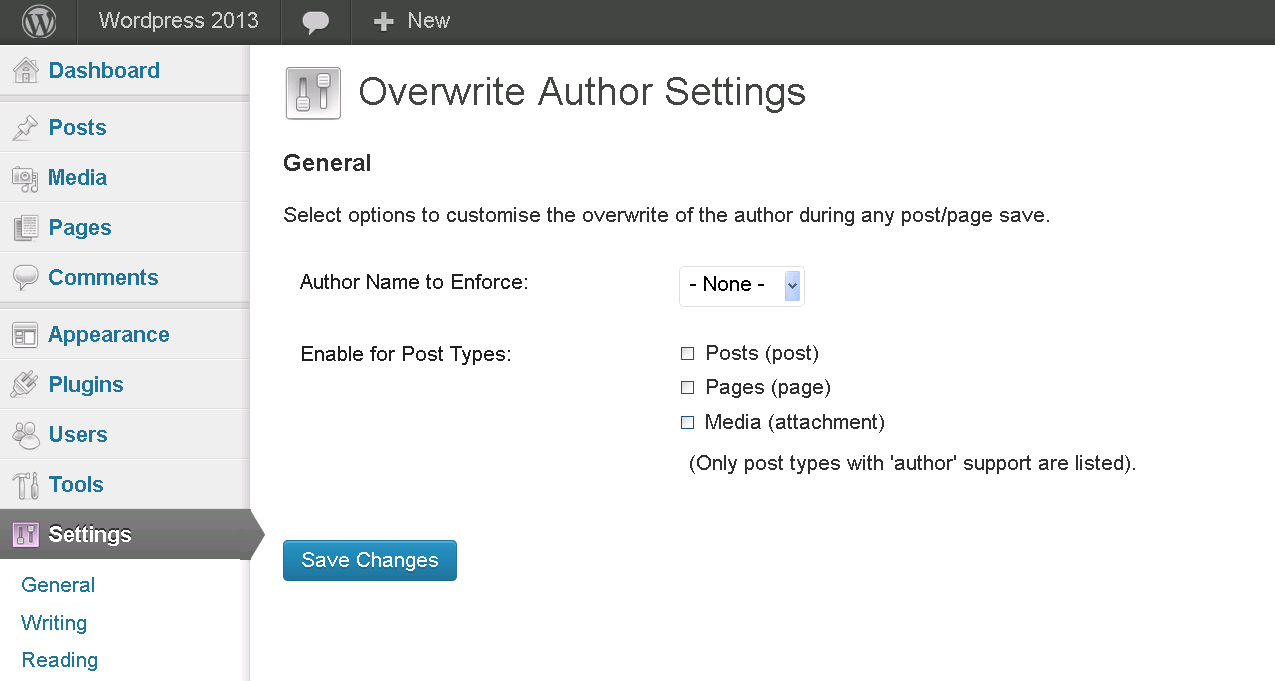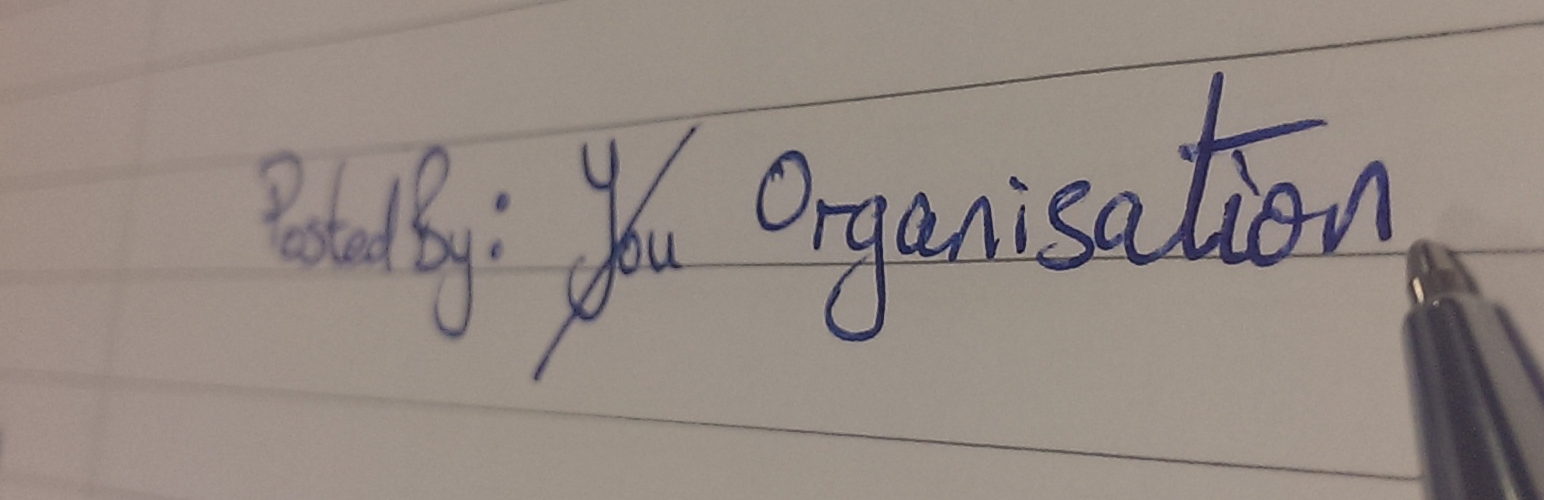
Plugin Name
| 开发者 |
justinticktock
keycapability |
|---|---|
| 更新时间 | 2020年3月31日 05:41 |
| PHP版本: | 3.5 及以上 |
| WordPress版本: | 5.4 |
| 版权: | GPLv2 or later |
| 版权网址: | 版权信息 |
详情介绍:
Are you currently giving multiple users the same login details?
'Overwrite Author Name' is a plugin to ensure when publishing a post the author name will be replaced. This allows the site to have a consistent/clean authorship and protects individual users from leaving their user-name as author. This is important as users can then login with their own user-name/password using capabilities allocated, however the published content will have a corporate author name against site content.
For increased security the user account used for the corporate identity should also be given minimal access to the site (e.g. the Subscriber role only). In this way should someone crack the public facing account password, using the user name, they will only gain subscriber access.
supports standard and custom post types.
Plugin site
http://justinandco.com/plugins/overwrite-author-name/
GitHub - Development
https://github.com/justinticktock/overwrite-author-name
安装:
- Upload
plugin-name.phpto the/wp-content/plugins/directory - 通过WordPress的“插件”菜单激活插件
- Goto "Settings".."Overwrite Author" Settings page, select the user name to replace others.
屏幕截图:
常见问题:
Once I publish my post I can't edit it?
The standard wordpress capabilities define if you can edit a post/page once you have posted. This plugin, if active, will overwrite the author name, to re-edit the post/page users will need the 'edit_others_posts' or 'edit_others_pages' wordpress capability respectively.
更新日志:
Change log is maintained on the plugin website