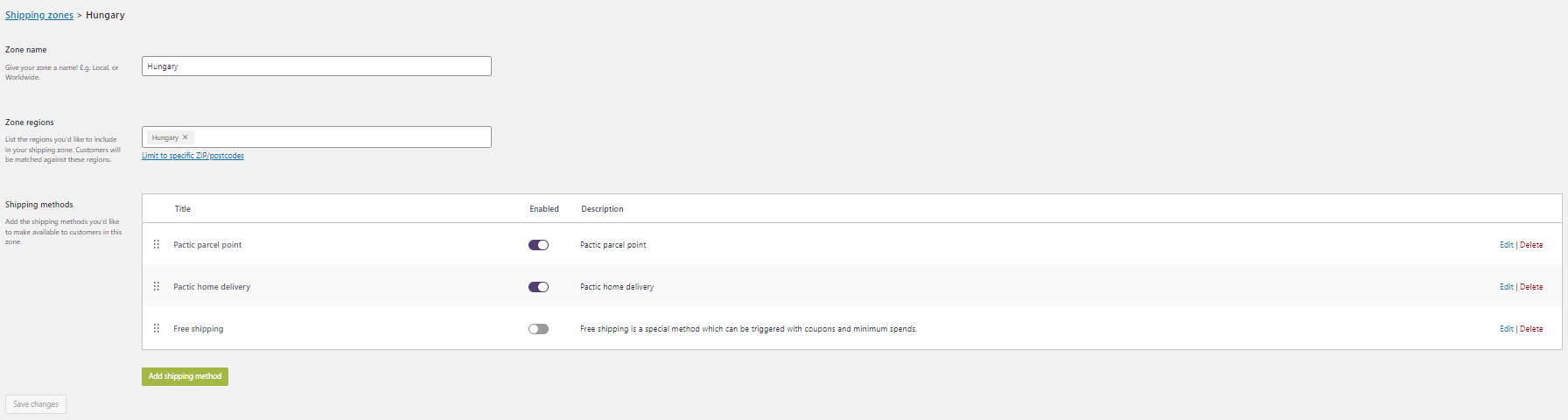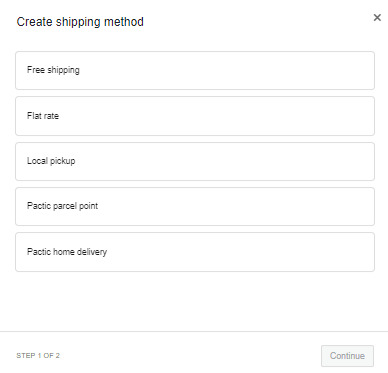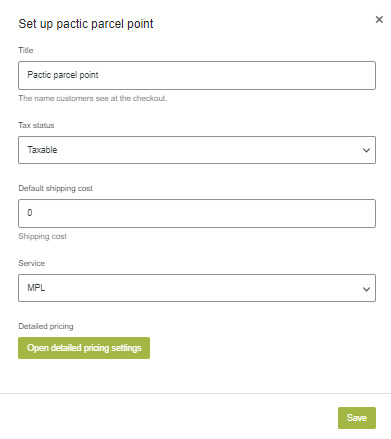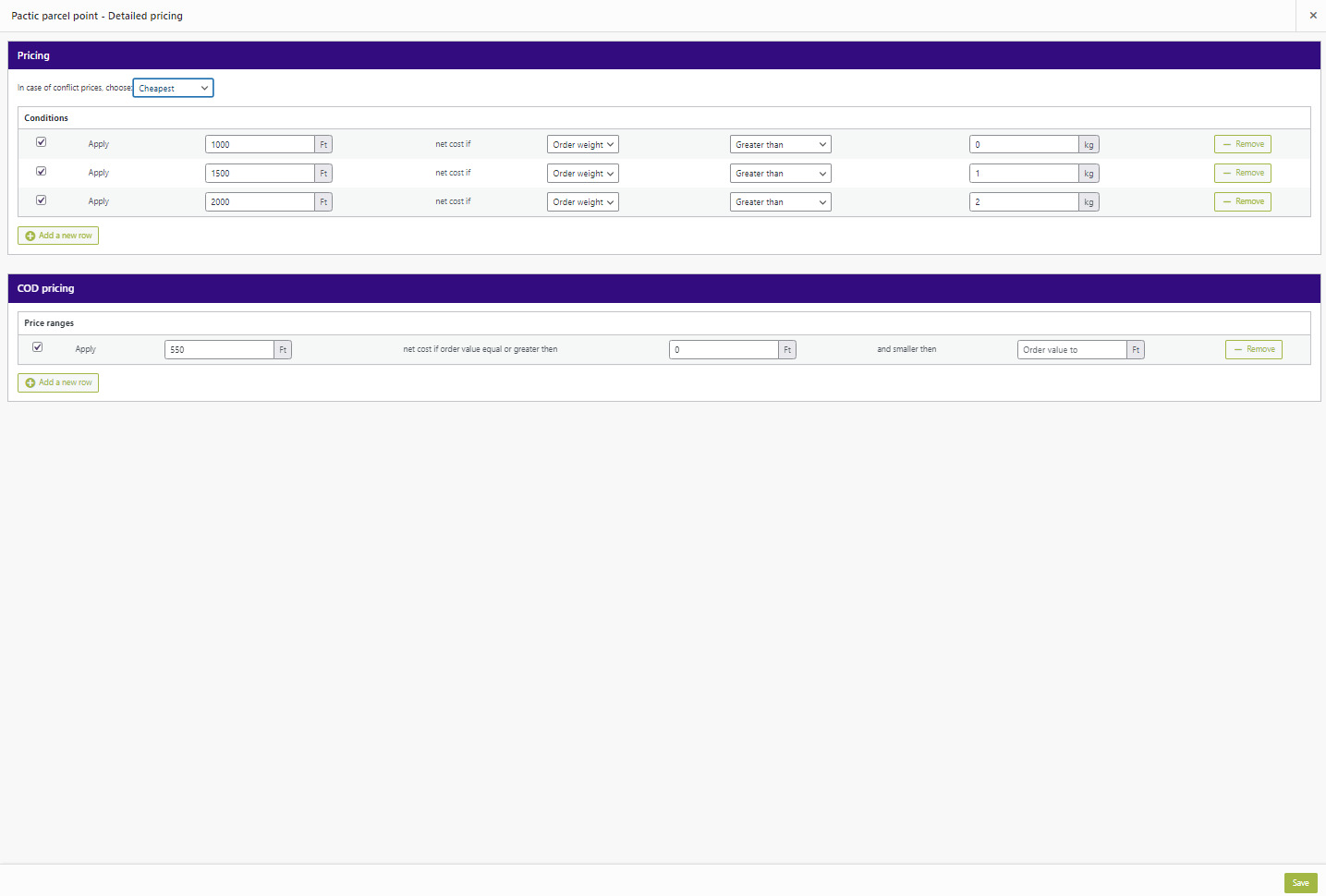Pactic Connect
| 开发者 | furgefutarhu |
|---|---|
| 更新时间 | 2025年12月9日 21:44 |
| PHP版本: | 7.4 及以上 |
| WordPress版本: | 6.8.3 |
| 版权: | GPLv2 or later |
| 版权网址: | 版权信息 |
详情介绍:
We provide the most efficient parcel delivery solution to countries in the European Union. Join thousands of satisfied customers.
Connect your WooCommerce online store with Pactic's online logistics service. The free plugin provides the possibility to generate waybills through the Pactic Dashboard.
Features:
- For both parcel and home delivery
- Your customers can choose from a map or a drop-down menu to select parcel points
- Unique option for customizing cash on delivery fees
- You can also set the delivery price depending on the value of the purchase
- Send order details to Pactic
- For each successful delivery, we store the order ID of Pactic and the waybill number
- The generated waybill can be downloaded and printed immediately or anytime later on
- Bulk waybill generation is also possible, downloading multiple labels in a single PDF
- Track the status of your parcels via Pactic
- Listing the countries with available parcel points
- Displaying parcel points on a map (optional to use)
- Listing the available parcel points
安装:
UPLOAD FROM FILE
- Download this plugin. You can ask for the installation file from our sales team.
- In WordPress, use Plugins / Add New / Upload Plugin to install it.
- Go to WooCommerce / Settings / Pactic Connect to enable the plugin.
- The plugin is ready to use.
- On the admin site, click Plugins / Add New and search for Pactic Connect in the search field.
- Click on the Install now button next to the plugin.
- Go to WooCommerce / Settings / Pactic Connect to enable the plugin.
- The plugin is ready to use.
屏幕截图:
常见问题:
I can't synchronize my orders. What could be the problem?
To be able to synchronize your orders you need to do the following steps:
- Create a REST API key. To do this go to WooCommerce / Settings / Advanced / REST API and click add key. Enter a name and select read/write (!) permissions, then Generate API key. Make sure to copy your new keys as the secret key will be hidden once you leave the page. You have to add these keys on Pactic later.
- Enable Legacy API. To do this go to WooCommerce / Settings / Advanced / Legacy API and check in the check box, then save. Important to note that ️The Legacy REST API will be removed in WooCommerce 9.0. A separate WooCommerce extension is available to keep it enabled.
- Go to WooCommerce / Settings / Advanced / Features and set Order data storage to High-performance order storage and enable compatibility mode.
How should I mark different payment methods as COD?
You can select the desired payment methods from the list under Cash on delivery payment. To select one or more options use ctrl+left click or if you would like to de-select options do the same.
更新日志:
1.3
- Woopayments Multi-currency support
- Fix errors that occured when parcel point data is missing
- Shipping name were overwritten with billing name if the two were different
- Fixing errors that occurred when using PHP 8.2
- First uploaded version to WordPress.org