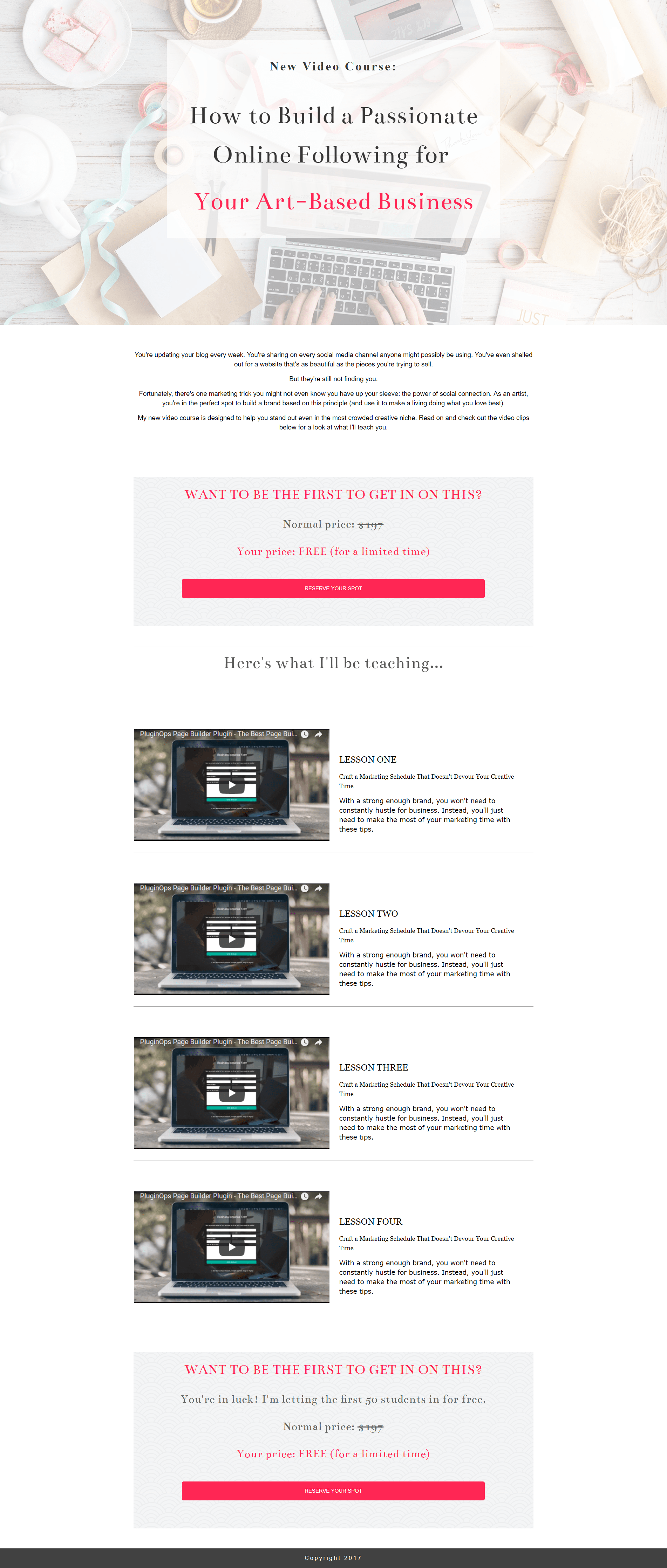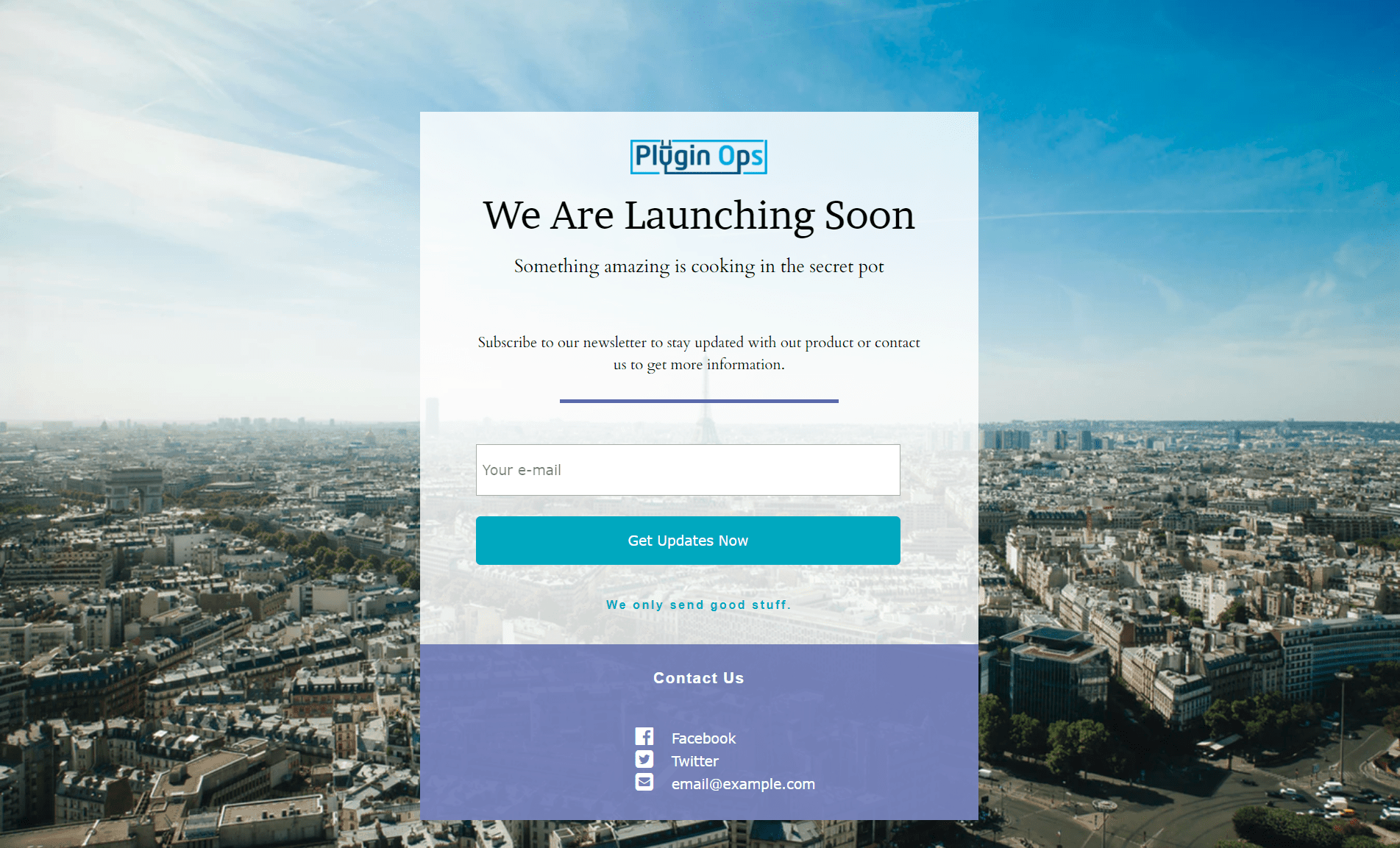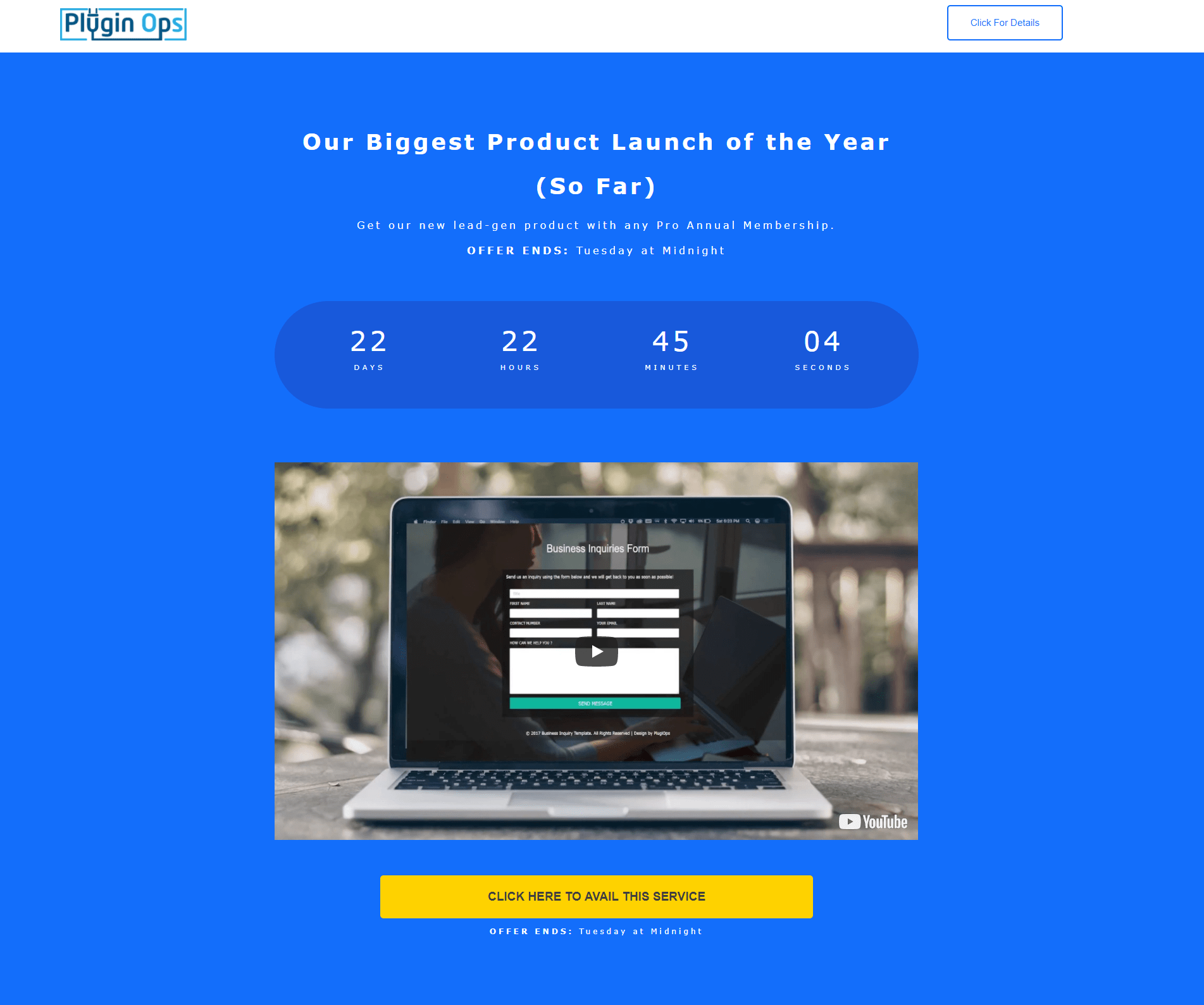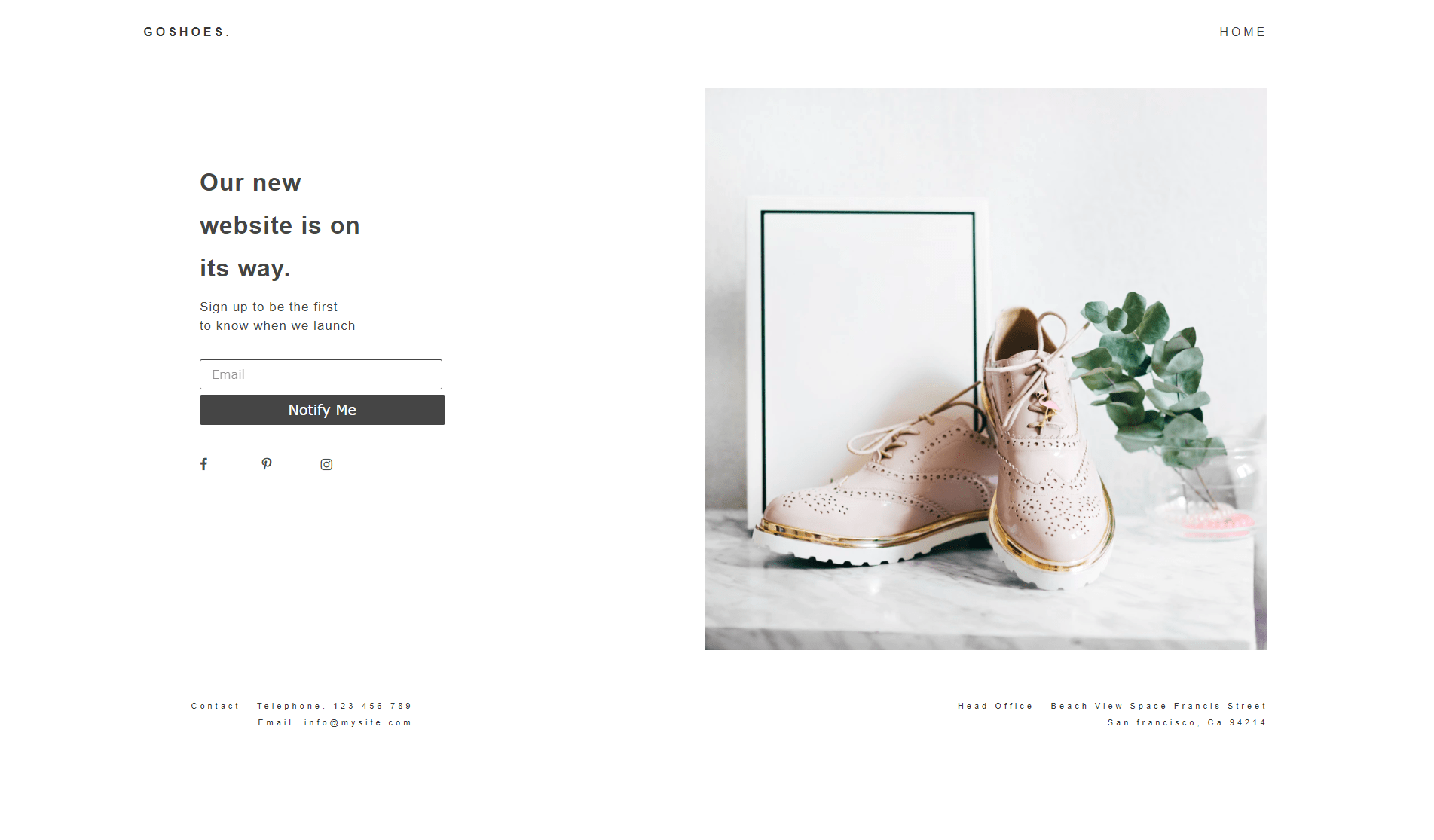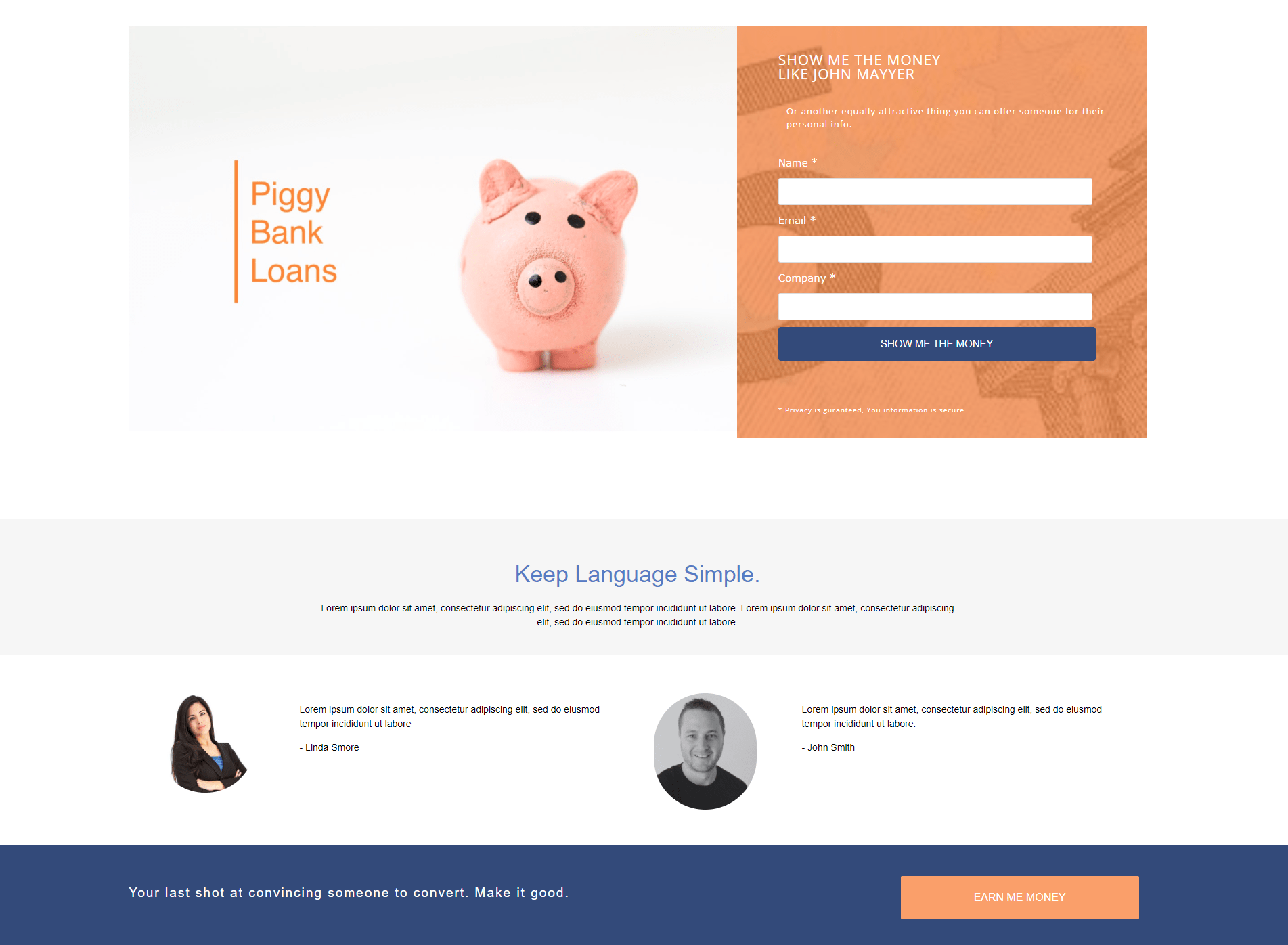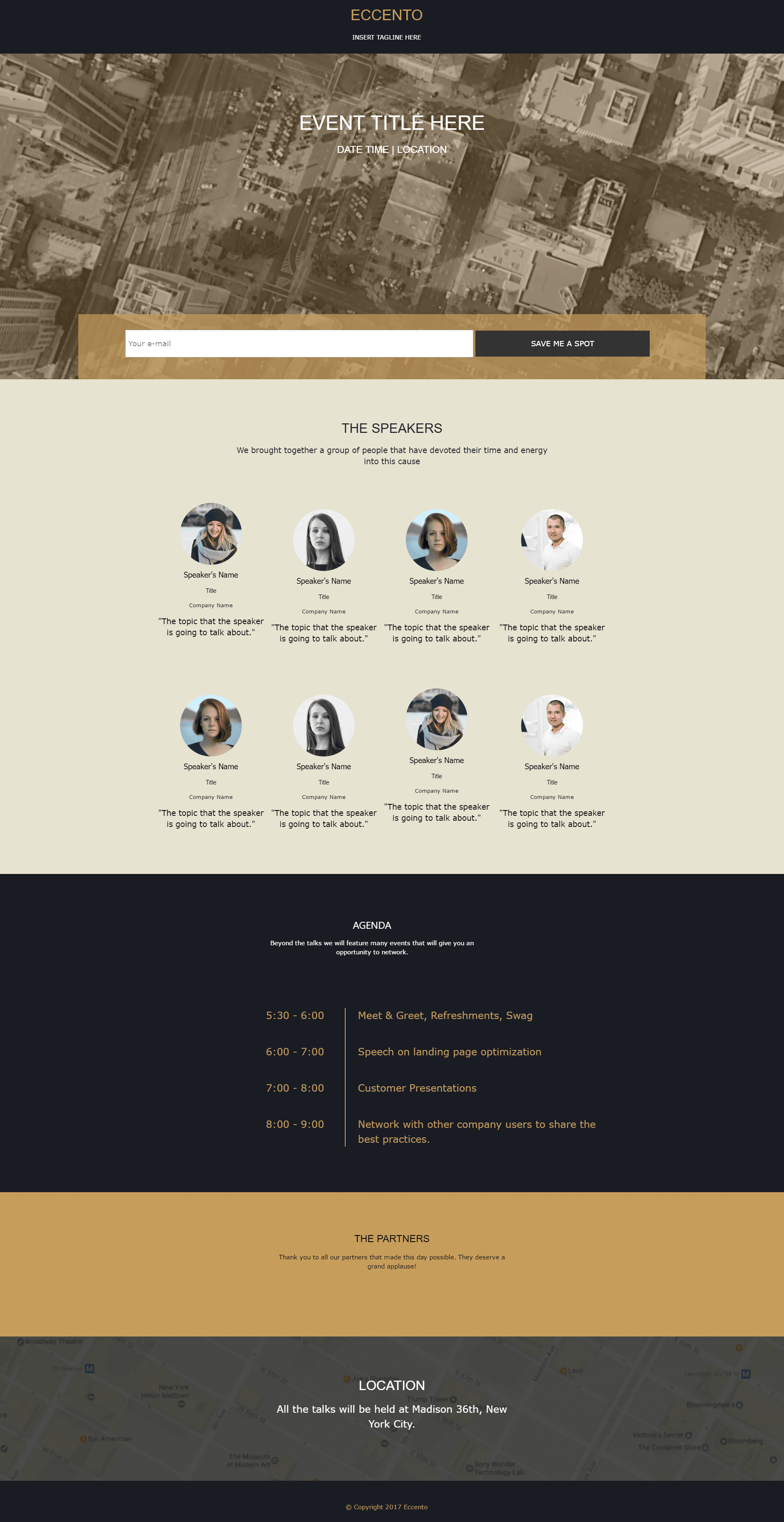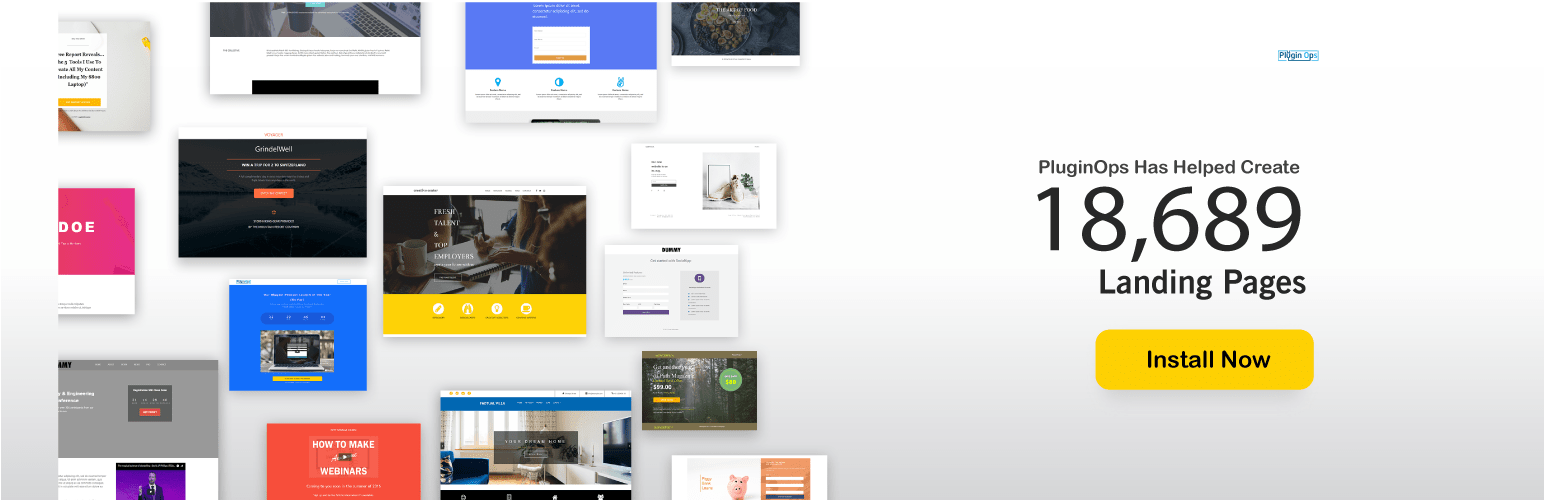
Landing Page Builder - Coming Soon page, Maintenance Mode, Lead Page, WordPress Landing Pages
| 开发者 | pluginops |
|---|---|
| 更新时间 | 2026年1月22日 05:06 |
| 捐献地址: | 去捐款 |
| PHP版本: | 5.0 及以上 |
| WordPress版本: | 6.8 |
| 版权: | GPLv2 |
| 版权网址: | 版权信息 |
标签
下载
1.4.7.5.1
1.5.0.5
1.5.0.6
1.5.0.7
1.5.3.3
1.5.0.4
1.5.2.9
1.4.7.9
1.5.2.4
1.4.8.4
1.5.3.4
1.4.7.5.2
1.4.7.8
1.4.7.4
1.4.7.5.0
1.4.7.4.7
1.4.8.2
1.4.9.4
1.4.9.8.1
1.4.9.8.2
1.4.9.8.3
1.4.6.8
1.4.7.5.3
1.4.8.6
1.4.9.6
1.5.2.3
1.5.2.6
1.4.7.4.3
1.4.7.5.5
1.4.9.8.4
1.4.9.8.5
1.4.9.8.7
1.4.9.8.8
1.4.6.7
1.4.7.6
1.4.7.4.9
1.4.9.8
1.4.7.5.4
1.5.0.3
1.5.1.0
1.4.7.4.8
1.4.9.9
1.5.2.5
1.4.7.7
1.4.8.8
1.4.7.0
1.4.6.9
1.4.7.1
1.4.7.3
1.4.7.4.6
1.4.9.7
1.4.7.4.1
1.4.9.1
1.4.9.5
1.4.9.8.6
1.4.7.2
1.4.7.4.2
1.4.7.4.5
1.4.8.9
1.5.1.4
1.4.8.5
1.4.9.2
1.4.9.8.9
1.5.1.7
1.5.1.8
1.5.1.6
1.5.1.9
1.4.8.1
1.5.0.8
1.5.1.3
1.5.2.1
1.5.2.2
1.4.8.7
1.4.8.0
1.4.8.3
1.4.9.0
1.4.9.3
1.5.2.0
1.5.2.7
1.5.2.8
1.5.3.1
1.5.3.2
1.4.7.4.4
详情介绍:
Build Stunning Landing Pages in Minutes
PluginOps Landing Page Builder empowers you to create responsive pages, layouts, and landing pages effortlessly with its intuitive drag-and-drop interface.
Key Features
- Drag-and-drop visual editor
- 120+ pre-designed templates
- Responsive design for all devices
- Built-in live form builder
- Integration with popular email marketing services
- SEO optimized and fast performance
- Compatible with all modern themes
- WooCommerce integration
- Easy to use Drag and drop layout builder.
- Visual Page Editor.
- Comes with Pre designed page templates (Updated Constantly).
- Opt in form.
- OptIn popups.
- Google Fonts.
- Custom Fonts.
- Tons of more widgets.
- Page builder plugin produce responsive pages.
- It is compatible with almost all modern themes.
- WooCommerce Products
- Live Form Builder
- Premium Integrations with various email marketing services.
- Drag-and-Drop Editor: Facilitates easy layout design without the need for coding skills.
- Responsive Design: Ensures that landing pages look good on devices of all sizes, from desktops to mobile phones.
- Templates: Offers a range of pre-designed templates that can be customized to fit your brand and campaign.
- Integration: Can integrate with various email marketing services, CRM platforms, and other marketing tools to streamline your marketing efforts.
- Optimization Tools: Offer A/B testing, conversion rate optimization tools, and analytics to help improve the performance of your landing pages.
安装:
https://www.youtube.com/watch?v=VCnep3RyE8M
Installation
- Install using the WordPress built in plugin installer or via ftp.
- Activate the Plugin.
- Go to Page Builder > Add New Page or Pages > Add new Page.
- If you are creating default WordPress page Set a title then click on save draft button.
- Switch to page builder by clicking on switch button.
- Your Page Builder will be ready and you can start using all of its features.
屏幕截图:
常见问题:
Can I remove my theme's header and footer with PluginOps Page Builder?
Yes, you can create standalone pages without your theme's header and footer for a completely custom design. Select the 'Blank Page Template' when creating your page.
Does the plugin work with any WordPress theme?
Absolutely! PluginOps Page Builder is compatible with almost all modern WordPress themes.
How do I save a page as a template?
After designing your page, click on 'Save Template' in the editor to reuse it later.
Can I use shortcodes within the Page Builder?
Yes, you can insert any shortcode into your pages using the 'Shortcode' widget.
How do I get support or request a feature?
Please contact us at support@pluginops.com, and we'll be happy to assist you.
Can you design a page for me ?
Yes, Please contact us at support[at]pluginops[dot]com and we will get back to you.
更新日志:
V 1.5.2.1
- Security Update
- New features
- New Templates
- Bug Fixes
- Bug Fixes
- Security Update
- New Templates
- Bug Fixes
- New Features
- New Premium & Free Templates
- Bug Fixes
- UI Improvements
- New Features
- Bug Fixes
- New Premium Template
- Bug Fixes
- Security Update
- Bug Fixes
- Bug Fixes
- Bug Fixes
- Bug Fixes
- Security Update