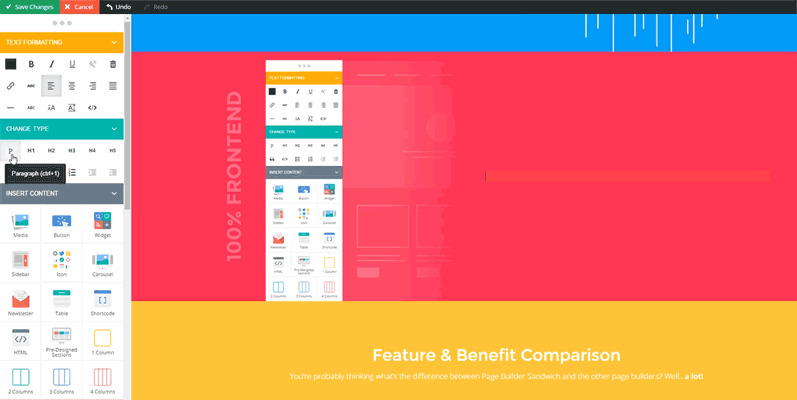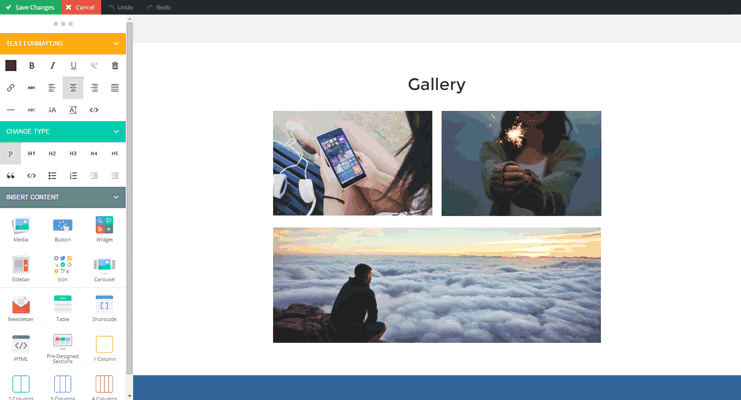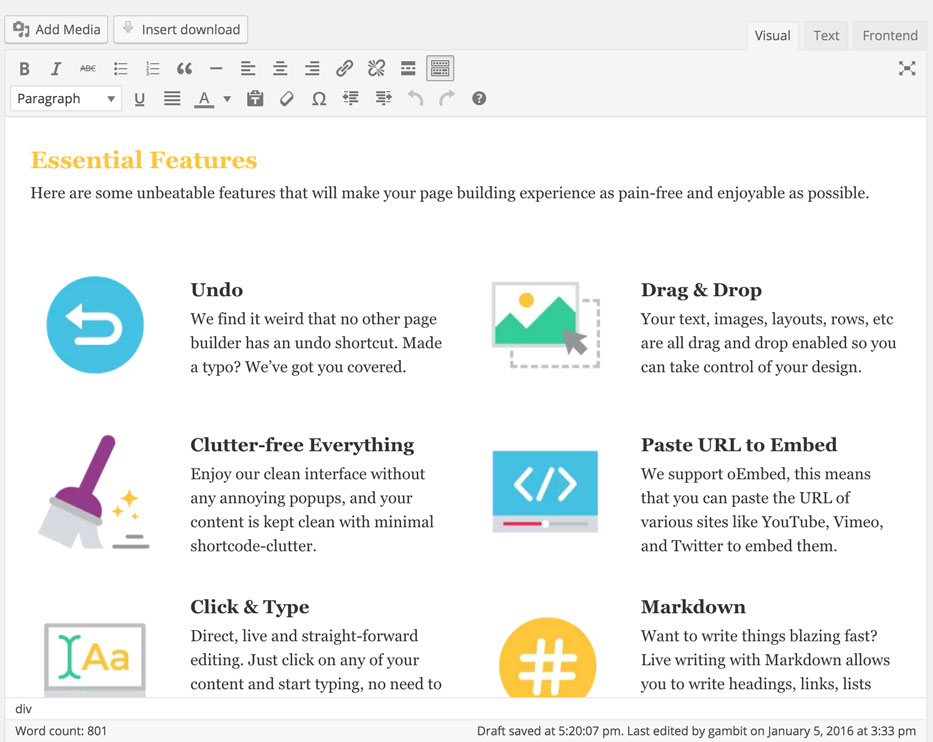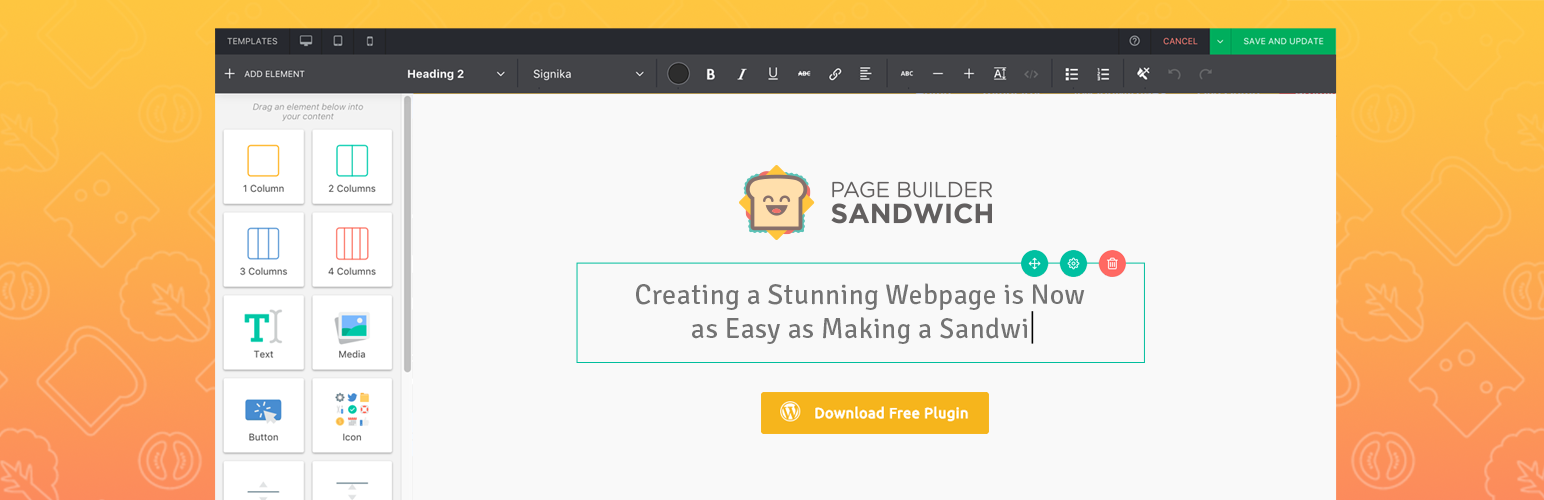
Page Builder Sandwich – Front End WordPress Page Builder Plugin
| 开发者 |
bfintal
gambitph freemius spartac pagebuildersandwich |
|---|---|
| 更新时间 | 2023年2月28日 21:24 |
| PHP版本: | 5.3 及以上 |
| WordPress版本: | 6.1.1 |
| 版权: | GPLv3 |
| 版权网址: | 版权信息 |
标签
visual editor
wordpress page builder
landing page builder
website builder
visual builder
site builder
drag and drop builder
front-end page builder
homepage builder
wysiwyg builder
下载
0.3
0.4
0.5
0.6
0.7.1
0.8
0.9
0.9.1
1.0
1.0.1
1.0.2
1.1
1.1.1
2.10
2.11.1
2.11.2
2.12
2.13
2.13.1
2.14
2.15.2
2.16
2.17
2.18
2.19
2.5
2.6
2.6.1
2.8
2.8.1
2.8.3
2.9.1
3.0
3.0.1
3.1
3.2
3.3
3.4
4.0
4.1
4.2
4.2.1
4.2.2
4.3.2.1
4.3.3
4.3.4
0.7
2.11
2.16.1
2.8.2
2.8.4
2.8.5
2.9
4.3.5
4.4
4.4.1
4.4.2
4.4.4
4.4.5
4.5
4.5.1
4.5.2
4.5.3
4.5.4
4.3
4.3.1
4.5.6
4.4.3
4.5.5
2.15
2.15.1
4.5.8
0.10
4.5.7
0.1
0.11
2.20
2.4
0.2
4.3.2
5.0.2
5.1.0
详情介绍:
Page Builder Sandwich is a front-end, drag & drop,WordPress visual page builder plugin that lets you create beautiful pages, and lets you design them effortlessly.
[vimeo https://vimeo.com/160196365]
Live Demo | Main Website | DocumentationLets Beginners Design Like a Pro Page Builder Sandwich is a web page builder that requires little to no knowledge of code, making it extremely user-friendly. Drag and drop elements to create your web page design - like buttons, text boxes, images, and more - straight into your content area, and tweak and customize color, size, (and more!), all in real time. Plus, we’ve loaded Page Builder Sandwich with the essential page building tools and templates to make sure that you have access to almost everything you might need in creating a site. You can use it to design just landing pages as well! Live Editing: Work on Your Page in Real Time Page Builder Sandwich is a front-end, visual website builder. This means you get to design your site and see your changes in real time - just like how you work in Microsoft Word or Google Docs. Work more efficiently without having to switch from backend to frontend, and save yourself the hassle and time through live editing. Highly Flexible and Customizable Page Builder Sandwich lets you have your way! Simply drag and drop to rearrange your page layout. Change and tweak sizes, colors, and styles with little to no limitation. Add borders, effects, and more to give your site that design boost that it needs. Edit on Both Backend and Frontend, Without Messing Up the Code Another feature that makes this website builder ultra-flexible is how it lets you tinker with your content on backend, while still having the ability to design content on frontend. No need to worry about messing up your code! You can use the background WordPress content editor that you already know to fine tune your website content. User-Friendly and Efficient Boost your productivity by using Page Builder Sandwich’s many shortcuts and quick features:
- Click and type directly on your content to edit your text
- Use our always-present text formatting bar to style your text
- Ctrl+Z / Cmd+Z to undo (plus Ctrl+V / Cmd+V, and more!)
- Live Editing: Drag images in your browser from your Windows Explorer / Finder to add them or choose from pixel-perfect vector icons
- Add raw HTML, widgets, sidebars, shortcodes, Google Maps, vector icons, and plenty more
- View your site in desktop, tablet or mobile phone and edit your site in Responsive Mode
- 1,700+ more vector icons
- Customized Google Maps
- 600+ plugins and 600+ shortcodes are supported by the Shortcode Mapper
- Ghost buttons and more styling options for buttons
- Add entrance animations to each element
- Additional design tools: Video background, Carousels, Tint Backgrounds, Count Up Numbers, Countdown, Toggle Text, Tables and Pricing Tables, Stylish Shadows, Icon Tooltips
- Add your own CSS Classes & IDs
- Access to pre-designed sections and templates
- And more!
- Hebrew (Israel he_IL) – Thanks to Guy Amiel
- German (Germany de_DE) – Thanks to Sascha Theel
- Spanish (Spain es_ES) – Thanks to Alex Lp
Please note that while we prioritize Premium Users, you can feel free to hit us up, and we’ll get back to you as soon as we can!Lastly We believe that Page Builder Sandwich is the best free WordPress website builder, and we are dedicated to making it better with every version iteration. If you also think so too, show your support for PBS by rating us!
安装:
- Head over to Plugins > Add New in the admin
- 查找 for "Page Builder Sandwich"
- Install & activate the plugin
- Visit any post or page in your backend or front-end
- Click the Page Builder Sandwich button on the top of the page and start building your page!
屏幕截图:
更新日志:
5.1.0
- Fixed: Templates issue
- Fixed: Templates design issue
- WordPress 6.1.1 tested
- WordPress 6.1.1 tested
- Updated Freemius SDK
- WordPress 6.1.1 tested
- Updated Freemius SDK
- WordPress 6.1.1 tested
- Updated Freemius SDK
- Plugin welcome page content updated
- Updated to be compatible with WordPress 6.0.0
- Fixed CSS bugs
- Fixed admin welcome message
- Updated to be compatible with WordPress 5.9.3
- Enhanced: Updated Freemius SDK to v2.4.3
- Change: Map Element will now not display anything unless an API Key is provided
- Enhanced: Updated Freemius SDK to v2.4.0.1
- Fixed: Google Map API key error
- Fixed: Google Map API Key setting PHP notice
- Fixed: Javascript prevent default error when scrolling on the element list
- Fixed: Some code cleanup
- Change: Removed HelpScout Beacon
- Enhanced: Updated Freemius SDK to v2.3.2
- Fixed: Save and cancel buttons unclickable
- Fixed: PHP 7.3 compatibility
- Fixed: Media manager styling
- Fixed: Help button now opens the documentation site
- Fixed: Alignment of top buttons
- Fixed: Security fix
- Fixed: Blank Page templates override the search page's template
- Fixed: Better checking method for the Block Editor
- Fixed: Meta box will now appear when the Classic Editor plugin is installed
- New: Added "Edit with Sandwich" button on top of Gutenberg
- Enhanced: Updated Freemius SDK to v2.2.2
- Enhanced: Auto deactivate the free version when activating the paid one.
- Fixed: Compatibility with WordPress 5.0 & Gutenberg
- Fixed: Console error on window.pbsInitAllCountdown
- Fixed: Logo dimensions in welcome screen
- Fixed: Added setting for Google Map API Key. You will now need to enter one for the Map element to work.
- Updated: Google Font list
- Enhanced: Updated Freemius SDK to v2.1.3
- Enhanced: Updated Freemius SDK to v1.2.4
- Fixed: Added open in new window for icon links.
- Fixed: When the plugin's directory changes, a PHP fopen warning may how up.
- Change: Brought back 5 gallery pre-designed sections (premium).
- Fixed: Button icons and bullets disappear upon saving.
- Fixed: Pseudo styles can sometimes have its contents as 'undefined'.
- Fixed: Missing logo during opt-in dialog.
- Fixed: Premium flag error message.
- Fixed: Freemius SDK integration error.
- Fixed: Admin settings errors when saving in premium.
- Fixed: Editing some pages sometimes redirects you to the front page.
- New: JS hooks for the editor
- New: 2 page templates (premium)
- Enhanced: All pre-designed sections have been refreshed and fixed. (premium)
- Enhanced: Partial code rewrite for testable code
- Enhanced: Added toggle premium flags within the frontend premium info modal popup.
- Enhanced: Lighter template button color to make it more visible.
- Enhanced: Updated Freeemius SDK to v1.2.2.9
- Change: Temporarily removed gallery pre-designed sections pending fixes (premium)
- Change: Now shows a failed alert if saving errors out.
- Change: Now asks for rating after 14 days
- Change: Renamed JS filter
pbs.save.payload.posttopbs.save.payload.after - Change: Replaced community link to Slack with the Facebook group
- Change: Removed the error thrown if both lite and premium are installed to prevent any unwanted fatal errors
- Fixed: All page template bugs (premium)
- Fixed: The last row of page templates aren't added.
- Fixed: Completely hide the formatting bar when not editing.
- Fixed: Possible error when fluidids is overridden.
- Fixed: Sometimes, the dropdown save options cannot be hovered on.
- Fixed: After done editing, clicking on an external link results in a white screen.
- Fixed: If URL has a hash, iframe won't open
- Fixed: The close button of the inspector can sometimes look bad in some themes.
- Fixed: The add element plus sign sometimes goes gray
- Fixed: Hiding premium flagged elements show unwanted elements
- New Filter: pbs_title_editing for disabling the editing of titles in the editor.
- New: Added horizontal offset option for bullet list icons.
- New: Added bullet list alignment compatibility for twenty seventeen for small screens
- Change: Added bottom margin to icon labels
- Fixed: Styling conflicts in the template picker
- Fixed: The primary button in modals are colored white when hovering over them.
- Fixed: Removed the forced justify-content center for columns in smaller screens.
- Fixed: Icon bullets now use the correct vertical position. (If not, open the inspector of your bullet list, then change the line-height option to fix the positions.)
- Fixed: Some bullet icon colors won't change colors.
- Fixed: The icons of icon labels are now always top aligned even if the text is long.
- Fixed: Icon labels now collapse in mobile phone screens
- Fixed: Prevent text from being highlighted when dragging overlays
- Fixed: Grey drag indicator stopped showing up
- Fixed: Drag arrow indicators stopped animating
- Fixed: Always add the theme name to the html tag instead of just when editing
- Fixed: Columns with gaps between them can have the wrong widths when collapsed in mobile screens.
- Fixed: Hidden tab containers now do not offset the other tab contents in mobile screens.
- Fixed: Columns get horizontally misaligned in mobile screens.
- Fixed: Carousel slides are misaligned and have the wrong widths in mobile screens
- Fixed: Browsers may add a blue outline when editing text.
- Fixed: Fixed possible minor JS error when starting up an editable page.
- Updated: Freemius SDK
- Fixed: Filesystem security via blank index.php files
- Fixed: Widget inspector won't appear in Safari
- Change: Now disables fancy backgrounds for rows inside carousels.
- Change: Now disables shadows for columns and rows inside carousels.
- Fixed (MAJOR): Text could not be edited in Safari!
- Fixed: Encountered errors when other plugins access content while there's no query yet.
- Fixed: Rare occasion that a plugin/theme might force the PBS editor to become hidden.
- Fixed: The wedding and concert templates both show incorrect countdown dates when being used.
- Fixed: Columns did not stretch vertically in IE11
- Removed: Some themes force negative horizontal margins for images, remove those.
- Enhanced: Optimized the formatting toolbar performance.
- Enhanced: Optimized the add element panel performance.
- Change: Removed the click handler outside the editable area that adds blank text. No longer needed since we are now more of dragging elements into the page.
- Fixed: The inspector did not appear for Horizontal Rule Elements in non-Chrome browsers.
- Fixed: Minor JS error when hovering over the post title.
- Fixed: Stop text highlighting on non-editable items to prevent the media manager from accidentally opening when an image is highlighted.
- Fixed: Only open the media manager if a file is dragged into the window.
- Fixed: When an element is added, make sure there are no blank elements left behind.
- Fixed: Button text sometimes cannot be sized larger.
- Fixed: If no shortcodes are detected, the mapping stats do not display correctly.
- Fixed: Better handling of custom HTML. Now doesn't show/use the rendered HTML in it's final state.
- Fixed: Some themes force negative horizontal margins for images, remove those.
- Fixed: Background color can show up within an image if the image has a border radius
- Fixed: Newsletter button gets cropped.
- Fixed: Icon tooltip can have a 1px gap in IE11
- Fixed: Typo in custom ID field placeholder
- Fixed: When dragging something, blank columns with placeholders move upward.
- Fixed: Inspector for shortcodes show the arrow incorrectly.
- Fixed: Row outlines do not appear in IE11 and Edge.
- Fixed: Remove X button in the font picker IE11 & Edge
- Fixed: Shortcuts h1, h2, h3 and P now get applied properly in some browsers.
- Fixed: Font picker text location in IE11
- Fixed: List elements lost their toolbar.
- New: Font picker (Premium)
- New: Added a blank page template to for all available pages and custom post types
- New: Link option for various elements.
- New: Now compatible with CloudFlare's Rocket Loader. More speed!
- New: PBS scripts can now be defered during loading for more speed (will still depend whether other plugins would work with defer), use other plugins that turn on defer.
- New: Shadow options for buttons
- New: Revamped how buttons worked.
- New: Uppercase, font-size up/down, line height tools are now available in the lite version!
- New: You can now add entrance effects, classes and ID to the HTML Element!
- New: More design options for the horizontal rule!
- Enhanced: Completely reworked how the carousel element worked!
- Enhanced: We can now edit posts which make it hard to detect the content.
- Enhanced: Standardized how the image element interacts. Double click to open the inspector and fewer toolbar buttons.
- Enhanced: Newsletter MailChimp now says that a user has already subscribed instead of just saying an error occurred.
- Enhanced: All Javascript now WordPress standardized.
- Enhanced: Smoother animation when switching responsive modes.
- Enhanced: Smooth UI animations and UI tweaks.
- Enhanced: Some options are now hidden when not needed or applicable.
- Enhanced: Fewer wordings in the options.
- Enhanced: Welcome page improvements.
- Enhanced: Added plugin links.
- Enhanced: Updated Freemius SDK
- Enhanced: Convenience, dragging a text element now has contents and is highlighted right away.
- Change: New columns and rows now have centered content.
- Change: Removed count up from normal text options.
- Change: During editing, the map won't zoom on mousewheel and on double click to make the experience more consistent.
- Change: To make things simpler (development-wise), it's now not allowed to press up/down to go inside/outside rows, columns, tabs and carousels
- Fixed: Fixed JS error with the frontend style switcher if no PBS can be found in the page.
- Fixed: Some toolbars sometimes showed up in a split second during start up.
- Fixed: Fixed bug in Firefox that makes it impossible to drag the color picker in color options.
- Fixed: Highlighting a specific type of text with a link then changing the link caused errors.
- Fixed: Links with no href can cause JS errors.
- Fixed: Error that shows up when the shortcode mapper cannot be contacted.
- Fixed: Tabs now wrap when they can't fit anymore.
- Fixed: Better shortcode detection that should fix various complex html embed codes like MailChimp's
- Fixed: Compatibility issue with SyntaxHighlighter Evolved. When saving, the HTML may get corrupted if it contains certain styles.
- Fixed: Video backgrounds get removed during editing.
- Fixed: Sometimes text placeholders and empty paragraphs get retained in the content.
- Fixed: The meta box for the PBS edit button now shows up in custom post types also.
- Fixed: The button's border-radius option now adjusts when the button size is adjusted.
- Fixed: The button's paddings now reset when set to zero.
- Fixed: When switching a button to a ghost style for the first time, the text is now colored.
- Fixed: Modal frame styling errors for Twenty Seventeen.
- Fixed: Changing the opacity to tint the map removes the whole color.
- Fixed: The toggle element produced unwanted paragraph tags.
- Fixed: Blank paragraphs with placeholders appear all over the place!
- Fixed: Icon labels can have multiple paragraphs that appear broken.
- Fixed: Carousels do not resize properly when responsive modes are toggled.
- Fixed: Empty paragraph tags are now cleaned out during saving.
- Fixed: Dragging column bottom paddings was inverted!
- Fixed: Icon label couldn't be dropped before/after another icon label element.
- Fixed: Inspectors in lite not showing up properly.
- Fixed: Typing "Lorem" and hitting enter didn't work.
- Fixed: The link tooltip buttons didn't work if the same link text appeared twice in the same paragraph.
- Fixed: Cannot set the background video tint when there's no background image.
- Fixed: Prevent removed YT videos from causing JS errors
- Fixed: Faster dragging overlays
- Fixed: Changing video backgrounds make the video disappear even when the value is in the input field.
- Fixed: Editing tabs and toggle elements from the backend then editing with PBS can cause errors to pop up.
- Fixed: Some themes hide empty paragraph tags, PBS now force shows them when editing.
- Fixed: Image toolbars in IE become too thin when the image is small.
- Fixed: Random row and column error that may occur when cloning columns.
- Fixed: Removed the top and bottom margins for embeds.
- Fixed: Now compatible with themes that define Jetpack's responsive video functionality.
- Fixed: Added bottom margin to embedded videos.
- Fixed: Now prevents non-main post page titles to have span tags in them.
- Fixed: Sometimes empty text inside columns couldn't be focused on in Firefox.
- Fixed: Typing then emptying text inside a column, then refocusing on them prevents any text from being inputted in the area in Firefox.
- Fixed: 頁面 without that have adminbars disabled can get an error.
- Fixed: Better focus implementation for columns & rows.
- Fixed: Copy & pasting text in IE11 is now handled properly.
- Change: Rating notice now displays after 7 days of being installed to be less invasive.
- Enhanced: Updated Freemius SDK to v1.2.1.5
- Fixed: Some themes forced paragraphs & headings to have a fixed width inside columns, we now get around this.
- Fixed: Added page-template-sample to prevent php errors upon deactivation.
- Enhanced: Huge speed and performance optimizations.
- New: Gallery element (Premium)
- New: Team members element (Premium)
- New: Featurette element (Premium)
- New: 4 Pricing table designs (Premium)
- New: Spacer element
- Change: Buttons now have a default label
- Enhanced: An image placeholder now shows up while a newly added image is loading.
- Fixed: In some rare cases the_title filter returned a PHP warning regarding missing the 2nd argument.
- Fixed: It's possible for HRs to go outside their containers.
- Fixed: Adjusting images to a larger size while the content area is smaller makes images squished.
- Fixed: Some markdown shortcuts were triggering errors.
- Fixed: The map element's zoom parameter triggered an error.
- Fixed: Adding an element inside a column retains a blank paragraph inside.
- Fixed: The margin drag handle shows momentarily when hovering from a text element to another text element.
- Fixed: Turning a bullet text into a heading triggers an error.
- Fixed: Selecting different a text style when focused on a preformatted text triggers an error.
- Fixed: If a page queries other pages, it's possible that the edit button may forward to another page/post.
- Fixed: Adding a full-width pre-designed element inside a row made it invisible.
- Fixed: Holding down ctrl inside a blank paragraph may cause a JS error.
- Fixed: It's now easier to click on carousel thumbs when a carousel is inside a row.
- New: Added same-page smooth scroll anchor links (Premium)
- New: Added Wedding Page Template (Premium)
- Change: Added a preview of all the page templates (lite)
- Change: The premium button now links to the site instead of a slider popup.
- Change: Moved the rating asker from the frontend into the backend.
- Change: The font size buttons now display the current size in px instead of x.
- Enhanced: Refreshed the modal appearance to match the new neutral look.
- Enhanced: Some code cleanup
- Enhanced: Added a "click here to add text" label to empty paragraphs.
- Enhanced: Added a slider to the line height button (Premium)
- Enhanced: The font size button is now split into two increase and decrease buttons. (Premium)
- Enhanced: The color style now selects the text when it opens.
- Enhanced: The alignment buttons have been combined into one button.
- Enhanced: Horizontal rules can now be easily selected.
- Enhanced: Added new and better colors across all color pickers.
- Enhanced: You can now use the color picker to change an HR's color.
- Enhanced: The main color picker now has a transparent pattern background to easier see opacity in colors.
- Fixed: Video tour was not playing on the first open of the editor.
- Fixed: Changing tab options stalled the editor.
- Fixed: When the body doesn't have a background color, it becomes see through (black) when editing.
- Fixed: PHP 5.3 and below error
- Fixed: The newsletter element always returned an invalid newsletter settings message.
- Fixed: Elements that count up are not visible on mobile screens
- Fixed: The add elements panel scrolled up when touching the left edge of the panel.
- Fixed: Full-width rows are temporarily hidden during loading to prevent the white flickering on its sides.
- Fixed: The edit button cannot be clicked anymore when it's not visible.
- Fixed: In some rare cases, multiple contents placed in the page add multiple pbs editors and prevents the page from being saved.
- Fixed: If you have colored text, then you delete all the text and type again, the default browser behavior would be to add a tag with a color attribute. This fixes it into a span tag instead.
- Fixed: The color picker now closes properly when clicking on another thing.
- Fixed: The paragraph picker now closes properly when clicking on another thing.
- Fixed: When changing text styles (paragraph, h1, etc), the formatting is now cleared.
- Fixed: Clear formatting now clears out the line-height & alignment.
- Fixed: The bullet & numbered list buttons incorrectly showed as being applied.
- Fixed: Now hides the tooltip when the color popup is open.
- New: Responsive views! Use the responsive buttons to switch between desktop, tablet and mobile phone screen sizes.
- New: Page Templates!
- New: Count up animation option!
- New: Parallax backgrounds!
- New: Video backgrounds for rows! (self-hosted / uploaded webm & mp4 videos)
- New: Video backgrounds for rows from YouTube and Vimeo URLs!
- New: Ken Burns background effect!
- New: Countdown element!
- New: Responsive headings, this can be turned off in the admin settings.
- New: Added toolbar button for hiding rows in tablets and mobile phones.
- New: Icon Label element!
- New: Contact details element
- New: Pricing table element
- New: Page Heading element
- New: Testimonials element
- New: Call to action element
- New: Supported plugin elements, these will show up when the plugin is active: WooCommerce, Contact Form 7, Advanced Custom Fields, Instagram Feed, and Events 行事曆
- New: Image box element
- New: Social Icons element
- New: Icons can now have links.
- New: Horizontal content option for columns. Useful for side-by-side buttons and icons.
- Enhancement: Icons which already have colors can now be re-colored.
- Enhancement: The toolbar goes on top of the element if the element gets too small.
- Enhancement: The add elements panel now closes when leaving the add elements button.
- Enhancement: Tweaked the design of the top admin bar.
- Enhancement: Container outlines are now dual colored for better visibility inside dark backgrounds.
- Enhancement: A more neutral highlight color.
- Enhancement: Resizing images larger than the available size now makes them have 100% width.
- Enhancement: Toolbars for rows, columns and other containers are now larger and have neutral colors.
- Enhancements: Better responsive styles row rows and columns.
- Enhancement: Creating a single row now has the content centered vertically by default.
- Enhancement: Changing the font size now gives responsive font sizes!
- Fixed: The line height button now reads "increase line height" and not "Insert"
- Fixed: Performance issue with the line height button.
- Fixed: Embedded videos are now resized properly using fluidvids.js
- Fixed: In Twenty Seventeen, images added using PBS always had a border.
- Fixed: The Edit with PBS button (in the backend) messes up the URL sometimes because of escaping.
- Fixed: After changing the column width, the corresponding class is now properly removed.
- Fixed: When clicking the resize handles of an image, the toolbar overlaps with the size indicator unless moved.
- Fixed: Better showing & hiding of overlays for better performance.
- Fixed: Bullet buttons are no longer enabled when non-text elements are selected.
- New: You can now adjust row heights with your mouse.
- New: Newly added columns now have a minimum height of 350px.
- New: Added a settings page for lite users for hiding the premium yellow flag.
- Enhanced: Edit with PBS button in the backend now always saves your changes first.
- Enhanced: Edit with PBS button in the backend now works for newly created posts.
- Enhanced: More awesome welcome screen.
- Enhanced: The add elements panel now shows up when the start edit button is clicked for the first time.
- Enhanced: Images now use the link dialog when adding links.
- Enhanced: Premium elements are now shown with a yellow flag. (Lite)
- Change: The add elements panel no longer hides when hovering over the admin bar.
- Fixed: Pages that pull content from other posts are now properly handled during saving.
- Fixed: In some themes, a minor JS error occurs when the PBS wrapper is applied in fallback-mode.
- Fixed: Corrected some editor styles for TwentySeventeen.
- Fixed: Dragging (outside the content area) sometimes skip elements with smaller widths.
- Fixed: An error occurs occasionally when editing tabs.
- Fixed: The premium modal now closes when you click on the background overlay.
- Fixed: Faster response times when hovering over elements while editing.
- Fixed: Animations cannot be removed on an element once added.
- Fixed: Backslashes in the content are no longer being stripped out.
- Fixed: Saving using the dropdown button gives an error and doesn't change the save button label.
- New: Page/Post titles can now be changed!
- New: Added full-width option for buttons (Premium)
- New: Added animation speed option for carousel.
- New: Added fade animation type for carousel.
- New: Shortcode mappings for themes now display the theme's screenshot.png as the shortcode icon.
- Enhanced: Updated Glide script to 2.0.8
- Enhanced: The carousel can now be swiped to move.
- Enhanced: Dragging elements outside other elements are now handled properly.
- Enhanced: Better overlay mouse over handling.
- Fixed: Carousels now hide the slides before initialization.
- Fixed: When resizing images, the height is now set to auto to preserve height in smaller widths.
- Fixed: Untranslatable strings in the text formatting bar are now translatable.
- Fixed: Activating your license no longer redirects to an invalid URL containing escaped ampersands.
- Fixed: Modified the opt-int message to Freemius to conform to guidelines.
- Fixed: The first checkbox in multicheck options for shortcodes do not handle clicks properly.
- New: Now using Freemius!
- New: Welcome admin page
- New: Markdown support (Premium)
- New: Typing lorem then hitting enter or tab places a placeholder "lorem ipsum" paragraph.
- Enhanced: The "Edit with Page Builder Sandwich" button now just reads "Page Builder Sandwich" and is no longer color blue to blend with the admin menu.
- Enhanced: Better "Learn More About Premium" area.
- Change: Rating ask favor note, now asks after 5 hours of editing or 5 edited pages.
- Change: Rating ask now uses heartbeat API instead of using normal ajax.
- Change: Removed PBS opt-in form for stats tracking.
- Change: Removed deactivation question (switched to Freemius).
- Change: Completely removed Hopscotch script that wasn't used anymore.
- Fixed: HTML elements now only have mouse events disabled during editing.
- Fixed: Hovering your mouse over elements with nested HTML elements inside them didn't show outlines and the toolbar.
- Fixed: The outlines now do not show above the text formatting toolbar.
- Fixed: Clicking on a field on a link creation/edit dialog removes the cursor completely and disables you from inputting values in the fields.
- Fixed: Super backward compatibility with 4.1.x for adding links and buttons.
- Fixed: Searching for icons are now case-insensitive.
- Fixed: Dragging images into the browser while editing now works properly.
- Fixed: Now also updates the nonce of the Media Manager when necessary.
- Fixed: (Major bug) Shortcodes are not properly detected when there are no HTML tags before or after a shortcode.
- New: Toggle element (Premium)
- New: Shadow options for images, rows and columns (Premium)
- New: Added a new tab styles (Premium)
- New: Overflow option for rows and columns (Premium)
- New: Added new options for tab and tab content background, text colors and border colors (Premium)
- New: Custom classes and custom IDs can now be added to all elements (Premium)
- New: Added 44 Animations that can be assigned to any element (Premium)
- New: Appending "#pbs-edit" on the end of a frontend URL will automatically trigger PBS to start editing.
- New: Added options for the Text element (Premium)
- New: Added move button on a text toolbar.
- New: Added post locking when editing & post lock take over.
- New: Added autosaving every 15 minutes & when editing then another user took over.
- New: Added check for when you got logged out in WordPress and now displays a login modal form similar to how the backend does it.
- New: Now checks and updates the PBS nonce when it becomes invalid.
- New: Added Edit with Page Builder Sandwich links to the post list screen for viewable posts.
- Enhanced: Faster mouse events when hovering over items.
- Enhanced: Row & column toolbars now collapse so as not to overlap each other. Hovering over one will show the buttons.
- Enhanced: Images added with the pre-designed sections now show the replace & edit buttons.
- Enhanced: Overlay outlines now update regularly on transitions.
- Enhanced: Unified all PBS nonces to a single one.
- Change: No longer adds unique classes and IDs to rows and columns.
- Change: Column toolbars now have a different color to differentiate them better against row toolbars.
- Change: Updated premium feature list in lite version.
- Fixed: On load, the first tab is now in an active
- Fixed: Adding new columns now add them in the last position, and with a better default column width.
- Fixed: Tabs cannot be dropped before or after another tab element.
- Fixed: Contents of the first tab will no longer receive mouse events when on another tab while editing.
- Fixed: Tab labels now cannot be turned into a heading.
- Fixed: If a row has a negative margin-top, the drop overlay has a visually wrong position that makes dropping harder.
- Fixed: When editing for a very long time, saving will now work.
- Fixed: When editing then you get logged out, saving will now work.
- Enhanced: Now hides the indent buttons when not focused on a list.
- Enhanced: Drop labels are now friendlier when dropping elements inside an empty column.
- Enhanced: We now ignore mouse events on html before our editable area so that menus and headings won't get in the way of editing.
- Enhanced: When an icon is focused, left/center/right alignment buttons can be used.
- Fixed: In Firefox, clicking on empty paragraphs moves the cursor to the right and wrongly adds text inside columns.
- Fixed: Drop indicator font family was incorrect.
- Fixed: Shortcode-like strings inside HTML strings are now no longer mistakenly marked as shortcodes when editing.
- Fixed: Buttons inside the inspector now have the correct font family and letter spacing.
- Fixed: The note for shortcodes with no attributes had incorrect styles.
- Fixed: The overlay toolbars sometimes go behind elements and cannot be accessed.
- Fixed: Row overlay outline doesn't hide when the browser is being resized.
- Fixed: The overlays flicker on and off when the editor within a few seconds of the editor being started.
- Fixed: The overlays now show up even when moving your mouse after focusing on an element.
- Fixed: Remove the yellow highlight in CT that highlights the whole editing area.
- Fixed: WordPress modals should use WP's default font family instead of the site's font family.
- Fixed: Tables & align classes inside WordPress modals now do not inherit frontend styles.
- New: Added full-height for rows
- New: Added fixed backgrounds for rows (falls back to normal on mobile)
- New: Video tour
- New: Column paddings can now be changed by dragging the edges of columns
- New: Adding new elements can now be performed by dragging them into the content area.
- New: Row margins can now be adjusted by dragging the top/bottom edges of rows
- New: Elements & columns are now display outlines & tooltip buttons when hovered on
- New: Added ability to add background patterns to rows.
- New: Added text color option in rows & column.
- New: Added line-height option for lists.
- Enhanced: New drag and drop indicators
- Enhanced: Revamped interface
- Enhanced: Margin arrows are now replaced by intuitive overlay drag handles
- Enhanced: Column width dragging indicators
- Enhanced: Link & button tooltips
- Enhanced: All overlays are now hidden while typing for a cleaner experience
- Enhanced: Revamped resize overlays for easier resizing and better indication that elements can be resized.
- Enhanced: Dragging an element into a blank column is not easier.
- Enhanced: Icon tooltip fade in animation.
- Change: Adding new elements are now performed via dragging instead of just clicking.
- Fixed: Column widths are no longer affected by their paddings
- Fixed: Standardizes all shortcut keys. See the docs on shortcut keys.
- Fixed: Changing between text styles (paragraph, headings, etc) now remove all font-size, font-weight and line-height adjustments
- Fixed: Standardizes all tooltip styles
- Fixed: Pressing enter on the start of text now doesn't clear styles after creating a new line
- Fixed: Carousel button colors were being cleared on page load.
- Fixed: Using special characters inside shortcodes caused the text to become corrupted (because of encoding/decoding incorrectly)
- Fixed: Shortcode-like strings inside preformatted text get detected as shortcodes and jumble the contents.
- Fixed: Line breaks were being stripped (especially for preformatted text)
- Enhancement: Images can now be cropped.
- Enhancement: Images can now be resized and replaced.
- Change: Removed highlight when editing text.
- Fixed: Drop down database values sometimes errored out when getting options
- Fixed: Some shortcodes just display their raw form after rendering.
- Fixed: Some shortcode mappings that fetch database values sometimes fail populating dropdowns when no default where values are given.
- Fixed: Shortcodes that produce errors when rendering now do not stop the editor from working.
- Fixed: Better initialization for shortcodes during editing.
- Fixed: Image size is now detected properly when double clicking on an image
- Fixed: Save notice meta box was not displaying any text when a post/page was not saved yet.
- Fixed: In some servers, design elements with background images do not save because of ".." on the image paths. The full image path fixes it.
- Fixed: target attributes were being removed while in the WP backend content editor.
- Fixed: Activating both lite & premium versions displayed an error on function redeclaration.
- Fixed: Changing text style (paragraph or headings) will now clear the font size, font weight and line height of the text also.
- Fixed: Selecting the same text style won't result in a JS error anymore.
- New: Added new iframe modal for shortcode mapping (premium)
- New: Added shortcode mappings output can now be initialized properly
- New: Added dropdown database values for shortcode mapping (premium)
- Fixed: Dragging images when another media manager is open will no longer another media manager.
- Fixed: Some late added shortcodes are not detected in the content, now detecting all possible shortcodes via generic shortcode pattern instead of just the registered ones.
- Fixed: Removed a stray input element in the column settings.
- Fixed: Minor JS error that happens when a selected option doesn't have a type parameter
- Fixed: Shortcodes tags that contain colons, periods, hyphens were not being detected properly.
- Fixed: Number option for shortcodes now allow blank values
- Fixed: Manually updating shortcode mappings then searching produces an error.
- Fixed: Floated shortcodes overflow outside the shortcode container.
- Fixed: Removed blank description areas that show up in shortcode attributes that fall back into a text option.
- New: Shortcode Mapping with so far 435 mapped shortcodes from 144 plugins
- Enhanced: In line with WordPress 4.6 updates, we're now using the same system font stack as WordPress to make loading faster.
- Enhanced: Now hides PBS' widget & sidebar shortcodes from the shortcode picker list.
- Enhanced: Added a delay before rendering shortcodes to prevent early renders that miss attribute changes.
- Enhanced: Added a label on a map element's toolbar.
- Fixed: Deleting an element now updates the inspector properly and doesn't leave the old inspector contents behind.
- Fixed: Deleting an element inside the row now if it's the only element now selects the blank content of the row.
- Fixed: Shortcodes during the render stage will no longer shrink with their faded contents overlapping other content.
- Fixed: Saving error that happens sometimes when the Google Map script was not loaded.
- Fixed: Tabs element was disabled in the lite version (sorry!!)
- Fixed: Dragging the map height overlay button resulted in the body tag getting unwanted styles.
- Fixed: Hitting the delete key while an input is focused in the inspector deletes the entire element.
- New: Tabs element with more options (premium only - more styling options coming soon)
- New: Added syntax highlighting for preformatted text. The language is auto-detected. (premium only)
- New: Tabs element with basic capabilities
- New: Removes noscript tags upon saving. Some plugins somehow add noscript tags. Although this does not have any negative effects, the content area gets cluttered with nonsense.
- New: Shift + Ctrl/Cmd clicking on the sides of resizable elements (images & icons) will now reset their size back to defaults.
- Enhancement: Toolbar are now always above overlay controls to make them accessible.
- Enhancement: Drag and drop arrows are now more faded.
- Enhancement: Images being dragged will no longer have a temporary dark background.
- Fixed: Set the style height to
autowhen resizing to prevent images and icons from becoming squished. - Fixed: Now prevents icons from retaining a large height for smaller screens.
- Fixed: Resized images will no longer break aspect ratio.
- Fixed: Buttons now have margin-bottom so that they won't look cramped in smaller screens.
- Fixed: Rare occasions where the map element would produce an error during initialization.
- Fixed: Line breaks inside preformatted text get stripped out when saving.
- Fixed: Highlighting Texts shows glitches in the inspector. Extra menus from Row Properties appear glitched on the Insert Content.
- Fixed: Having an image followed by preformatted text places the image inside the preformatted text area.
- Fixed: Hitting the return key doesn't work when at the end of preformatted text areas.
- Fixed: Hitting the tab key while inside preformatted text will now add a tab.
- Fixed: File permission errors that result in "Please Wait..." messages
- Fixed: Edge bug where PBS did not start at all and was stuck in "Please Wait".
- Fixed: Invisible characters (e.g. in preformatted text) stops the down/right button from working properly.
- Fixed: Clicking above or below the content will now properly create an empty paragraph when a carousel or other similar elements are on the start/end.
- Fixed: Set the highlighting time of the entire editor area to 999999 to prevent it from showing up.
- Fixed: Images can sometimes throw javascript errors regarding their tooltips.
- Fixed: Column button tooltip labels are now correct.
- Fixed: New paragraphs created by clicking outside the editable area now gets focused properly.
- Fixed: Switching quickly between elements will now correctly remove the settings of previously selected elements.
- Fixed: Changing border-radius on images does not work in Firefox.
- Fixed: An error occurs in Firefox and Edge when deleting whole rows.
- Fixed: Our bad! Words broke into individual letters when wrapping inside columns, our intention was to fix word wrapping instead of word breaking.
- Fixed: Enqueued Google Maps API script errors out with some plugins that add defer attributes.
- Fixed: Carousel elements sometimes errors out during initialization.
- New: Map element (simple version for lite)
- New: Map element (advanced colorization settings for premium)
- Fixed: Cancelling while an element is selected then editing again sometimes can cause the inspector to prevent the immediately selected element's properties to appear.
- Fixed: IE10 & IE11 bug: Column flex items set to align-items:center overflow their container @see https://github.com/philipwalton/flexbugs#2-column-flex-items-set-to-align-itemscenter-overflow-their-container
- Fixed: Now prevents unbreaking string of characters to go past columns.
- Fixed: Switching between numbered & bullet list does not refresh the inspector, and doesn't enable/disable buttons.
- Fixed: Adding border-radius to an image in Firefox sometimes do not get applied.
- Fixed: Bold button doesn't change into a depressed state in Firefox
- Fixed: Bold button doesn't "unbold" the text in Firefox
- Fixed: Bold button can now handle lighter default font-weights.
- Fixed: Inspector buttons for the button element were not displaying their depressed states.
- Fixed: The code button shows as depressed when the cursor is on a bold text.
- Fixed: When dragging overlay controls, other overlaid controls can sometimes trigger.
- Fixed: Prevent occasional JS errors from the carousel.
- Fixed: Icons go blank during editing. This was because of a new polyfill introduced in 2.15.2 for IE10 & IE11 that was affecting other browsers.
- Fixed: & signs inside script tags in an html element get escaped and prevent user inputted scripts from running properly.
- Fixed: Toolbar threw errors in IE
- Fixed: IE 10 & IE 11 bug constructor.name for overlays, added polyfil
- Fixed: IE 10 & IE 11 bug for svg.innerHTML, added polyfill
- Fixed: IE 10 & IE 11 bug for window.dispatch resize event, now uses a special command for these browsers
- Fixed: Images without a class attribute can cause the toolbar to throw an error.
- Fixed: Widget templates can load late and may cause errors when selecting a widget while the templates haven't loaded yet. Now also saves previously acquired templates for faster successive page loads.
- Fixed: Currently used widgets based on plugins which have been de-activated no longer stall the widget properties section in the inspector. They will now just show up as regular shortcodes.
- Fixed: Currently used widgets based on plugins which have been de-activated no longer display PHP warnings.
- Fixed: IE11 Bug where some items in the inspector are center-aligned.
- Fixed: IE10 & IE11 Added polyfill for CustomEvents
- Fixed: IE10 & IE11 threw errors because of the Event constructor, now using CustomEvents.
- New: Total count of pre-designed sections are now 40! (premium)
- Fixed: Some plugins with widgets that are a bit unique (e.g. type hinting constructors) will not cause errors anymore, but they won't show up in PBS. e.g. IMPress for IDX Broker
- Fixed: Columns always added a unique class to itself.
- Fixed: Selecting a similar element will incorrectly make its properties area in the inspector hidden overflow
- Fixed: The undo, redo, save drop down, help and tips buttons are now hidden during saving.
- Fixed: Rows inside carousels can now have their top & bottom margins adjusted. (Premium)
- Fixed: The uneven row button for 1-3-1-3 spanning columns now produce the correct column widths.
- Fixed: Last columns inside carousels had incorrect margin bottom. (Premium)
- New: Shortcode mapping system
- New: Shortcode attribute grouping into an accordion
- New: Shortcode attribute dependency
- New: Now generates custom class for rows & columns.
- New: Added sliding animation to inspector / properties sections
- New: Added drop down beside the save button to allow saving and changing the post status to either published, draft or pending
- New: Combined all text style buttons into a single drop down.
- Enhancement: Moved the inspector / properties sections to the middle to make them more apparent
- Enhancement: Better RTL handling for modal search areas
- Enhancement: The drag grip on the top of the inspector is now hidden and will only show up if you hover over the top part of the inspector.
- Enhancement: Better look for input fields
- Enhancement: Opening colors (and other small popups) will now close other popups
- Enhancement: Shorter list of inspector buttons
- Change: Removed column-width button in the inspector since column widths can now be changed by dragging column sides
- Fixed: Shortcode names won't cover the collapse arrow in the inspector anymore.
- Fixed: Some themes that force html tag to have 100% width prevent the content from adjusting to a responsive width when editing.
- Fixed: Errors sometimes occur when dragging rows that was caused by the column width overlay
- Fixed: The inspector blinks when selecting elements
- Fixed: Pasting multiple lines of text inside a row now properly places them inside the row.
- Fixed: In some rare cases, a theme (e.g. Eighties) would prevent a Modal View from opening because it false positively detects that it's already open.
- New: Column widths can now be adjusted with drag handles
- New: Column width percentages are shown when hovering over drag handles
- Fixed: Element list in inspector did not display properly in Mac Safari
- Fixed: Button properties did not display in Mac Safari
- Fixed: Tweaked size of footer of modal windows in Mac Safari
- Fixed: Putting special characters inside shortcodes prompted the shortcode to stop rendering and the page to stop saving.
- Fixed: License checking & plugin updates sometimes failed.
- Fixed: Mapped shortcodes are now labelled properly in tooltips
- Fixed: Mapped shortcodes have text options now work properly
- Fixed: Shortcodes that get re-rendered sometimes incorrectly get 0 height and cannot be selected again.
- Fixed: If a widget doesn't have a description, it can show errors in pages
- Fixed: Some WP standards updates
- Fixed: Clicking on a color tool would close the color picker right away.
- Fixed: 3-Columns added only 2 columns instead of 3
- Fixed: shortcodes that used the same callback function as other shortcodes weren't being detected.
- Fixed: Images in the Media Manager do not cover their preview area
- Enhancement: New UI design!
- Added: RTL support
- Added: Hebrew translation (Thanks Guy Amiel)
- Added: Translations added in the workflow
- Added: New docs button on the admin bar for easy access.
- Added: Sections in the inspector can now be collapsed
- Enhancement: All strings are now translatable.
- Enhancement: Removed spacing buttons and are now overlaid draggable controls.
- Change: Removed the "More tools" button.
- Change: Default color of a button is now blue so as not to be too plain (previous was black)
- Fixed: Tweaked stats tracking
- Fixed: Error that makes some widgets unresponsive when an attribute given doesn't exist (e.g. Events Manager plugin)
- Fixed: Fixed: Icons get 100% width when floated in Firefox
- Fixed: Possible conflict with simple_html_dom class
- Fixed: Activation doesn't work in some server setups.
- Fixed: Tip area in the adminbar opens up the first time you use PBS
- New: Sidebar element
- New: HTML element
- New: Background images to rows & columns in Lite
- New: Full-width rows to lite
- Enhancement: Shortcodes are now in a searchable modal frame
- Enhancement: Added a note for shortcodes that use scripts that may need to be refreshed.
- Enhancement: Column width is now disabled if there is only 1 column
- Change: Added H1 & removed H6
- Fixed: Buttons styling so that they won't get line breaks inside.
- Fixed: White screen of death when NextGen is turned on. Weird because PBS just triggered NextGen to output an error message, but there are no actual errors encountered.
- Fixed: Rendered empty shortcodes now indicate that they're empty and are now clickable / editable.
- Fixed: Now hides screen reader text (e.g. modal close button text)
- Enhancement: Now shows an indicator if a shortcode is empty.
- Enhancement: Now shows an indicator if a widget is empty.
- Enhancement: Now places the raw shortcode first upon selection so that it won't be mistaken that nothing happened.
- Enhancement: Added a note regarding shortcode options.
- Fixed: Widget forms from other plugins can no longer cause Javascript errors.
- Fixed: Now properly colors links in widget settings
- Fixed: Adding captions, galleries & shortcodes result in an error when a non-text element is currently focused.
- Fixed: Images with captions now work properly again.
- New: Tooltips can now be added in Icon elements (premium)
- Fixed: Various modal frame styling issues
- Fixed: Better focus handling for the newsletter element
- Fixed: Icons deleted using the toolbar doesn't really get deleted.
- Fixed: Stats tracking sometimes don't go through
- Fixed: Colors for button icons & bullets don't get applied in Firefox
- New: HelpScout documentation is now accessible while editing!
- New: Widget elements!
- New: Deactivation question for Lite users
- New: Opt-in stats tracking
- Fixed: Deleting the text in the newsletter field completely brings back the old value.
- Fixed: Error that sometimes happens while editing regarding
_tagsbeing undefined - Fixed: 'style' undefined errors that show up continuously when something goes wrong.
- Fixed: 'innerHTML' undefined errors encountered randomly when editing normal text
- Fixed: Carousels get the wrong width when starting the editor.
- Fixed: Carousels is grayed out sometimes.
- New: Newsletter element
- New: Justify alignment button
- New: Uppercase button
- New: Strike-through button
- Change: Removed alignnone for images to lessen parsing and alignment issues.
- Enhancement: Ensure no errors can occur in the backend.
- Enhancement: Better handling of responsive images by WP
- Enhancement: Reduced flickering of inspector when clicking on stuff
- Enhancement: Color picker option performance optimization
- Enhancement: New alignment icons
- Enhancement: Preview popup for premium elements when in Lite
- Fixed: Bug that prevented bullet icons from showing up.
- Fixed: Headers already sent errors that sometimes show up when logging into site.
- Fixed: Image alignment problems
- Fixed: Ensure styles for the search field in the icon popup
- Fixed: Minor focus function error that shows up sometimes.
- Fixed: Elements sometimes needs to be clicked twice for the inspector to refresh
- Fixed: Turning a button into a ghost button for the first time no longer leaves the color as white.
- Fixed: Page with hash links will no longer refresh after editing.
- Fixed: Clicking on another color button closes other open ones.
- Fixed: Error that happens sometimes when blurring a text element when inside a column
- Fixed: Suppress JS errors when PBS fails to load
- Fixed: Inspector properties display in the wrong order.
- Fixed: Dragging an element then clicking once on it incorrectly triggers a double click.
- New: Icon element
- New: Icons can now be selected for bullet lists
- New: Icons can now be added inside buttons (premium)
- New: More button options are now available (premium)
- New: SVG files can now be uploaded and used as icons (premium)
- New: Now throws an error if the plugin is activated while the Lite version is active.
- New: Added filter
pbs_is_editable_by_userto prevent PBS from showing up - Enhancement: Better editing experience for buttons (premium)
- Change: Moved line-height into text formatting
- Change: Margin-top is now first in line than margin-bottom
- Fixed: Prevent PBS buttons in the admin bar from showing up right when editing starts
- Fixed: Now prevents repetitive conflict alerts in the frontend
- Fixed: Text domain didn't match plugin slug
- Fixed: Focusing on an empty paragraph then focusing on an input field brings back the focus.
- Fixed: Editing a button removes all its properties
- Fixed: Incorrectly enqueued Glide in Lite
- Enhancement: Added a sidebar meta box with a note or button to open PBS.
- Enhancement: Moved undo/redo buttons on the admin bar
- Change: Removed the 'Frontend' tab in the backend editor.
- Change: Removed the 'Action' section in the inspector and moved the trash tool into text formatting for easy access
- Fixed: Revamped previous bugfix regarding unclickable empty text elements since it was causing other bugs
- Fixed: Minor error that shows up after dropping an element
- Fixed: Minor error that shows up after focusing an element
- Fixed: Align tools now highlight correctly
- Fixed: Make sure there are no stray spaces or p tags on the ends of rows & columns
- Enhancement: After saving while in a preview, the page redirects to the permalink so that users will always see the saved content even after doing a refresh.
- New: Added notice when the adminbar is hidden.
- Fixed: Added assurance that non-main loops did not get PBS wrappers
- Fixed: Error notice won't appear anymore when editing in the Customizer.
- Fixed: Some PBS stuff show up in non-single pages
- Fixed: The first line of text in the content isn't included in the editor.
- Fixed: Sometimes, clicking outside an empty paragraph stops you from clicking and typing in it again.
- New: Users are now alerted if there is a Javascript error that may prevent PBS from working
- New: Asks for rating for lite users after 1/2/3 hours of active usage.
- Change: Moved help to the right to prevent showing it accidentally on starting the editor
- Enhancement: For plugins/themes that forcibly override the_content output, we now have a fallback to support those.
- Enhancement: When clicking between two rows, add an empty space between them.
- Enhancement: More help tips
- Enhancement: Added glow animation to intro tour
- Fixed: Unwanted div element is added when an image is selected then hitting enter.
- Fixed: Adding an image as the only element stops you from adding any other content.
- Fixed: Creating a button then creating a link makes it use the previous button's colors
- Fixed: Buttons sometimes lose their styles on blur
- Fixed: Possible conflict with other plugins such as Shareaholic.
- Fixed: Some tools are triggering a debounceTaint error.
- Fixed: Sometimes, quickly clicking on a row suddenly drags it.
- New: Activation notice that allows you to go straight into editing a new page/post.
- Enhancement: Larger element buttons
- Enhancement: Better help tooltip with buttons to the docs & to replay the tour
- Enhancement: Tour tweaks
- Changed: Moved Add Column button to the row properties area.
- Changed: Removed some 'Get Premium' labels in the inspector.
- Fixed: Can't resize images larger when inside columns
- Fixed: Possible conflicts with plugins that completely override the_content filter
- Fixed: Type tools can now be used even if the currently selected item isn't text
- Fixed: Last images with links get unwanted margins
- Fixed: Clicking bullet tool then p tool errors
- New: Added beginner tour
- Enhancement: Speed optimizations
- Fixed: Images inside columns did not center correctly
- Fixed: Carousel bullets are misaligned inside columns
- Fixed: Removed border styles for rows & columns come back when focusing on them
- Fixed: Images no longer have a maximum width of 800px when resizing.
- Fixed: Images are no longer forced to be have the style display: block, so as not to affect other page elements.
- Fixed: Undo now correctly undos properly.
- Speed Optimizations
- Modified how rows are dragged. Columns can no longer be dragged to make things easier. Dragging a column will now result with dragging the whole row.
- Allow click-selection of columns & rows to make inspector editing possible without putting the cursor inside (good for nested rows/columns)
- Added borders for rows
- Fixed bug that resulted in tooltips being constantly changed
- Fixed wrong plugin meta link in the plugins page
- Fixed bug that can cause empty content with certain plugins.
- Fixed bug in Chrome where images inside columns are no longer sizing correctly
- Fixed bug where in rare scenarios empty paragraphs won't show up
- Fixed bug where some tools made you lose the cursor and makes the flow harder
- Fixed bug where images inside columns would not align left or right
- Fixed bug that made you lose focus of the cursor when clicking a heading multiple times.
- Fixed borders not getting removed when border-width is set to 0
- Fixed bug that created empty p tags in divs even if it already has contents
- Now removes scrollbars when Media Manager is present to prevent some cases where the scrollbars appear above the modal window.
- Fixed compatibility with Yellow Pencil
- Less flickering of the inspector.
- Fixed for loop syntax for better compatibility
- Fixed bug that resulted in tooltips being constantly changed
- Some speed optimizations
- Fixed wrong plugin meta link in the plugins page
- Fixed bug that can cause empty content with certain plugins.
- Fixed bug in Chrome where images inside columns are no longer sizing correctly
- Fixed bug where in rare scenarios empty paragraphs won't show up
- Minor interface fixes & optimizations
- Further simplified the tools
- Added help hover tooltip
- You can now use ctrl+click on buttons to decrease values
- You can now use shift+ctrl+click on buttons to reset values
- Fixed undo/redo breaking full-width row looks
- Clicking "Add Media", then "Insert from URL" and pasting a video URL now embeds the video correctly
- Using the embed shortcode in a page that doesn't have an embed shortcode yet now works
- Fixed missing wp.ajax for migration
- Removed possible error notices caused by shortcode rendering
- Speed optimizations
- Revamped & simpler tools
- Shortcut keys
- Fixed compatibility with Jetpack's Markdown module
- Fixed some shortcuts not working in Firefox
- Fixed bug that prevented newly created columns/rows in new pages from being dragged
- Updated Shortcake that fixes a bunch of errors, including:
- Fixed bug that changed shortcodes into their loading state when the same shortcode attributes were used
- Moved
contentattributes toinner_contentattributes due to a change in Shortcake - Fixed handling of column creation when a shortcode was currently selected
- WordPress 4.2 compatibility
- Selecting shortcodes then creating a column now correctly puts them inside the new column
- Modal window now resizes correctly for colorpickers
- Fixed insert via URL
- Now properly stops ctrl/option+backspace from deleting a single column
- Fixed bug that prevented clicks on columns
- You can now drag videos right after dragging them
- Fixed bug where row styles got deleted when changing a row layout
- Fixed bug that modified the background image path when opening an edit modal window
- Added unit tests to ensure future builds
- Button alignment attribute now works properly
- Fixed duplicate class declaration error
- Fixed invalid header error which was encountered when activating the plugin right away
- Fixed some tooltip typos
- A waaay better dragging and dropping experience
- Sped up & optimized dragging experience, previously, more content meant more lag when dragging
- New Toolbar API
- Added alignment buttons for rows for greater content control, now you can add items side by side
- Added Jetpack Google Map shortcode (although existing googlemaps shortcodes will not work because of an existing issue)
- Added clone toolbar button for images
- Added a page break button in TinyMCE for convenience
- Security fixes for CWE-200
- Images now won't make columns wider
- Fixed video sizes while in the editor
- Fixed issue where empty paragraph tags were added in the frontend
- A ton of stability & bug fixes
- Added column & row style editing capabilities!
- Significantly enhanced page builder dragging experience
- Introduced more stability in the page builder
- Added Events Manager shortcodes
- New column toolbar
- New progress bar shortcode
- New button shortcode
- New installation welcome screen
- Added new shortcodes (accessible if these plugins are activated):
- bbPress
- MailChimp for WP
- Ninja Forms
- WordPress SEO by Yoast
- Minor speed enhancements
- Updated Shortcake to include a new shortcode search box
- Brought back descrption in the embed shortcode
- Added "Add Post Element" button beside the "Add Media" button for easier access
- Added new shortcodes:
- Contact Form 7 shortcode (only accessible if Contact Form 7 is activated)
- Self hosted HTML5 video
- Remote hosted HTML5 video
- Added FitVids for embedded videos to auto-resize videos in the frontend
- Updated Shortcake
- Added new shortcodes/widget. All of these are accessible via Add Media > Insert Post Element
- Media/URL Embed
- Twitter timeline (Jetpack)
- Updated Shortcake
- Fixed: editor column styles get overridden
- Fixed: Bootstrap conflicting with other non-sandwich elements
- Added a lot of shortcodes/widgets. All of these are accessible via Add Media > Insert Post Element
- Archives
- Calendar
- 目录
- 自定义菜单
- Meta
- Pages
- 近期评论
- 最新访问文章
- RSS
- Search
- 标签云
- Display WordPress Posts (Jetpack)
- Facebook Like Box (Jetpack)
- Gravatar Profile (Jetpack)
- RSS Links (Jetpack)
- Subscribe (Jetpack)
- Fixed: Shortcake not initializing properly
- New shortcode: Toggle
- Shortcodes with dependencies are now grayed out instead of hidden
- Fixed: columns did not display side-by-side in some cases
- Fixed: bug introduced in v0.4 where views cannot be dragged and clone buttons were not appearing
- Updated translations
- Code cleanups
- Included our very first supported Jetpack shortcode: contact form
- More modular code
- Included Shortcake
- Fixed: dragging in Firefox
- Fixed: embeded video widths in Firefox
- Fixed: shortcodes with iframes drag when clicked
- Fixed bug where images were being removed inside columns
- Removed page & post type restriction
- Now uses namespaced Bootstrap classes for columns
- First release