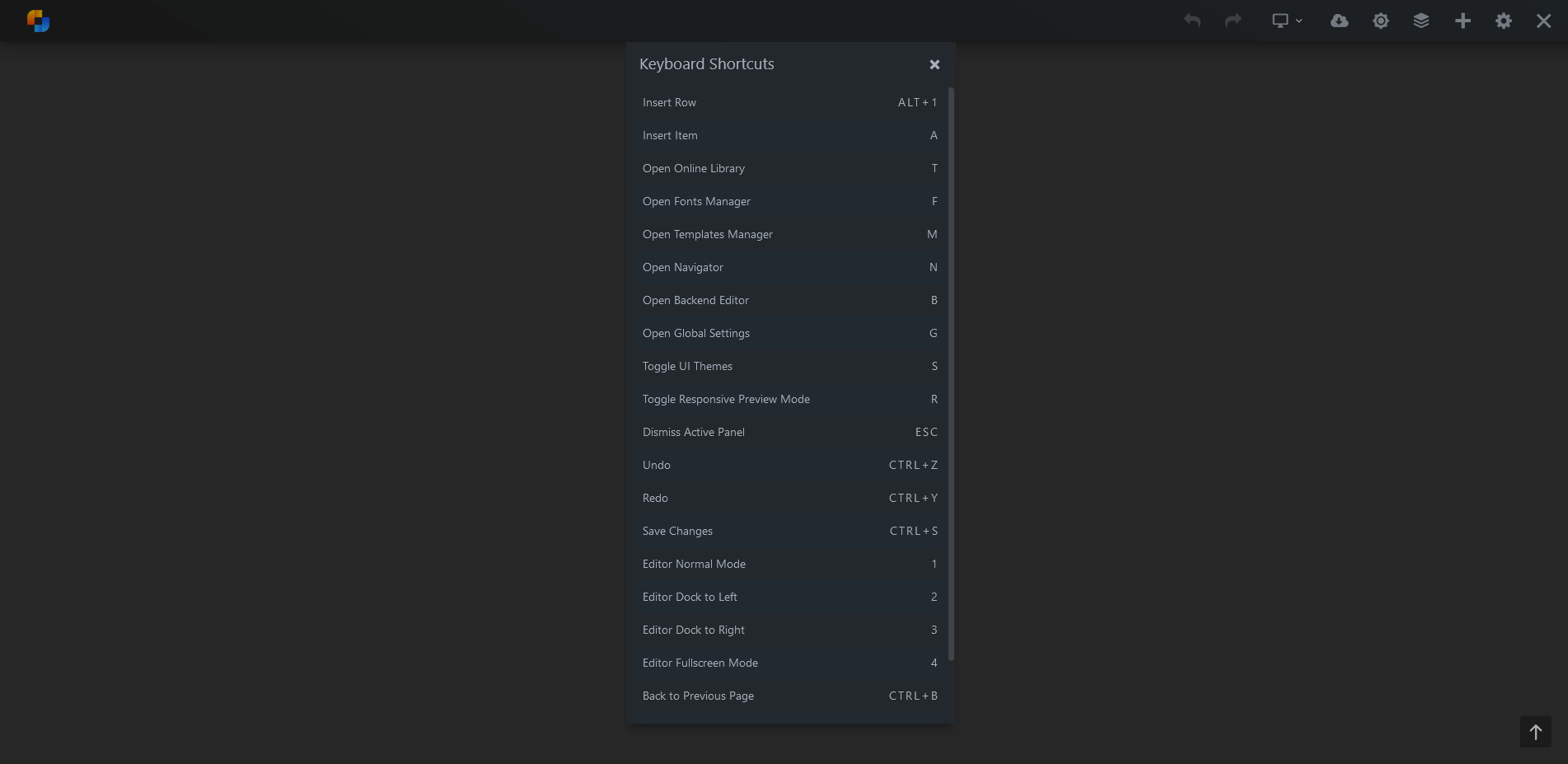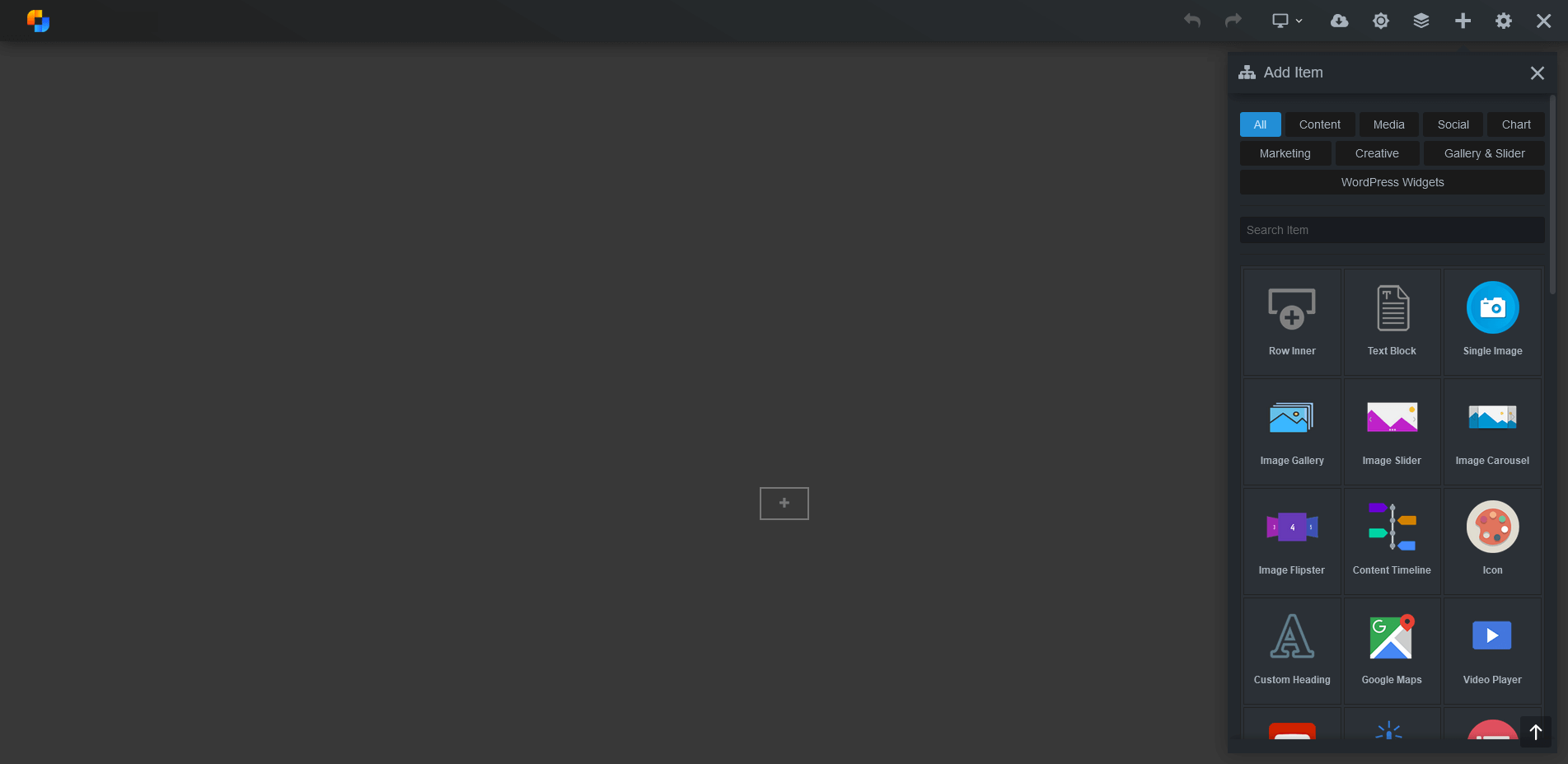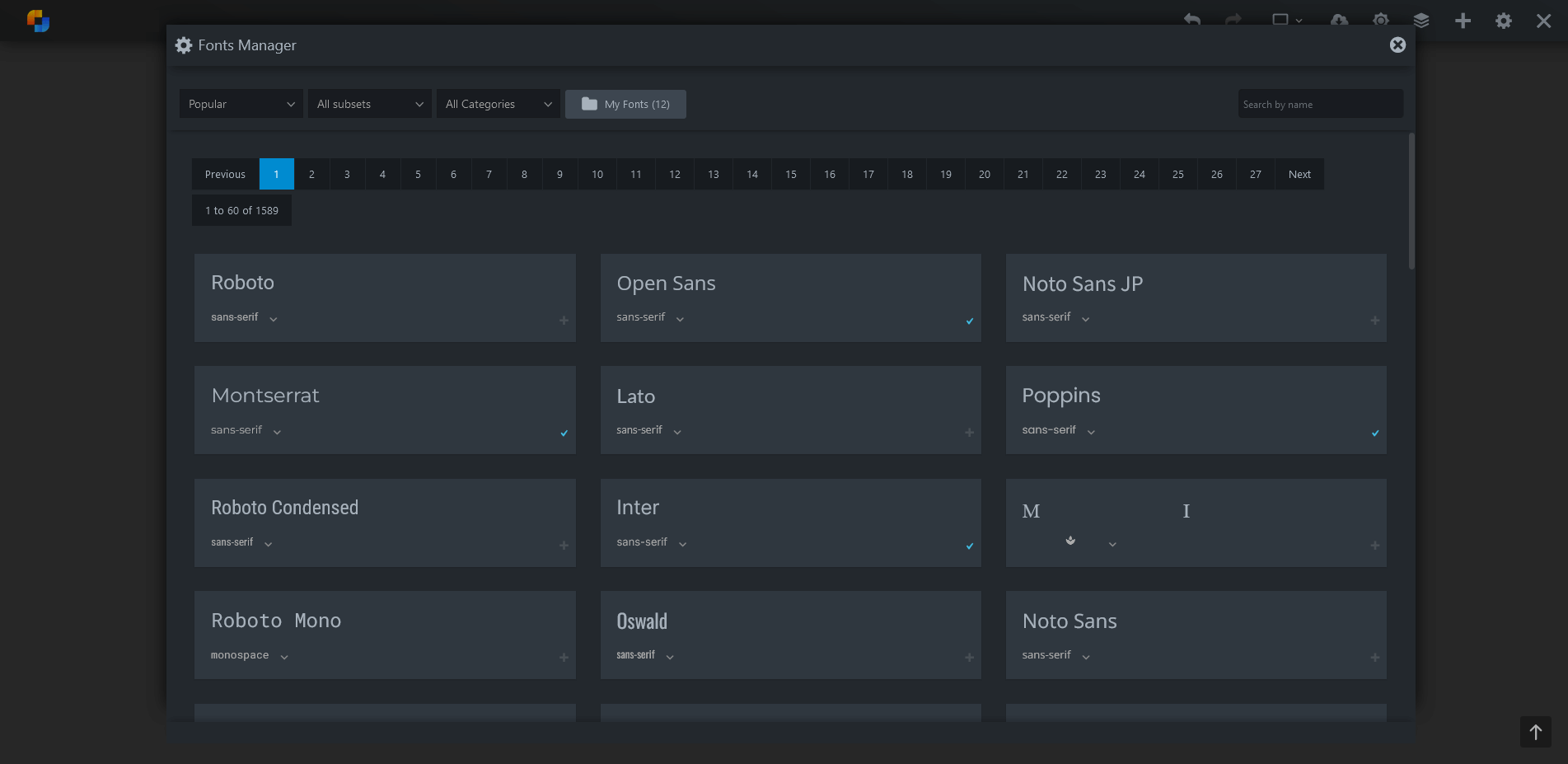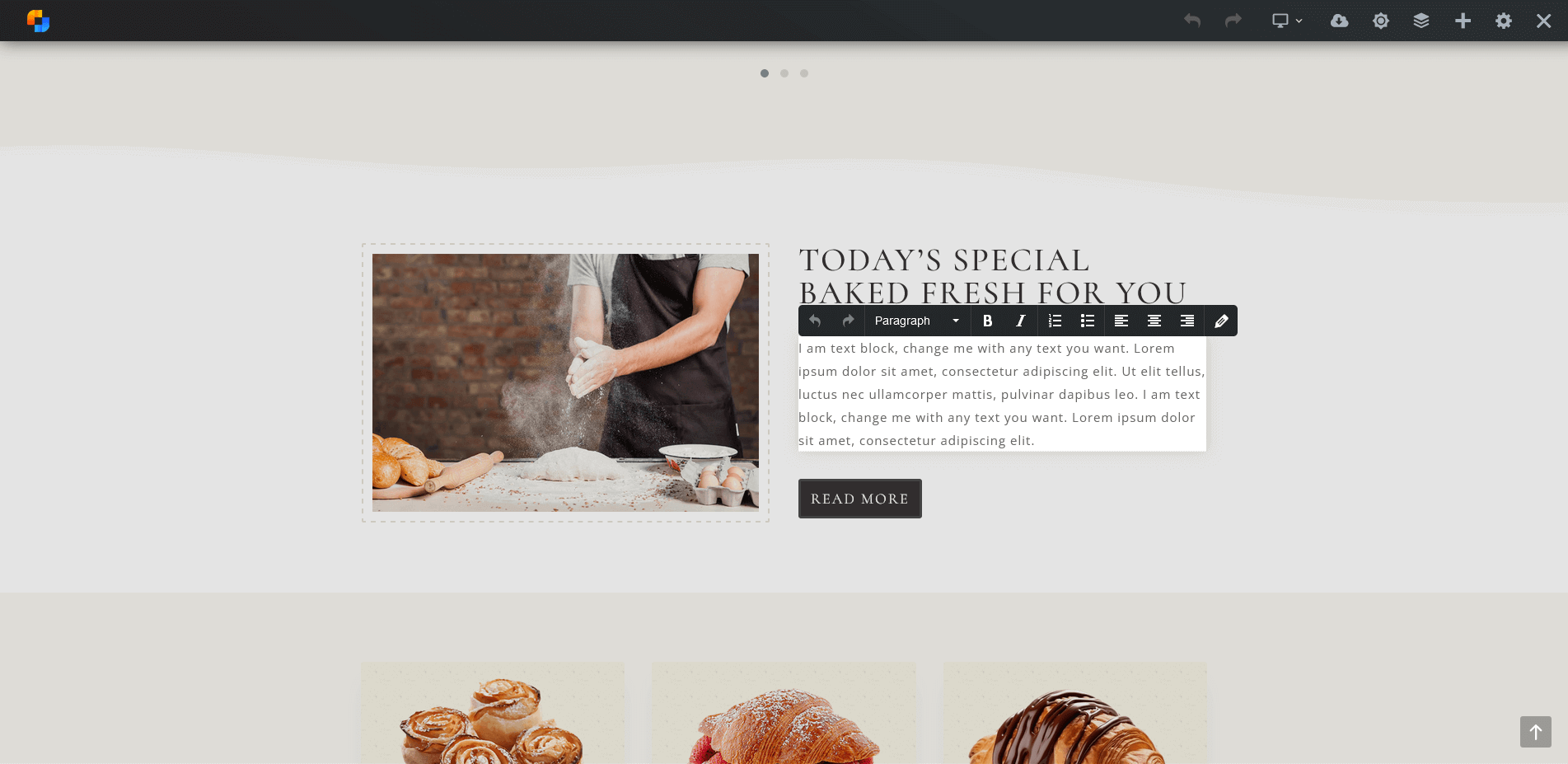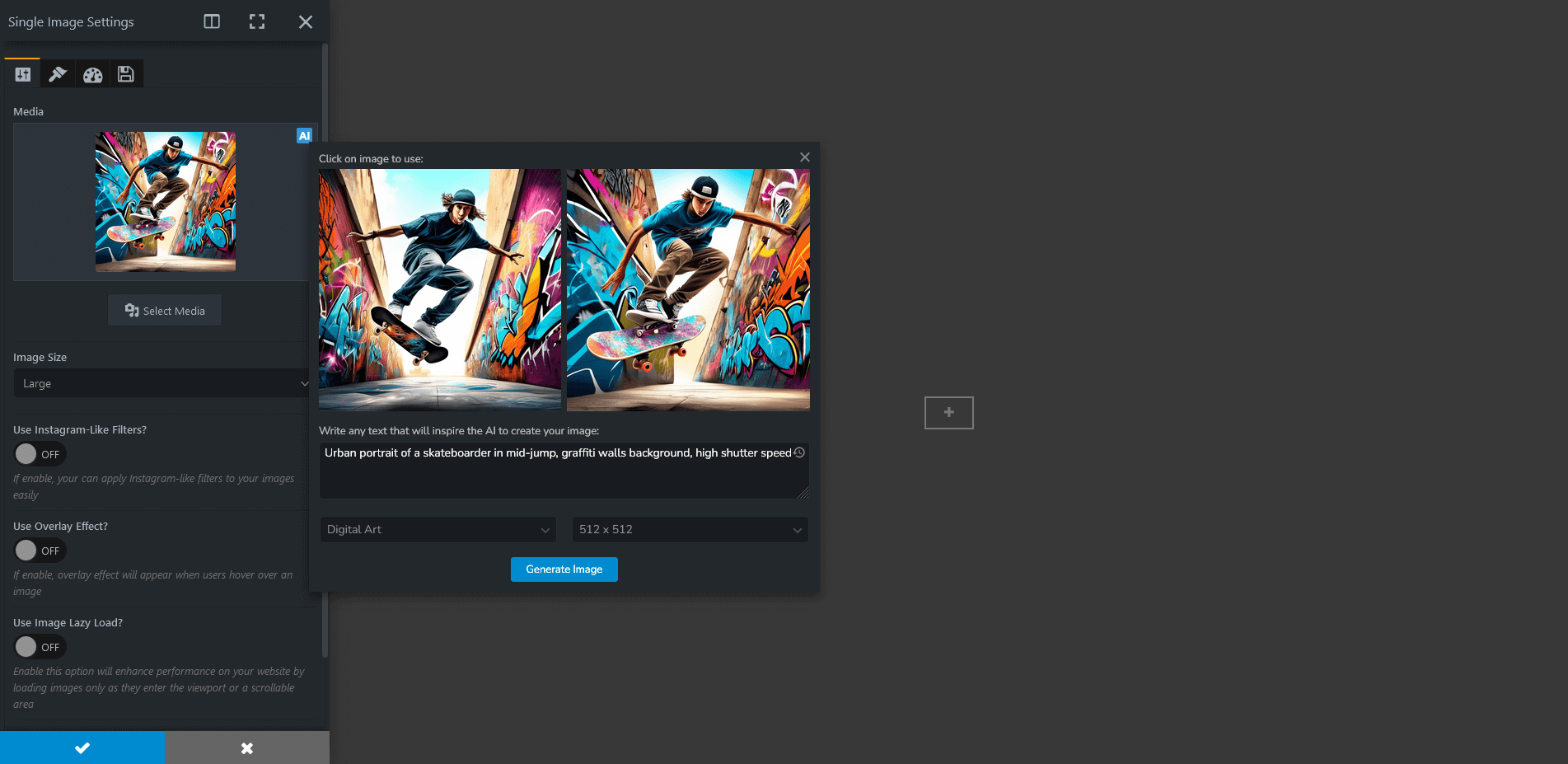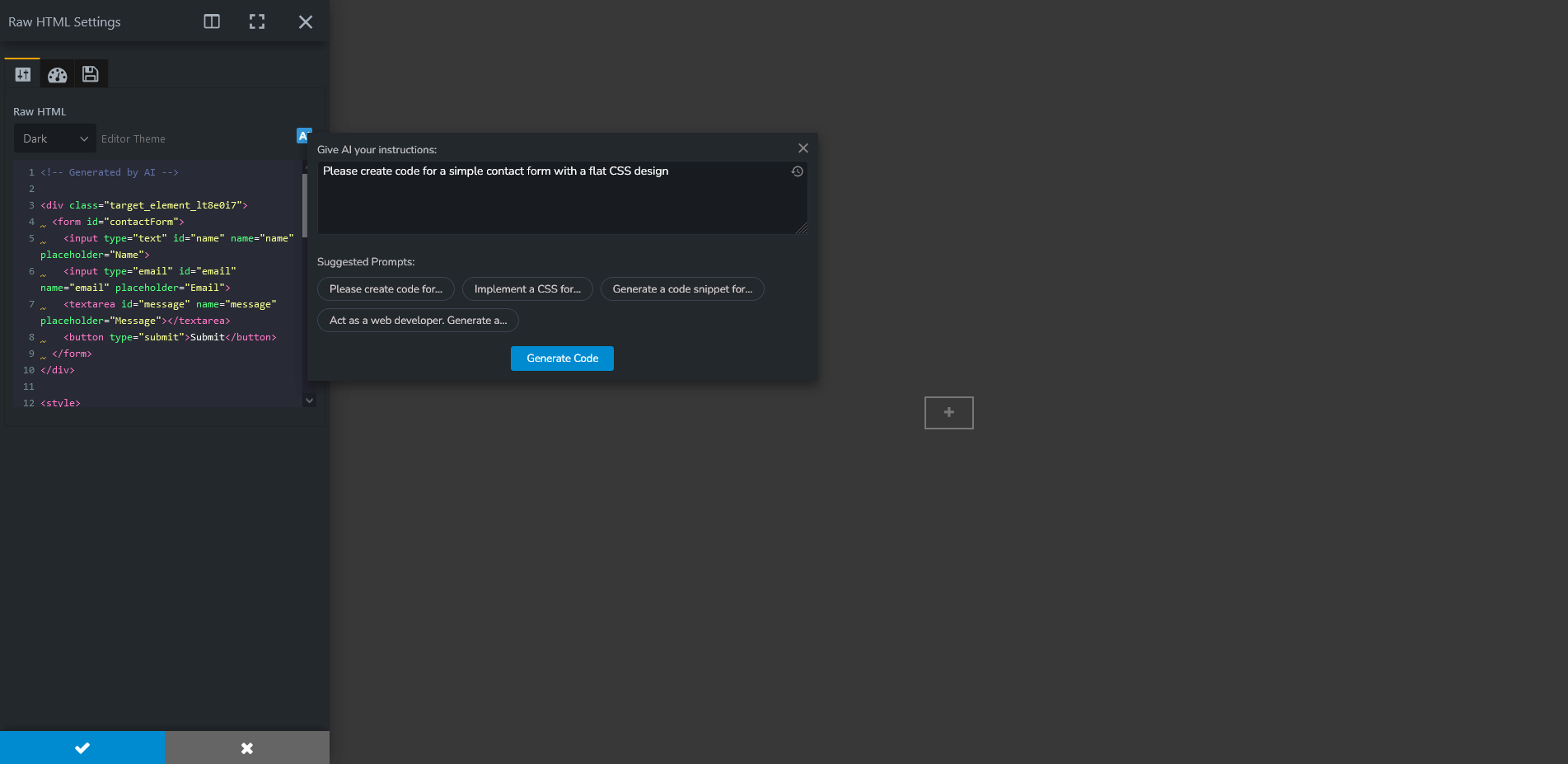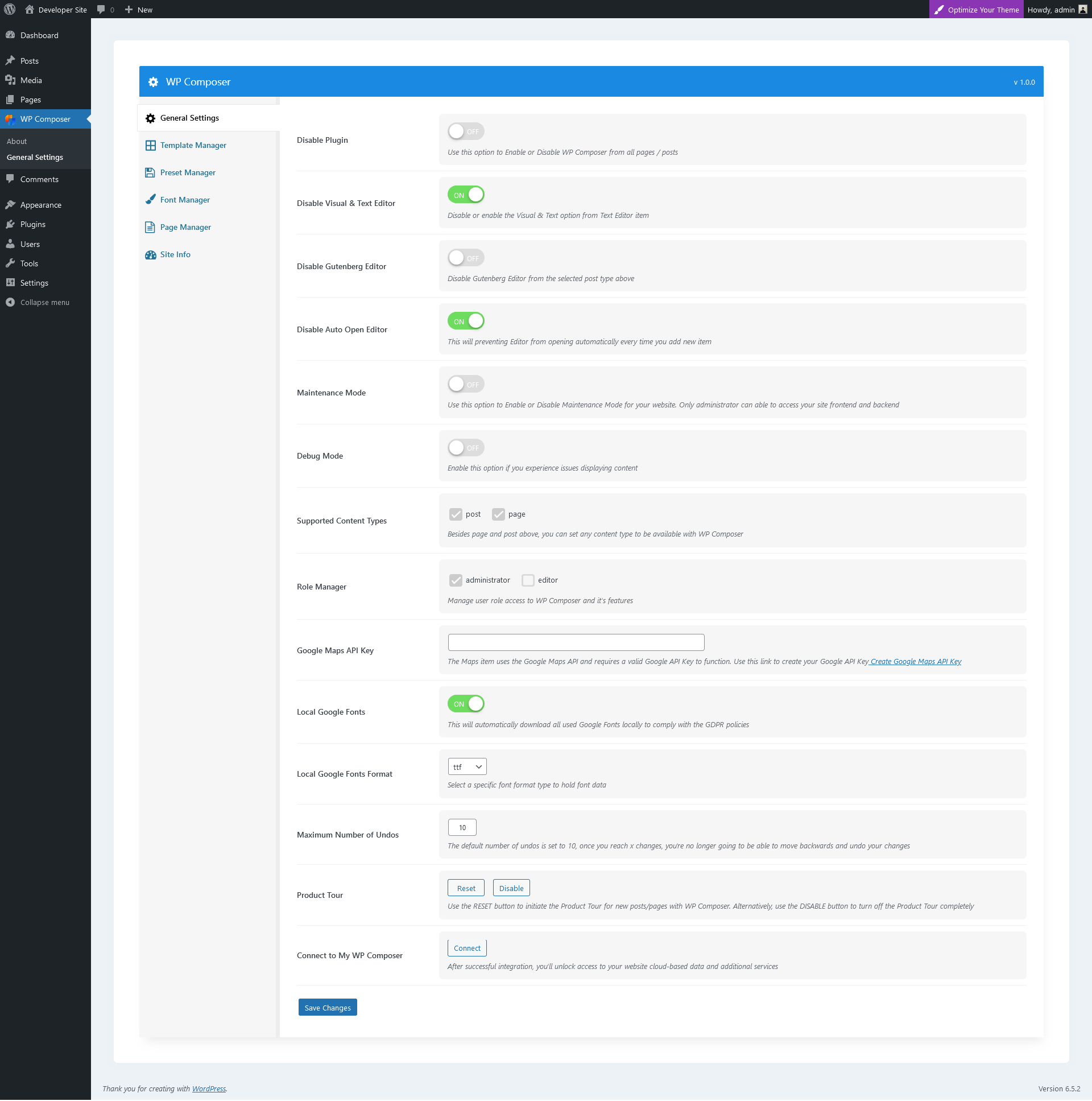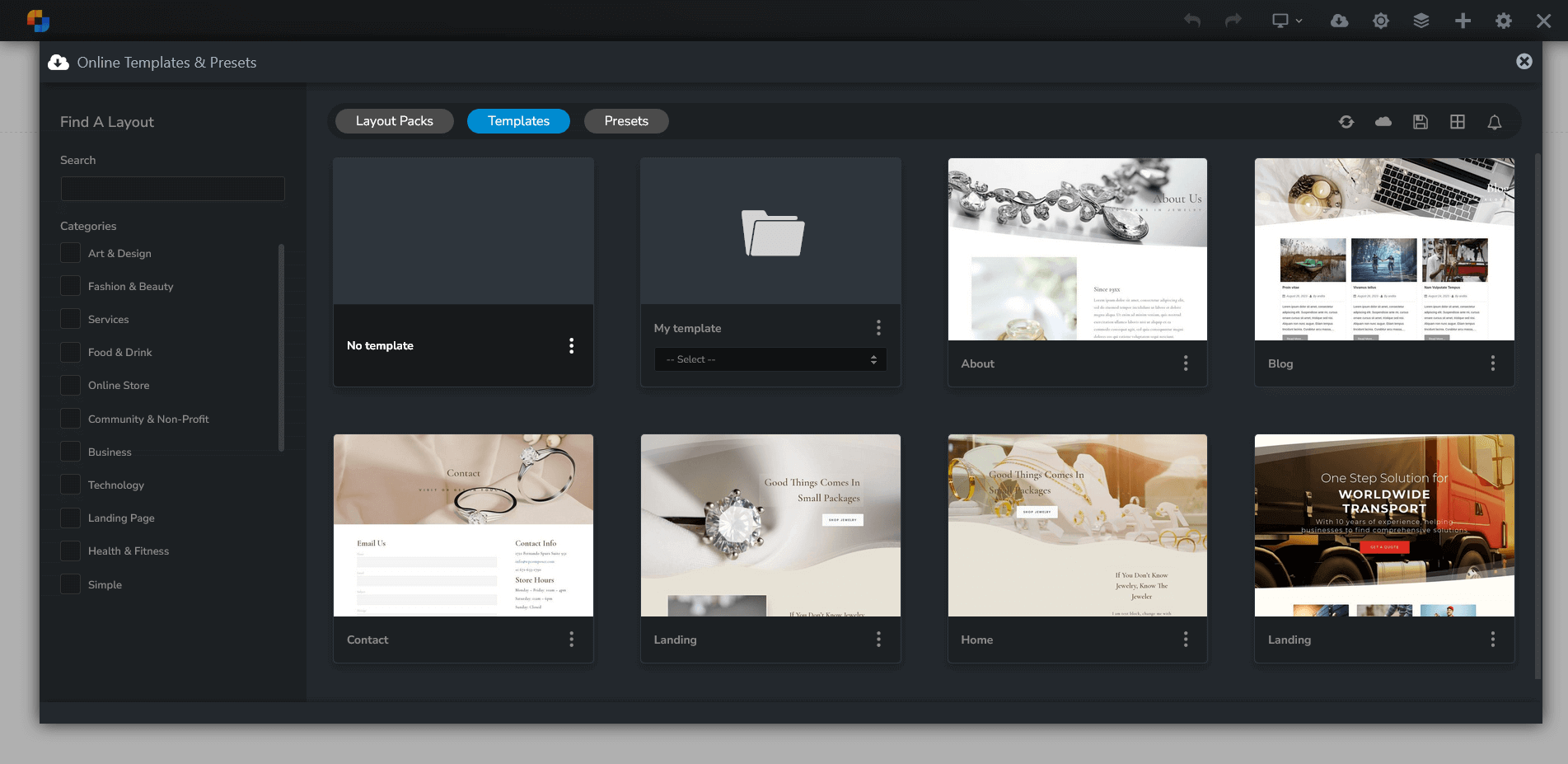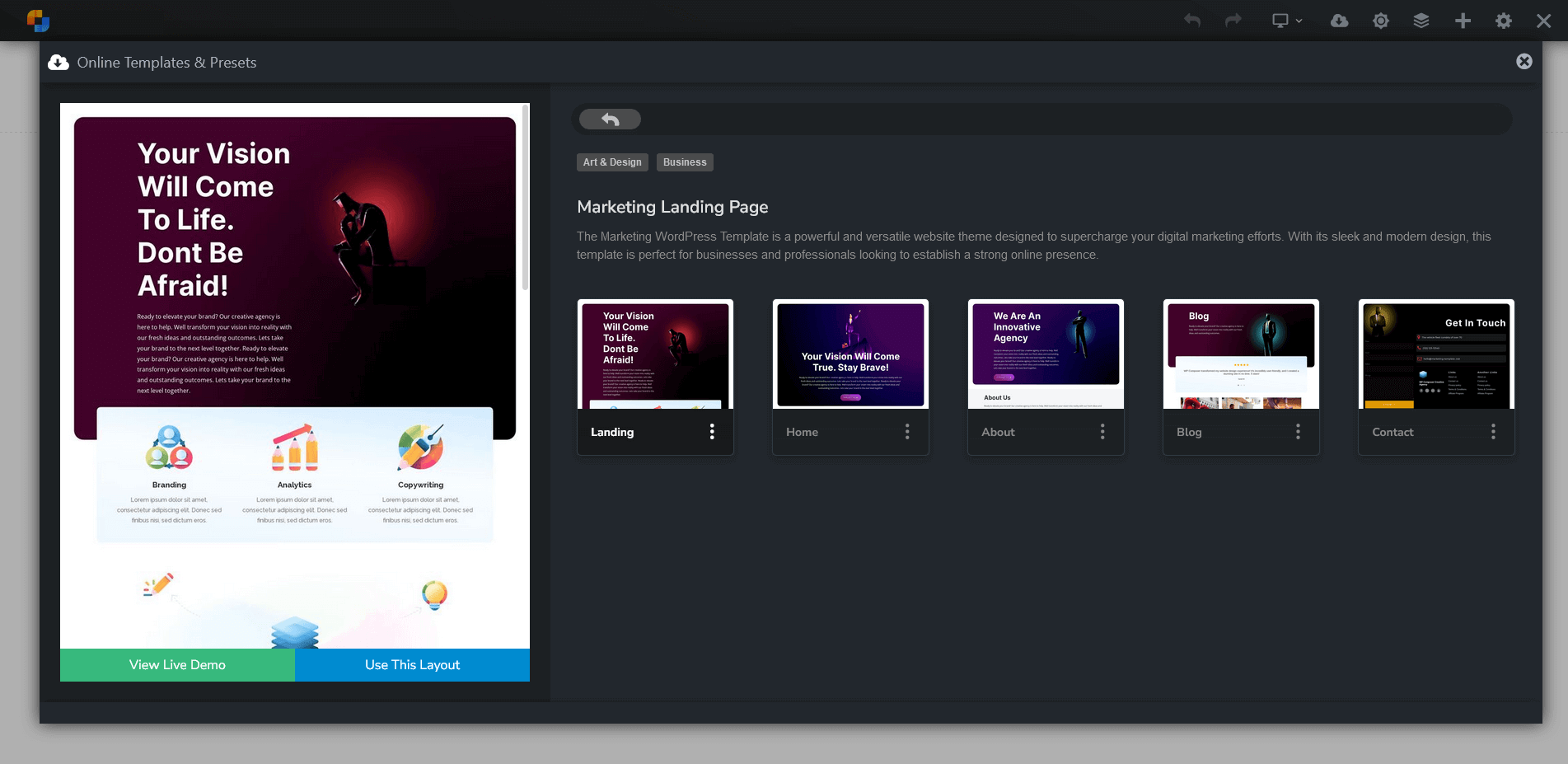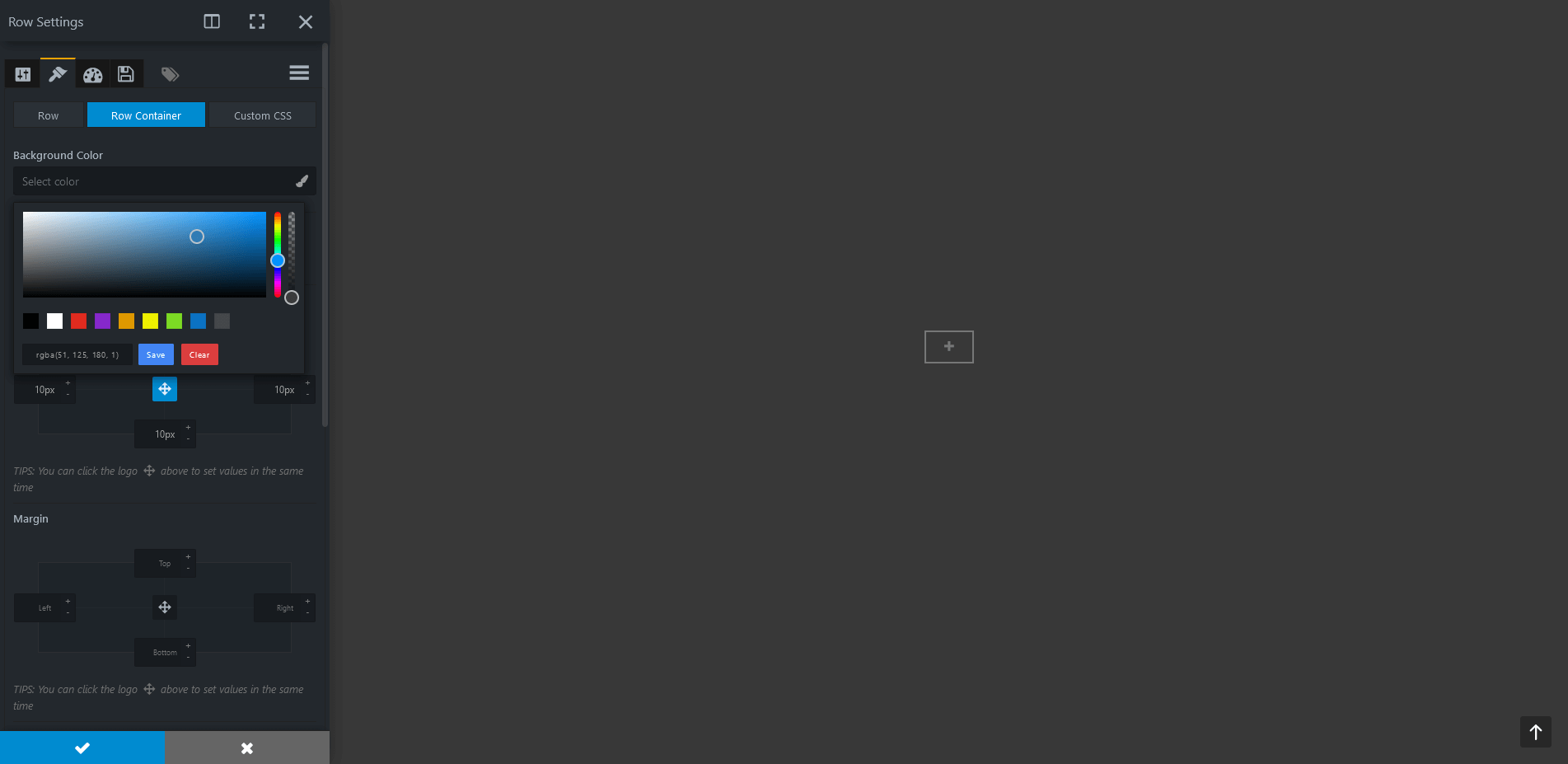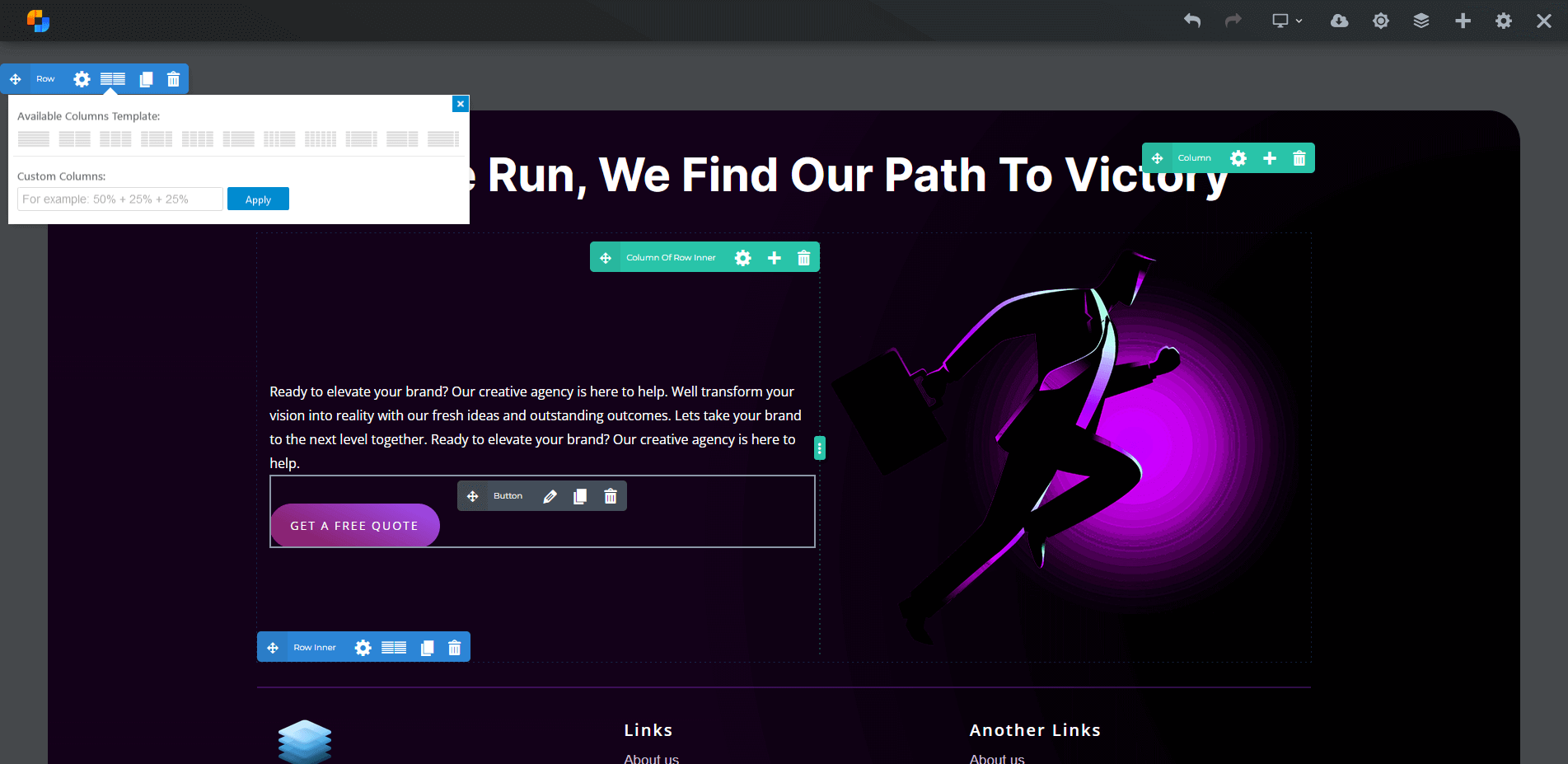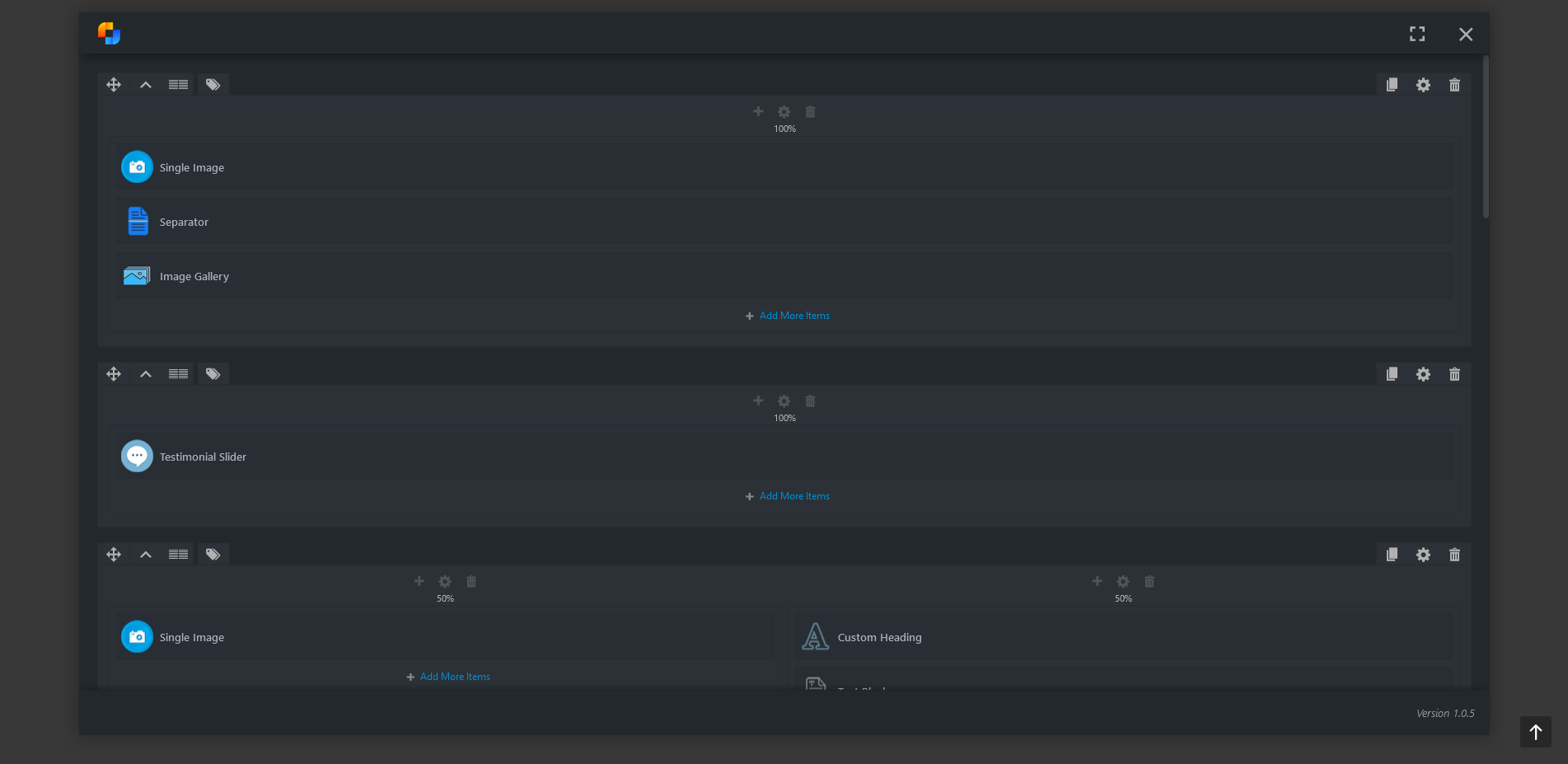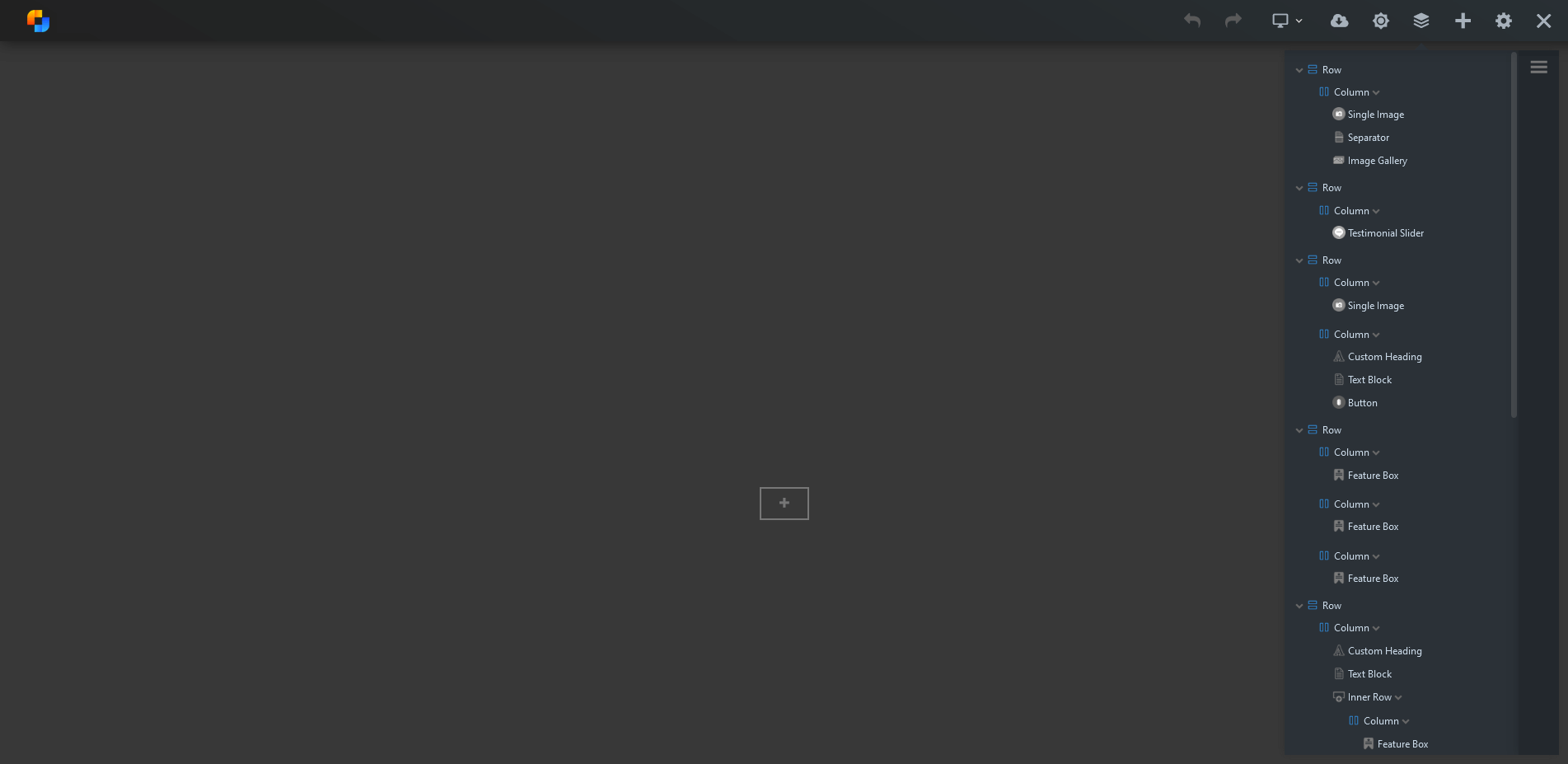WP Composer - The Easiest Website Builder
| 开发者 | GhozyLab |
|---|---|
| 更新时间 | 2026年1月23日 14:58 |
| PHP版本: | 7.2 及以上 |
| WordPress版本: | 6.9 |
| 版权: | GPLv2 or later |
| 版权网址: | 版权信息 |
详情介绍:
安装:
- Login to your website and go to the Plugins section of your admin panel.
- Click the Add New button.
- Under Install Plugins, click the Upload link.
- Select the plugin zip file (page-builder-wp.x.x.x.zip) from your computer then click the Install Now button.
- You should see a message stating that the plugin was installed successfully.
- Click the Activate Plugin link.
- You should have access to the server where WordPress is installed. If you don't, see your system administrator.
- Copy the plugin zip file (page-builder-wp.zip) up to your server and unzip it somewhere on the file system.
- Copy the "page-builder-wp" folder into the /wp-content/plugins directory of your WordPress installation.
- Login to your website and go to the Plugins section of your admin panel.
- Look for "WP Composer" and click Activate.
- Go to your Downloads folder and locate the folder with the plugin.
- Right-click on the folder and select Compress.
- Now you have a newly created .zip file which can be installed as described here.*
- Click "Install Now" button.
- Click "Activate Plugin" button for activating the plugin.
屏幕截图:
常见问题:
Can I use WP Composer with any theme?
Yes, WP Composer is designed to work seamlessly with any well-coded WordPress theme.
Is WP Composer beginner-friendly?
Absolutely! WP Composer's intuitive interface makes it easy for beginners to create professional websites without any coding knowledge.
Is WP Composer compatible with Post and Custom Post Types?
Of course! You can set which post types will enable WP Composer in the settings page.
Can I buy templates separately?
Of course, you can use any template that supports WP Composer.
Is it possible to create an online store?
Yes, you can utilize WP Composer + WooCommerce to personalize each page of your store and craft an outstanding customer experience that enhances sales.
Is the AI feature completely free?
Upon signing up, you automatically receive 100 free credits in your account. It's our way of letting you explore and experience our AI services at no initial cost. However, once you've used up your initial 100 free credits, you'll need to purchase additional credits to continue using our AI services. Our flexible pricing plans allow you to choose the option that best fits your needs.
How can I say thanks?
Simply recommend our plugin to your friends :)
What is the purpose of integrating the third-party services?
This plugin relies on the following third-party services for specific functionalities. Please review the details below: YouTube API
- Service: YouTube API
- Purpose: The YouTube API is designed to facilitate seamless integration of YouTube videos into web applications. It provides developers with a programmatic interface to control and interact with embedded YouTube players using JavaScript.
- Link: https://www.youtube.com/iframe_api
- Terms of Use: https://developers.google.com/youtube/terms/api-services-terms-of-service
- Service: Google Fonts
- Purpose: The Google Fonts provides access to a vast library of fonts, offering a diverse selection to suit different design preferences and project requirements.
- Link: https://developers.google.com/fonts/docs/developer_api
- Terms of Use: https://developers.google.com/fonts/terms
- Service: Google Maps API
- Purpose: The Google Maps API allows integration of interactive maps into web applications. It provides developers with various functionalities such as displaying maps, adding markers, and obtaining location-based information.
- Link: https://developers.google.com/maps/documentation/javascript/overview
- Terms of Use: https://developers.google.com/maps/terms
- Service: Image Placeholder
- Purpose: An image placeholder is a dummy image designed to draw attention to the need for an actual image.
- Link: https://assets.wpcomposer.com/placehold/
- Terms of Use: https://wpcomposer.com/image-placeholder-terms-of-use/
- Service: Pexels
- Purpose: Pexels provides high quality and completely free stock images for personal and commercial use. This plugin helps you search, browse and download those photos directly to your WordPress site.
- Link: https://www.pexels.com/
- Terms of Use: https://www.pexels.com/terms-of-service/
- Service: WP Composer AI
- Purpose: Crafting engaging articles and web content with a few clicks. It includes an extra feature known as text2Image. This unique feature can generate any image you desire simply by providing a textual description.
- Link: https://my.wpcomposer.com/
- Terms of Use: https://ghozylab.com/plugins/ai-terms-and-conditions/
更新日志:
- Added Google Fonts API Key field in general settings
- Added new item (Image Slider)
- Added new item (Image Gallery)
- Added new item (Feature Box)
- Added new item (Pricing Box)
- Added new item (Tabs)
- Added new item (Accordion)
- Added new item (List)
- Added new item (Table)
- Added new item (Roundchart)
- Added new item (Linechart)
- Added new item (Counter)
- Initial release