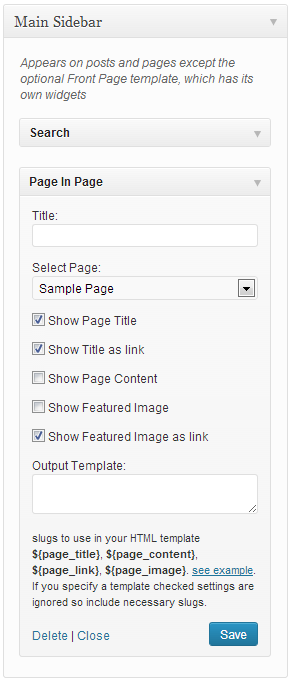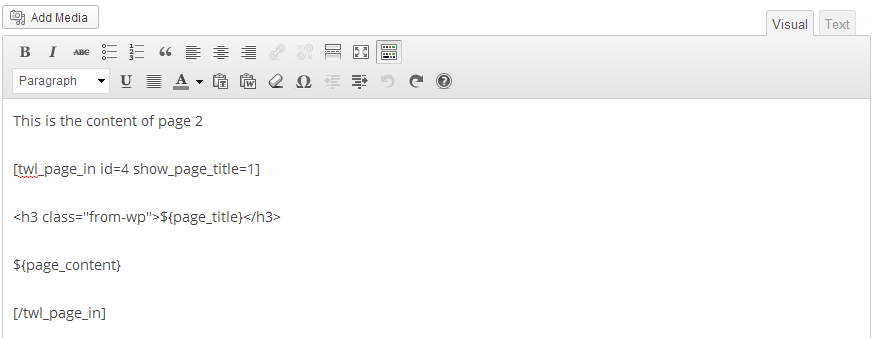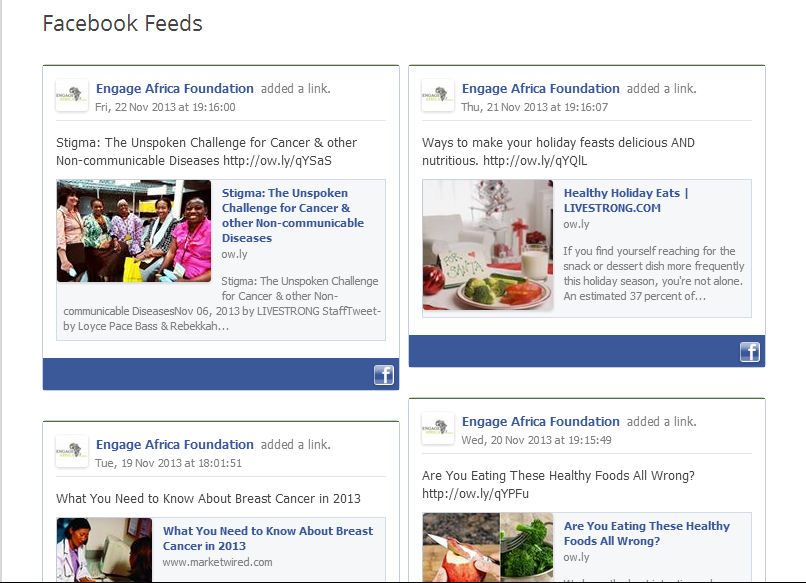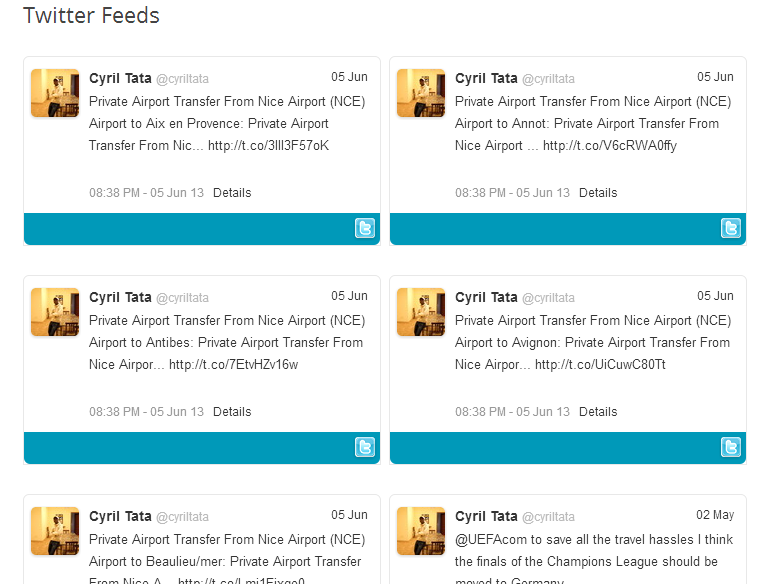Page In Page
| 开发者 | tcyr |
|---|---|
| 更新时间 | 2014年2月24日 19:48 |
| 捐献地址: | 去捐款 |
| PHP版本: | 3.0.1 及以上 |
| WordPress版本: | 3.8 |
| 版权: | GPLv2 or later |
| 版权网址: | 版权信息 |
详情介绍:
The page-in-page plugin has a very simple mission:
- Insert posts and pages within each other with no stress.
- Bring your Facebook Page posts to your WP pages.
- Show your Tweets in your WP blog.
安装:
Steps to install this plugin.
- In the Zip file, there is a folder with name 'page-in-page'
- Upload the 'page-in-page' folder to the '/wp-content/plugins/' directory
- Activate the plugin through the 'Plugins' menu in WordPress
- Read the usage instructions below (or go to 'Other Notes' section)
屏幕截图:
常见问题:
What is the shortcode used to insert a page using the WP editor
Shortcode: [twl_page_in_wp id=5 show_page_title=1] where id should be the id of the WP page and show_page_title can be 1 or 0. If 1 then the post/page's title will be shown too. OR you can specify a template for the title and content (or with other supported slugs ${page_image}, ${page_link}) [twl_page_in id=123 show_page_title=1] <h3 class="my-awesome-title-class">${page_title}</h3> <div class="my-awesome-content-class">${page_content}</div> [/twl_page_in]
What shortcodes should I use to insert Facebook posts and Twitter tweets in my WP page
Frist go to Admin > Settings > Page-In-Page Plugin and enter your Facebook or Twitter application credentials and then use any of the shortcodes below. Facebook shortcode: [twl_page_in_fb] Twitter shortcode: [twl_page_in_tw]