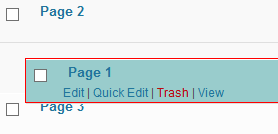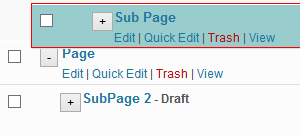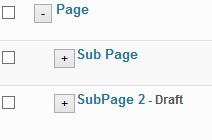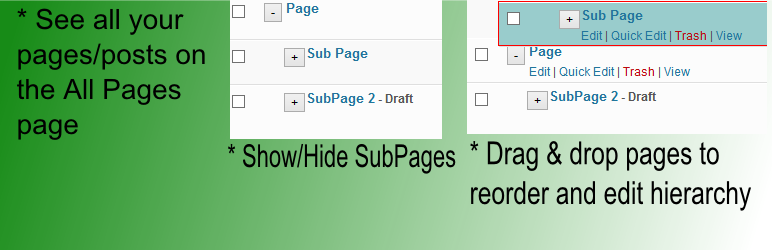
Plugin Name
| 开发者 | WPShowCase |
|---|---|
| 更新时间 | 2014年1月30日 20:07 |
| 捐献地址: | 去捐款 |
| PHP版本: | 2.7 及以上 |
| WordPress版本: | 3.6 |
| 版权: | GPLv2 or later, Copyright (c) WPShowCase 2013 |
标签
post
posts
plugin
page
shortcodes
photo
wordpress
pages
image
gallery
shortcode
menu
admin
button
manager
images
free
navigation
editor
order
author
simple
pagination
edit
hierarchy
reorder
filter
AJAX
picture
pictures
drag-and-drop
page order
ordering
drag and drop
portuguese
spanish
custom order
re-order
admin pages order
pages order
brazilian portuguese
下载
详情介绍:
Page Management is a plugin that allows a sites' pages to be managed easily. "Page Management" allows admin users to:
- Reorder pages and edit the page hierarchy using "drag and drop".
- View all the sites posts or pages on the same page.
- Allow admin users to hide subpages so they can see the pages more easily.
- Creates an option to change the default view "Uploaded to this Post" in the media manager (making pictures/photos/images easier to find).
- Creates an option to add a shortcode dropdown to Tiny MCE (so you can select your site's shortcodes from a dropdown).
- Multilingual (languages are currently Brazilian Portuguese and Spanish)
- Regular updates.
- Support.
- Authors/Admin can see which shortcodes are available.
- Authors do not need to memorize the names of shortcodes.
- The Rich Text editor (tinymce) is simplified for non-technical authors.
安装:
To install, simply upload and activate the plugin. You'll be taken to the settings page where you can choose what features
you'd like to use.
To install manually:
- Download page-management.zip.
- Unzip.
- Upload page-management directory your /wp-content/plugins directory.
- Go to the plugin management page and activate the plugin.
- Configure the options on the settings page.
屏幕截图:
常见问题:
I would like something changed in this plugin or for something to be fixed
Please contact the author who can fix any errors.
Why would I want to use this plugin?
This plugin allows you to manage the order of your pages easily and to rearrannge the page hierarchy. This plugin has extra features like being able to make the media files uploaded to a post the default in the post media view and adding a shortcode dropdown to the text editor.
I like the plugin and have ideas to improve it
Please contact the author with any ideas on how to improve it. If you like the plugin, please tell other Wordpress users about it by rating it as fantastic.
All the pages are either expanded or not expanded. Is it possible to expand to a certain level?
This is not currently a feature however this plugin is under continual development.
My editor doesn't work properly when I enable the shortcode dropdown
Please disable this feature.
更新日志:
2.3
- Made plugin work with inline save.
- Added loading image when loading
- Added shortcode dropdown
- Added option to show "Uploaded to this post" as default view.
- Updated Brazilian Portuguese and Spanish translations.
- Added drag-and-drop reordering and options to expand pages by default and show all pages/posts.
- Added Brazilian Portuguese and Spanish translations.
- Checkbox removed and buttons to expand pages added.
- Created