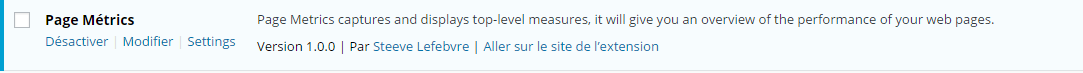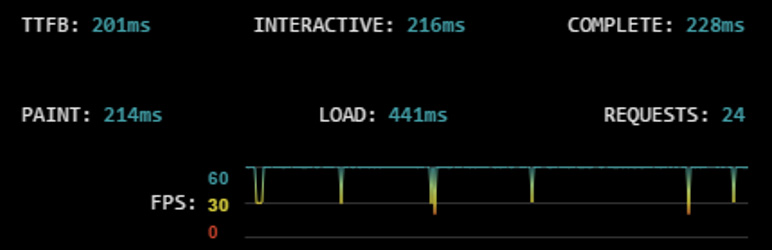
Page Metrics
| 开发者 |
webstartup
Benoti |
|---|---|
| 更新时间 | 2017年5月2日 17:39 |
| 捐献地址: | 去捐款 |
| PHP版本: | 4.0 及以上 |
| WordPress版本: | 4.7 |
| 版权: | GPLv2 or later |
| 版权网址: | 版权信息 |
详情介绍:
Page Metrics is based on the script javascript justice.js, it allows captured and displays top-level measures, it will give you an overview of the performance of your web pages.
You can set your own budget. The results are displayed by color depending on the budget and the warning :
Blue: in the budget, Yellow: the warning and Red off budget.
If the warning (WARN threshold) is set at 0.90: Yellow color will be used when exceeding 90% of the budget.
Indicates the number of second image displayed on a computer screen (fps animation).
安装:
- Upload Page Metrics to the "/wp-content/plugins/" directory.
- Activate the plugin through the "Plugins" menu in WordPress.
- Click Settings to change the predefined configuration.
- Go client side and watch the metrics bar.
屏幕截图:
更新日志:
v 1.5.1
- Add admin plugin remote
- Improved translation
- Adding Grouper
- Correction bugs
- Extraction of grp
- New grouping principle with Grouper
- Improved GRP
- Adding delete option bdd
- Improved plugin body.
- Adding the grp system.
- Fixed bugs.
- Fixed readme.
- Improved plugin body.
- Improved plugin body.
- First release!