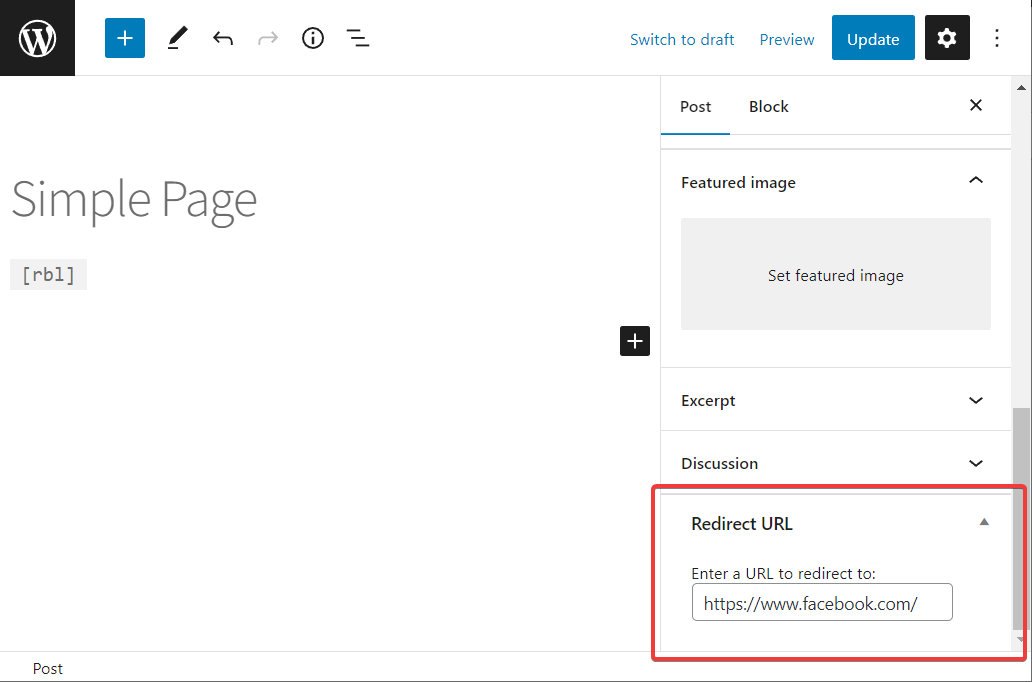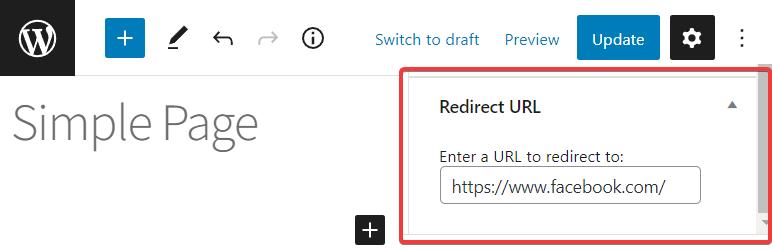
Page Redirects - Redirect any Post, Page or Product
| 开发者 |
stefanpejcic
pluginsclub |
|---|---|
| 更新时间 | 2023年5月9日 16:59 |
| 捐献地址: | 去捐款 |
| PHP版本: | 7.0 及以上 |
| WordPress版本: | 6.1.1 |
| 版权: | GPLv2 or later |
| 版权网址: | 版权信息 |
详情介绍:
Allows you to set a custom redirect URL for posts, pages and products. Current redirects can be viewed, deleted or searched from an admin page.
For all pages/posts the plugin adds an option meta box to the edit screen where you can specify the redirect location. This type of redirect is useful for many things, including menu items, duplicate posts, or just redirecting a page to a different URL or location on your existing site.
For more free WordPress plugins please visit plugins.club.
安装:
- Upload the plugin file to the
/wp-content/plugins/directory. - Activate the plugin through the 'Plugins' menu in WordPress.
屏幕截图:
常见问题:
How to create a new redirect?
When editing a post/page add URL in the "Redirect URL" field.
How to delete a redirect?
When editing a post/page delete URL from the "Redirect URL" field.
How to view all redirects?
Settings > Page Redirects
Should I use a full URL with http:// or https:// ?
If you are redirecting to an external URL, then yes. If you are just redirecting to another page or post on your site, then no, it is recommended that you use relative URLs whenever possible.
Do I need to have a Page or Post Created to redirect?
Yes, redirects can be created only on Posts and Pages.
How the redirects work? .htaccess file?
This plugin DOES NOT modify the .htaccess file, but uses the WordPress function wp_redirect(), which is a form of PHP header location redirect.
更新日志:
1.0
- Initial release