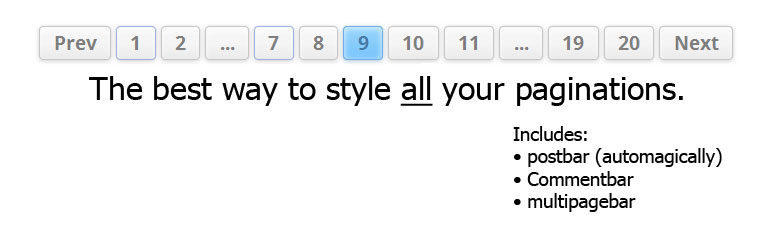
pagebar
| 开发者 | Lutz Schroeer |
|---|---|
| 更新时间 | 2017年4月21日 21:15 |
| 捐献地址: | 去捐款 |
| PHP版本: | 3.3 及以上 |
| WordPress版本: | 4.7.4 |
详情介绍:
Pagebar adds a nice page bar to your blog posts, multipaged posts and paged comments:
安装:
- Make sure you have PHP 5 installed, which is required for this plugin!!!
- Copy files Unpack the archive and copy the files into a directory called "pagebar" in your plugin directory (usually .../wp-content-plugins/). Copy the file "pagebar.css" into your themes directory or copy the content to the theme's "style.css" file.
- Adding postbar to your blog posts There are two ways of inserting postbar into you blog:
- automatic
- manual
- Automatic installation If you have a simple blog (e.g. the default theme) you can easily add postbar by selecting �Automagic insertion� in the options page. Then you can select where you want the postbar to appear:
- Front of postings
- Behind postings
- Footer
if (function_exists('postbar'))
postbar();
Of course you may want to configure postbar to your needs using the option page and by editing the pagebar.css style file.
- Adding pagebar to your multipaged posts This pagebar can not be displayed automatically so you have to edit the file "page.php". If your theme contains the standard navigation for multipaged posts you first have to delete the following code:
wp_link_pages(array('before' => '<p><strong>' . __('Pages:', 'kubrick') . '</strong> ', 'after' => '</p>', 'next_or_number' => 'number'));
(The code does not have to look necessarily exactly the same, this example is from the WordPress default theme.) Then you can add the multipagebar to your pages:
if (function_exists('multipagebar'))
multipagebar();
You can customize the display of your multipagebar by editing the settings in the Multipagebar tab on the pagebar option page.
* Adding pagebar to your paged comments
This pagebar can not be added automatically (there is no action indicating the end of the comment loop) so you have to edit the file "comments.php". If your theme contains the standard navigation for paged comments you first have to delete the following code:
(The code does not have to look necessarily exactly the same, this example is from the WordPress default theme.) Then you can add the commentbar to your pages:
if (function_exists('commentbar'))
commentbar();
- Upgrading from earlier versions Important: the old "pagebar()" function has been renamed to "postbar()" since this seems to describe its function better. Nevertheless the old "pagebar()" function is and will be an alias.
更新日志:
2.61
- Fixed: tab code in settings pages
- Fixed: remove standard navigation in twenty-eleven
- Fixed: detection of main loop
- Added: Automagic styling of page in Automattic's twenty-(ten, eleven, twelve, thirteen) themes
- Fixed: Problem with manual insertion of pagebar and parameter error
- Added: some actions (_before, _after)
- Added: Romaian language file. Thanks Web Geek Science (webhostinggeeks.com)
- Changed: default pagebar design
- Fixed: replaced deprecated function clean_url()
- Fixed: Automagic insert of pagebar only in main loop (Thanks to @toscho, @herrllama and @bueltge)
- Fixed: enabling/disabling of positioning options
- Fixed: Replaced "add_contextual_help()" with "$screen->add_help_tab()" for WP >= v3.3
- Added Dutch language file (thanks to Rene of WordPress Plugin Guide - http://wppg.me)
- Fixed some security issues (thanks to Rene - https://www.reneschmidt.de/)
- Fixed: Problems with custom taxonomies in WP3.0
- Fixed: Name collisions with other plugins (added 'pagebar_' to all global functions).
- Fixed: Theme editor problem in WordPress v2.9
- Fixed: function name collision with YARPP.
- Fixed: $_POST parameter collision with FireStat.
- Added: contextual help
- Removed "display all comments" feature. "Break comments into pages" can be de-selected again.
- Fixed: settings where not correctly inherited by multipagebar and commentbar.
- Fixed: commentbar was displayed if only one page was present.
- Fixed: commentbar/multipagebar "all" link was not working correctly
- Fixed: Now compatible with PHP4
- Fixed: Function wp_remove_nav was missing.
- Total rewrite of code (introcduced classes)
- Added pagebar for paged comments (commentbar)
- Added pagebar for multipaged posts (multipagebar)
- Prevention of updates if WP < v2.7 or PHP < v5.0 = 2.22 = Added Belarussian translation. Thanks to Ilya of www.fatcow.com
- Fixed: {page} was not evaluated in "leading text" part (Thanks to Puh of http://blog.1n8.de/)
- Added: French language pack (Thanks to Lise of http://liseweb.fr/)
- Fixed: The label "Postitioning" could not be i18n-ized
- Fixed: own stylesheet textfield accessibilty restored
- Fixed: a debugging output was displaying
- Fixed: WP's new "auto update" feature created a directory called "pagebar". The plugin should now work with both directory names ("pagebar2" and "pagebar").
- Fixed: options are displayed correctly with short_open_tag turned off.
- Added: Detects installation directory
- Added: Support for internationalisation (i18n)
- Added: German language files
- Fixed: Hopefully last validation error in tooltips (Thanks again to mike of www.trash-wissen.de)
- Fixed: Standard navigation was not displayed on single post pages (thanks to Joern of diekretschmars.de)
- Fixed: Removed surplus double quote from title tags (thanks again to Joern)
- Fixed: previous and next links didn't display tooltips
- Fixed: custom stylesheet wasn't found in theme directory (thanks to Ufuk of www.ufukeskici.com)
- Fixed: Now works (again) with non-US-ASCII characters
- Fixed: Pagebar no longer appears in feeds (thanks to Mike of www.trash-wissen.de)
- Fixed: Unneccessary semicolon caused pagebar to be displayed on top of the postings every time
- Fixed: Missing type declaration in declaration
- Fixed: Option page will no longer be available for non-admin users
- Thanks to Monika TS, A. Berger
- Total rewrite of code.
- Added GUI option page
- automatic insertion of pagebar instead of manuualy insertion
- much more options to modify pagebar
- much more...
- Added support for Simple Tagging module (http://http://trac.herewithme.fr/project/simpletagging/) (Thanks to CodeOne [http://coderone.de] and J.P. Jarolim)
- Fixed: Security problem concenring XSS (http://www.buayacorp.com/archivos/problemas-de-seguridad-con-wordpress-2x-y-el-plugin-pagebar/)
- Fixed: Works again with category pages
- Fixed: Wrong homepage URL
- Fixed: Compatibility with Wordpress v2.1
- Fixed: Corrected README (thanks to Alexander Geschonneck)
- Added: Previous and next strings definable
- Added: Ability to suppress direction links
- Fixed: some minor HTML bugs
- Fixed: should now be XHTML compliant (thanks to R. Borges for the error report)
- Added: direction arrows
- Added: tooltips
- Attention: parameter calls changed!
- Initial version.