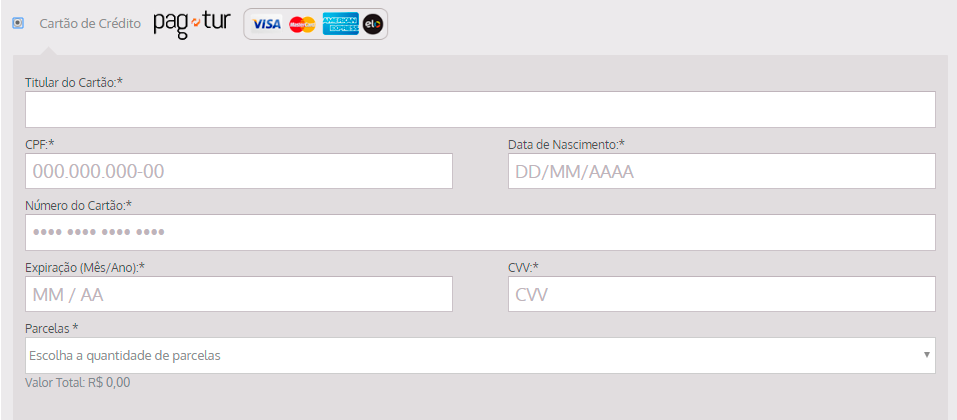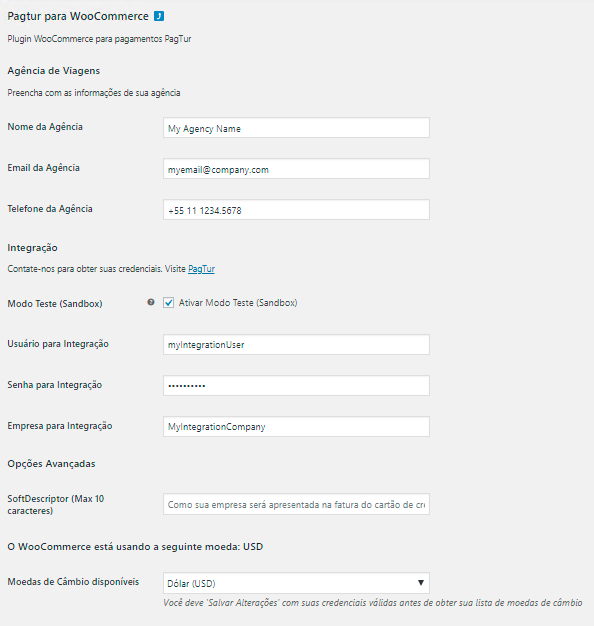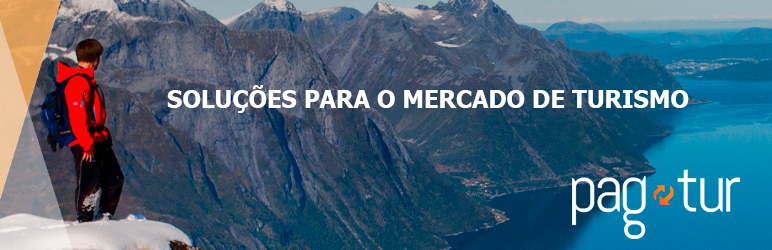
PagTur for WooCommerce
| 开发者 | pagtur |
|---|---|
| 更新时间 | 2019年11月8日 21:30 |
| 捐献地址: | 去捐款 |
| PHP版本: | 5.6 及以上 |
| WordPress版本: | 5.1.1 |
| 版权: | Apache v2.0 |
| 版权网址: | 版权信息 |
详情介绍:
Accept Brazilian credit cards with installments up to 12x.
Automatic exchange USD x BRL and EUR x BRL.
安装:
To install PagTur, go to the Plugins menu and select "Add New", look for "PagTur for WooCommerce" and click "Install Now".
After installation, you just need to activate and fill your integration data to can retrieve your Exchange Rates and sell even more.
屏幕截图:
常见问题:
How can I get a use credential?
To obtain a use credential, you must contact one of these channels: contato@pagtur.com.br +55 11 3138-6000
更新日志:
1.0
- 2019-05 - First Release.