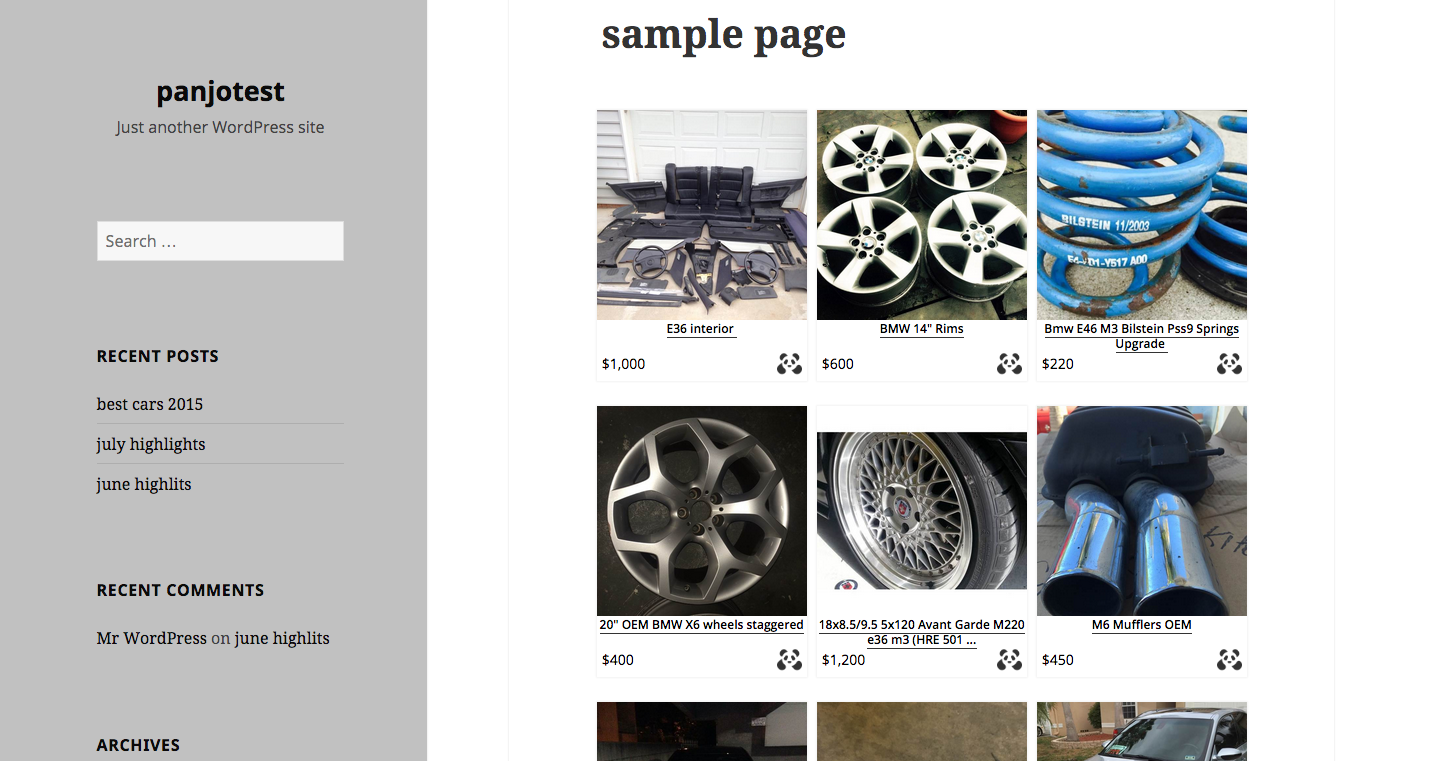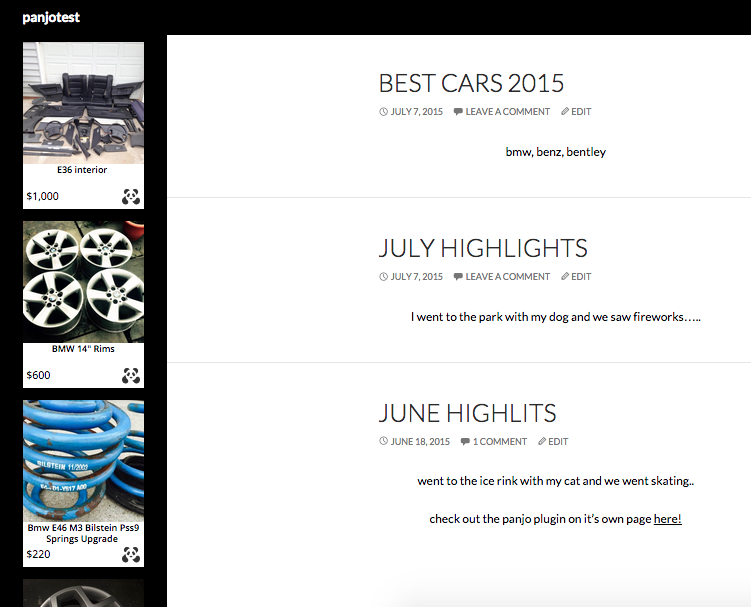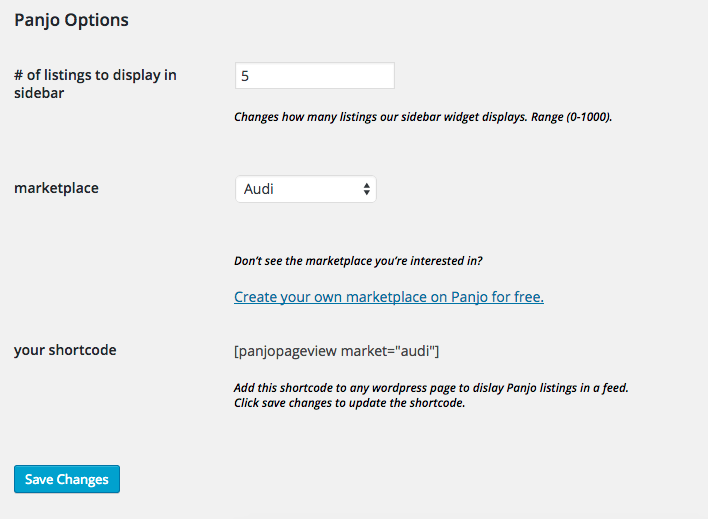Panjo
| 开发者 |
isaacpanjo
maxcrane |
|---|---|
| 更新时间 | 2015年8月7日 05:27 |
| PHP版本: | 4.2 及以上 |
| WordPress版本: | 4.2.2 |
| 版权: | GPLv2 or later |
| 版权网址: | 版权信息 |
详情介绍:
This plugin allows you to display a live feed of Panjo listings from popular marketplaces. Listings can be displayed either on a widget sidebar or on a whole page. If a desired marketplace is not included in the plugin settings, users may add their own marketplace.
Learn more about the Panjo marketplace here: http://www.panjo.com/faq
Display options
Number of listings to show
Selected marketplace
安装:
- Upload the plugin to the '/wp-content/plugins/' directory.
- Activate the plugin through the 'Plugins' menu in WordPress.
- Under the ‘Settings Menu’->’Panjo’ in your wordpress dashboard, select the desired number of listings.
- Select the desired marketplace.
- Save changes.
- Go to the ‘Appearance’ page in your wordpress dashboard.
- Drag the Panjo widget under ‘Available Widgets’ into the ‘Widget Area’ area.
- Under the ‘Settings Menu’->’Panjo’ in your wordpress dashboard, make sure you have selected the correct marketplace and saved your changes.
- Copy the shortcode [panjopageview market=”marketplace-name”].
- Paste this text into your pages content.
屏幕截图:
更新日志:
v1: Supports a listview and gridview of Panjo items. Supports 19 marketplaces on Panjo.